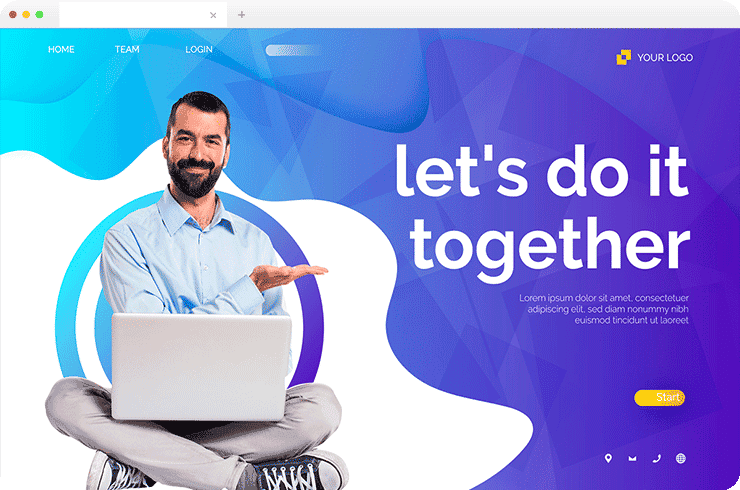About
The client is a sales consulting firm providing technology solutions to drive the sales department of companies. The client approached Brainvire to create a web-based CRM Application with Interactive Graphs for their entire sales department to track and record all the activities moving around sales.
Project Highlights
Brainvire’s team developed an interactive and customizable application with important modules to equip the sales department. The system also included quick links inside each module which provided ease of access to frequently used links
The Challenges
- Providing user accessibilityCreating different user configurations was tough
- Developing graphical dashboardsThis was challenging for the team
- Encoding and decoding all the primary contact informationThe client wanted data security
- Setting up independent Alerts & RemindersAlerts and reminders needed to be set up
Tech Stack
CSS 3
JavaScript
SVN
HTML
Groovy
Apache OFBiz Framework
Hibernate
Struts
Beanshells
Eclipse
Result
Timely delivery
For timely delivery, we specifically used an Ant-build framework for rapid application development. The system makes extensive use of APIs such as Velocity for multiple template access.Contact management
The contact management module stores all the details related to the potential customers and provides the ability to create, modify, and remove the detailed interaction log with the contact. The user can also scan the business card of any contact, attach related documents, and can add a custom field into the application.Opportunity Details
Companies usually mark ‘confirmed leads’ as ‘opportunities’. The user has the option to add, edit, or delete an opportunity based upon access rights and permissions assigned. The user can also search for a particular opportunity and can record information such as hit ratio, contacts, opportunity details, etcInteractive dashboard
The application dashboard enables users to view and understand the statistics promptly. It comprises four types of graphs like Hit Graph, Scheduler Graph, Contacts Graph, and Opportunities Graph neatly placed for better and quick understanding.