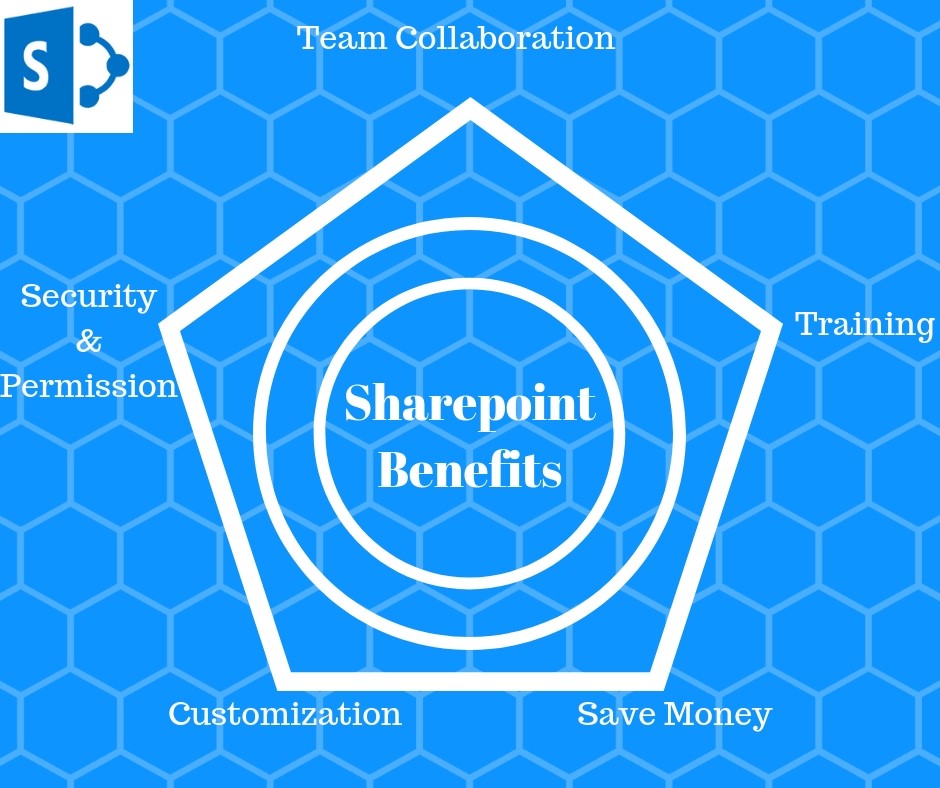
Talking About 5 Reasons Why Nonprofits Should Use SharePoint, Non-profit is a group or a community that works for public-charity or public benefits across diverse fields with an aim to make a difference in society. The success of a non-profit organization depends on its management as they rely largely on donations from different external sources. If the fund is mismanaged or not used properly, it may result in loss of clients, trust & status.
That’s why an effective yet affordable tool is needed for any non-profit organization to handle the whole process without any hassle. And this is the time when growing nonprofits should consider using SharePoint– a web-based collaborative platform.
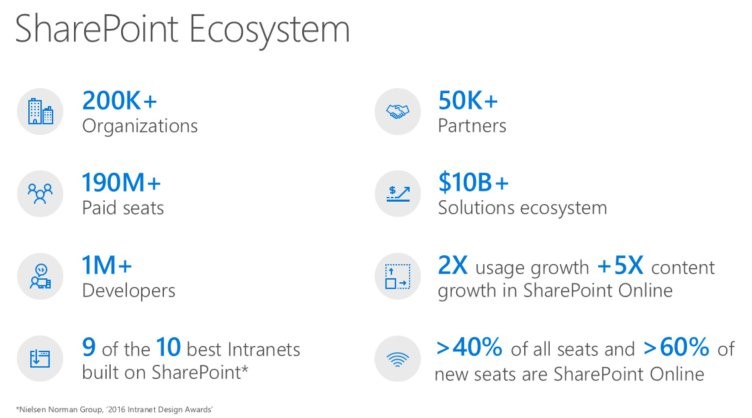
Source: lgitsmart
With SharePoint available online for free or for some discount, Microsoft has made it easy for the legitimate non-governmental or non-profit organizations to create more impact on its clients with the following benefits at free of cost or by paying a nominal price.
- Scalability & Customization
- Training & Development
- Save Money With Discounts
- Security & Permissions
- Team Collaboration
Now let me explain all these 5 benefits in detail. As a long time SharePoint user, I will be able to make you understand the importance of SharePoint for the non-profits.
Scalability & Customization
Talking About 5 Reasons Why Nonprofits Should Use SharePoint, With endless possibilities of SharePoint customization, one can build his own apps, interact with other SharePoint frameworks, and a lot more with minimal technical knowledge. One can share documents (document libraries), track meetings & important events (Outlook calendar), create the daily task list to manage projects efficiently, get any type of notification through email, upload data on SharePoint from an excel sheet for collaboration and lot more.
Nonprofits can also effectively manage donations by utilizing SharePoint’s features to track donor contributions, automate acknowledgments, and generate insightful reports to optimize fundraising efforts.
According to Microsoft, “SharePoint Online gets updated with new features on a regular basis”.
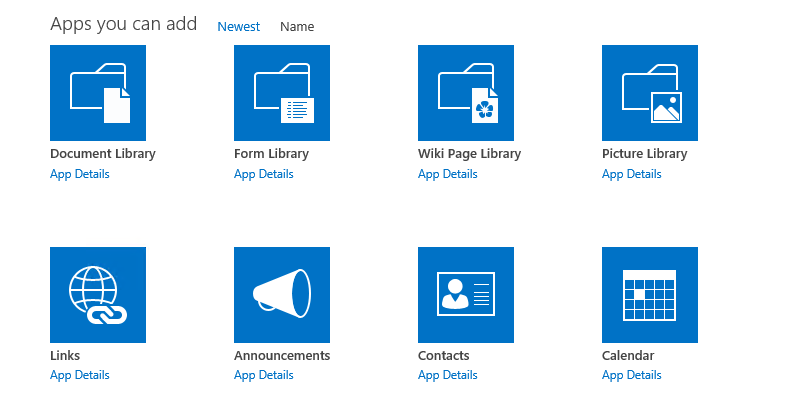
In fact, just using MS-Excel & MS-Access you can get build dynamic web-pages and workflows for different scenarios. And if you are stuck somewhere, you will get the required assistance too!
Training & Development
Microsoft Stream, a video sharing service by Microsoft, helps to create videos and share it across the organization or among the team easily and securely in a cost-effective way. So any employee can create educational videos or tutorials and share the content across departments with built-in encryption.
In fact, if someone likes the video tutorial, then he can give a like to the video, share it with others and comment on it too. Through this feature, employee engagement will increase and a variety of contents can be discovered without any dependency on the metadata using Smart Search option.
Save Money With Discounts
Microsoft offered SharePoint to non-profits at free of cost who met certain criteria. Here an organization can use the basic features such as cloud file storage, email, and web-conferencing with audio & HD video. Also, there was an upgrade option to enjoy the benefits of premium features at a nominal price.
On the whole, nonprofits are now able to enjoy centralized document management, training and use the latest Microsoft office application at a substantial discount.
Another interesting fact is, you can plan the budget easily as you will have to pay a fixed amount per user (discounted version). In simple terms, you don’t have to worry about the hardware or licensing cost or any maintenance – everything will be covered within the same budget.
Security & Permissions
A multi-layered data security, disk encryption, file encryption, automatic anti-malware protection, flexible permission hierarchy, and custom script features made SharePoint the most preferred file management system in the digital world.
Moreover, you can create, share & store data on any device from any location around the world. Right from any important info, policy, exclusive training video to the organization’s goal – you can store every data on the cloud and stop worrying about the security as Microsoft will take care of that.
Your data will be safe on the cloud (Microsoft Azure) and you can decide who can access the data – that means you will have the full authority for the web pages, documents, and libraries and other available contents on the SharePoint.
Team Collaboration
Have you heard about ‘SharePoint Team Site‘? Sharepoint – the versatile platform, enables users to create a virtual workspace. A virtual workplace is a place on web platform where team members can discuss, assign tasks, collaborate with each other and complete the work in time without any third party or business involvement. So, how does Sharepoint help in team collaboration?
- You can manage the team effectively by providing specific documents along with the tasks and mentioning task timelines. You can even utilize the calendar to set and check deadlines for your project.
- Feedback & approval – both can be managed automatically which in turn will save the time & money of the company. As the resources will be allocated other tasks, so that will result in increased productivity.
- Newsfeeds of SharePoint acts as like social media outlets.
- Sharepoint instance allows team members to chat, call, take part in the conference, exchange emails, complete task irrespective of their current location.
- Edit & save any document on the cloud and set the task for team members or develop a new app.
It’s a golden opportunity for the eligible NGOs and nonprofits to take advantage of Microsoft’s best-in-class collaboration tool and enjoy cloud-based service with more security. Moreover, the built-in tools will also allow accessing data from anywhere using phone, tablets or any mobiles device. Also, online storage & remote file sharing provides the flexibility to work online (with the latest Office applications) from any place.
Talking About 5 Reasons Why Nonprofits Should Use SharePoint, SharePoint is really useful for building apps and you can check some of the projects here where we have used SharePoint. There are online resources & support available for SharePoint online but if you need any guidance or if you are not sure how to take advantage of SharePoint Contact Brainvire a leading SharePoint Development Company to Hire SharePoint Developers.
Related Articles
-
Do You Need Reasons To Migrate Your Business To Cloud?
Migrating your data to cloud platform assures that it is in an environment that is scalable, trustworthy and highly accessible but these shouldn’t be the only factors to drive your
-
Why Azure & Dot Net Are Technologies Of The Future
Talking About Why Azure & Dot Net Are Technologies Of The Future, Azure and Dot Net are considered the technologies of the future. What exactly are the specific features and
-
Blend Cloud Services and Business Intelligence to Enhance Analysis
Where’s your cloud? In this techno savvy era, it is extremely important to have secondary storage spaces that can backup all your work because technology sometimes has its own cons



