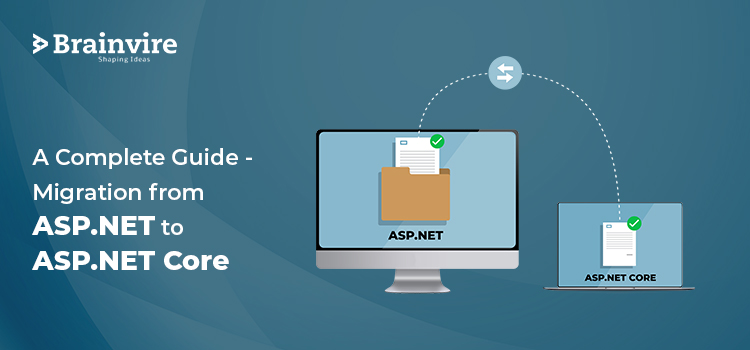
In the last few years, Microsoft is exploring and investing in quality tech stack. They are an abode of intuitive, intelligent, and robust technologies that empower developers to create dynamic software products for businesses.
A dynamic software has the potential to suffice the evolving needs of modern customers. There is a steady demand for BI products and Microsoft’s flagship cloud services among users.
Simultaneously, renowned development platforms such as .NET keep expanding at a vibrant pace with enhancements and advanced features.
We will touch base with the following in this article:-
- History of .NET
- Steps to Migrate ASP.NET to ASP.NET Core
- Guidelines to Ease Your Migration Journey
- Key Reasons for Migration
History of .NET
2001 marked the inception of the .NET framework. Till date since inception, it is the primary preference of developers when they want to develop robust, scalable, and secure applications.
ASP.NET Core is a well-known open-source web framework. This framework is a blend of ASP.NET Web API and ASP.NET MVC with a lot of innovative features.
With an increased number of modern versions, a few .NET framework versions are going to be redundant. It is highly probable that Microsoft may withdraw support from the dated versions.
Migration can be an optimal choice to upgrade the platform and introduce new features in the app.
.NET platform acts as a sturdy base for a couple of .NET development services. As of now, .NET Core is the future of the technology world.
In the coming years, Microsoft aims to discard Core and launch .NET5 which will be a single unified .NET framework.
An increased number of applications are migrating to .NET Core to take advantage of advanced solutions.
Steps to Migrate ASP.NET to ASP.NET Core
The migration process from ASP.NET to ASP.NET core can be a daunting and time-consuming task if you do it randomly without much planning. Instead, it is advisable to follow appropriate steps that can lead to effective migration from .NET to .NET Core.
Discussed here are key steps that should be included in your migration process-
- Step-1 The first thing to do is take a back-up. Redirect all your projects to a specific target (probably .NET framework 4.7.2 or higher) before you begin the process. This step ensures that you don’t lose any information. If the .NET Core doesn’t support a specific API, then you can use substitute APIs for .NET Framework and reach the target.
- Step-2 The use of an analyzer is recommended. .NET Portability Analyzer can help evaluate assemblies and inform you whether they are portable to .NET Core.
- Step-3 The next step is to install the .NET API analyzer as it helps to identify APIs that are exceptions and those that the platform doesn’t support. They can help trace APIs and other possible compatibility issues.
- Step-4 If you have packages based on .config, then it’s time to switch to the package reference format. With the help of a conversion tool, you can enable this. Doing so, you can get rid of all packages.config that are not functional on .NET Core.
- Step-5 .NET Framework has a more complex project file format than .NET Core. This means that you will have to copy source files and create new projects in .NET Core. You can also use an advanced tool to convert your current files.
- Step-6 Porting is a significant step in the migration process. A minor error in this can have a tremendous repercussion on the entire process. Therefore, it is important to be mindful when you port your test code. Experts suggest porting your test projects and checking the effectiveness of the code.
Professional Microsoft Enterprise services can assist you throughout the migration process.
Guidelines to Ease Your Migration Journey
Regardless of the type of framework migration, you need a significant amount of pre-planning, round-the-clock monitoring, code security, network readiness, and measures to fix sudden issues.
To enable smooth migration, you can consider the following points-
Start shifting the smaller projects and modules rather than the entire code base to .NET Core at once.
Converting tools can be a useful tactic to transform your project to .NET Core. However, this is not a sure-fire solution and you may experience certain behavioral changes in the process. Having said that, you can use it during the initial stage to automate basic aspects.
Recognize the base of the library as it could be data classes, methods, or models that are fundamental for the migration. Remember, to copy the primary base into a fresh .NET Core project. Next, carry out alterations to compile the right code. Copy the next layer of code and repeat it.
Microsoft products comprise an open-source code editor known as Visual Studio (VS). .NET Core developers can use this Microsoft product as it is compatible across prominent systems such as macOS, Linux, and Windows.
Key Reasons for Migration
Following are the key reasons why you must opt for migration to .NET CORE-
Improved Performance
This framework possesses advanced architectural concepts such as microservices, containerization etc. All these help to improve performance of the apps. This framework can handle apps that comprises multiple microservices or intelligent technologies.
Robust Functionality Across Platforms
The previous .NET versions lacked compatibility across platforms. .NET Core development is an advanced solution and can provide this ability. This means developers can easily build apps for Linux, Windows, and Mac.
Developers can easily use this framework to build IoT and cloud applications with a contemporary architecture.
Quicker and Secure Process
Powerful, intuitive UI, and innovative modular architecture coupled with razor pages, easy integration, and secure process makes .NET Core the most preferred choice of developers.
They can build secure, exceptional, and dependable business apps in a short span.
This article comprises basic information about .NET Core migration. However, to learn more in detail, you need to get in touch with Brainvire experts so that you can streamline your development processes.
Related Articles
-
Microsoft Releases .NET 9 Preview 7 with New Features and Updates
Microsoft’s .NET 9 Preview 7 offers a glimpse into the future of ASP.NET development. It has new features, performance enhancements, and expanded cross-platform capabilities. This latest release aims to streamline
-
Why one should move from .NET Framework to .NET Core
Talking About Why one should move from .NET Framework to .NET Core, Flourished in the early 1990s by Microsoft Corporation .NET has undergone various enormous changes since then for .Net
-
.NET Core, .NET Framework, and .NET Standard- What Sets Them Apart?
Developers often manage and work on a couple of projects associated with .NET framework, .NET Core, and .NET Standard. However, budding as well as experienced developers often find it difficult



