Magento or Adobe Commerce never fails to amaze us. This tradition continues with its latest release. Adobe Commerce 2.4.7 is a significant improvement if we compare it with its predecessors. Know why? Well, this latest release comes with over 140 quality fixes and enhancements. Yes, over 140. It comes with better performance, scalability, security, and whatnot.

Needless to say, all these improvements can help online merchants a lot. By leveraging them, they can ensure a boost in the shopping experience for their customers. Below, we will look at what makes version 2.4.7 stand out. Also, we will see how its features can help companies bring their A-game every time. So, read on.
Adobe Commerce 2.4.7 Features – What Makes it Different Than its Predecessors?
The Commerce framework in PHP development allows developers to build dynamic, flexible eCommerce stores. Adobe Commerce 2.4.7 comes with a range of new features, security updates, and performance enhancements compared to previous versions. Take a look:
Performance Boost with PHP 8.3 Support
It comes with PHP 8.3 support. FYI, PHP 8.2 is supported till its End of Service date (December 2025), while 8.1 is already dead. After PHP 8.2 is gone following December 2025, migrating to PHP 8.3 will become compulsory. There’s simply no other way.
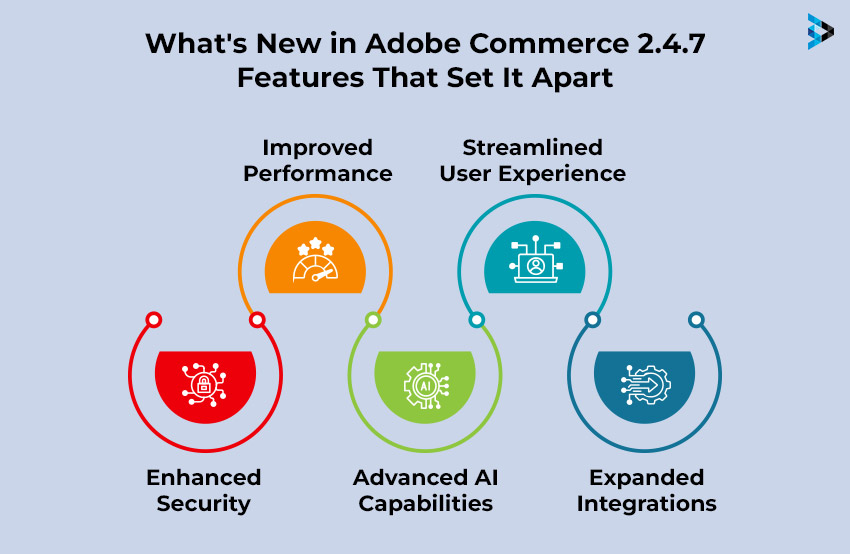
- Enhanced Speed and Efficiency : PHP 8.3 boosts the process of freeing up memory hogged by unused objects. Thus, it helps make eCommerce apps faster and more efficient.
- Modern Features : 8.3 introduces a plethora of new, modern features like explicit class constant type, readonly property value deep-cloning, etc.
Security First: Addressing Vulnerabilities
The 2.4.7 release takes security incredibly seriously. Here are some features that make Adobe Commerce security robust:
- Optimization of the default Admin URL generation process: This release makes use of efficient default Admin URL generation process optimization. This is useful in making generated URLs more random and less predictable.
- Content Security Policy (CSP) Configuration and other security enhancements: Configuration updates and improvements make Adobe Commerce CSPs adhere to PCI 4.0 requirements. CSPs now come with two modes – restrict (for Commerce Admin/storefront areas) and report-only (for all other pages). Now, there are custom URLs to report CSP violations, execution of inline scripts in a CSP, full-page cache configuration, etc. Also, it introduces rate limiting for payment info transmitted via GraphQL and REST. Other enhancements include non-generated cache key behavior improvement, SRI support, auto-generated coupon code limiting, etc.
- Patching exploits : This new release incorporates all the security fixes from the earlier versions. So attackers will get fewer chances to exploit vulnerabilities.
- Improved compliance: Adobe Commerce 2.4.7 helps improve compliance with the latest security best practices.

Platform Enhancements
Adobe Commerce 2.4.7 offers various platform enhancements:
- Support for PHP 8.3: Adobe Commerce 2.4.7 provides support for PHP 8.3. All its extensions, bundled extensions, core code, and SaaS services work flawlessly with PHP 8.3.
- Compatible with OpenSearch 2.12 and 1.3: It comes with OpenSearch 2.12 and 1.3 support, allowing the use of existing ML algorithms, thereby cutting time and effort.
- Support for Varnish Cache 7.4 and RabbitMQ 3.13: The 2.4.7 version is compatible with the latest Varnish Cache 7.4. Besides, it offers RabbitMQ 3.13 support.
- Composer 2.7x: It is Composer 2.7x compatible. However, users can utilize the older Composer 2.2x version as well.
- Elasticsearch 8.11 compatibility: Great news! It is designed to be compatible with Elasticsearch 8.11. This compatibility enables effortless data retrieval and real-time visualization.
- Compatibility with PWA Studio v14.0: It supports PWA studio v14.0, thereby allowing the easy creation of PWA storefronts.
Improved Performance & Scalability
Here are some brand-new performance and scalability boosts in the latest release:
- GraphQL Power-up: GraphQL request performance has seen a good boost. Load times for pages with complex product listings with even 100+ options have improved a lot.
- JIT Compilation: 2.4.7’s PHP 8.3 compatibility makes way for better JIT (Just-In-Time) compilation.
- Composer Dependency Management: Version 2.4.7 utilizes an upgraded Core Composer. This upgrade to the latest available version makes managing components and their dependencies easier.
- Improved Indexer Management: 2.4.7’s improved Indexer Management from admin comes in handy in giving enhanced control over the cron jobs of a system.
- Database Driver Optimizations: The AWS S3 driver is now optimized to function properly and replace the base default file storage implementation. The issue where configuring this driver for file storage could end up corrupting all the data in it is fixed.
- Infrastructure Compatibility: This release eliminates the server root path from error messages, thereby resolving security threats. Also, it has fixed attribute option-related problems prevalent with data source models in third-party modules.
- Large-Scale Coupon Management: It is now easier for merchants to create 1 million active cart price rules on a coupon basis. And the best part? They won’t face any performance issues while managing coupons on such a large scale.
- Asynchronous Configuration Management: It utilizes a brand new Async Config module. This has sped up the process of saving your configuration settings.
- Extension Meta-package for Adobe Commerce: This release unveils Adobe Commerce Extension meta-package v2.0.0. This meta-package helps do up certain Adobe Commerce Extensions with the core release. Some of these extensions are Braintree, Adobe Commerce Admin UI SDK, Adobe Stock, etc.
One can capitalize on the seamless integration of Adobe Commerce Cloud with Adobe Experience Platform to build/manage solutions that offer tailor-made customer experiences.
Read more: Consumer Trends – How Adobe Commerce Aligns with Emerging Trends
Adobe Commerce Extension Meta-Package
It has introduced Adobe Commerce Meta-Package. Here’s how it works:
This meta-package automatically bundles essential Adobe Commerce extensions alongside core platform updates during the update process using Composer. By eliminating the need to manually update these extensions separately, the meta-package simplifies the update process and saves time for developers and administrators. It includes these extensions:
Adobe Commerce Admin UI SDK
The Adobe Commerce Admin UI SDK is quite helpful for an Adobe Solution partner. It assists in extending the Commerce Admin so that it includes custom menus and pages.
What is interesting here is that you don’t need to depend solely on headless apps while using Out of Process Extensibility.
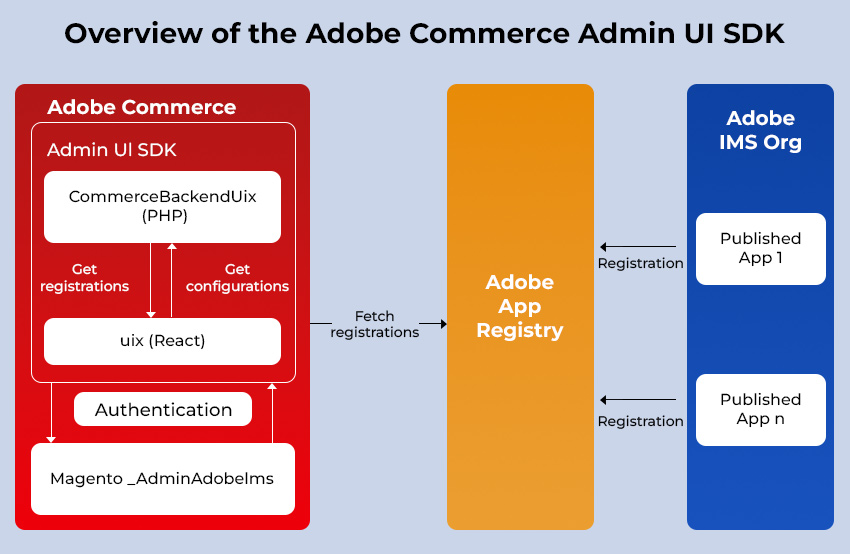
Adobe Commerce Admin UI SDK enables app developers, merchants, etc., to create and use verified user interfaces straight from the Commerce Admin panel.
Adobe Commerce Integration with Adobe IMS
Adobe Experience Manager services can help merchants ensure a seamless Adobe Commerce integration with Adobe IMS. This integration empowers users with Adobe accounts to log into Adobe Commerce simply using their Adobe ID.
Provided that this integration is in place, a ‘Sign in with Adobe ID’ button takes the place of the default Admin Sign-in form.
Adobe IMS or Identity Management Service verifies user identities by utilizing OAuth 2.0. This brings about a quicker and more streamlined authentication process for individuals who are frequent users of various Adobe products.
Adobe I/O Events for Adobe Commerce
Adobe I/O Events is useful for your eCommerce platform for building event-driven apps. Such apps efficiently act based on a shopper’s actions on an Adobe product.
Luckily, Adobe I/O events now support Adobe Commerce. Hence, Adobe Commerce can provide apps created using Adobe App Builder with transactional data.
This facility is ideal for merchants in customizing processes as well as opting for system integrations. Meanwhile, it ensures upgradeability similar to SaaS.
Adobe Stock
Adobe Stock is a stock image database that integrates hassle-free with Adobe Commerce Cloud. This makes way for smooth access to millions of images, vectors, 3D assets, etc. Adobe Commerce users can also get their hands on various templates, videos, and more – all royalty-free.
The brand-new Media Gallery is capable of incorporating Adobe Stock directly. Thus, merchants can discover, preview, and license the assets they need way faster without leaving the gallery page.
Braintree
The Adobe Commerce Meta-Package contains the Braintree extension as well. The Braintree integration with your Adobe Commerce store helps bring about a fully tailored checkout process. It is a perfect choice for detecting fraud and incorporating PayPal.
Braintree provides robust support for various payment methods, such as Venmo, Google Pay, Apple Pay, and whatnot.
Moreover, it can be a reliable companion for merchants if they wish to become PCI-compliant without much effort. This becomes possible because all transactions via the Braintree platform occur within the Braintree system itself.
Payment Services
Payment Services for Adobe Commerce is a secure, powerful payment processing solution for merchants. It comes equipped with sandbox testing and is pretty easy to configure.

Financial Payment Services is a self-service solution, meaning that it is self-contained within the Admin. This payment solution is capable of meeting all your payment-related needs and cuts operational overhead.
Adobe Commerce for your PIM and OMS solution also provides cash flow management and financial reporting, allowing you to easily sync payment details with orders and gain enhanced transaction visibility.
As of now, Payment Services gives full support to businesses regarding all payment options in select countries. These are the USA, the UK, Australia, Canada, and France. In other available countries, it offers Express Checkout capabilities at the time of onboarding.
Adobe Commerce Webhooks
Here’s a breakdown of webhooks in Adobe Commerce:
Webhook Functionality
Adobe Commerce stores can provide real-time updates to external services via the use of webhooks. This ensures that they get notified whenever specific events occur. These include things like order completion, customer updates, or inventory changes.
Customization Options
Webhooks give merchants the power to customize their notifications by selecting the events that will trigger them. Additionally, they can provide the URL of an external service to receive the data.
Integration with Third-party Services
Webhooks simplify the process of integrating third-party services like CRM systems and automation tools with your Adobe Commerce store. Plus, they help incorporate fulfillment providers too.
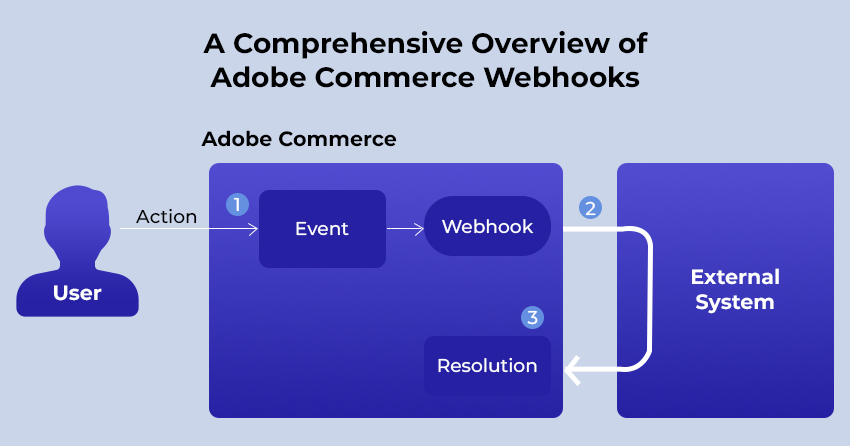
Pro Tip: Besides third-party integrations, one can go for Adobe Target solutions for richer personalization.
For Headless Commerce users
In e-commerce, headless commerce separates the front-end from the back-end using APIs, allowing for flexible, personalized experiences across several platforms. When it comes to headless commerce users the one tool that stands out is GraphQL.
GraphQL
GraphQL Caching in Adobe Commerce 2.4.7 is a significant improvement for stores using Headless Commerce architectures. Let’s explore it more:
What is GraphQL Caching?
To understand why these GraphQL caching improvements matter, it is necessary to know what it really is. Well, by caching, we mean the process of data storing in cache, a type of temporary data storage.
Understand the deal here: you visit a site/app page and then close it. After a while, you decide to return to that page. This time, your browser/device will access the files from the cache instead of the original server. Needless to say, this is a time-saving method and a great way to eliminate the extra traffic burden on your network.
GraphQL caching is when client apps communicate with GraphQL cache data on their ends. This removes the need for retrieving data every single time from the server. Rather, this client-side caching helps store and fetch previous query results effortlessly.
Once a GraphQL query execution happens, the client waits a bit to get a response after sending the query to the server. If the same query has been already executed sometimes in the past, it is most likely still in the cache. In that case, the client has the convenience of fetching the result from the cache rather than hitting the server with a second request.
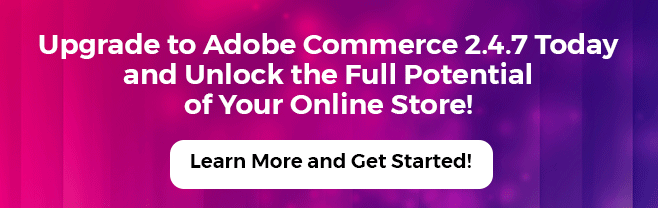
How Does It Work in Adobe Commerce 2.4.7?
GraphQL Caching has become way more robust in the latest 2.4.7 release of Adobe Commerce cloud. Commerce 2.4.7 has utilized several enhancements tailored for users just joining the platform. Here’s how:
- GraphQL queries now perform significantly better thanks to improved caching mechanisms. These mechanisms provide expanded support for resolver caching. As a result, overall data retrieval and page load times have sped up, boosting efficiency.
- This release also puts in place new GraphQL resolver cache types – CMS Page and CMS Blocks. While the former caches the CMS Page resolver results, the latter caches the results emerging from Magento\CmsGraphQl\Model\Resolver\Blocks::resolve.
- Managing orders has become easier for users with the introduction of headless order cancellation capabilities.
- Product images are now a part of order items. This enables merchants to display product images on the sales order view page.
- The GraphQL parser performance has been enhanced. Therefore, the parse method is called fewer times per request.
- The custom attributes in the GraphQL schema in the 2.4.7 version of Adobe Commerce have received improved support. These include product attributes, customer attributes, and so on. Such enhanced support has made it possible to handle data more flexibly and in a more tailored way.
Commerce 2.4.7 has introduced a new query – custom AttributeMetadataV2 to ensure that it stays up-to-date and gets rid of features that are no longer necessary. On the contrary, attributesMetadata and customAttributeMetadata queries have been frowned upon.
Pro Tip #2: Adobe Experience Cloud which Commerce 2.4.7 is a part of, also contains Analytics. Merchants can hire Adobe Analytics services for better analytics across their eCommerce channels.
Benefits of Improved GraphQL Caching
Improved GraphQL Caching can be beneficial in many ways:
| Aspect | Benefit |
| Data Request and Retrieval | It empowers clients to be precise in their requests for the data they need. It helps eliminate the chances of over or under fetching of data. Naturally, this results in optimized data retrieval and decreased payload sent over a network |
| Schema | Improved GraphQL means versatile and self-documenting schema, enhancing clients’ ability to request certain data. Plus, the implementation of strong typing facilitates a robust client-server contract |
| Performance | Better GraphQL Caching brings about better performance. This is because enhanced GraphQL Caching leads to fewer network requests, curtailed data transfer, and less network traffic |
FAQs
Using the latest 2.4.7 release of Adobe Commerce has many wonderful benefits, making it difficult to pick just one. But one benefit that must be mentioned is its improved GraphQL caching abilities.
Improved GraphQL caching brings many perks for Headless Commerce, such as flexible data fetching, user experience customizations, mobile app optimization, API versioning and evolution, etc.
PHP 8.3 can enhance performance for some code types by utilizing a JIT compiler. Better memory management decreases memory usage and thus, improves performance. In addition, PHP 8.3 is better at dealing with an increased number of concurrent requests. This is beneficial in handling high traffic with efficacy.
Adobe Commerce 2.4.7 addresses security concerns by fixing critical security risks. Plus, it introduces many security enhancements. These include RCE and XSS vulnerability reduction, SRP support, updated CSP, optimized default admin URL generation process, etc.
You must ensure two things before migrating to Commerce 2.4.7. One, your environment is compatible enough and two, it meets the necessary system criteria.
If your infrastructure fails to align with the platforms and technologies 2.4.7 supports, things won’t work. Similarly, check out the official documentation to make sure that your system meets the hardware and software requirements to perform optimally.
Related Articles
-
What Makes Omnichannel The Best To Feed Your Ecommerce Needs?
We always look for smarter and advanced way of making our work easy, and technology has made human work so easy that everything is available at the tap of fingers.
-
Transforming Customer Service: Proactive and Personalized Support with Adobe Journey Optimizer
Nowadays, customers expect more than just transactions—they expect meaningful, personalized interactions at every touchpoint. Whether browsing a website, opening an email, or walking into a store, they want brands to
-
 How to Set Up and Launch Your Store on Adobe Commerce Cloud?
How to Set Up and Launch Your Store on Adobe Commerce Cloud?Summary Setting up an Adobe Commerce Cloud store has to be one of the most exciting yet challenging journeys. Adobe Commerce Cloud offers digital entrepreneurs a unique platform for quickly



