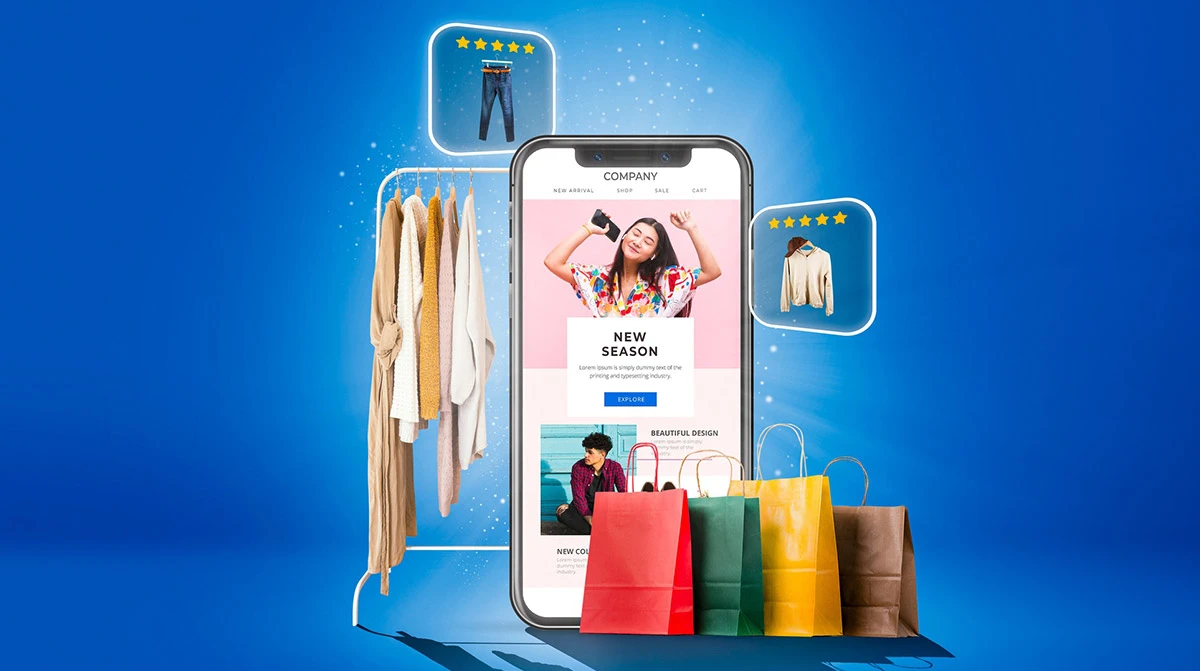Summary:
In today’s fast-paced digital era, managing a growing repository of media files, documents, and other digital assets has become a critical need for businesses.
Today, digital asset management (DAM) systems have become indispensable tools for streamlining how an organization stores, organizes and distributes its content. The leading solutions of today’s DAM space are game-changers in streamlining asset workflows for businesses, maintaining brand consistency, and saving time.
This article explores why businesses worldwide trust Adobe DAM, the robust Adobe Bridge Digital Asset Management platform.
- Core Features of Adobe DAM
- Benefits for Businesses
- Comparing Adobe Bridge
- Why Choose Adobe?
As a creative person or an organization, check how Adobe Digital Asset Management would transform how you access, distribute, and eventually apply your digital assets.

What is Digital Asset Management?
A Digital Asset Management (DAM) process refers to organizing, storing, and distributing images, videos, documents, and other forms of digital content. A DAM system is a centralized repository where businesses can efficiently manage and retrieve digital assets. It ensures the content is systematically stored and easily accessible for marketing, branding, and other business needs.
The Challenges of Not Having a Proper DAM System
Without a proper DAM system, businesses face several challenges, including:
- Content Disorganization: Files scattered across multiple locations make locating assets quickly difficult.
- Inefficiency: Waste of time while looking for files, which delays projects
- Brand Inconsistency: Using old or wrong assets can damage brand identity and confuse.
These inefficiencies go straight to the general productivity of teams, especially in highly digital-based industries.
Adobe’s DAM as a Solution
Adobe DAM, part of Adobe Experience Mana, is one of the most recognizable digital asset management tools (AEM). It seamlessly integrates with other Adobe products and offers enhanced features such as metadata tagging, content versioning, and workflow automation.
This can, therefore, bring more efficiency for businesses concerning Adobe Analytics eCommerce besides making digital content accessible, thus enhancing brand consistency throughout teams.
Key Features of Adobe Digital Asset Management
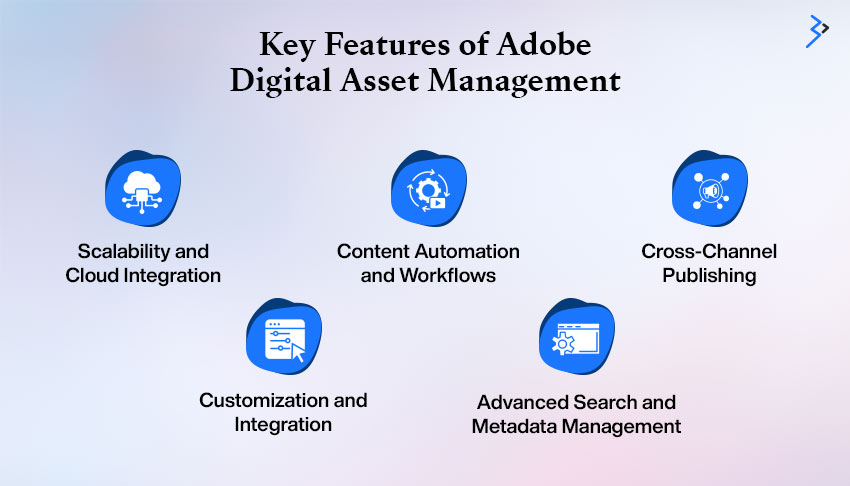
One of the Best Digital Asset Management Software solutions is Adobe DAM. It offers a range of advanced features designed to deliver efficiency and scalability. Let’s take a closer look at its key features.
1. Scalability and Cloud Integration
Adobe DAM can be built to scale along any business’s growth curve, making it a strong option for big companies of any size. Based on cloud technology, Adobe DAM delivers secure, frictionless access to your assets from anywhere. Small businesses and small, mid-size, and large-sized enterprises adapt to this platform’s flexible storage and performance, growing with their business needs.
2. Advanced Search and Metadata Management
With the help of AI-driven search capabilities, finding the right file in a huge library of digital assets is easy with Adobe DAM. Features such as smart tagging and automated metadata generation effectively categorize content, allowing teams to locate assets in seconds. This content organization precision makes Adobe an Enterprise Digital Asset Management leader.
3. Content Automation and Workflows
Manual tasks like version control, approvals, and repetitive updates can slow productivity. Adobe DAM automates these processes, ensuring smooth workflows and reducing human errors. Teams can track asset updates, maintain consistency, and focus on creativity rather than administrative tasks.
4. Cross-Channel Publishing
One of the most positive aspects of Adobe DAM is the seamless cross-channel publishing feature. Whether updating a website, posting on social media, or managing campaigns, the platform ensures content consistency, optimization, and delivery across all channels. By utilizing Adobe Experience Manager services, businesses can further enhance the efficiency of their marketing efforts, thereby strengthening brand coherence.
5. Customization and Integration
Adobe DAM is part of the mighty Adobe ecosystem, not a standalone solution. It works seamlessly with other tools such as Photoshop, Lightroom, and Creative Cloud, enabling designers and marketers to work in perfect harmony. Its flexibility in customization makes it easy to customize for business needs, further strengthening its position as one of the best digital asset management software tools.
Read More: Streamlining Digital Asset Management with AEM Assets
Benefits of Using Adobe DAM for Your Business
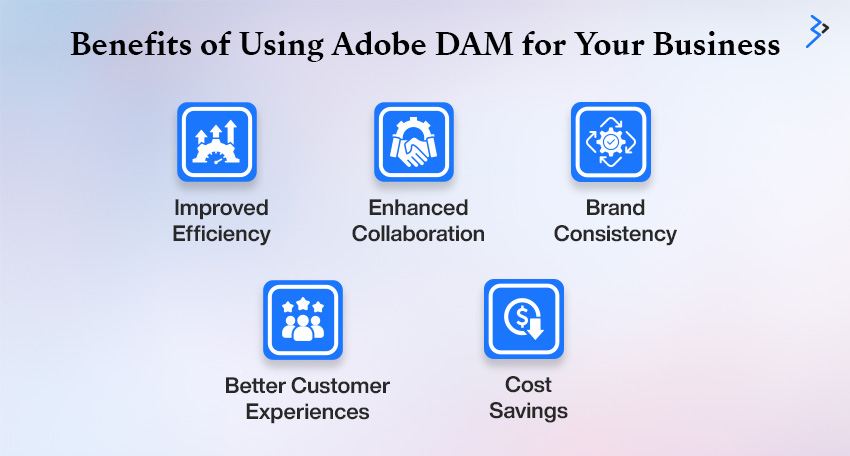
Brand assets are critical in today’s fast-paced digital environment, and efficient management is what they call for. Adobe Digital Asset Management (DAM) offers a powerful solution for businesses that can smoothly organize, store, and distribute digital content. Let’s explore the benefits of using Adobe DAM for those interested in a solid digital asset management template or digital asset management for small businesses.
1. Improved Efficiency
Adobe DAM streamlines workflows, making retrieval easier, and editing and distributing content is also streamlined. With all your digital assets centralized, you will spend less time searching for a file or recreating a misplaced one. Built-in automation features help you reduce repetitive tasks to let your team focus more on strategic activities.
2. Enhanced Collaboration
A centralized platform allows resources to be shared and accessible in real-time in a location-neutral environment. This fosters better cooperation between teams, departments, agencies, or external stakeholders. This is particularly valuable for small businesses, ensuring everyone stays aligned without the chaos of scattered files or version control issues.
3. Brand Consistency
Adobe DAM also makes it simple to keep the brand identity the same and consistent in every communication channel. Approved templates and version control help create on-brand content that adheres strictly to guidelines from your teams. Therefore, whether it’s a social media post or marketing brochure, your branding stands out because it’s uniform.
4. Cost Savings
By storing all assets in one place, Adobe DAM helps reduce costs associated with asset duplication and overhead. You no longer need to worry about repurchasing stock images or creating content multiple times. For small businesses with tighter budgets, these savings can have a significant impact.
5. Better Customer Experiences
With Adobe DAM, businesses can deliver the highest quality content and quickly make it the most personalized. Assets retrieval quickly and tailoring those to specific customer needs ensures you have created memorable experiences. This makes the platform efficient, so the team is always prepared for market demands or expectations.
Comparison with Competitors
It is essential to compare each platform’s various features and benefits when choosing a DAM solution. Let us compare Adobe DAM with popular alternatives such as Bynder, Widen, and Canto, comparing them to each other across a few key areas.
Read More: Integrating Adobe Commerce Cloud with Adobe Experience Manager
1. Advanced Technology and AI-Powered Features
One of Adobe DAM’s most attractive advantages is its integration with Adobe Sensei, an AI-driven technology that enables intelligent asset tagging, automated workflows, and predictive insights. While Bynder and Canto also provide tagging capabilities, Adobe takes efficiency to another level by saving teams hours of manual work.
2. Creative Cloud Integration
Adobe DAM integrates well into the creative cloud suite; the teams can work without a hitch on assets because businesses that rely significantly on Adobe tools like Photoshop, InDesign, or Illustrator do not have to deal with exporting and then uploading files again. This is quite hard to achieve for organizations that heavily use solutions like Widen or Canto.
3. Scalability and Versatility
Adobe DAM scales to meet your business needs, whether you’re a startup or an enterprise. Platforms like Bynder and Widen also offer scalability, but Adobe stands out with its ability to handle massive asset libraries while maintaining robust performance. Its flexibility ensures it adapts as your organization grows and evolves.
4. Addressing Cost and Learning Curve Concerns
While Adobe DAM is more expensive than most DAM platforms, and its advanced features require a steeper learning curve, following a digital asset management checklist during implementation will help businesses onboard teams quickly and unlock the platform’s full potential. In the long run, the efficiency, customization, and AI-driven tools justify the investment by delivering substantial time and cost savings.
5. Long-Term Value and Industry Trust
When evaluating the DAM platforms, it would be important to consider how long your investment will last. Adobe DAM is powered by the company’s decades-long reputation in the creative and technology industries. Smaller competitors cannot offer updates as often, support as comprehensive, or future-proof as Adobe will provide for your organization’s management of its digital assets.
Use Cases: How Adobe DAM Helps Different Industries
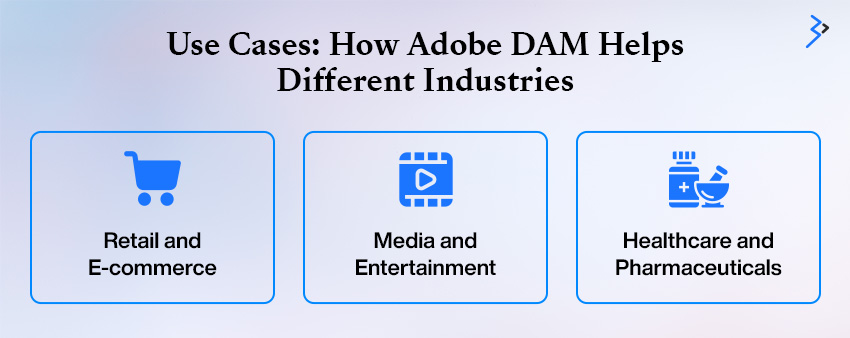
Therefore, Adobe Digital Asset Management is a game-changer for most industries looking to streamline workflows, enhance collaboration, and effectively manage their creative assets. Here’s how it benefits different industries: it adds value to each one’s unique needs with the expertise of an Adobe Partner:
- Retail and E-commerce
Retailers and eCommerce businesses use Adobe DAM to accelerate content creation for product catalogs, promotional materials, and personal campaigns. This provides seamless integration with Adobe Commerce for B2B eCommerce to manage product assets in a way that enables customers to have tailored shopping experiences while ensuring consistency across channels as it accelerates time-to-market promotional content.
- Media and Entertainment
In this industry, which deals with large volumes of creative assets, Adobe DAM provides a centralized place to efficiently store, manage, and retrieve these assets. With seamless workflows and quicker project turnarounds, teams collaborate seamlessly across geographies. This collaboration becomes even more seamless if the company works with an Adobe Partner, as experts provide guidance in customization and scalability.
- Healthcare and Pharmaceuticals
Compliance and security are paramount in healthcare. Adobe DAM ensures assets are stored and managed in a secure, compliant environment. From marketing materials to patient education content, organizations can trust the platform to meet regulatory standards while simplifying asset distribution.
Practical Steps to Implement Adobe DAM in Your Business

Implementing Adobe Digital Asset Management (DAM) can streamline business processes and enhance collaboration. Here’s a step-by-step guide to ensure a successful rollout:
1. Assess Your Current DAM Needs and Goals
Start by identifying the challenges you face with managing digital assets. What are your storage, collaboration, and accessibility pain points? Define your goals—improving workflow efficiency, centralizing assets, or enhancing brand consistency. Clear objectives will guide the implementation process.
2. Consult Adobe’s Experts for a Tailored Solution
Adobe offers a range of DAM capabilities, but not all businesses need the same features. Engage with Adobe’s experts to understand which tools align with your needs. They can help customize a solution that integrates seamlessly with your existing systems.
3. Onboard Your Team and Provide Training
Your DAM system is only as effective as the people using it. Invest in comprehensive training for your team. Ensure they understand how to upload, manage, and retrieve assets efficiently. Clear guidelines and documentation can also aid in faster adoption.
Related Articles
-
How Retail Businesses Use AEM for eCommerce and Customer Engagement
Summary: It’s 2024; your online business needs more than a working website to stand among your competitors. Besides, your ideal clients won’t waste time around slow-loading websites to complete their
-
How to Set Up an Adobe Commerce Store: A Step-by-Step Guide
Summary Setting up an online store is your first step towards the entrepreneurial journey. You’re filled with ideas and want to execute everything to ensure the best for your customers.
-
How does Adobe Real-Time CDP Empower Personalization at Scale?
Summary Did you know? A customer interacts with brands at more than six touchpoints across different channels! Yes, it’s true! Throughout their journey, customers expect a seamless and personalized experience