Summary
Delivering a seamless user experience is crucial for evolving businesses!
Today, more than ever, customers are inclined towards the look and feel of a website before trusting the brand. Stats suggest that a well-executed UI has the potential to improve conversions by almost 200%.
Adobe Experience Manager (AEM) is a robust content management system that helps businesses design and manage content-rich websites. Among its numerous capabilities, navigation is critical for arranging information and enabling seamless user experiences.
In this article, we’ll examine the different aspects of AEM navigation. Continue reading to learn more about the components of AEM and how they improve website usability and engagement.

Navigation refers to how users interact with and browse a website or application. It consists of menus, links, and other UI elements that guide users to specific information or tasks. Navigation is a fundamental component of AEM that allows developers and content creators to create logical websites, making it easier to access pages and resources.
AEM has significant features for creating and managing navigation structures compatible with a website’s hierarchy, branding, and functionality. Businesses may employ navigation components to improve usability, SEO, and design consistency across several platforms. Partnering with an experienced SEO Services Company can further enhance AEM’s navigation for better search visibility and user experience.
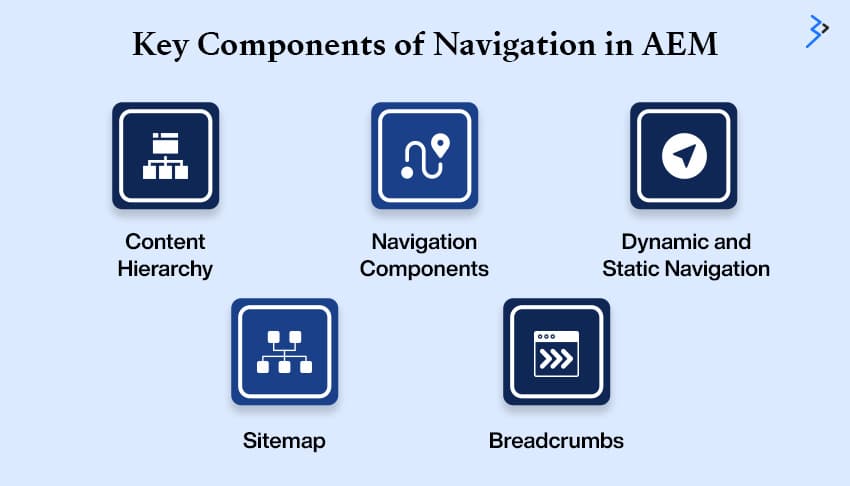
Navigation in AEM comprises components, content hierarchy, and templates. Let’s look at some primary elements of navigation:
1. Content Hierarchy
The page hierarchy serves as the foundation for AEM navigation. The structure of the repository’s content affects the navigation design. Pages’ parent-child connections determine menus, submenus, and breadcrumbs.
- Parent Pages: Act as primary categories or sections.
- Child Pages: Serve as detailed content or subcategories under a parent.
AEM includes pre-built and customized components for creating navigation menus. Some popular components are:
- Header Navigation: Displays the principal links to the website’s major parts.
- Footer Navigation: Provides further resources, such as privacy rules, FAQs, and contact information.
- Side Navigation: Useful for complex or hierarchical content systems like blogs or manuals.
3. Breadcrumbs
Breadcrumbs are a navigation tool that displays a user’s location within a website’s structure. In AEM, breadcrumbs are created dynamically based on the content hierarchy.
4. Sitemap
A sitemap is a high-level representation of all pages on a website. AEM can produce both HTML sitemaps for users and XML sitemaps for search engines.
AEM enables both dynamic and static navigation.
- Dynamic Navigation: It refers to menus that adjust to the content structure. For example, when a new page is added, it is instantly included in the navigation.
- Static Navigation: Links that are hardcoded and do not alter, regardless of the content.
Read More: Integrating Adobe Commerce Cloud with Adobe Experience Manager
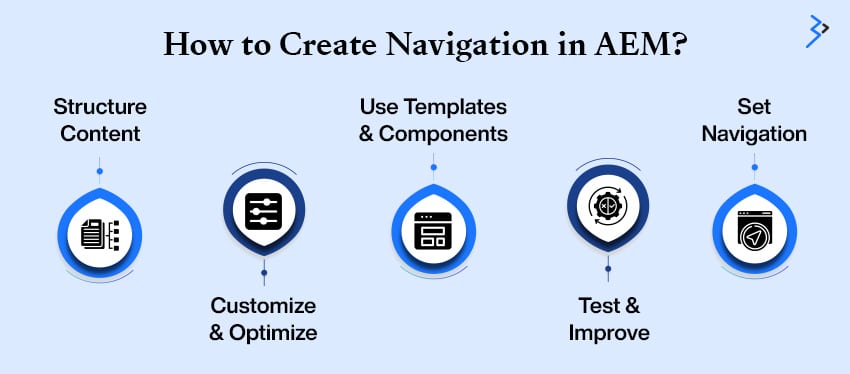
To create navigation in AEM, follow these steps:
1. Define the Content Structure
Organize pages in the AEM repository according to a logical hierarchy.
2. Use Templates and Components
Use AEM templates to provide consistent navigation across pages. Add navigation elements, such as menus and breadcrumbs, to these themes.
3. Configure Navigation Properties
Set attributes such as page inclusion/exclusion from navigation, item ordering, and dynamic changes.
4. Customize Navigation
Customize components to match your logo and individual user needs. Developers may customize AEM’s HTL (HTML Template Language) and Sling models.
5. Test and Optimize
Evaluate navigation on various devices and browsers. Use feedback and analytics to enhance usability.
Read More: Adobe Managed Services vs. Cloud Services: Differences & Benefits
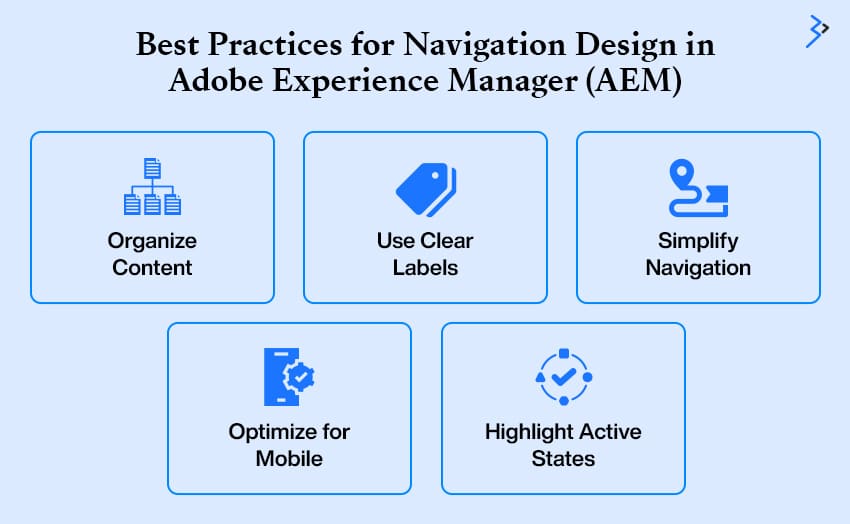
Navigation design is crucial for providing a fluid and user-friendly digital experience. In Adobe Experience Manager (AEM), an enterprise-grade content management system, excellent navigation may improve usability, increase engagement, and support business objectives.
Below are some best practices for developing navigation in AEM:
#1 Plan an Intuitive Content Hierarchy
A clean and logical content hierarchy is the cornerstone for successful navigation. Organize pages into parent-child connections based on user expectations and corporate goals. For example, organize related information into common categories and make crucial pages easily accessible from the homepage.
Tip: Conduct user research to see how your audience wants to consume material, then arrange the hierarchy accordingly.
#2 Use Clear and Descriptive Labels
Navigation labels should be simple, descriptive, and appropriate for the user’s language. Avoid jargon, highly inventive names, and unclear terminology that might mislead consumers. For example, instead of “Solutions,” consider using “Products” or “Services” to characterize the content properly.
Tip: Conduct a focus group to ensure that navigation labels are clear and relevant.
While AEM enables complex hierarchies, too many menu levels might overwhelm users. To retain clarity and usability, limit navigation to two or three layers deep. Ensure that submenus are well-organized and keep the interface neat.
Tip: Use breadcrumb trails to go back to higher-level pages effortlessly.
#4 Ensure Mobile Optimization
Many people access websites via mobile devices, making responsive navigation crucial. Use AEM’s responsive architecture to guarantee menus perform flawlessly across various screen sizes. Mobile-friendly navigation features include collapsible menus, touch-friendly components, and quick-loading designs.
#5 Highlight Active States
Use visual cues like bold text, underlining, or color changes to draw attention to the current page or section. This gives consumers context and avoids misunderstanding about their placement on the site.
Conclusion
The key component of successful website design is getting the most out of navigation with Adobe Experience Manager services. These services allow organizations to provide intuitive, engaging, and efficient user experiences.
Organizations may improve usability, SEO, and business goals by using AEM’s rich navigation components and adhering to best practices. Whether running a tiny website or a large-scale digital ecosystem, AEM’s navigation capabilities provide the tools you need to compete in today’s competitive environment.
Related Articles
-
Integrating Adobe Commerce Cloud with Adobe Experience Manager
Summary Delivering a unified experience is the secret sauce to success for many eCommerce stores! Consumers today are no longer interested in buying a product; they want an experience curated
-
Leveraging Adobe Substance 3D For High-Impact Marketing
The ability to create captivating, lifelike imagery can set a brand apart. With stunning, hyper-realistic 3D designs, businesses can engage audiences, streamline workflows, and push the boundaries of creativity. In
-
Why Does Adobe Experience Manager Matter – Accelerating the Journey from Content to Experience
Customers who contact a company receive an experience, whether in person, on a website, in a tailored email, or via an app notification. Consider an experience a collection of material




