Summary
An organization is as successful as its software suite.
Wonder why?
Access to the best software allows organizations to streamline different aspects of their business and automate their workflow. Yes, that’s the secret sauce of rapidly growing industries that grow by 50% yearly.
Regarding software, you can’t miss out on Salesforce, the world’s most trusted Customer Relationship Management (CRM) platform. It aims to help organizations improve their commerce, marketing, sales, service, and IT teams to perform collaboratively at scale.
On the contrary, we have AEM, an easy-to-use CMS that allows marketing teams to manage content over a single intuitive platform.
However, organizations leveraging both software get access to the best lead management, CRM potential, and different features that improve revenue.
Therefore, this blog looks at the aspects of AEM Salesforce integration for your business. So continue reading as we understand more about the integration in the following sections.
Why AEM x Salesforce? How it Adds to Your Business
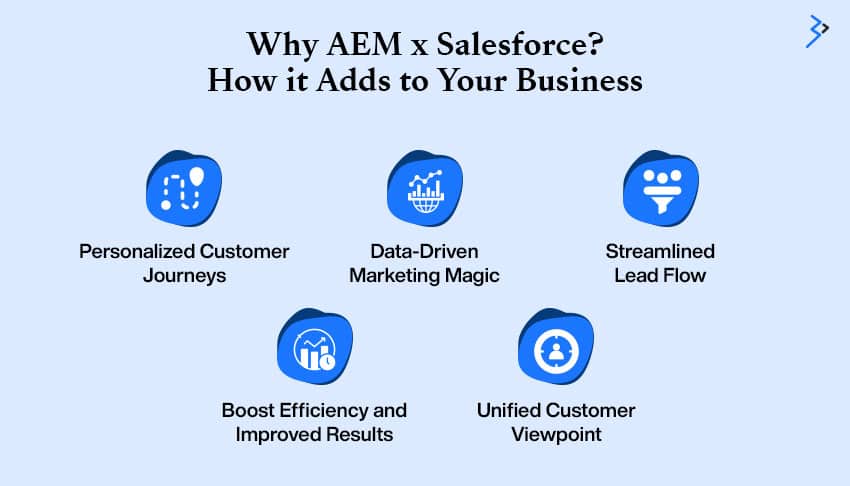
Integrating your existing operations on Salesforce with Adobe Experience Manager (AEM) gives you the following benefits:
- Personalized Customer Journeys: AEM may personalize website experiences by leveraging Salesforce. Targeted content can connect with every visitor, driving conversions and engagement.
- Data-Driven Marketing Magic: Salesforce empowers organizations by providing consumer insights that enable them to create marketing campaigns inside AEM. It reaches the correct audience with the right message, increasing ROI and campaign efficacy.
- Streamlined Lead Flow: With AEM, you can easily capture leads from website forms and transfer them straight to Salesforce. There’s no need for manual data input; excellent leads are enough for the sales staff to demonstrate their abilities.
- Boost Efficiency and Improved Results: With the AEM Salesforce connection, you may see your monotonous tasks become automated, resulting in campaign management and lead nurturing. It allows your team to focus on key objectives that promote success.
- Unified Customer Viewpoint: This connection creates a single customer perspective, giving the sales and marketing teams a comprehensive picture and allowing them to provide tailored and consistent experiences across all touchpoints.
These benefits will enable you to build strong relationships with consumers and show your company a route to success.

How to Integrate AEM With Salesforce?
Before running operations using Adobe Experience Manager Salesforce, you must configure a remote access application over the platform. Once done, follow the next steps:
Steps To Configure AEM
Step 1:
Once you’re in AEM, search for Cloud Services. Then, we suggest clicking on third-party services, which will take you directly to Salesforce. Finally, click ‘Configure Now.’
Step 2:
Next, it’s time to create a new Salesforce marketing automation configuration like a developer. You might add the exact value you want to describe in the callback URL. This step is necessary to build a remote access application in Salesforce.
Note: Don’t forget to add the values of different matches.
Step 3:
Once you have completed the configuration, you can log into your existing Salesforce account (you can also create a new one at developer.force.com if your system doesn’t have an existing configuration).
Step 4:
Under the Salesforce dashboard, navigate to Create > Apps to access the integrated applications in your dashboard.
Once there, click ‘New’ to integrate AEM and Salesforce.
Step 5:
Enter the API Name, Contact Email, and Connected App Name. Next, move to the OAuth Settings. Enable the OAuth Settings box, fill in the necessary details, such as the Callback URL, and add an OAuth scope.
Furthermore, you would also want to change the port server/number, name, and page to match your configuration.
Step 6:
Click the Save button to save your Salesforce setup. Salesforce generates a secret and consumer key, which will be required in the later stages of AEM setup.
Step 7:
In AEM, navigate to Cloud Services and choose the Salesforce setup you generated. Click Edit, then input your Salesforce.com customer secret and key.
| Login URL | Once inside the dashboard, you’ll find a pre-filled Salesforce Authorization Endpoint for various purposes. |
| Customer Key | Enter the value you obtained from salesforce.com’s Remote Access Application Registration page at salesforce.com. |
| Customer Secret | It is the same value you get from the remote access page on salesforce.com. |
Step 8:
To connect, click the ‘Connect to Salesforce’ button. Then, allow Salesforce queries to link the configuration to your Salesforce account.
A confirmation dialog in AEM will ensure that you have connected properly.
On your website, navigate to the root page and select Page Properties. Next, click Cloud Services, then Salesforce, and finally, correct configuration.
Congratulations, it’s a success! You can use the workflow concept to send leads to Salesforce and develop data-accessing components.
Different Factors to Consider While Integrating AEM With Salesforce
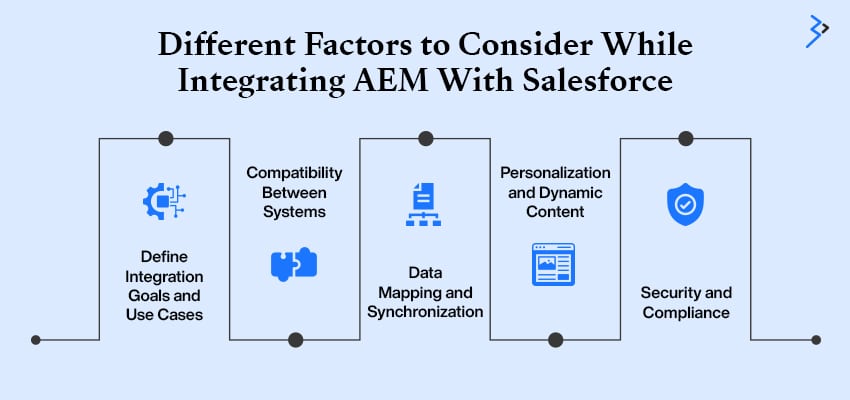
Integrating Adobe Experience Manager Services (AEM) with Salesforce improves your company’s capacity to provide tailored, data-driven consumer experiences. AEM’s strong content management features, combined with Salesforce’s sophisticated CRM platform, enable organizations to connect content and customer data effortlessly. A successful cloud integration in Salesforce necessitates thorough planning, alignment with corporate goals, and other technological considerations.
Here are the essential aspects to consider while integrating AEM with Salesforce:
1. Define Integration Goals and Use Cases
Before beginning the integration, it is critical to define clear objectives. Consider the following:
- Which business difficulties are you addressing?
- Are you prioritizing tailored content distribution, lead tracking, or customer journey optimization?
- How would the integration help your sales, marketing, and support teams?
Understanding the targeted results in detail will guarantee that the integration is aligned with your organization’s goals and provides demonstrable benefits.
2. Compatibility Between Systems
AEM and Salesforce each have particular versions and APIs that may not always be compatible. Therefore, you must:
- Check that your AEM instance supports the Salesforce connection or needed APIs.
- Based on your integration requirements, Salesforce has enabled the relevant functionalities, such as Salesforce Communities, Service Cloud, or Marketing Cloud.
- Both systems are upgraded to compatible versions to eliminate potential problems during or after the integration.
3. Data Mapping and Synchronization
The seamless data interchange between AEM and Salesforce is key to the integration’s success. Key considerations include:
- Data Mapping: Determine which Salesforce fields will match to AEM content. For example, Salesforce lead data can be connected to AEM form submissions or customer profiles.
- Synchronization Rules: Determine whether the integration will run in real-time or use batch processing to sync data regularly. Real-time sync is critical for time-sensitive tasks but requires a strong infrastructure.
- Error Handling: Prepare for synchronization issues such as failed data transfers or mismatched fields.
4. Personalization and Dynamic Content
One of the key purposes of combining AEM with Salesforce is to provide tailored experiences. To accomplish this, you must follow the given steps:
- Salesforce customer data (such as purchase history, preferences, and demographics) can be used to generate dynamic content in AEM.
- Use AEM’s content fragments and templates to create personalized landing pages, emails, and marketing materials.
- Salesforce data can power AEM’s targeting technologies, such as Adobe Target, for real-time content customization.
5. Security and Compliance
When connecting AEM with Salesforce, security must be prioritized. Address the following:
- Authentication and Authorization: To communicate between AEM and Salesforce via API, use secure OAuth tokens.
- Data Privacy: Comply with data protection rules such as GDPR, CCPA, and other regional legislation.
- Access Control: Limit access to critical customer data and ensure that role-based permissions are established across both platforms.
Read More: Check Out the Benefits of Choosing a Salesforce Consulting Partner
Common Challenges in AEM x Salesforce Integration: How to Measure Them?
#1 API Limitations in Salesforce
Challenge: Salesforce sets API call restrictions to prevent system overload, which can be an issue when integrating high-volume applications such as AEM. Excessive calls might cause process delays or inadequate data synchronization.
Solution:
- Optimize API use by combining many queries into fewer calls by batch processing.
- Implement caching methods in AEM to temporarily store frequently accessed data. This will decrease dependency on real-time API requests and improve marketing automation.
- Monitor API call consumption regularly and modify it to meet Salesforce’s limit.
#2 Data Mismatch Between AEM and Salesforce
Challenge: Mismatched data structures, missing records, and improper mappings can interrupt operations and result in uneven client experiences.
Solution:
- Run a complete data audit to ensure data accuracy before integration.
- Use data transformation tools to match formats across platforms.
- Set up an automatic error tracking and warning system to handle differences promptly.
#3 Integration Complexity
Challenge: Since AEM and Salesforce serve distinct objectives, integrating their features can be technically complex and time-consuming.
Solution:
- Integrate one feature or use case simultaneously, such as synchronizing lead data or providing tailored content.
- To facilitate connectivity, use pre-built technologies like the AEM Salesforce Connector or third-party middleware like MuleSoft.
- Collaborate with specialists or consultants who are familiar with AEM and Salesforce connections.
#4 Performance Issues
Challenge: Without effective optimization, integration might result in poor reaction times, which could impact customer experiences and business efficiency.
Solution:
- To decrease server demand, use AEM’s content caching feature.
- Indexed fields can help you improve query efficiency in Salesforce.
- Monitor performance indicators regularly and make necessary adjustments to setups.
#5 Resistance to Change
Challenge: Employees may resist adopting new systems because they are concerned about the complexity or changes to their existing workflows.
Solution:
- Provide extensive training to team members, emphasizing the advantages of integration.
- Engage employees early in the process and solicit feedback to alleviate problems.
- To increase faith in the new system, showcase success examples from comparable companies.
#6 Security Concerns
Challenge: Integrating two systems raises the possibility of vulnerabilities like data breaches or unauthorized access.
Solution:
- Set up role-based access controls in both AEM and Salesforce.
- Use encrypted communication channels (SSL/TLS) for data transfer.
- Conduct frequent security assessments and keep both platforms updated with the latest updates.
Read More: Step-by-Step Guide to Implementing Adobe Analytics in AEM
Measuring the Success of Your AEM x Salesforce Integration

Customer Engagement
Metrics, including click-through rates (CTR), time spent on site, and bounce rates, reflect how effectively the audience receives tailored content. If Salesforce customer data is correctly synced with AEM, consumers should receive more personalized interactions, resulting in higher engagement. Furthermore, an increase in conversions, such as form submissions, sales, or sign-ups, suggests that the integration meets its purpose of providing relevant and actionable customer experiences.
Operational Efficiency
The connection should improve workflow efficiency, lowering the time required to produce, approve, and publish material. Reducing turnaround time demonstrates the success of data exchange between AEM and Salesforce and boosts team efficiency. For example, when leads gathered in Salesforce are easily integrated into AEM for campaign targeting, launching tailored marketing initiatives becomes more efficient.
Performance Reports from AEM and Salesforce
Dashboards provide crucial information on the health of integration. Metrics like API usage, synchronization success rates, and error logs assist firms in identifying possible bottlenecks and areas for improvement. Regularly analyzing these reports ensures that the integration remains aligned with operational requirements and continues to provide quantifiable value over time.
Customer Feedback
Customer feedback is an effective method for measuring success. Surveys, Net Promoter Scores (NPS), and focus groups can give qualitative information on how customers view the changes brought about by the integration. Customers’ positive responses imply that the tailored experiences powered by the integration meet or exceed their expectations.
Scalability and Reliability
A well-executed integration should manage peak traffic without causing outages or performance difficulties. This illustrates the system’s stability and capacity to accommodate future development. Furthermore, employee productivity may be used as a benchmark; if the integration allows team members to work faster and with fewer errors, it provides concrete advantages.
Conclusion
Integrating your Adobe Experience Manager with Salesforce unlocks new opportunities for your operations. It opens the door to Adobe Commerce Cloud Development Services, which helps streamline customer experiences while improving sales.
However, integrating Salesforce into your cloud operations can be a hassle alone. In such instances, it’s best to trust experts like Brainvire to help you accelerate the process and improve your operations quickly. All the best!
Related Articles
-
Empowering Your Business with Analytics: Making Informed Choices Using Adobe Commerce Data
Both technology and shopping trends are always in a state of constant evolution. Any company that doesn’t adapt to these changes is bound to see failure in the long run.
-
How to Set Up an Adobe Commerce Store: A Step-by-Step Guide
Summary Setting up an online store is your first step towards the entrepreneurial journey. You’re filled with ideas and want to execute everything to ensure the best for your customers.
-
Adobe Commerce 2.4.7 Release – How it’s Beneficial to Your Business?
dobe commerce 2.4.7 features




