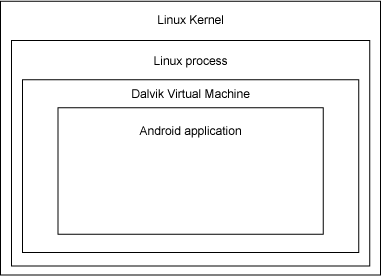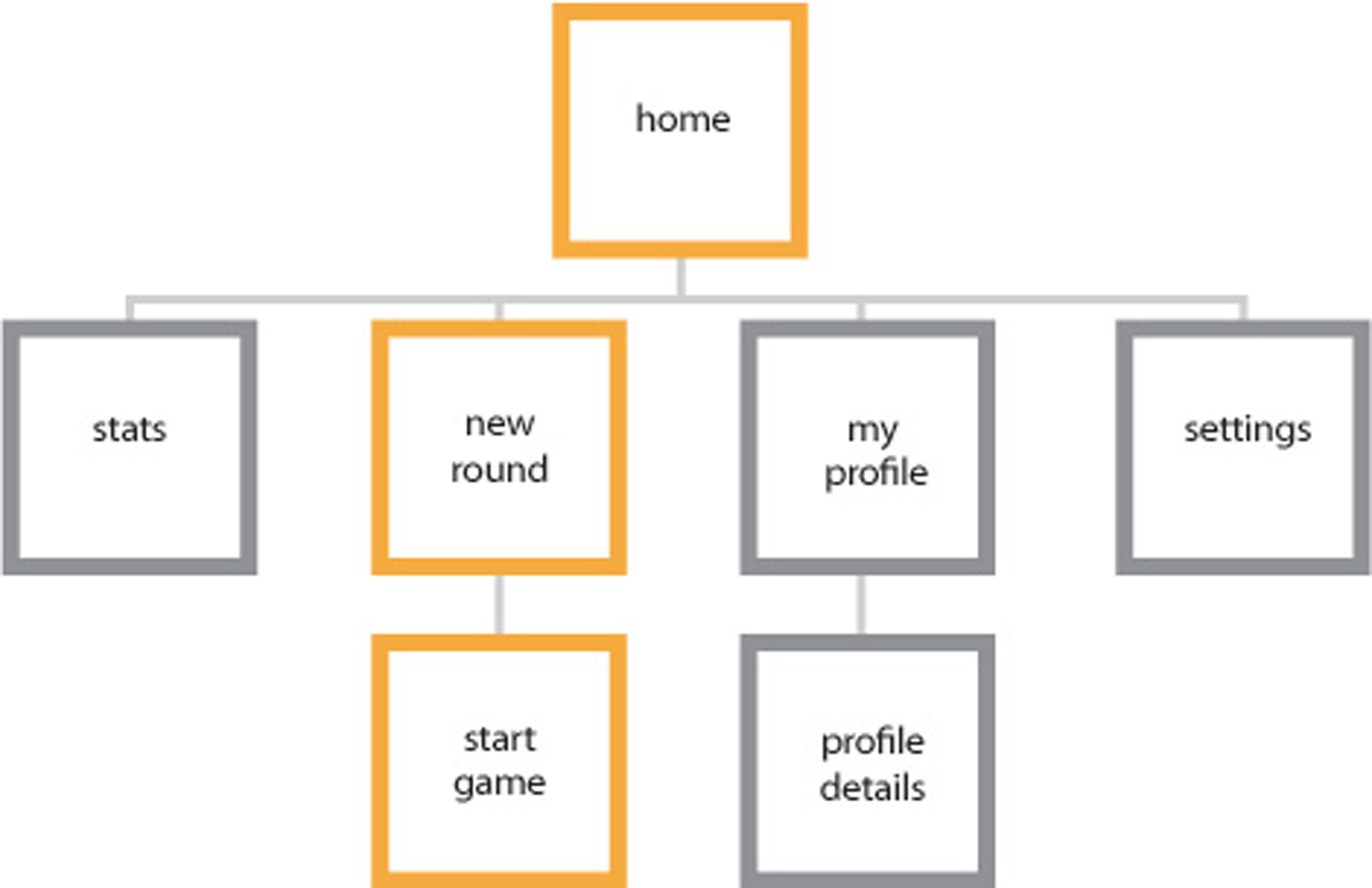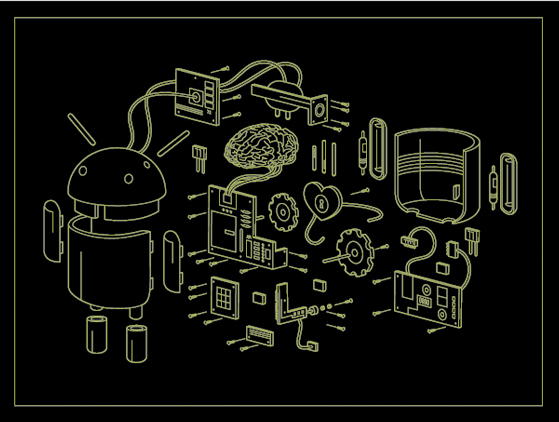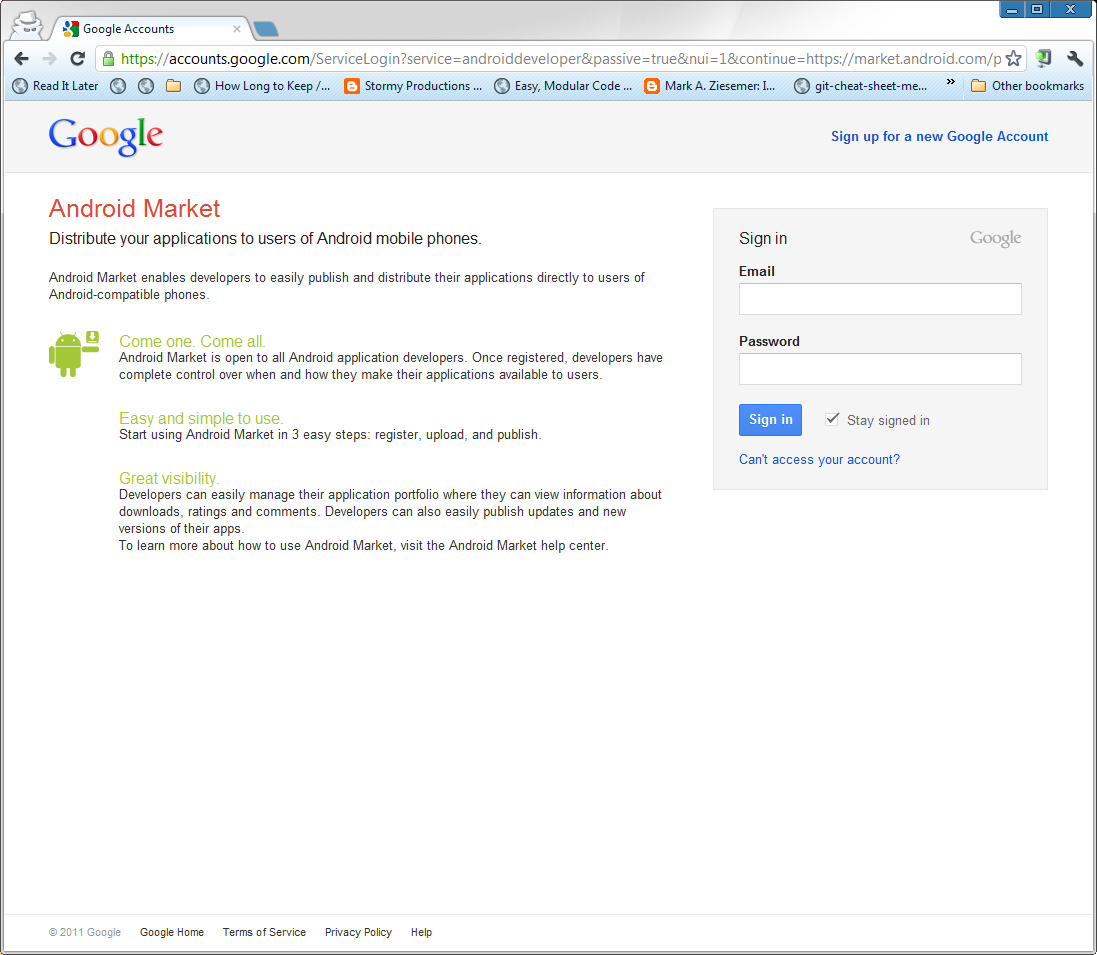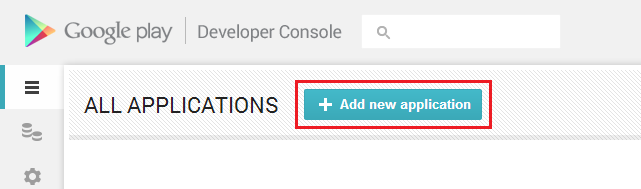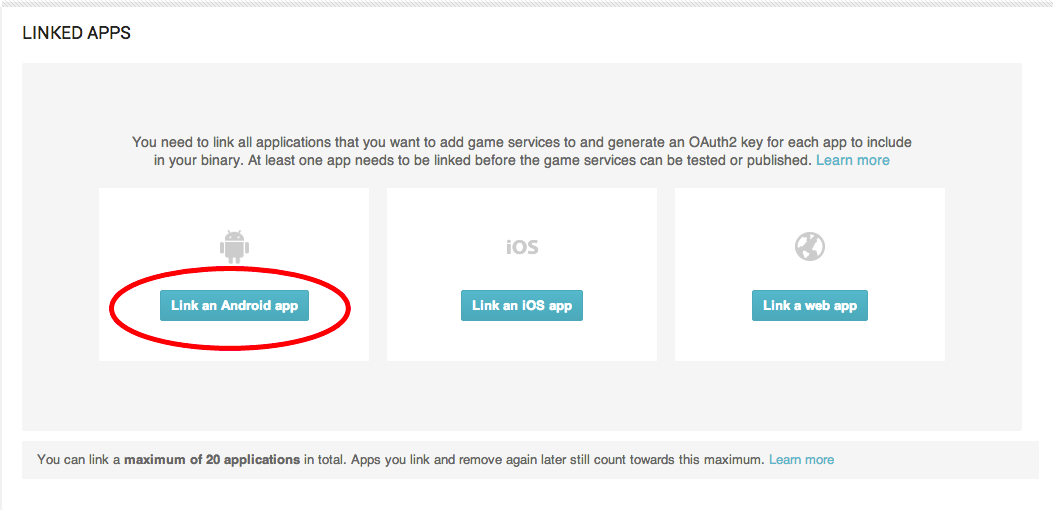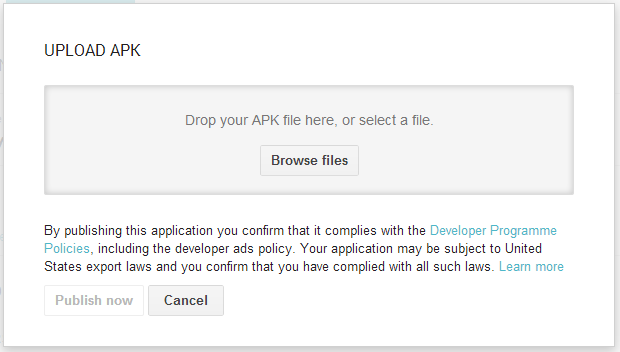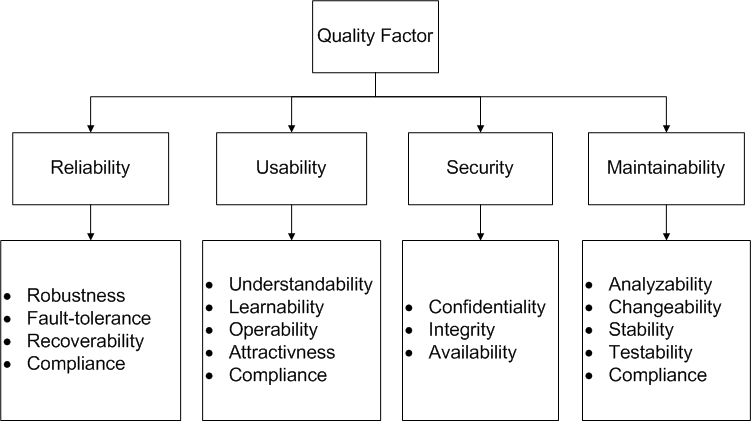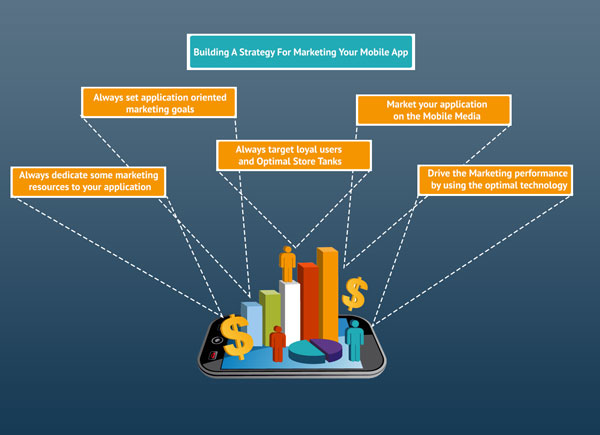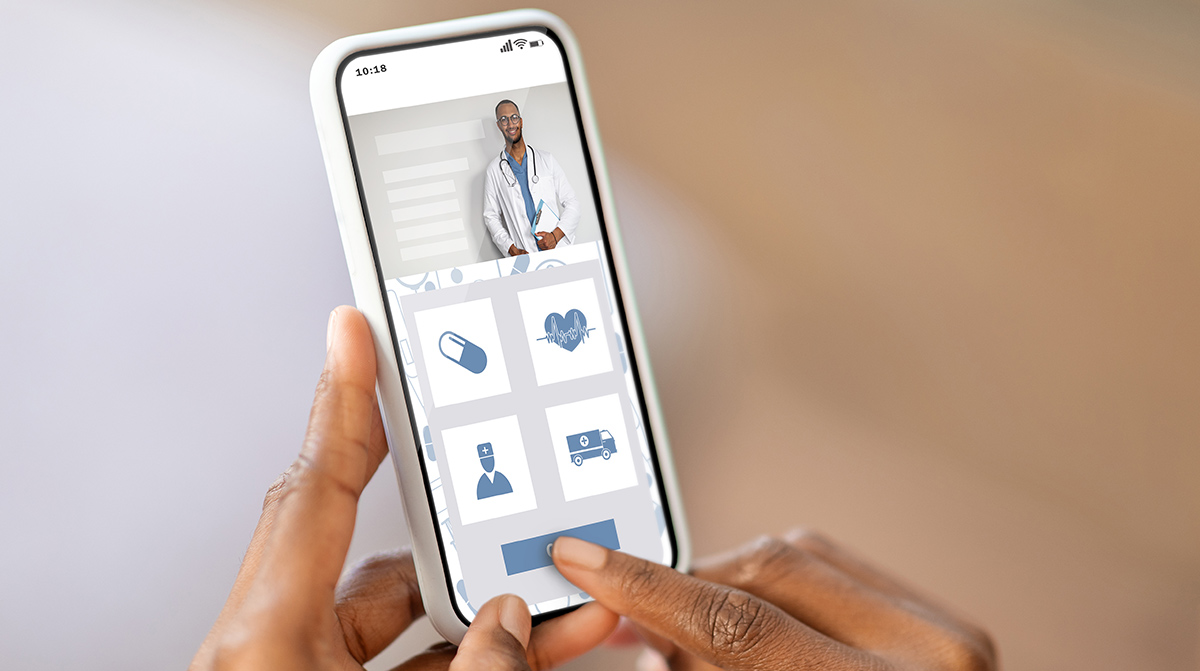Android Application Design, Development, Publishing to Google Play and Marketing
Welcome to the Mobile Age
Talking About All You Need To Know About Mobile Application Development, Moving on from “nice to have” to “must have” to “indispensable” – mobile technologies have completely altered the way things work. Mobiles turned into smartphones and along with that came smart features for getting things done in all walks of life. Gone are the days when mobiles were just calling devices. Mobiles have changed the way in which users interact, engage with and absorb information. Smartphones of this mobile age have the key benefit of being accessible – even on the go.
Consumers have become more and more mobile with the ability to search, shop and buy within a few taps and swipes on their smartphones. It’s predicted that mobile internet usage will soon supersede the intent usage on desktops and laptops. Marketers can also easily reach their customers with greater frequency and higher availability. Opportunists have already capitalized on this and made their businesses “ready” to face this revolution.
This essentially means that, if businesses don’t go mobile soon, catching up later will be difficult. So, get on the bandwagon and go mobile before the future gets hazy.
This is not to scare you, but to give a right mobile approach for your business so that you do not relinquish opportunities with a “if budget permits” approach.
There are two aspects to get a business to “go mobile”. Either with a mobile application or with a mobile friendly website. Optimizing your standard website to “one size fits all” is a great approach for your business. Using a responsive design approach can take care of this challenge. The other option of creating a mobile application is what we shall discuss in detail. The very first question that pops in your mind is – why create an application and enter a mobile market which is already so full of apps? Well, 80% of the total time a user spends using a mobile phone is either downloading games, using handy tools, banking apps or any such “mobile applications”. Leaving mobile application development out of the picture is like marketing suicide for your business. You are missing out on a significant portion of the overall market!
The mobile apps industry is definitely booming, are you there yet? If your answer to that question was “no” or “may be”, you should definitely read on and understand how to get your business ready to handle a future that will mostly be “mobile”.
Let’s understand the origins of Android
There are three major players in the field of mobile software development – Google’s Android Operating system, iOS from Apple and Windows Operating System from Microsoft. IOS is used only on Apple’s proprietary hardware and Windows recently bounced back in the game with it’s Windows 8 launch. Android however is an old player – very popular and has evolved over time into a “must have” smartphone operating system.
Android has enjoyed being the most popular mobile Operating System with the largest install base, specially led by Samsung hardware which comprised of more than half of the overall smartphone sales and 2013 saw the best of it – more than one billion Android devices were activated.
Lets understand in brief, how Android came into existence and how it steadily but surely revolutionized the mobile market.
With an aim to create smarter mobile devices, Andy Rubin, Rich Miner, Nick Sears and Chris White founded Android Inc in 2003. The major competition came from Symbian and Windows at that time. IOS was still in the making and Apple was lining up a smartphone – which launched as the iPhone later on. In 2005, Google acquired Android Inc. and the quest to develop a unique interactive mobile software that is more intuitive and user friendly carried on with greater resonance. Google had also strategically lined up hardware vendors for the first launch of the new system. A consortium of hardware, software and telecommunication companies (Open Handset Alliance) was formed and the very first version of Android was revealed to the world in 2007. HTC dream was chosen for this grandeur.
Google released Android’s source code under the open Apache license. This has consistently encouraged developers and enthusiasts to bring new features and create android apps to make the OS as popular as it is today.
Android provides for an unbeatable platform for creative minds to develop android applications and customize them. Somewhere along the line, businessmen capitalized on the concept of a business android application that will either help their business processes, help their customers or help their marketing efforts. Being compatible with a variety of hardware (unlike iPhone’s proprietary hardware) – Android enjoys the highest reach and the widest market coverage. We’ll talk about the marketing potential of a business android application in detail later on in this article. Until then, let’s just remember that Andriod application development can being about a dramatic change in your businesses’ ability to reach out to customers, make things easy for them as well as for you.
Getting Started – make your own android app
You do not need to sign up for an android application development tutorial or learn how to create android apps yourself. Here is a brief outline of what you will require to do to get the best android apps for businesses. Start with the basic question of what you expect your app to do.
Defining Your Expectations From Your Android Application
Now that we have already established that Mobile applications play a vital role in your business and that Android application development is crucial to tap those untapped resources for business growth, let’s also understand how to get started with Android Application Development.
Before getting into the technicalities of what and how, conceptualize what you expect from your application. What business purpose will it serve? Who are the users going to be and will it solve a problem or will it add an entertainment value.
There could be numerous scenarios to consider Android application development:
- Business Android Applications that represent a business itself
- Applications that represent part of the business
- Applications that help business processes get better
- Applications that solve a problem
- Marketing Applications that help market your business
- Applications that help you organize your work
- Applications that serves a particular niche
- Applications that are pure entertainment
- Applications of personal use – that prove to be handy tools.
- Android wireless application development
Jot down what you expect your application to do and what you hope to achieve from this application. For initial thought, that’s not enough. Dig a little deeper. Look at the existing apps, cross check your idea with existing applications – you’ll instantly know where you stand in comparison.
Dig a little further and you can evaluate a few things for yourself. It’s a good idea to take a sneak peek into the android app market. Such a market analysis will give you some more insights into what you can add or remove from the app. Technical evaluation can provide you with information on the limitations of your application idea in terms of technology. Evaluate the target audience and profitability of your application idea.
You don’t need to rack your brains about all this evaluation yourself! Your initial application idea can be evaluated by professionals and hire them to give you a “feasibility” evaluation of your android application.
The point is, if you have an idea, don’t immediately dive into application development, do a little research, look around a little, get a professional opinion if need be and then proceed to the next step to make your fantastic idea turn into reality. Building your first app could be an exciting journey.
Designing Android Apps –
Prepare a sketch of how your application should look
Once you have your “app idea” in place, it’s time to “sketch”! Make rough sketches of what you would want your app to look like. You don’t need to draw artistically, just make a rough draft of where you would place your logo, what features are front facing, what features (or screens) appear with the first tap on the application icon, etc. There’s lots to think about when you design android apps.
During the process, you will realize that the application is slowly shaping up. Some of the other aspects to consider are the very first user interaction with the application, the information on every screen, the accessibility of each screen, the logical arrangement of the various screens, icon sizes on each screen, font …well, there are a hundred things to consider.
While you go through the sketching process one step at a time, you will find that new ideas pop up that could ease the app logic or add something to the app’s functionality. Creative ideas can swipe in and swipe out – just remember not to alter the original concept of the application very much! Go over and over the logic and navigational flow of your application. Make sure the screens are drafted with an easy to understand flow. This would be very helpful when you try to explain your logic to developers and application designers. If you decide to hire android application developers, all you need to do is submit your idea in the form of this initial draft – it will make things easy for them and you too! You can get a better estimate of how much this application development is going to cost you with this clear approach.
Information architecture, organizing the content on your app
It’s important that you design android apps with a easy to follow information architecture. Organize the content on your app which will not require too many instructions to follow. The application flow should be intuitive. Sort out how users will move from one screen to another to accomplish basic tasks. Lastly decide upon the skin. This decides how your application will look.
How to make android apps
The underlying technology that an app uses is generally a mystery to all. It’s always a good idea to get acquainted with the basics of what you are getting into – and then dive into the development phase of your android application project.
Getting straight to the point, the mystery that goes behind creating an Android app is something that’s actually very commonly used in the programming world – JAVA. It’s not the standard java, but one that’s suitable for Android apps – meaning, if a developer is a master in standard Java, he can easily understand how to apply it to Android application development.
Next comes XML. Knowing XML is a good thing (for an Android Developer) because XML files make it easy to declare UI elements for your application.
The next thing that is required is the Android development Toolkit which consists of very handy android app development tools. Android Developer SDK (Software Development Kit) and Eclipse IDE (Integrated Development Environment). Google equips developers with a software development kit (SDK) to aid in the development process. The Android Developer SDK generally consists of API libraries and other tools necessary to build android apps, test and debug them. The Android Development Toolkit comes with an Integrated Development Environment called Eclipse which eases the process of development emulating an actual android environment. It’s an emulator for android.
The toolkit comes with the following:
- Eclipse + ADT plugin
- Android SDK Tools
- Android Platform-tools
- The latest Android platform
- The latest Android system image for the emulator
The latest addition to support developers in the Android application field is the Android Studio. Announced to the world in May 2013, the Android Studio is another more evolved integrated development environment. It is available for free and is based on JetBrains’ IntelliJ IDEA software.
Such powerful development environments offer developers with a real time application rendering experience. It also comes with power packed features like a rich layout editor that allows drag and drop features for user interface components and options to preview layouts in multiple screen configurations. It also includes ProGuard and app-signing capabilities. Along with all this, it contains tools to understand the app’s performance, usability version compatibility and other handy information a developer might require.
As of now, this tool is available for free download. An IDE can be a crucial portion of the development process.
Well, that was just to give you a peep into what all the developers will be upto when you submit your app idea. It’s good to be aware of how to build an app, rather than show a blind eye. You don’t need to get into too many technicalities though, you can always hire experts to do the job and you can concentrate on the more pressing business issues (that you already have a load full of).
We’ll see in the next section, how to get your Android application development project rolling by hiring professionals to expertly shape your ideas to actually working apps.
Hire Android Developers or android application development companies
Right – leave the technology to the domian experts when it comes to developing android apps. Don’t worry if you do not know how to write android apps you don’t need to learn android app development. There are so many options these days, that budget could be a little lower on the priority list. Getting good developers who can complete the task flawlessly within stipulated time and exactly as per your specifications is easy these days. Options are plenty, but know how to select the your Android application development team. Here are a few things to consider:
Identify what work to outsource:
Initially, you will need resources for “design” as well as “development”. Agreed that you created the initial sketch of the application, but that was just to convey the idea. Creating those awesome graphics that will be the face of your app and that will attract users is a job of an expert. Getting the navigation right, getting the look and feel of the application right is what a designer can do for you. Well, development is what will get all the functionality in place. A perfect sync of both will give you a perfect android application!’
Now, there are many options when it comes to signing up a developer or hiring a development team for your work.
Looking for a one time task based project?
Hiring a dedicated android developer is a good option for small projects and one time tasks. Well, this is not an absolute statement. There are many dependencies involved. You get excellent talent generally at an affordable rate and have the advantage to select the ones that fit your criteria. The plus point is that dedicated android developers provide you with excellent quality work with a price benefit that you can vouch for. Look for reputed Android development companies and you should not have any problems regarding service delivery and reliability.
Looking to hire an android development team / hire an android development company?
Hiring a team for android development is a great way to accelerate the progress of the project. A team with a diverse experience with application development can surely do a lot of good to your application development.
You get the advantage of varied skillset and expertly tailored apps to fit your requirements. They are also more aware of the methodologies, customization and best practices. Being part of a professional organization where you use a formal contract to sign them up, you can be rest assured that your app is in good hands. Such companies also provide you with regular reports and the ability to interact and work in collaboration with the developers to ensure that your application progress is in the right direction. You are sure to get regular status reports and you can suggest changes at any point. Advantages of hiring resources are plenty. You just need to do a little research to locate the right resources – that’s half your job done. Where else can you find a combination of expertise, great infrastructure, dedication, cost advantage and a diverse portfolio to back it all up.
Take advantage of hiring android development experts and leverage it to get your application up and running without too much stress on your part.
How to submit your app to the android app store (Google Play)
Once you get your app all “ready” to go live from the developer, don’t scurry towards publishing it immediately – wait – understand the process for submitting your application to the android app store. As already mentioned in the beginning of this article, Google publishes all applications for users to download in a common store called Google Play. Google is very strict about quality guidelines. It’s imperative that you get your app actually “ready” to be published. There are many tasks to be completed – like – creating a signed, release-ready APK, understanding the requirements of the app, and creating the product page and graphic assets for your app.
Understand the complete workflow for publishing the app
Talking About All You Need To Know About Mobile Application Development, The professionals you hire will help you with the technical tweaks required to meet the Google Play requirements. The Android app Development Tools and Ant script that is available with the Android SDK, provides you with all the necessary tools to sign a release version of your application. Re-test the release version too! It’s better than having an app bashing customer review later on! Make sure that your resource files and servers are ready for release!
Here are a few pointers that will help you get your app ready for publishing
Understand that Google maintains very stringent guidelines when submitting an app to Google Play. Any violation to the guidelines leads to account suspension and repeated violations to the guidelines leads to account termination too! So, get it right the first time – and be good so that you don’t need to rework anything. The absolute no-no’s for publishing your app to the Google Play store are:
Spammy apps – any application that operates in a destructive way or does something that is beyond what it is supposed to do proves to be spammy and Google abhores such behavior – this app will not be allowed in Google Play.
Infringement of copyrights and misuse of intellectual property – stealing someone else’s copyrighted material and publishing as yours is an offence not only by Google Play guidelines – but it’s purely illegal! Don’t even think about it. Make your app unique and you won’t have to worry about such policy breaches.
Misuse of ads placed on your apps
Remember that ads should function as ads – display the advertising content to users using your ad. They should not sneak into the smartphone and make any changes to any files without user’s knowledge. If an ad on your app does so, your application will suffer the consequences! Be careful about this! Well, even if any changes are made, they should be easily detectable and reversible. Moreover, advertisements on apps should not interrupt a user while using the apps. This will negatively impact the user experience and again, your app will suffer the consequences – increased uninstalls, bad reviews, rated spammy by Google.. and more.
Application Quality – Test your application thoroughly. This goes without saying. Android does not have a standard handset where it is hosted. The diverse hardware makes testing even a greater challenge. Ensure that offers a rich user experience to all devices! After all, your application quality has a direct impact on the number of downloads, installs, user ratings and it’s grand success.
Content Rating – In it’s constant endeavor to provide quality content to users, Google places great importance to segmentation of the type of content placed in Google’s official store. The user base for Google’s android store is diverse. Children, teens, adults and society’s seniors – all have equal access to the store. However, Google has devised a way to publish apps with a “content rating” so that users and Google both know the maturity level of the content. So, before you publish, Google will ask you to confirm what level of maturity your app will use.
The options are:
- Everyone
- Low Maturity
- Medium Maturity
- High Maturity
Apps that include a reference to alcohol, tobacco or drugs could be a medium to high maturity level, those that include aggressive or violent content can be treated as high maturity level. Those that include illegal or any kind of profanity are absolutely not permitted on Google Play.
Targeting the marketing efforts – In order to give your app a more targeted visibility, Google Play (the android apps market) allows you to select the countries and territories that you want to distribute the application to. If your business requires you to segment customers, you can target the marketing of your app to a geography based marketing strategy. However, if your aim is – maximum reach, you might want to select all the available countries and territories.
Application Size – The maximum size of the APK you publish on the Google app store, is 50MB. There is a possibility that your application exceeds this limit and hence Google has an option for you to create APK expansion files and Google Play hosts these for free (on their servers). There’s a limit to this as well. You can use two APK expansion files and each can be 2GB, which is very convenient and cost effective way of distributing your applications.
NOTE: Creating APK expansion files require tweaks in the binary, so you might want to get that done from the developer pre-publishing.
Decide whether your app will be priced or free – Here comes the important decision of your application. Whether to associate a cost with it or to publish it in the free android apps category? That depends free android apps can be downloaded by users anywhere any time. Users will pay or apps only if they are an absolute necessity, or the want for the app is more than the need! If paid, your app should be that compelling!
Well, end users will also need to register a credit card to Google Play for payment purposes.
This decision must be taken before actually publishing the app to the android apps market, because it cannot be reverted. Free android apps cannot be changed to being a paid while a priced app can be changed to a free app at any time. With both options however, you can sell in – app subscriptions and products.
Another important point to remember – if you are selling in – app products, you will need a Google Wallet merchant account even before you publish the app.
Consider using in-app billing – When you use the in-app billing service to sell an item, whether it’s an in-app product or a subscription, Google Play handles all checkout details so your application never has to directly process any financial transactions. Google Play uses the same checkout backend service as is used for application purchases, so your users experience a consistent and familiar purchase flow.
Any application that you publish through Google Play can implement In-app Billing. No special account or registration is required other than a Google Play Developer Console account and a Google Wallet merchant account.
Set the prices for your products – Google has a flexible pricing approach and allows you to set the price for your products or app (if it is priced) in various currencies. You also have the flexibility to adjust the price according to the ever changing market conditions and taking into account the exchange rates.
So, it would be best for you to decide your pricing policy even before you publish the apps.
Showcase your app well – Next, you need to decide how you will showcase your application on Google Play. Create compelling graphics for your app that suits your business theme and brand strategy. This is what will attract users to download android apps that you publish, and install your product. Write excellent descriptions for your application. It’s a good idea to include screenshots of your app and even better idea is to use a video to show how your app works. The more you make it easy and interesting for your customer the more success your application will see.
If you are not sure, hire a professional to do it for you. Get awesome graphics and make your app look asthough it’s an awesome thing to have on an Android phone.
Pre-launch efforts – Well, it’s now time to prepare your app for release. After all basic checks for compatibility, functionality and quality are done, create a release ready APK. This process includes code clean up, optimization, and most importantly signing with your release key.
Prior to launch, make sure that you distribute a pre-release version of your app to get a real world feedback. This process is called beta testing. The good news is that the android app store actually helps you set up a beta program. You can upload your app and get it tested from a small group of alpha users, get some feedback, move on to a larger group of beta testers and get a basic review of what users have to say, fix bugs if need be and strengthen you app with every step – before the grand launch!
If that’s not enough, Google even helps you brand and promote your application to Android users. You can generate a Google Play Badge with a Google Play Badge generator and quickly link users from web pages, ads, reviews and lots more – an option worth looking at.
Initial support – That’s not the end. After you publish an app to the android app store, users are bound to download it and look for support either using it or provide feedback or for fixing something that’s not working for them. It’s crucial that you are ready for such incidences and provide prompt services for your application and products. This will pave the path for sure success of your app. Being responsive to the needs of your customers creates a positive impact on your app marketing efforts.
Release approaches – There are a few other approaches to release your apps. It’s important ot use a diverse approach so that your app gains the right kind of traction within the first few weeks of it’s release. It’s a world where options are plenty – choosing the right one is what matters. There’s absolutely no harm in choosing “all” options. In terms of initial launch of your app, tap all resources. We have already seen one major platform for releasing android apps – Google Play. Here are a few more ideas to publish your application
This is a quick and “direct” method to promote your application. You send an email to users with information about your application and a button to “Install Now”. Android system automatically detects the APK package and displays the install button in the email – so that’s very convenient for you! Smartphones like android come with default applications for mailing like Gmail users generaly have an email app installed for the service they are using. Making it easy for a user to download androd apps and install them will ultimately help you increase the download instances for your app within the first few days.
The only glitch here is – unauthorized distribution of application – it’s just too simple to forward the mail.
The power of Websites
This approach requires you to host the application on a private or enterprise server. The website that you will use must contain a download link for the application. It’s vital that when users do click on the download link from their android devices, the app starts downloading and installs by itself. Again, making things convenient for a user is a sure way to success. However this method lacks monitization and you cannot use the Google play functions for in app billing etc. That were mentioned earlier in this article.
Android systems are secure and protect users from inadvertent download and install of application from unknown sources especially places other than Google Play. By default any such downloads are blocked, unless user opts to allow “Unknown Sources” by going to Settings -> Security. This change enables users to download your application from an email or a web page.
Marketing Your Applications
The Android App Store – Google Play is already packed with over 500000 apps and is growing at the rate of at least 500 apps released per day. It’s a real challenge to even make your app discoverable for users – downloads and installs come later! Building an awesome app with great functionalities, flawless operation and a “wow” user appeal is just not enough to shoot up your downloads and installs. You need to first make your app easily “discoverable” for users who are searching the app store. That seems like quite a task! Right – it requires meticulous planning and requires you take some simple yet vital steps to bring your application in the limelight – over hundreds of other similar apps out there.
The first step towards limelight is “Analysis” – both market analysis and competitor analysis. Who are you up against? What are the features their apps provide (some of this research you would have already done in the initial stages). How is your app different? Even if it is not, what are the unique selling points to make your app look better than the rest? What features do you boast of? What pricing models do the others use? How many free android apps are similar to yours? How is your pricing model better than the others? How does it compare to other cool android apps? – Lots of questions to be answered there! Get all your statistics right before you begin your marketing campaign.
Search Engine Optimization (SEO) and App Store Optimization (ASO) – Organic search results without a little SEO and ASO is next to impossible. Make a list of your strongest keywords. Also analyse your competitor’s keywords and understand what terms will help you rank better. Approximately 60% of the application downloads come from users who search “organically” within the android app store (Google Play). So, it is imperative that you make good use of the space provides for the “title” and “description” of your application.
Include keywords in the title and ensure that you write a compelling description for your application that includes your strongest keywords. Of course, remember not to overuse keywords.
Don’t forget about the “call to action”. Include a compelling and strong call to action.
In the process of publishing, you created graphics, learning video etc for your app. Now’s the time to put those to good use. For the graphics, you can label them with powerful keywords. Same goes for the videos. Make the titles and labels as attractive and keyword rich as possible.
To make your application see the initial shoot up in views and downloads, get a press release ready. This will create an awareness of your app as well as encourage the readers to download your app. Well, it’s important that your press release be search engine friendly with appropriate keywords used. In your press release add a few features to intrigue the customer to click to your site and download your app!
Another powerful and undeniable marketing method is to use Social Media. Capitalize on the social media opportunity and derive the benefits of greater reach and visibility for your app. Create compelling and engaging content and promote it across all social channels. Research a little, you will find that there are plenty of “app review” sites, blogs and online communities. Networking with such communities is a good idea prior to application launch. Video tutorials are another way to promote your app. In short create as much buzz around your app as possible.
Display Marketing – yes it’s true for mobile strategies too!
Mobile internet, mobile games and other mobile applications are a great way to quick launch your app and increase downloads within the first few weeks. Search ads and location ads – those that are paid for positioning on maps etc. Bring maximum benefits as well as revenues.
It’s a great idea to include special offers and discounts to increase downloads. Number of initial downloads play a very important role in ranking your app in the app store search results.
After all the android app store ranking algorithm demands that you get maximum downloads within a short period of time (since launch). This essentially means that the time immediately after launch is crucial to the success of your app.
App Monetization – Application pricing could be a tricky game. But remember that it is crucial to the success of your app. If your app is priced too high, it will dissuade potential users and you will lose the obvious reviews and ratings. If you price your app too low – it could be overlooked. Strategize your monetization plans with the purpose of the app and target audience in mind. You could either publish a free android app of your app or a paid version of your app. Other than that you could monetize your app by in-app advertising like video ads or banner ads etc.
Build Customer Loyalty and Maintain Customer Relationships – Just skyrocketing your app does not suffice, you need to maintain the app at the top to be able to derive long term benefits. Many think that they have got it all made when their app flashes at the top of search results. The success of an app is so much beyond those initial downloads or installs. It’s about nurturing customer loyalty. It’s about building long term customer relationships. So, don’t sit back and relax after your first launch of the application. Go out of the way and reach out to your customers. Engage with them on social media – seek feedback. Work on the feedback if it adds value to your product as a whole. Give customer’s that pinch of extra attention. Actively reply to custome queries and provide support. Read your App Reviews – customers do have some important things to say. Don’t be discouraged by a negative feedback – it’s an opportunity to work on and bag those unhappy customers too! Get them all on your side of the game!
That’s enough food for thought. To sum it up, once you have burst marketed your app in the initial few weeks with emails, websites, App Stores etc. be persistent in your marketing efforts and build long term relationships with your loyal customers and lead your Android Application to the pinnacle of success!
Future of Android Application Development
Demand for android applications is on the rise and it is equally matched with a supply from Android Developers, Android Application development companies and enthusiasts.There are some undeniable business benefits of Android Application development too! There are so many apps developed in the market today that one cannot stop but wonder – will this field soon saturate? Is there a downward trend seen for this field either in the near future or even some time later?
Today, Android systems are a veritable goldmine for both Application developers as well as end users. The future of Android application development purely depends on the ability to “keep the trail blazing”. The trends that this field has developed over the years leads us to draw the following conclusions:
In future, the hardware (mobile handsets) that Android ships with will be more evolved as technology in wireless as well as processing power of devices will be more and more advanced.
Internet carriers used in smartphones will be more powerful allowing easy and uninterrupted data access anywhere, anytime! Android application developers, need to keep up with changing times, keep the applications updated and readily support users to easily upgrade, update and use their application.
Talking About All You Need To Know About Mobile Application Development, Android Application development will definitely see a bright future and will revolutionize the way in which mobile technology is used for years to come!
Related Articles
-
20 Best Libraries for Android Developers in 2023
Touchscreen devices, including mobile phones and tabs, often use Android as their operating system. However, Android has found much broader applicability across devices and use cases in recent times. Not
-
Popular Business Android Applications – Helping You Keep Up With the Need For Speed!
The pace in all walks of life is increasing exponentially. Keeping up with this need for speed is one way in which you can stay at the forefront of competition
-
Top 5 Features That Hospitals Should include In The Mobile App
The pace of change is quickened and so is the hospital needs. With technology advancement, mobile apps are making significant changes in the hospital from the way doctors diagnose to