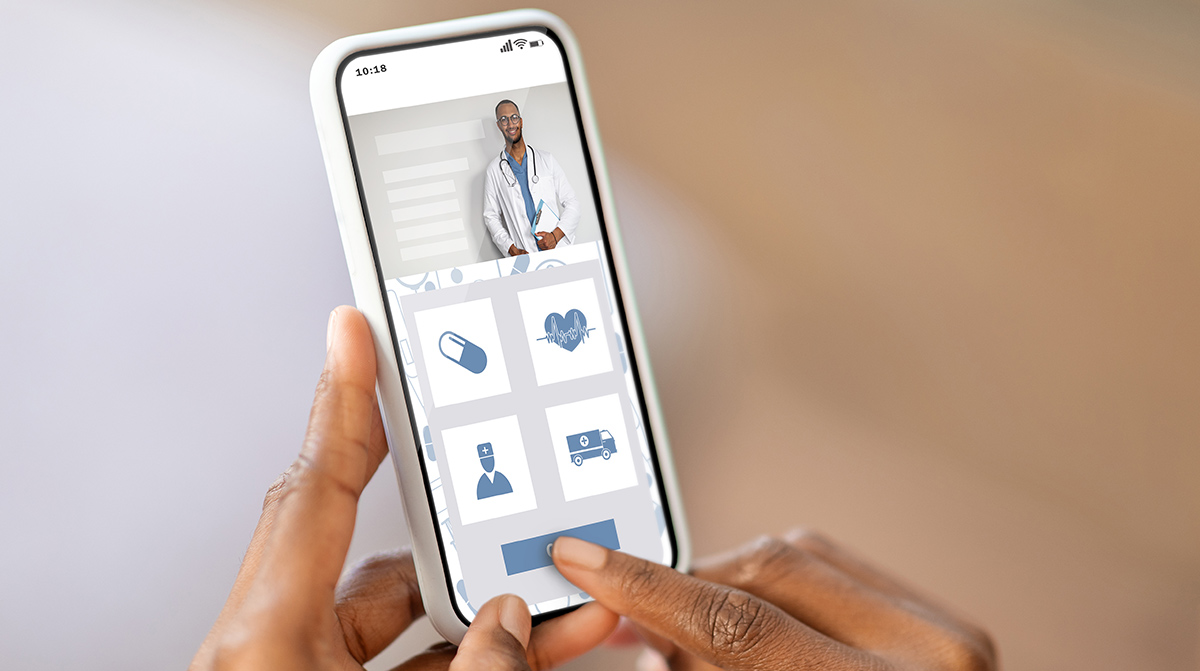With the ever-growing access to mobile technologies, iOS devices are becoming more popular daily. While this is great news for iOS developers, one still has to deal with increased competition in this space. Therefore, developers have no choice but to align their work with the latest iOS development trends and drive results.
An iOS app development company can be immensely helpful in ensuring the success of an app project. Developers must carefully evaluate their app development process and leverage the capabilities of top-notch iOS development tools. By doing so, they can deliver a user-friendly and feature-rich app that caters to the needs of their target audience. It is no wonder that value-driven projects form the foundation of every iOS app development endeavour.

Unfortunately, picking the ideal iOS app development tools can get a little complicated. But how do you know which iOS app development tool best suits your requirements? No worries! Here is a list of some of the finest iOS app development tools to help you transform your imagination into reality. .
Top iOS Development Tools To Watch In 2023
There is no shortage of iOS app development tools in the market, making it even more challenging for developers to find the right tool. The following is a list of paid and free iOS development tools you must watch for 2023.
Xcode
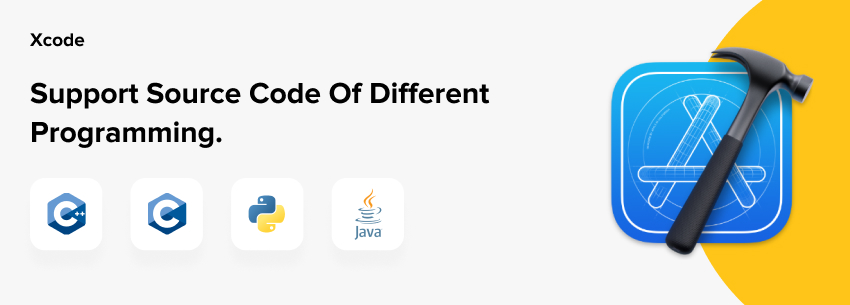
Xcode is one of the best iOS development tools that facilitate seamless app iOS development. The tool is Apple’s integrated development environment (IDE) suited for all Apple platforms, including iOS, tvOS, iPadOS, macOS, and watchOS. The best quality of Xcode is the tool is free for all Apple users enabling people to develop, design, and publish applications.
Besides that, Xcode is designed to support source codes of different programming languages, including Objective-C, Swift, Objective C++, C++, C, Python, Java, and more. You must also remember that Xcode is the only official tool you can use for creating and publishing your applications on the Apple App Store.
The Xcode app development tool has multiple features and functionalities to facilitate seamless iOS app development. The tool provides developers with a unique simulator that developers can use to test and prototype their apps in a simulated environment in the absence of a real device. Besides that, you developers can use this free iOS development tool to create and train customized machine learning models for their applications.
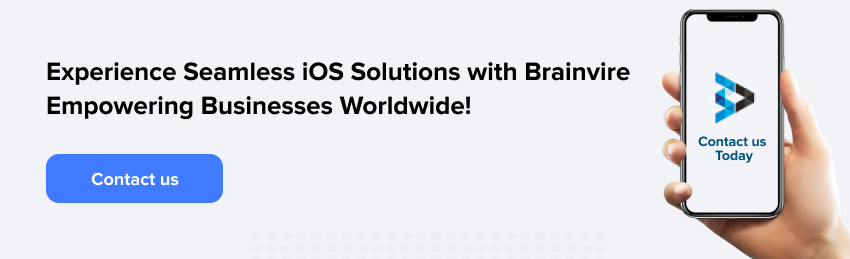
Xcode provides developers with multiple instruments to profile and analyze their apps. This makes it much easier to enhance app performance and determine issues and solve them using the data collected by instruments. You can also use Xcode to construct augmented reality experiences and 3D compositions for delivering a superior user experience.
Xcode is ideally designed to surpass the highest expectation of developers, all thanks to its integration capabilities. You can seamlessly integrate Xcode with many other iOS app development tools, including Swiftify, Apple Pay, Swift, AR Composer, TestFlight, Core ML, Apple watchOS, Apple tvOS, Core ML, and more. These integrations allow developers to create a unique application that offers all the necessary features one can ask for in an iOS app.
Swift

Swift is one of the best programming languages for iOS app development that offers multiple features for seamless app development. This general-purpose, open-source, and multi-paradigm programming language can help you create iOS apps for multiple Apple platforms. Some of the best-known venues on the compatible media include iOS development, watchOS, iPadOS, tvOS, and macOS.
This unique and purpose-driven programming language is a creation of Apple and has been a popular app development language since its inception in 2014. Most experts suggest that Swift facilitates efficient, safe, and expressive app development that connects with your users. It is also worth noting the primary intent behind the launch of this language since it replaces almost every C-based iOS programming language.
There is no shortage of reasons developers remain fans of Swift even after all these years. But the benefits of using Swift include powerful generics that help developers write reusable and flexible functions and types that work with almost every type. Native error handling is another amazing benefit of using the Swift language. This functionality supports propagating, throwing, catching, and manipulating errors at runtime.
Furthermore, Swift leverages another unique debugging mechanism, the LLDB debugger, designed to provide developers with a debugger and REPL. This enables them to facilitate integrated debugging, failure recovery, consistent formatting, and expression evaluation. Lastly, you can use the Package Manager from Swift to build, test, run, and package Swift executables and libraries. Hence it is fair to say that Swift is the ideal iOS development tool for beginners and seasoned developers.
Another great thing about using the Swift programming language is you can use it to develop in many other iOS development tools. Some of the best-known iOS app development tools are Swift Playgrounds, Xcode, Cocoa Touch, and many more. These integrations are ideally suited to help you facilitate efficient and effective iOS app development.
SwiftUI
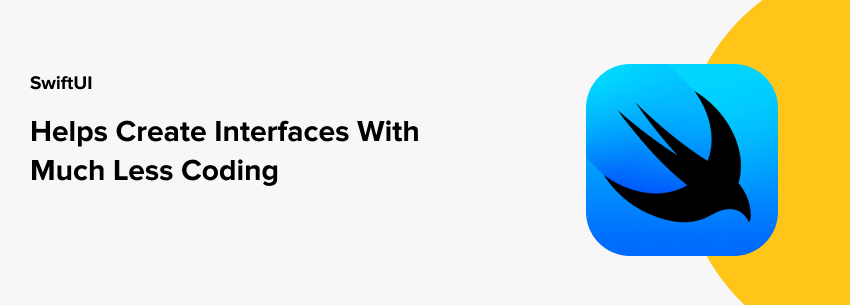
SwiftUI is another prominent iOS programming language that helps developers create unique applications by leveraging the potential of Swift. It is worth noting that SwiftUI is a relatively new programming language compared to others on this list. However, any developer familiar with Swift programming with UIKit and AppKit can use the language without hassle.
SwiftUI is undoubtedly a game changer in the iOS app development sphere since earlier developers had to use interface builders and storyboards from Xcode to create iOS apps. This meant dragging around elements visible on the screen and linking them with specific source codes. Fortunately, this is no longer the case, as SwiftUI helps create interfaces with much less coding.
You can even use SwiftUI to integrate elements like animations, gestures, and custom views. Things like the built-in core technologies, such as adaptive layouts and accessibility, make SwiftUI one of the best programming languages for iOS app development. Hence SwiftUI is the ideal tool for creating unique and performant applications.
There are countless advantages of using SwiftUI for seamless app development, but one of the best advantages is you will need relatively fewer lines of code. Besides that, familiarizing yourself with SwiftUI is much easier than you imagine. You can even use SwiftUI to work with the UIKit with the help of the UIHosting Controller. The SwiftUI language is still evolving fast, making the programming language better by the day.
Another great thing about using the SwiftUI language is that you are less likely to encounter merge conflicts since Swift source code makes up most of the SwiftUI. Lastly, you also get a live preview, making viewing the code output in real-time easier without building it again.
SwiftUI developers have always benefited from the ability to integrate it with other iOS development tools and frameworks. For instance, you can integrate SwiftUI with UIKit for iOS and tvOS development. You can even integrate SwiftUI with AppKit for macOS and WatchKit for watchOS. This ability helps developers adhere to iOS app development best practices and drive better results.
Firebase

Firebase is a mobile app development company from Google that has been in iOS development trends for years. The platform has multiple powerful features and functionalities that help enhance the overall app development process. This unique backend platform is ideally suited for developing mobile and web apps for both Android and iOS devices.
Firebase is one of those few platforms that offers developers a plethora of tools that developers can use when creating an app based on their requirements. The platform strives to solve some specific challenges associated with mobile app development in today’s age. For starters, Firebase helps developers facilitate efficient iOS app development while enabling them to release and monitor the app with full confidence. Besides that, Firebase also helps developers drive better user engagement.
With Firebase, developers can focus on enhancing the app’s overall functionality instead of developing the needed services. Firebase has many unique features that set it apart from most iOS app development tools. For instance, it gives you seamless access to many of Google’s features, such as push messages, authentication, databases, file storage, and more.
Authentication is undoubtedly one of the most outstanding features of Firebase, as developers can leverage the Firebase Authentication SDK to integrate multiple sign-in methods in a single application. Besides that, Firebase also gives you access to a real-time database where all data will be synced across all clients in real-time. This means you can access the data without any internet access.
Another noteworthy feature of Firebase is the hosting feature that offers efficient hosting for web applications. It does so by caching the content into content delivery networks across the globe. You can even send out notifications with Firebase without any additional coding. Firebase also allows you to test your apps on physical and virtual devices in different Google data centers.
Using Firebase is a very convenient choice for most iOS app developers since you can integrate with multiple other iOS app development tools. For instance, you can integrate Firebase with Xcode, CocoaPods, and more. This helps make Firebase an ideal choice for convenient and hassle-free app development.
AppCode

AppCode is known for being one of the best iOS development tools that have made iOS app development simple for many. This IDE for macOS or iOS development is known for supporting multiple technologies and programming languages. These best-known languages include Objective-C, C, C++, Swift, HTML, JavaScript, CSS, XML and more.
One of the best things about AppCode is the number of highly useful integrations it has to offer. The tool has an in-built CocoaPods manager and Reveal support to facilitate seamless app development. All these offerings enable iOS app developers to enjoy multiple benefits, including saving time on automated routine tasks, leveraging intelligent support from IDE, identifying and fixing relevant errors, and more.
AppCode has multiple features and functionalities that differentiate it from other iOS app development tools. For instance, you can access the Smart Editor feature to facilitate efficient coding with an IDE analyzing the context and making sense of your project. Besides that, you can even access the database support from AppCode, which offers first-class SQL and database management features. AppCode is also fully compatible with Xcode to help you facilitate seamless app development.
In-built integrations are among the most critical aspects of any successful iOS app development tool. Fortunately, AppCode offers multiple in-built integrations, including CocoaPods, HTTP Client, Reveal, Swiftify, SwiftLint, Dash, and more. These integrations make AppCode the ideal choice for many iOS app developers.
CocoaPods
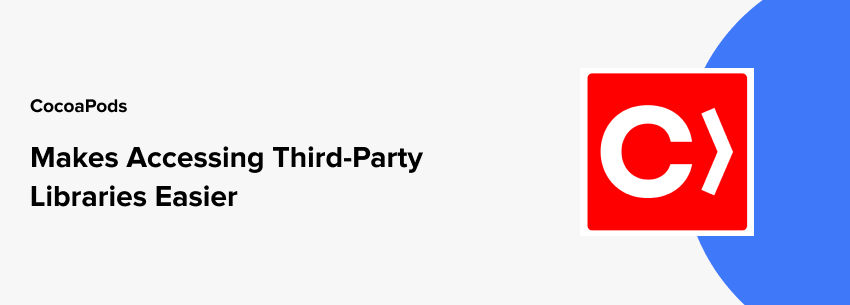
The next prominent iOS development tool you need to know about is CocoaPods. This is a dependency manager for Objective-C and Swift Cocoa projects. One of the best qualities of CocoaPods is that it has more than 68000 libraries in more than three million applications. These qualities and offerings make CocoaPods the ideal tool for creating more scalable applications with unmatched elegance.
Using CocoaPods means accessing, incorporating, and managing third-party libraries for all your iOS app development needs. In simpler terms, CocoaPods makes accessing third-party libraries easier to prevent you from wasting time on monotonous and repetitive tasks.
Over the past few years, CocoaPods has developed many new features to simplify iOS app development. For starters, the incremental installation feature allows the tool only to regenerate targets that have changed the last pod installation command. Besides that, you can leverage the dynamic scheme launch environments or arguments to facilitate better testing of spaces. This allows the scheme to take the variable for run action in the scheme automatically.
Another quality that makes CocoaPods one of the best iOS development tools is its integration with other iOS app development tools. The platform is optimally designed to facilitate seamless integration with other tools such as Swift and Xcode. This further makes it easier to develop iOS apps more efficiently.
Jenkins
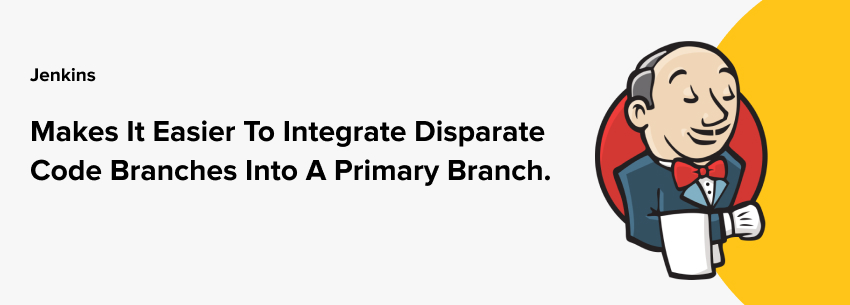
Jenkins is another leading open-source continuous integration or deployment and delivery (CI/CD) automation software. This DevOps tool is written in Java, considered one of the best programming languages for iOS app development. Therefore, developers use Jenkins for implementing CI/CD workflows commonly known as pipelines.
These unique pipelines are designed to test and report on isolated alterations in a more extensive code base automatically and in real-time. This makes it easier to integrate disparate code branches into a primary branch.
Besides that, Jenkins also helps developers determine complications within the code base more efficiently, automate build testings, create software, prepare the code base for deployment, and even deploy codes to virtual machines and containers.
The Jenkins platform offers many features, including seamless installation, all set to run packages on multiple operating systems. Another great aspect of the Jenkins platform is the easy configuration the platform has to offer. You can easily set up Jenkins and configure it using any web interface.
The iOS app development tool offers over a hundred plugins in its Update Center. Jenkins can also help you easily distribute work access across different machines to drive better efficiency.
Like most other iOS development tools, even Jenkins offers enhanced integrations with different iOS development tools. Some of the best-known of these tools include Xcode, Selenium, and many more. This further adds to the overall seamless app development experience for developers.
TestFlight
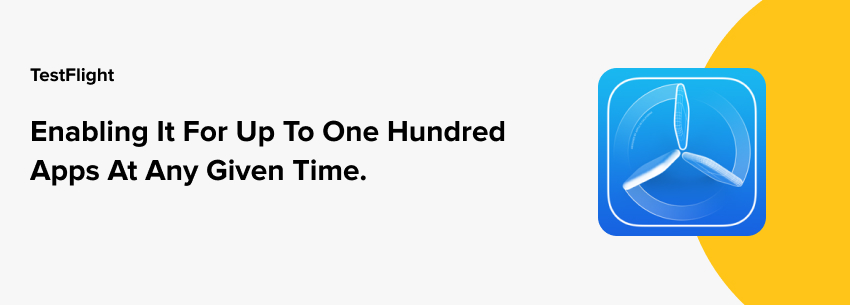
The final contender in the list of the best iOS app development tools is TestFlight. This unique platform is designed to help developers distribute beta builds of apps to testers and collect relevant feedback from them. The best part about using TestFlight is enabling it for up to one hundred apps at any given time.
TestFlight also allows developers to make continual enhancements to the app and continue the distribution of builds. You can continue this process until you resolve all issues before submitting the app to the app store. However, if you use TestFlight for macOS, you must build your app with Xcode 13 or later. Following this, dedicated testers will evaluate your app and make necessary changes wherever needed.
One of the best features that TestFlight offers is that it allows you to invite internal and external testers. In this case, internal testers have their Apple Store Connect account. On the other hand, external testers are the ones without any Apple Store Connect accounts. This allows developers to access a more nuanced view of their app and improve things based on the feedback.
Regarding integrations with other iOS app development tools, TestFlight is undoubtedly one of the best choices. Since the platform is the product of Apple, you can easily integrate it with other iOS app development tools. This will help you facilitate seamless testing for quality and efficient app development and deployment.
Conclusion
As you know, multiple iOS app development tools are available in the market. Each of these tools comes with unique features and functionalities that help simplify iOS app development based on the requirements of your project.
Some of the best hand-picked of these tools include Xcode, Swift, SwiftUI, Firebase, AppCode, CocoaPods, Jenkins, and TestFlight. These are the iOS development tools you need to watch for in 2023 and beyond.
Another important aspect you must remember is to constantly evaluate your specific requirements before choosing any of these tools. This does not come as a surprise since each tool has strengths and weaknesses. So contemplate and pick the right one to get the best results.
Also read: – How Can You Avoid Your New Startup Failure Due To Poor iOS App Development?
FAQs
Xcode, Swift, SwiftUI, Firebase, AppCode, CocoaPods, Jenkins, and TestFlight are the top iOS development tools developers should watch in 2023.
iOS app development is a relatively complex process with multiple nuances associated with it. But using iOS app development tools can simplify the entire ordeal and help developers realize better results.
Xcode, Swift, SwiftUI, and Firebase are one of the best iOS app development tools that offer the best performance and user experience.
iOS development tools have many benefits, including efficient delivery, quality assurance, thorough and seamless testing, and much more.
Until now, there is no reliable information about the launch of any new iOS development tools in 2023. However, most of the existing tools will inevitably become much better with the latest enhancements.
Xcode, Swift, SwiftUI, Firebase, AppCode, CocoaPods, Jenkins, and TestFlight are some of the best-suited iOS tools for beginner developers.
Most modern iOS development tools are equipped with specific features and functionalities that will help developers enhance the speed and efficiency of the overall development process.
With a plethora of iOS app development tools, it can be overwhelming to pick the right one. However, every developer must thoroughly research and evaluate their specific needs and requirements to choose the right iOS app development tool.
Related Articles
-
Wearable Apps – The Revolutionary Tools for Finance Industry
The wearable devices like smart watch, smart glasses, wrist bands etc., the excellent tools with combination of technology and electronics have been around for a while from now, leveraging the
-
Top 5 Features That Hospitals Should include In The Mobile App
The pace of change is quickened and so is the hospital needs. With technology advancement, mobile apps are making significant changes in the hospital from the way doctors diagnose to
-
Advance Programming Language for Developing iOS Apps [Detailed Guide]
Do you have an iOS app project underway? It is imperative to be aware of the several development choices at your disposal. And if you’re keen to create iOS mobile