
The choice of the web server can make or break your application. However, it’s not always an easy decision because there are many things to keep in mind when deciding on what software you want for the job. For instance, if you have a lot of dynamic data that changes frequently (and thus requires caching), node.js and MySQL might be good choices; however, this depends on other factors, such as whether database storage slows down performance – which could happen with larger databases that contain more diverse types of data than typical databases do.
In our PHP market analysis, we compare PHP growth rates to those of all major server-side programming languages.
When creating a new website as a developer, one must first choose their web servers before prioritizing other tasks. This establishes the foundation for the application, including databases, caching tools, and other website optimization tools.
Today’s technological market is filled with many PHP servers that may possess similar functionalities. Hence it can be challenging to find the best one for your needs. Apache has been a reliable server in the past, but newer options like Nginx are popular too because they offer increased speed and security over their predecessors.
Best Open Source PHP Server Hosts
Before jumping onto understanding PHP servers, let’s have a look at the essential tools for PHP servers.
The four essential tools for PHP servers
- Operating system
- Web-server
- DBMS
- PHP
Operating System – It maintains the computer’s various hardware and software, as well as assisting you in interacting with it. Some common operating systems are Windows, Linux, and Mac OS.
Web server – It is a program that serves files that makeup web pages to users using HTTP (Hypertext Transfer Protocol). Internet Information Service, Apache HTTP Server, LIGHTTPD, NGINX, and Node.js are some of the most popular Open Source Web Servers.
DBMS– Database Management System handles data processing and management. The most widely used database management systems are MariaDB and MySQL.
PHP – A server programming language that was introduced for the purpose of creating dynamic web pages. The PHP interpreter is a program that runs PHP code.
What is a PHP server Host and its Essential tools?
A “server host” in the context of PHP-based websites refers to the physical computer that stores and sends information to your web browser.
A server host can be either shared (as defined by an outside company) or dedicated (a standalone computer).
To understand this more clearly, let’s consider this example –
As you surf the web, it is likely that you have experienced a number of loading disruptions. This can be due to excessive coding and scripts running behind the URL.
That’s where middleware comes in and connects your web browser to databases for easy accessibility over the web. And this middleware is nothing but the PHP server host. This software is installed at first to easily access data without any complications from internet trouble or overloaded websites. It also helps with problems like unplanned downtime due to accidents on our end of things, which would otherwise disrupt service by removing pages off the site until they’re back up again!
PHP is the most used server-side scripting language for those looking to develop websites with scalability and customization options. It can edit and pull information from databases written in SQL, which makes it easy to install. With new frameworks becoming available on a regular basis (building the foundation for CMS solutions), this versatile programming language provides many possibilities for developers of all levels!
Having an optimized built-in mechanism for hosting PHP applications. That is why platforms including LEMP, Winginx, and others use Nginx instead of Apache. In this article, we have listed down some of the most popular open-source PHP web servers, which are equally capable of carrying out all your intended operations but differ on the basis such as resources they offer and OS dependability.
Nginx is a fast and lightweight web server that can be installed in just one minute. Unlike Apache, which has many configurations, Nginx only requires you to make tweaks for the settings it needs, like multiple protocols or SSL/TLS support; there’s no need to worry about other features because they’re all already included.

XAMPP
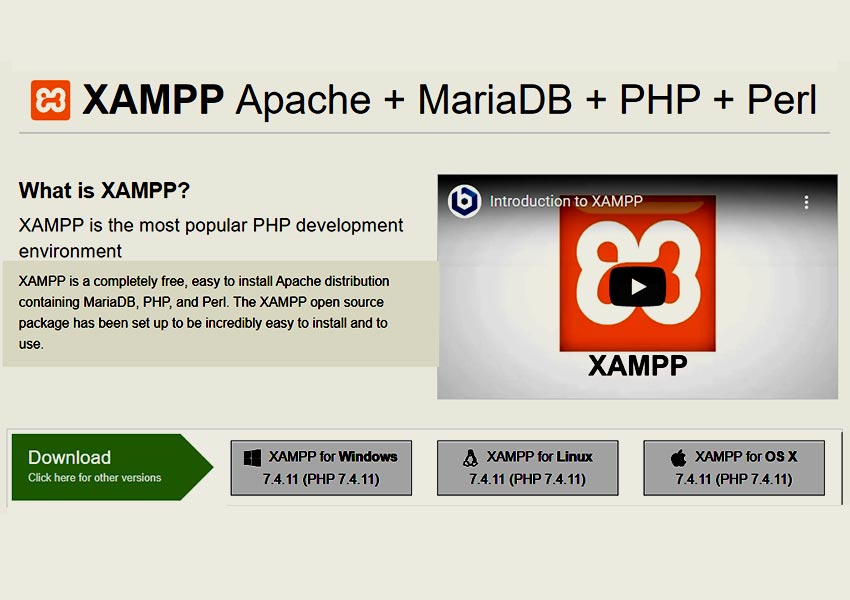
XAMPP is an open-source project that makes it easy for developers to create dynamic websites. Originally, XAMPP was meant only for development purposes but has since been modified with a new configuration setup (local and accessible) which includes modules like Apache HTTP Server, MySQL 5 or MariaDB 10+, PHP 7+
sphinx 3.2 Ìand phpMyAdmin 4+. With this setup, you can develop locally and have your website be available on the web.
It is one of the most popular PHP servers for hosting applications locally. It allows developers to quickly test their apps, as it comes with pre-installed web tools like MySQL, PHP, PERL, and FileZilla. XAMPP was the first such platform created – which explains why many devs still recommend this server.
XAMPP is an accessible, open-source web server that installs with just one click. As a result, it doesn’t require any additional technical knowledge to configure the applications you need for your website. Plus, it has an easy-to-understand interface where you can switch on and off-web services like Apache or FileZilla as required.
WAMP

WAMP is a powerful PHP server for hosting web apps locally. It’s the best alternative to XAMPP and ideal for developers looking to create robust, reliable software with minimal hassle quickly. In addition, WAMP has an intuitive interface that makes it easy enough even if you’re new at this stuff.
WAMP is an open-source PHP server that offers a great alternative to XAMPP. The Apache, phpMyAdmin, and MySQL databases are all included in the swift start/stop option making it easier than ever for web developers who need reliable hosting services on their desktop systems.
Wamp Server installation provides easy access to configurations like apache or MySQL and provides quick starts and stops of your local web server without affecting manual operations.
LAMP
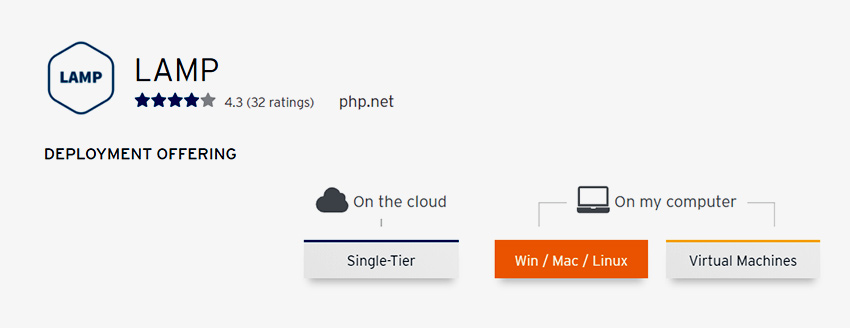
LAMP is a premier choice for developers who want to experience powerful stack resources combined in one platform. The acronym stands for Linux, Apache, MySQL, and PHP. LAMP has been explicitly designed with Linux operating systems and includes Apache Web Server, MySQL Database engine, and PHP scripting language, which makes it stand out among other server-side programming languages.
With LAMP, you can enjoy the benefits of PHP development on Linux-based hosting with Apache webserver. The platform is completely customizable and scalable to meet your specific needs; it’s also available for any hardware! Newbie developers will appreciate how easy installation becomes when they are using this powerful tool.
LEMP
The LEMP stack is a plug-and-play alternative to the popular LAMP server. It offers many of the same great features but instead uses Nginx for hosting, perfect for dynamic web pages and Linux systems.
The latest trend in Web servers has been towards simplicity with less overhead while still providing speed and security that so many other solutions lack. The reason why this new type of system might be more appealing than what’s out there now? Well, part of it lies in how easy they are to set up – you can have an Apache or Ngnix running on your machine within minutes! Another significant benefit is their compatibility across different operating systems; switching over means nothing if you currently use Windows as your daily driver.
LAMP and LEMP are two different stacks that offer databases with differing levels of functionality. The MySQL database program, which is used in the LAMP stack for handling data operations, proves to be a difficult choice when it comes time to scale up your web applications.
This is because if you want more power or additional features, then MariaDB can provide those needs by using its advanced relational database functionalities as well as some other added benefits like being able to use JSON queries from PostgreSQL instead of having them parsed through SQL commands first before they’re sent over an instance’s network connection.
MAMP

While, for the most part, MAMP is much like other PHP virtual servers in terms of its capabilities and setup process, it does not offer assistance with setting up a Web server configuration. While this may be tedious to some users who are already well-versed in these types of configurations on their operating system, MAC OSX nonetheless offers many different web services options that can help make more manageable tasks such as testing applications incredibly easy without needing any setup time at all.
The MAMP PRO version of the platform also allows you to create separate hosts for each project. In addition, the native and easy-to-use MAC OS X-powered software is perfect for those who want an all-in-one package without the hassle of installing individual programs on their computer.
AMPPS
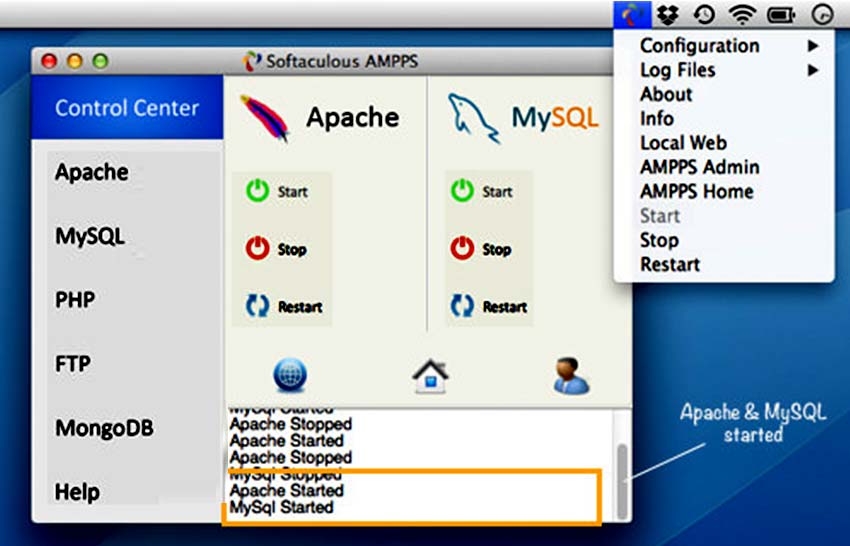
The AMPPS platform is a combination of WAMP, LAMP, and MAMP stacks that will provide you with various web services so you can work on your desired ones. The features include Apache, PHP, PERL MySQL MongoDB RockMongo to suit the needs of any application.
The AMPPS PHP web server is the perfect choice for your website to focus on app development rather than maintenance. It supports Mac and Windows operating systems, giving Pure-FTPd for MAC users while FileZilla runs smoothly with any major Microsoft OS. The platform also includes an FTP Server where it allows its users a more secure means of transferring files via FTPS, SFTP, or SCP protocols in conjunction with either type of system architecture they use.
One of AMPPS’ most notable features is that it makes you focus more than usual when using this system because what’s good about it? First, it takes care of everything behind the scenes, so developers don’t have to worry about running server maintenance tasks.
WPN-XM

WPN-XM is a Windows local server that offers various services to developers. It supports only the Windows operating system and provides an easy-to-use interface for managing servers. The abbreviation WPN stands for “Windows, PHP, Nginx,” XDebug,” and MariaDB.” Developers can also install other software packages, including Composer, PostgreSQL, or NodeJS, using manual installation included with this program’s options menu.
The new WPN-XM platform has a unique stack called “Software Components Registry,” which is an online database with various software components. The system’s interface makes it easy to start/stop desired services, and users can manage their registry from just one place.
EasyPHP
Easily create a web server to help you debug and view your projects on the go with EasyPHP. The program turns any Windows computer into an easy-to-configure PHP website perfect for testing how it would turn out online. Optimize your workflow by setting up links, managing requests, or adding security measures all in one place.
This pre-configured application provides you with everything you need to create an online website quickly. It’s great for web developers who want the flexibility and control of working locally yet still have easy access to tools like Apache, PHP, MySQL, and PhpMyAdmin without having to install them separately on your system. The fact that it doesn’t come secured as other professional hosting does, isn’t a huge problem because all files are saved in one folder securely protected by Windows’ security permissions from viruses or unwanted users– which means if anything happens, delete the whole server.
Conclusion; The Perfect Testing Application with required web tools.
As a developer, you might find it tough to deploy your PHP-based web app on the internet. To simplify this process and help beginners save time, we have considered some of the most commonly used servers for local development recommended by top developers worldwide.
These PHP local servers are perfect for testing applications locally, as they provide all the necessary web tools required for hosting your apps. Whether you’re using a MAC system or developing an application on Windows, these platforms will help ease the process of carrying out projects efficiently. Elevate your business by developing exceptional websites with our PHP Web Development Services!
Related Articles
-
PHP7 – A Rise of New Era In PHP Application Development
Talking About PHP7 – A Rise of New Era In PHP web Application Development Services, PHP is now everywhere, website, web applications, server-side scripting and much more. Furthermore, it has
-
Why Should Businesses Prefer PHP Web Development Services?
Businesses, be it small or large, having an online presence has become essential. Increasingly, businesses are jumping on the web development bandwagon to grow and flourish the businesses. It has
-
How to connect My SQL Database with a PHP Website? [Updated Guide]
MySQL and PHP are essential components of both the development and deployment of software applications. Knowing how and when to use PHP scripts to connect to MySQL can be beneficial,



