Your consumers rely heavily on mobile apps in their daily lives. Almost every service is now available online, thanks to smartphone applications. Because of applications, you can do everything from booking a hotel to listening to your music to ordering a meal to check your email.
To top it all off, the mobile app opens up a slew of new market segments for your organization. As a result, experts recommend prioritizing mobile Android app development and business strategy more than ever before among firms.

The top Android app development language can advertise your business and dramatically increase revenue and sales from establishing your business app.
As an Android app development company, we understand it can be challenging to pick one of the most suitable programming languages for Android development from the many available. However, a superb Android app development programming language is all you need to transform your brilliant and original app idea to fruition, and it’s easy to learn, scalable, and innovative.
High-performance Android development apps require specific qualities in a programming language that make an Android app developer’s life more accessible.
You may wonder which language to choose if you intend to design an Android app. The first step in creating an Android app is selecting the appropriate programming language.
There are several subtle distinctions among the various programming languages for Android apps. As a result, knowing multiple Android app development languages is essential before diving in.
Our Android app developers have enlisted the most trending programming languages for your Android app development:
Kotlin
They just announced the Kotlin language for Android app development. It’s like Java in that Kotlin functions on the reliable Java Virtual Machine. However, it is also completely compatible with Java and does not increase the file size. The main distinction is that as a matter of fact, Kotlin does reduce boilerplate code, making it easier to read and understand.
In addition, it removes issues like null point irregularities and the need to use a semicolon at the end of every line. If you’re starting with Android app development, Kotlin is a great language to learn.

For those who are new to the platform, Android Studio does support, and learning Android development with Kotlin is a no-brainer. Kotlin, on the other hand, should undoubtedly be on your radar because it provides a more basic entry point to seamless Android App development, which is why Google released it in the first place.
JAVA Android App Development
For most mobile Android app developers, Java is the most refined Android programming language to employ. Since its inception in 1995, Java has found use in various programming contexts. A Java virtual machine translates the code and executes it on Android devices.
As a result, if you’re starting Android app development, you may want to avoid learning Java. This is; unfortunately, the most significant issue developers confront when attempting to enter the Android app development market. There are many complex concepts in Java, such as constructors, checked and null pointer errors, and more.
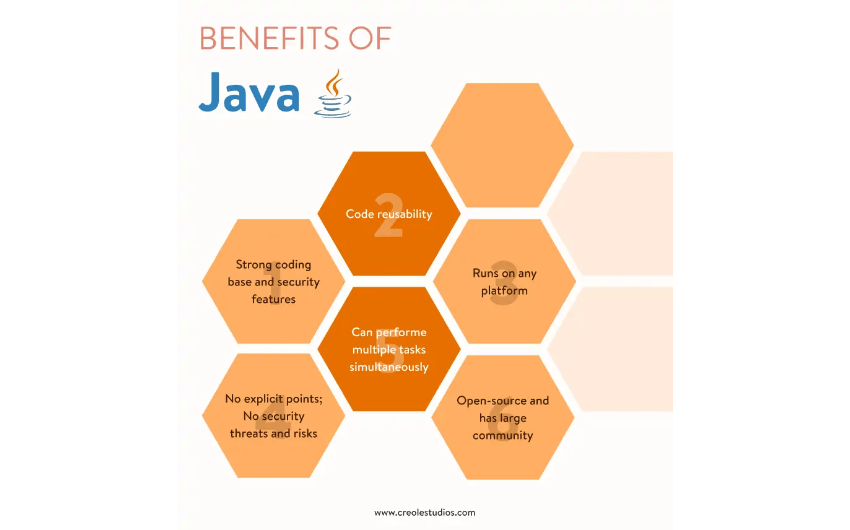
Things may get even more tricky if you include the Java SDK. As a result, you’ll need a rudimentary comprehension of topics like Gradle and XML. Java has a large and diverse community and is also one of the most versatile and widely used programming languages.
Is it, therefore, the ideal language to learn for Android development? Most definitely! The perfect place to begin Android app development is using Java, for individuals who needs a comprehensive understanding of Android app development. Those concerned about the code’s complexity can, instead, focus on the design and refer to tutorials as needed.
First you should keep a few things in mind. When it comes to producing your first game, or even if you’re starting and want to learn the ropes, . If that’s the case, it’s best to begin with, something more straightforward and work your way up to this.
C#
For Microsoft’s C and C++ developers, C# is a more relaxed, object-oriented variant of the languages. Because of this, it reads like a streamlined version of Java, which is what Microsoft was aiming for with C++ and Visual Basic. For example, garbage collection in C# is similar to that in Java, so you don’t have to worry about memory leaks or manually free up memory.
C# has more syntax than Java, so if you’re combining C# and Unity, it’s advisable to get an introduction to Android app development.
C++/C
In addition to the SDK, Google offers the NDK, a special toolset, which employs native languages such as C++ and C to construct Android apps. Using C++ or C, you can’t create a full-fledged program. On the other hand, the NDK allows you to create a native library that you can use in your Java programs.
For businesses looking to leverage the power of native programming, professional C/C++ development services can help optimize performance, enhance security, and ensure seamless integration with Android applications.
In most cases, the NDK won’t be necessary for you to use. For example, if you select to code in C++/C rather than Java, you should not use it. However, the NDK is design to help you get the most out of your heavy workloads. this technique C and C++ libraries does integrate into application.
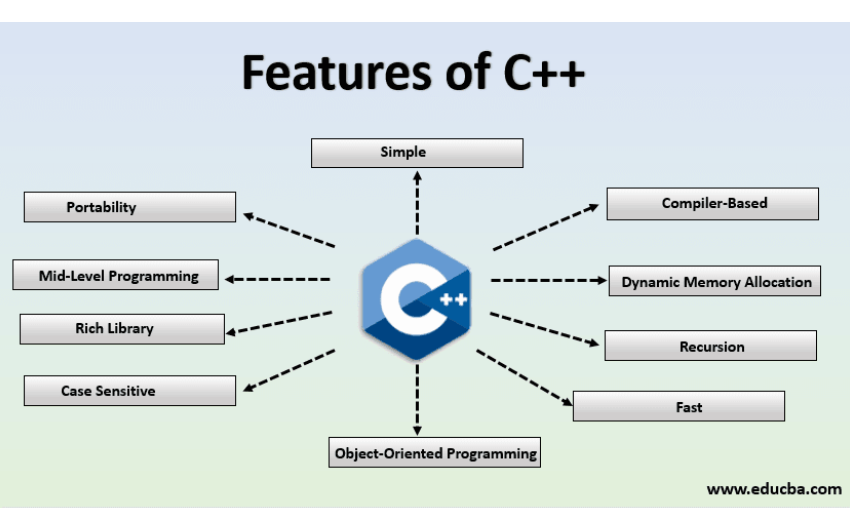
This approach to Android app development is, however, not encouraged. To use Android Studio’s C/C++ features, you must have the Android Native Development Kit (ANDK). Rather than creating code that runs on the Java Virtual Machine, you’ll be writing code that runs natively on the device, giving you more access to resources such as RAM.
Corona
Corona is a new, much simpler way to create Android apps while giving you much flexibility and control. You’ll be able to code in LUA, a far cry from Java, and the Corona SDK makes tasks even more accessible. This software can also publish on numerous platforms because it can access all native libraries.
Games are the primary use case, but they may also be utilized in multiple other ways. A text editor such as Notepad++ will be suitable and required to insert your code, and there is no need to build it before running it on an emulator. You’ll need an internet application to develop an APK and then deploy it.
However, this is a decent and modest introduction to computer science. Basic programming skills are required.
At the same time, it is pretty constrained and is a step or two away from the “app builder” zone.
This is a better option if you’re looking to construct something easy and don’t care about becoming a professional coder. However, an additional cost is required to take advantage of the in-app purchase capabilities. I prefer to work with Android’s native APIs for the same reasons.
Python
Several Python development tools are available for converting Python programs into packages compatible with Android-based mobile devices. It’s an object-oriented language with features like dynamic binding and typing that make it a good fit for creating Android apps.

Unlike other programming languages, Python makes it much easier for developers to translate code, speeding up the development process.
The use of this technology also reduces application maintenance and development costs.
Python may be used to create anything from little apps to large commercial.
PhoneGap Android App Development
Only if you use PhoneGap as a substitution for an app builder application can you use PhoneGap to develop Android apps.
Apache Cordova creates PhoneGap development, which uses the same HTML, CSS, and JavaScript code you would typically use to create a website.
This is presented using a “WebView” that is packaged as an app. Furthermore, PhoneGap functions as an intermediary, in this case, allowing Android developers to access functionalities like the camera or the accelerometer.

Again, JavaScript development will be the sole programming that will be done here. If you want to call yourself an Android app developer, you should try one of the other options on our list.
Take Away
It’s challenging to pick the most acceptable Android app development language because each can be used for various purposes. Most Android developers use Java and Kotlin, which Google supports.
Experienced mobile app developers, on the other hand, have access to many more resources. As a result, you may require specialized frameworks or technologies to integrate unique functionality into your business app.
Android app development has a wide range of alternatives. There are a variety of programming languages available, and many of them work well together.
FAQs
Advantages of using Kotlin over Java for Android app development:
– Kotlin offers concise and expressive syntax, which reduces boilerplate code and makes development faster.
– Kotlin is null-safe by design, which eliminates many common programming errors and improves app reliability.
– Kotlin has seamless Java interoperability, which allows developers to leverage existing Java libraries and frameworks.
JavaScript cannot be used directly for Android app development, but it can be used to build hybrid apps using tools like Apache Cordova or React Native.
Development tools and frameworks play a critical role in Android app development as they provide a structured approach to building and testing apps. They can automate tasks, improve productivity, and help ensure code quality.
Some popular Android app development frameworks include:
1. Android Studio: the official integrated development environment (IDE) for Android app development.
2. Flutter: a cross-platform framework developed by Google that uses Dart programming language.
3. React Native: a popular framework for building hybrid apps that uses JavaScript.
When choosing a programming language for Android app development, consider the project requirements, the skills of your team, community support, and the long-term maintenance needs of your app. You may also want to consider factors such as performance, code maintainability, and compatibility with third-party libraries and tools.
Emerging technologies in Android app development include:
– 5G networks: high-speed networks that enable faster data transfer, lower latency, and improved app performance.
– Augmented reality (AR): technology that overlays digital content on the real world, enabling new types of immersive experiences.
– Artificial intelligence (AI): technology that enables apps to learn and adapt to user behavior, improving user experience.
To ensure quality and performance of an Android app, developers can use a combination of automated and manual testing, performance profiling, and user testing. They should also follow best practices for app design, development, and deployment, and regularly monitor and update their app to address issues and improve user satisfaction.
Related Articles
-
Steps to develop & Market A Successful Mobile Application
Today, almost every business developing mobile applications to get a ride of m-commerce. If some one is really capable of creating an app or hire someone to do so, still
-
The Unstoppable Dominance of Augmented Reality
Talking About The Unstoppable Dominance of Augmented Reality, Technology has expanded to an extent where the imaginary things are not imaginary anymore, they are being turned into realities around us
-
Mobile App Design – pitfalls to avoid
Mobile app design can get messy if you do not follow all the design guidelines. Getting the design right will help you avoid mistakes that can lead to a messy




