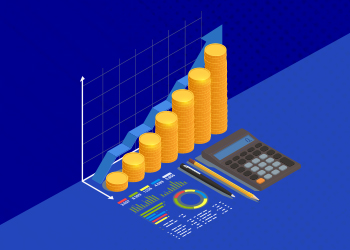What is SSRS?
SQL Server Reporting Services (SSRS) is a reporting application that lets you create formatted reports with tables in the form of data, graphs, images, and charts. These reports are stored on a server and can be accessed at any time using user-defined parameters. It is a component of the Microsoft SQL Server Services suite.
You’ll need the following four items to create an SSRS report:
- SQL Server Reporting Services (SSRS)
- Database engine Microsoft SQL Server
- SQL Server Data Tools (SSDT)
- Data Sources
How Does SSRS Work?
The first step in creating SSRS reports is to create data sources that are related to the database. Then, queries are written to extract relevant data from the sources. The data from the SSRS data sources are visualized by inserting relevant graphs and so on.
SSRS’s architecture is somewhat complex. It includes administrative, development, and reporting tools.
Key Components of SSRS
- Report Builder
It is a simple tool with a drag-and-drop interface that publishes reports to be executed on a client’s computer.
- Report Designer
Based on existing data, these tools aid in the design and development of a variety of report styles. It is used as a publishing tool in Visual Studio.
- Report Manager
It compares the report output to the specified requirements and makes appropriate decisions based on that.
- Report Server
The primary server, which stores metadata using the SQL Server database engine.
- Data Sources
To retrieve data for leveraging different reporting services, various data sources such as multidimensional data sources are used.
The Reporting Life Cycle
Every organization adheres to a standard reporting lifecycle, which can be broken down into the following categories:
Authoring: The report author defines the layout and syntax of the data during this phase. The SQL Server Development Studio and the SSRS tool are used in this process.
Management: Managing a published report, which is mostly part of the websites, is part of this phase. At this point, you should think about access control over report execution.
Delivery: You must determine when the reports must be delivered to the customer base during this phase. Delivery can be done on-demand or according to a predetermined schedule. You can also include a subscription automation feature that generates reports and automatically sends them to the customer.
The Report Definition Language
The Report Definition Language is the syntax used by authors to define reports. This can be accomplished using tools such as Report Builder. It refers to all related components of a report using XML grammar and an XML schema. It also contains the main instructions for displaying the report design at run time.
Benefits of using SSRS
- When compared to Crystal Reports, SSRS is a superior tool.
- Reports on relational and multidimensional data are processed more quickly.
- It provides users with a more accurate decision-making mechanism.
- It allows users to interact with information without the involvement of IT professionals.
- It offers a World Wide Web-based connection for report deployment. As a result, reports are available on the internet.
- Reports can be exported in a variety of formats. Email can be used to deliver SSRS reports.
- It provides a plethora of security features that allow you to control who has access to which reports.
Limitations of using SSRS
- As there is no individual print button, any document must be exported to a file format before it can be printed.
- There is no option in the report to include page numbers.
- Values from subreports cannot be delivered to the main report.
- Data slicing and dicing options are restricted.
- Learning beyond the basics can be difficult.
Types OF SSRS Reports
Mobile Reports
You can create mobile reports in SSRS, specifically for mobile devices, by using the Mobile Report Publisher. Because these reports do not have a fixed format, they display with the appropriate layout on mobile devices. Data can be accessed via the Cloud, Power BI, or SSRS with ease. Various visualizations are created based on sample data, and the final layout is determined based on those visualizations.
Drill Down Reports
These formats aid in the presentation of information in a layered fashion. It allows users to view the information in a step-by-step fashion as and when they require it. It also demonstrates the relationship between different levels, which is revealed as the user continues to look for more drill-down details. Data can be displayed in any format you prefer, including tables, charts, graphs, etc.
Sub Reports
It’s a report inside a report. Within the body of the primary report, a subreport is displayed. Subreports, as embedded versions, can either rely on the main report or function independently.
Linked Reports
These reports point to an existing report and pull data from it while retaining the basic layout and definition.
Matrix Report
It displays data in table format but with multiple values. The report’s layout changes as a result of a grouping of information with different rows and columns. There is an option for customizing the layout.
Charts
Charts, as the name implies, depict visual representations in various forms such as pie charts, bar charts, line charts, and so on. The type of chart to be displayed can be chosen based on the data to be displayed.
Cached Reports
These reports are useful in shortening the time required to obtain large format reports with less processing time. It duplicates the administered reports.
Parameterized Reports
These reports rely on a different set of parameters that must be entered while the report is being processed.
Follow these guidelines to get the most out of SSRS:
- Use proper encryption logic to safeguard your sensitive data.
- Backup the report server and databases regularly.
- The various database sources and report server systems must be managed and monitored on a regular basis because they have a direct impact on performance.
- Reports should be classified based on various parameters so that report caching can be used.
- Ensure that your queries run in a timely manner and do not consume all available resources.
- To manage all reports, use good source control software.
Conclusion
SSRS and Power BI are two Business Intelligence tools that offer graphical data visualization in the form of dashboards and reports. It provides clear insights into business data for analysis and makes appropriate decisions for upper management and end-users. Microsoft has made it possible to pin SSRS reports to the Power BI Service Cloud.
SSRS is a server-based reporting platform that allows you to create and manage a wide range of different types of reports and deliver them in a variety of formats. You can create simple reports with tables and graphs, or more complex data visualizations with charts, maps, and sparklines. You can even create dashboards that run on your phone. SSRS is a popular trilogy in the Microsoft SQL Server family because it is simple to use, robust, and popular. If you need to extract data from your system or have fine-grained control over your reporting documents, SSRS is an excellent choice. Excel or Power BI are better options if you want to create interactive reporting quickly or on a budget.
Related Articles
-
Top 10 Web App Vulnerabilities That OWASP Has Confirmed – 2
A lot has already been explained about OWASP testing from the ground up in the first series. It has alleviated the need to explain it once more. In the previous
-
Low-Code Trends: Why Low-Code Will Be Big in Your 2025 Tech Strategy
The year 2020 took everyone by surprise. It is no secret that the pandemic changed the way we live and work. Businesses faced a massive digital disruption. With the virus
-
Everything You Need to Know About Klevu for Unparalleled Growth and Better User Experience
We often come around with confusing experiences with a Google search. The most common could be, not being able to find the right products despite searching with the relevant keywords.