Tailored Solutions for Leading Enterprises
eCommerce Development Success Stories
Which eCommerce Platform is Best for Your Business?
Our Custom Solutions to Power Your eCommerce Growth
We deliver super-fast, tailored solutions for your immediate and long-term business requirements. As your trusted eCommerce development company, Brainvire ensures rapid deployment and maximum scalability for every project.
Effective Digital Strategy
eCommerce Mobile Application
Third-Party Integrations
AI Enablement
Custom eCommerce Development
Amazon/Marketplace Integration
Engaging UI/UX
eCommerce Migration
Our Clients Consider Us the Best eCommerce Development Agency
Join the league with our eCommerce development experts for diversified eCommerce app development services.
On-Demand eCommerce Development Solutions
Boosted Conversions for Rev-A-Shelf with Adobe Commerce
Rev-a-shelf, a leader in the U.S. cabinet industry, needed to unify its B2B and B2C operations to support its “whole home” vision. As their eCommerce web development agency and Adobe Commerce experts, we migrated their platform, consolidating two backends into a single, scalable system. Our team implemented a product configurator and a streamlined quoting system for professionals, revolutionizing their digital presence and enabling effortless order management.
- 5.4x Conversion Boost: The new, unified platform significantly improved the customer journey, boosting conversions.
- Reduced Returns: Customized filters and a product configurator helped customers make accurate selections, leading to fewer product returns.
Revved Up User Experience and Growth for Online Tires
A leading tire and wheel retailer sought to accelerate its digital growth by unifying its B2B and B2C operations. The highlight of eCommerce website development services was crafting a custom platform powered by an Odoo-Magento integration, providing a seamless digital solution. By introducing key features like a “Search by Vehicle” function and an advanced algorithm, we streamlined their operations and delivered enhanced customer experience.
- Seamless Operations: The Odoo-Magento integration provided real-time visibility, enabling effortless management of their extensive distribution network.
- Boosted Conversions: The unified platform and an enhanced user journey led to a significant increase in customer conversions.
Amplified Global Reach with a Multilingual Portal for RAK Ceramics
To expand its global reach and solidify its market position, RAK Ceramics, a leader in the ceramics and sanitaryware industry, partnered with us as their eCommerce web development agency to launch a multilingual portal on Adobe Commerce. Our team developed a feature-rich, innovative platform with a focus on product visualization and a customized user experience. This strategic transformation with our eCommerce website development solutions helped RAK Ceramics grow its customer base and provide an exceptional online shopping journey.
- Expanded Reach: The new platform drove significant business growth by enhancing the customer base and global reach.
- Improved User Experience: The multilingual platform simplified the home planning process, offering a surface calculator and personalized mood boards.
Drove Omnichannel Growth with Hyvä Theme and AI for Pan Home
PanHomes, a leading home decor brand in the Middle East, sought to future-proof its business by upgrading to Adobe Commerce Cloud with a trusted eCommerce services company. We transformed their digital presence with a comprehensive migration, seamlessly integrating Odoo ERP and a Hyvä theme for a lightning-fast front-end. This strategic overhaul delivered a unified omnichannel experience, empowering PanHomes to enhance customer engagement and streamline operations across the UAE, Qatar, Oman, and Saudi Arabia.
- Improved Site Performance: The new platform delivered lightning-fast load times and AI-powered search, boosting AOV and improving the user experience.
- Enhanced Customer Engagement: AI-driven content and personalization increased conversions and reduced bounce rates.
Revamped Digital Experience for Wine Experts
A renowned New York wine retailer aimed to enhance its digital presence to match its decades-long reputation for fine wines and auctions. We partnered with them as their eCommerce web development agency to improve their website’s performance and security. Our team resolved a malicious code issue, enabling faster loading times and providing a more secure environment. We also implemented features like customized checkout and personalized recommendations to streamline the user journey and deliver an exceptional experience for collectors and enthusiasts.
- Increased Conversions and Retention: Faster loading times and a smoother user journey resulted in a higher conversion rate and increased customer loyalty.
- Restored Website Security: Protected customer data and compliance by eliminating malicious access.
Enabled Digital Makeover for Leading Paint Brand with Adobe Commerce
To enhance its market position across the Middle East and North Africa, a leading paint brand partnered with us for a digital transformation powered by Adobe Commerce. Our eCommerce development services consisted of crafting an innovative website that introduced a streamlined, single-backend management system. The new platform was designed to deliver a personalized, versatile, and visually appealing experience, enabling customers to easily select colors, visualize them, and order paint, tools, and even on-demand painter services.
- Effortless Ordering: The new website streamlines the entire customer journey, from color mapping and virtual visualization to quick, hassle-free ordering.
- Seamless Customer Service: Customers can easily request painting consultations and on-demand painter services.
eCommerce Marketplace Development
Need quick, dynamic, and scalable eCommerce marketplace solutions? From design to functionality, Brainvire’s eCommerce development services ensure that your business can establish and manage successful online marketplaces. We focus on creating engaging user experiences, robust vendor management, and seamless transactions.
- Craft dynamic, scalable eCommerce marketplaces focusing on engaging user experiences, robust vendor management, and seamless transactions
- Get end-to-end eCommerce solutions to efficiently establish and manage successful online marketplaces
- Ensure scalability to grow and adapt to changing market demands
Multi-Store eCommerce
Looking to manage and operate multiple online stores efficiently or expand your presence and offer diverse product catalogs as an enterprise? With a unified backend, our eCommerce website development services can help your business streamline product management, order processing, and analytics across various stores.
- Streamline product management, order processing, and analytics across multiple stores
- Manage and operate multiple online stores efficiently, offering diverse product catalogs and reaching a broader audience
- Expand your presence and efficiently manage diverse product offerings
Headless Commerce and PWA
Want to enhance your user experience and ensure a seamless shopping experience across devices? Brainvire’s Headless Commerce and Progressive Web App (PWA) development can help you decouple your front-end and back-end, offering flexibility and speed in creating engaging user interfaces with fast load times and offline capabilities.
- Elevate user experience and ensure a seamless shopping experience across devices
- Decouple your front-end and back-end for improved flexibility and speed in creating engaging user interfaces
- Get fast load times and offline capabilities catering to modern consumer expectations
B2C and B2B eCommerce
Regardless of your business type, we can help you address the needs of both your consumer and business audiences with tailored eCommerce development platforms. From intuitive shopping experiences for end consumers to complex procurement and order management systems for businesses, we deliver comprehensive solutions as a leading eCommerce website development company.
- Address the needs of both consumer and business audiences
- Craft intuitive shopping experiences for end consumers with user-friendly interfaces
- Develop complex procurement and order management systems for businesses, ensuring seamless operations
Plugin, Module, and Extension Development
Seeking to enhance your eCommerce platform’s functionality? We can help you develop custom plugins, modules, and extensions to achieve it. Whether it’s extending the capabilities of existing systems or creating custom features, our development services ensure that you have the tools to stay competitive in the ever-evolving market.
- Extend your eCommerce platform’s functionality
- Stay competitive with tools that enhance the capabilities of existing systems or introduce custom features
- Get tailored solutions aligning with your specific business requirements
Store Maintenance and Support
Our eCommerce development support and maintenance services guarantee the smooth operation of online stores. From regular updates and security patches to troubleshooting and performance optimization, we ensure that your eCommerce platforms function seamlessly, providing a reliable and secure shopping experience for users.
- Guarantee smooth online store operations
- Receive regular updates, security patches, and troubleshooting support to ensure reliable and secure shopping experiences
- Leverage reliable eCommerce platforms to build user trust and satisfaction
Analytics and Reporting
Trusted as the best eCommerce development agency, Brainvire integrates advanced analytics and reporting tools into eCommerce platforms. Utilizing data-driven insights, you can make informed decisions, optimize marketing strategies, and enhance user experiences. Our analytics solutions provide valuable metrics for measuring performance and identifying growth opportunities.
- Utilize advanced analytics and reporting tools to make informed decisions and optimize marketing strategies
- Leverage data-driven insights for measuring performance, identifying growth opportunities, and enhancing user experiences
- Get valuable metrics that contribute to the overall success of your eCommerce platform
Auctions and Bidding Platform
Brainvire specializes in developing auctions and bidding platforms that create engaging and competitive environments. Our solutions feature real-time bidding, secure transactions, and robust backend management. Whether it’s for unique products or services, we create dynamic platforms that drive user participation and your business growth.
- Craft dynamic and engaging environments with real-time bidding, secure transactions, and robust backend management
- Drive user participation, creating competitive spaces for bidding on unique products or services
- Grow your eCommerce business through dynamic auctions and bidding functionalities
How Can AI Boost Your eCommerce Sales and Customer Service?
Customer Service Chatbots
Automate your routine tasks, optimize support resources, and elevate your customer service with intelligent chatbots that provide instant assistance, answer queries, and guide customers through their shopping journey.
Agentic AI
Agentic AI automates customer interactions and decision-making, delivering personalized shopping experiences. It learns from user behavior to proactively recommend products, manage inventory, and optimize marketing strategies, boosting sales and customer satisfaction through intelligent, data-driven automation.
Smart Search
Smart Search enhances product discovery using AI-powered algorithms that understand user intent and context. It instantly delivers accurate, relevant results, improving customer experience, reducing bounce rates, and increasing conversion by helping shoppers find exactly what they need quickly and effortlessly.
Product Recommendations
Increase your average order value and customer satisfaction with enhanced product discovery. Brainvire’s AI-powered recommendation engines analyze user behavior and preferences to provide personalized product suggestions, driving cross-selling and upselling opportunities.
Digital Assets Creation
AI-driven digital asset creation streamlines content generation, producing high-quality images, videos, and product descriptions with ease. This technology accelerates marketing campaigns, maintains brand consistency, and reduces costs, enabling eCommerce businesses to quickly generate engaging, personalized content that resonates with their audience.
700+
High-Impact eCommerce Projects Launched
600+
Platform Customizations & Extensions
500+
Global B2B Clients
800k+
Products Managed Across Client Portfolios
Why Are We Recognized as Global Leaders?
The Americas’ Fastest Growing Companies
Clutch 100 Fastest Growing Companies
2023 Dallas 100 Entrepreneurs
Digital Best eCommerce Development Company
How AI Solves Your Industry’s Challenges
Home Decor & Furniture
Maximize AOV: We use smart eCommerce development and AI to personalize shopping experiences and optimize large-scale inventory management for home goods and furniture brands.
Why Do Global Brands Rate Us 4.8/5?
Over 500+ ratings confirm our 4.8/5 success in digital transformation
Why Hire eCommerce Developers from Brainvire?
Certified Resources
Exposure to Multiple Industries
Multiple Timezone Support
Process-driven Development
CI/CD & DevOps Enablement
Key Benefits of Our eCommerce Services: What You Gain
AI Optimization
We integrate AI-powered tools to personalize shopping and automate operations, making your eCommerce platform smarter, faster, and truly customer-centric for boosted conversions.
Partnership with Multiple Providers
We collaborate with leading tech providers (Adobe Commerce, Odoo, Shopify) to ensure seamless integrations, diverse features, and enhanced functionality for a unified, scalable ecosystem.
One Stop Shop
From initial strategy and UI/UX design to AI integration and post-launch support, we offer comprehensive solutions under one roof for a streamlined digital commerce journey.
SEO Results
Our solutions are built with core SEO best practices to immediately increase visibility, drive organic traffic, and enhance your brand’s online discoverability and reach.
ROI Driven Development
We focus on data-backed, AI-enhanced strategies to deliver measurable business value, ensuring every dollar invested contributes directly to higher returns and long-term growth.
Agility and Scalability
Our flexible, AI-supported development approach adapts to changing needs and enables your eCommerce platform to scale effortlessly with growing customer demands and market shifts.
Faster Go-To-Market
Accelerated development cycles, AI-powered automation, and Agile practices help you launch feature-rich solutions quickly, guaranteeing you a competitive advantage and faster market traction.
Accelerators
We utilize pre-built modules, AI capabilities, and proven frameworks to accelerate development, minimize costs, and deliver high-quality solutions that balance innovation with efficiency.
eCommerce Trending Insights
AI-Driven Security: Protecting Your eCommerce App ...
There’s no second thought that the eCommerce wor...Predictive Analytics for E-commerce Apps: How AI A...
What if your eCommerce app could read your customers’ minds? Business...Revolutionizing eCommerce with AI Virtual Assistan...
In the ever-evolving world of retail, product lines grow rapidly, and customer expectations never st...
What's the Real-World Impact of Our Solutions?
FAQs
How should I choose the absolute right eCommerce platform for my specific business goals?
Focus on three critical factors: scalability, complexity, and budget. Assess the platform’s ability to handle future traffic and unique feature needs. We generally recommend Magento (Adobe Commerce) for versatility and complex scaling, Shopify for simplicity and speed, and WooCommerce for powerful integration with WordPress.
Which programming languages and frameworks will ensure my eCommerce store is fast and modern?
For robust back-end stability, the best choices are PHP (used by Magento and WooCommerce), JavaScript (leveraging frameworks like Node.js and React for headless setups), and Python (using Django). We select the stack based on your need for speed, custom logic, and developer availability.
Which payment gateways should I integrate to maximize customer convenience and security?
To maximize conversions, integrate widely trusted and secure options like PayPal, Stripe, and Square. Offering diverse payment methods, including digital wallets and local bank transfers, caters to global customer preferences and significantly enhances their overall checkout experience.
Should I build a completely custom eCommerce platform or use an existing one like Magento or Shopify?
Choose custom development if your business has unique, proprietary needs that require flexible scaling or integration with complex Odoo ERP or MS Dynamics systems. Opt for an existing platform (like Adobe Commerce or Shopify) for faster setup, standard features, and proven reliability.
What is the most effective way to integrate inventory management (ERP) and third-party APIs into my new store?
The most effective way is through robust API integration, often involving a unified platform like Odoo ERP. We choose platforms with strong integration capabilities that allow for seamless, real-time syncing of inventory, order processing, and fulfillment with external services.
What is the realistic cost of building a feature-rich eCommerce website today?
The cost varies dramatically based on complexity, ranging from $11,000+ for a small store with light traffic to over $442,000 yearly for large-scale, high-traffic enterprise solutions requiring extensive customization and high-performance hosting. We provide a transparent, fixed-price quote based on your exact feature list.
Does Brainvire provide custom eCommerce development and industry consultation services?
Yes, absolutely. We specialize in custom eCommerce development solutions tailored to your unique workflows and business objectives. Our experts not only build the platform but also provide authoritative, data-driven consultations across various industries.
Do you provide full-service eCommerce development and support specifically in the USA market?
Yes. Brainvire actively serves clients across the USA with end-to-end eCommerce website and mobile app development services, offering local expertise combined with global delivery capabilities and multiple timezone support.
Why should I trust Brainvire as my go-to eCommerce development agency?
Our clients trust us because we are a proven, one-stop eCommerce development partner delivering highly cost-effective and scalable methodologies. We back this claim with expertise across Adobe Commerce (Magento 2), Shopify, and Odoo ERP, plus a track record of 700+ successful projects and 500+ B2B client partnerships.
How do I choose between building a custom eCommerce platform or using an existing one?
To choose between building a custom eCommerce platform or using an existing one, consider your business objectives and goals. If you’re looking for scalability and fulfilling unique eCommerce needs, a custom eCommerce development solution will be well-suited for your business. Existing platforms like Shopify or Magento suit eCommerce businesses looking for quick setup and standard features.
How can I integrate inventory management systems and third-party APIs into my eCommerce platform?
One of the best ways to integrate inventory management systems and third-party APIs into your eCommerce platform is to choose eCommerce platforms with built-in inventory features or to integrate systems like Odoo. APIs facilitate seamless integration with third-party services for enhanced functionality.
How much does it cost for someone to build an eCommerce website?
The cost of building an eCommerce website can vary significantly, ranging from approximately $1,500 to $30,000 or more. Factors such as the size of the site and customer requirements play a crucial role in determining the final cost. For an accurate estimate, consult an expert who can assess your site and provide a price that fits your budget.
Does your company offer a custom eCommerce development solution?
Yes, our company offers a custom eCommerce development solution that can help you manage your business efficiently. Our experts also provide the best consultations on the industry.
Do you provide eCommerce development services in the USA?
Yes, Brainvire actively serves the USA with eCommerce website and app development services.
Why choose Brainvire as an eCommerce development company for online store development?
Our esteemed clients trust us as the best eCommerce development agency. With our proven expertise, we’re a one-stop eCommerce development partner delivering solutions for Magento 2, Shopify, Odoo ERP, WooCommerce, Adobe Commerce, Mobile Commerce, and more – in highly cost-effective and scalable methodologies. Moreover, we have successfully launched 700+ eCommerce projects, undertaken 600+ customizations and extensions and partnered with 500+ B2B clients across the globe.