Keeping up with the ever-changing software development industry requires effective creation of cross-platform apps.
Finding a framework that can create native, cross-platform apps for desktops and mobiles is crucial if you want your business to reach as many people as possible.
Could it be done with only one framework?
Oh, absolutely! Making use of Microsoft’s.NET MAUI, a cross-platform app UI framework, allows developers to efficiently build both web and mobile apps with a single C# and XAML codebase.
With the introduction of this framework, we want to provide a uniform user experience across all platforms by using the ASP.NET framework. This will allow developers to focus on developing for any device without learning new languages or changing existing frameworks.
Microsoft has created a robust framework called .NET MAUI (Multi-platform App UI) to make things easier. With it, programmers can create apps once and have them operate without a hitch on Windows, macOS, iOS, and Android. Get started building your own cross-platform apps with this in-depth tutorial, which covers everything you need to know about .NET MAUI, from its features and advantages to the fundamentals of the framework.
What is .NET MAUI?
.NET MAUI (Multi-platform App UI) is an advanced cross-platform framework designed to simplify app development across mobile and desktop platforms, as the successor to Xamarin.Forms, .NET MAUI offers enhanced performance, a unified project structure, and broader platform support — empowering developers to create native apps using C# and XAML. Consolidating multiple platform projects into a single codebase reduces complexity, development time, and maintenance efforts.
With .NET MAUI, developers can build Android, iOS, macOS, and Windows applications using one project. It supports native UI controls for each platform, ensuring the apps deliver a high-performance, native experience. The framework also introduces productivity features like Hot Reload, allowing instant UI changes without restarting the app.
Additionally, .NET MAUI includes cross-platform APIs, making integrating platform-specific features such as GPS, sensors, file systems, and device services easier while maintaining a consistent, shared codebase.
Read More – Xamarin to MAUI Migration: Best Practices and Strategies for Success
Here’s a breakdown of .NET MAUI’s key features:
| Feature | Description |
| Single Codebase | Write once, run on Android, iOS, macOS, and Windows. |
| Native UI Controls | Access platform-specific UI elements for a native app experience. |
| Performance Boost | Improved app startup, faster rendering, and lower resource overhead. |
| Hot Reload | Instantly see UI changes without rebuilding or restarting the app. |
| Cross-Platform APIs | Easily access sensors, file systems, and other device features. |
.NET MAUI redefines cross-platform development by blending performance, productivity, and flexibility — making it an excellent choice for modern app development. Whether you’re targeting mobile or desktop, .NET MAUI streamlines the process without sacrificing native capabilities.
Why Choose .NET MAUI?
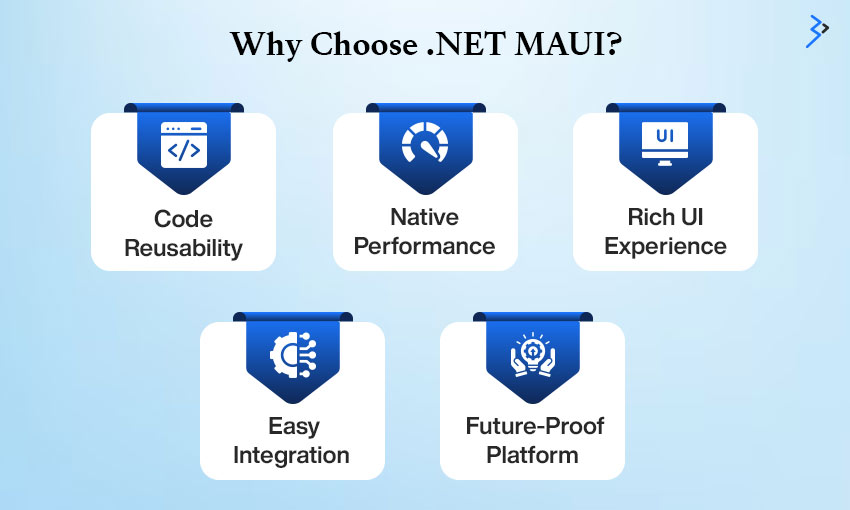
Developers may create native apps for Windows, macOS, Android, and iOS with the help of .NET MAUI (Multi-platform App UI), an advanced cross-platform framework. Its current app development methodology is simplified, performs well, and is quite flexible. Take a deeper look at the features that make .NET MAUI unique:
1. Code Reusability
- Single codebase: Write your code once and deploy it across multiple platforms, saving time and effort.
- Reduced duplication: Minimize repetitive coding tasks, speeding up development cycles.
- Unified logic: Keep business logic consistent across platforms, improving maintainability.
2. Native Performance
- Optimized architecture: MAUI apps compile to native code, ensuring high performance.
- Direct API access: Leverage platform-specific APIs without performance trade-offs.
- Smooth user experience: Deliver fast load times and responsive interactions comparable to native apps.

3. Rich UI Experience
- Shared and platform-specific UI: Combine reusable layouts with platform-specific controls for a seamless yet customized user experience.
- Advanced styling: Use CSS-like styling, themes, and animations to create visually appealing interfaces.
- Adaptive layouts: MAUI adapts to different screen sizes and orientations, ensuring a consistent look and feel.
4. Easy Integration
- Built-in .NET support: Seamlessly integrate with existing .NET libraries, including Entity Framework, ASP.NET Core, and more.
- Third-party tool compatibility: Connect with popular tools like SQLite, Azure, and Firebase for backend services.
- API integration: Simplify calls to REST APIs, enabling robust data handling and communication.
5. Future-Proof Platform
- Microsoft-backed: Ongoing development and long-term support from Microsoft ensure stability and innovation.
- Frequent updates: Regular improvements align the framework with evolving OS updates and new devices.
- Large community: A vast developer community and extensive documentation make problem-solving easier.
Read More – The Future of Mobile App Development with Java: A Comprehensive Guide
Setting Up .NET MAUI
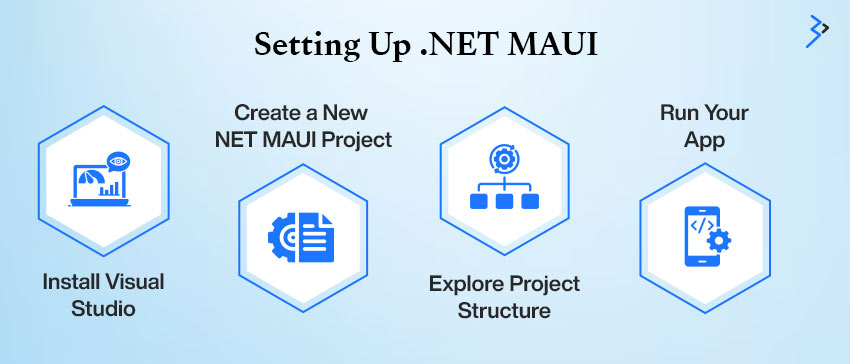
Getting started with .NET MAUI (Multi-platform App UI) is an exciting step into cross-platform app development. Whether you’re targeting Android, iOS, macOS, or Windows, .NET MAUI allows you to write one project that runs on all these platforms. Let’s dive into the setup process:
1. Install Visual Studio
The first step is to install Visual Studio 2022 or a later version. Head over to the Visual Studio download page and grab the Community, Professional, or Enterprise edition — the Community edition is free and sufficient for most developers.
During installation, select the “.NET Multi-platform App UI development” workload. This includes everything you need: .NET SDK, .NET MAUI, emulators, and platform-specific dependencies.
Once installed, ensure you’ve updated to the latest version by checking for updates within Visual Studio (Help → Check for Updates).
2. Create a New .NET MAUI Project
After installation, launch Visual Studio and follow these steps:
- Select “Create a new project.”
- Choose the “.NET MAUI App” template from the list.
- Give your project a meaningful name and location, and click Next.
- Configure additional settings, such as the framework and platform targets, then click Create.
Visual Studio will scaffold a complete MAUI project for you.
3. Explore Project Structure
Your new .NET MAUI project will include several key folders and files:
- Platforms/: Contains platform-specific implementations for Android, iOS, MacCatalyst, and Windows. This allows you to customize behavior per platform if needed.
- Resources/: Stores assets like images, fonts, and styles (e.g., colors and themes).
- MainPage.xaml: Defines your user interface using XAML — a declarative markup language.
- MainPage.xaml.cs: The corresponding C# file (the code-behind file) handles logic and interactivity.
- App.xaml/App.xaml.cs: Manages application-level resources and lifecycle events.
This structure is designed to keep your code clean and organized while maximizing platform reusability.
4. Run Your App
Now for the fun part — running your first .NET MAUI app!
- In Visual Studio’s device selector, choose your target platform. You can pick from:
- Windows Machine (for Windows desktop apps)
- Android Emulator (install via Android SDK if needed)
- iOS Simulator (requires Mac and Xcode for iOS builds)
- MacCatalyst (for macOS apps — also requires a Mac)
- Click Start (the green play button).
Visual Studio will compile your project, deploy it to the selected platform, and launch the app.
Setting up .NET MAUI is quick and beginner-friendly, even if you’re new to cross-platform development. Once you have a basic app running, you can start exploring features like data binding, MVVM architecture, dependency services, and platform-specific customization.
Read More – The Advantages of Using .NET Core for Software Development
Building Your First .NET MAUI App
Let’s create a simple “Hello, World!” app to get hands-on experience:
- Define the UI: Open MainPage.xaml and replace the content with:
- Add Logic: In MainPage.xaml.cs, define the button click event:
- Run the App: Build and run the app to see your UI in action.
Exploring Advanced Features
Once you’ve mastered the basics, it’s time to dive into .NET MAUI’s advanced capabilities to build more powerful, flexible, and maintainable apps. Here’s a breakdown of key features worth exploring:
- Dependency Injection (DI): .NET MAUI comes with built-in DI, allowing you to register and inject services throughout your app. This approach promotes modularity, simplifies unit testing, and supports clean architecture principles. For example, you can inject an API service into your view model without tightly coupling components.
- MVU Pattern (Model-View-Update): Besides the traditional MVVM pattern, MAUI supports MVU — a modern approach to state management inspired by functional programming. MVU keeps your UI reactive and consistent by updating the entire UI state from a single, immutable data model, making it easier to handle complex user interactions.
- Custom Renderers: If the default UI components don’t quite fit your design needs, you can create custom renderers to override platform-specific visuals and behavior. This lets you achieve highly tailored user experiences, blending platform-native controls with unique styles and animations.
- Blazor Integration: Want to blend web and native? MAUI integrates seamlessly with Blazor, Microsoft’s framework for building interactive web UIs. You can embed Blazor components directly into MAUI apps, enabling hybrid web-native solutions — reuse your existing Blazor logic and UI in desktop or mobile apps.
- Shell Navigation: Shell simplifies the navigation structure with a clean, declarative approach. It supports URI-based routing, tabbed navigation, flyouts, and deep linking, reducing the boilerplate needed for multi-page apps.
Mastering these features elevates your .NET MAUI projects, unlocking more complex, high-performance, and polished cross-platform applications.
Best Practices for .NET MAUI Development
To build maintainable, efficient, and cross-platform .NET MAUI apps, follow these best practices:
| Best Practice | Description |
| Organize Code | Separate UI, business logic, and platform-specific code for clarity and reusability. Use patterns like MVVM or MVU to keep your codebase clean and maintainable. |
| Optimize Resources | Minimize image sizes and use vector graphics (SVGs) where possible to reduce app size and load times. Leverage image caching to improve performance. |
| Handle Platform Differences | Use Dependency Services and platform extensions to implement platform-specific behaviors, like accessing device sensors or handling file paths, while keeping core code shared. |
| Test Thoroughly | Run tests on all target platforms (Android, iOS, Windows, MacCatalyst) to catch UI quirks, performance issues, and platform-specific bugs. Consider UI testing and unit testing for better coverage. |
| Stay Updated | Keep your environment, libraries, and .NET MAUI version up-to-date to take advantage of new features, bug fixes, and performance improvements. Regular updates help avoid compatibility issues. |
Following these practices ensures your app is scalable, maintainable, and optimized across platforms. By keeping a clean structure, managing resources smartly, handling platform-specific behavior, testing rigorously, and staying current, you’ll create a smooth user experience with minimal technical debt.
Wrap Up!
.NET MAUI is a game-changer for building high-performance, cross-platform apps with a single codebase. It delivers native Android, iOS, macOS, and Windows performance, ensuring a smooth user experience without compromising speed or quality. With XAML’s advanced features — like data binding, templating, and styling — creating dynamic, visually rich UIs becomes intuitive.
Plus, its open-source, community-driven nature offers continuous improvements and learning resources. Whether you’re an experienced developer or just starting, .NET MAUI equips you to craft robust, scalable, and engaging apps faster. Ready to turn your app idea into reality? Partner with a top mobile app development company and kickstart your cross-platform development journey today!
Related Articles
-
Why .NET Core and C# Are The Next Big Thing
Talking About Why .NET Core and C# Are The Next Big Thing , Great features such as MVC architecture, Razor pages, cross-platform support, in-built dependency – already made Microsoft .NET
-
Top 6 Tech Trends For Retail In 2018
In today’s digital era if a retailer wants to reach his customers through the digital platform, he should consider investing in trending technologies for the growth of his retail business.
-
What’s new in .NET 9: Innovation, Performance, and AI Integration
The release of .NET 9 marks a major milestone for developers and businesses seeking a modern, secure, and high-performing development platform. With significant enhancements across the entire .NET ecosystem, this




