Adobe Experience Manager (AEM) is one of the most innovative content management platforms. It integrates digital asset management, site management, and content delivery to help organizations create a seamless customer experience across multiple channels.
A successful AEM Implementation begins with clear goals, key stakeholder engagement, and selecting the appropriate addition to meet one’s needs. These best practices include a scalable and modular architecture, security as a priority, and performance optimization. Effective AEM management requires regular updates, content governance, user training, and new release and update tracking. Also, integrating AEM with Adobe Marketing Cloud and other systems and the performance matrices will ensure continuous improvement and alignment with business goals.
Organizations can leverage these strategies to harness the full power of AEM to deliver seamless customer-first experiences. As your content management system, AEM enables businesses to create websites, mobile applications, and forms. It simplifies the management and delivery of content and assets while offering great integration with other Adobe applications.
Therefore, best practices for implementation and continuous management must be followed to leverage the advantage of AEM’s offerings. This paper presents vital tactics that will guarantee the success of your AEM Implementation and preserve the efficiency and effectiveness of your management approach.
Understanding Adobe Experience Manager

Adobe Experience Manager is more than a content management system. It’s an integrated, powerful platform that supports digital asset management, site management, and content delivery to help brands create, manage, and optimize experiences at every touchpoint.
The following section of this article outlines best practices for AEM by first understanding its foundational elements.
- Sites: Handles the creation, editing, and publishing of web content.
- Assets: This system manages visual assets such as images, videos, and documents.
- Forms: Simplifies the process of creating and maintaining forms.
- Communities: Enables user-generated and social engagement.
- Cloud Service: Provides a scalable, high-performing cloud solution for AEM.
- Adobe Experience Manager lets you simplify workflow and provide integrated digital experiences across channels.
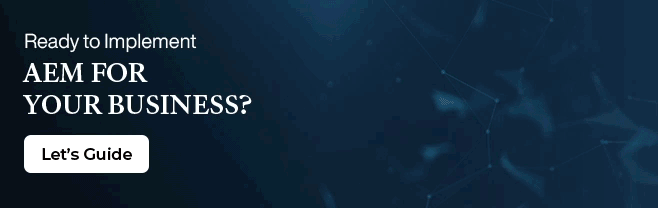
Points to Consider When Planning Your AEM Implementation
If you are an e-commerce company considering implementing Adobe Experience Manager, AEM CMS, here is a detailed step-by-step process to follow.
- Set clear goals: Start with the key aims for which AEM CMS is beginning to be implemented. Would these be better content delivery, more personalized customer experiences, or maybe just improved set management? Clearly defined goals will drive the strategy towards implementation and success measurement benchmarks.
- Engage key stakeholders: Involve all the key stakeholders from day one. These include the marketing team, IT personnel, content creators, and senior management. Their input and feedback will ensure that the implementation meets everyone’s expectations. Regular updates and open communication will keep the entire term team aligned and engaged in the initiative.
- Select the right AEM version: AEM CMS has several editions of AEM Sites, AEM Assets, AEM Forms, and AEM Communities. Select the edition that best suits your business needs. Also, decide whether you prefer AEM Cloud, AEM Managed Services, or an on-premises solution.
Read More: Personalization Power – Make a Personalized Adobe Commerce Experience
Here’s a better insight into the different steps you could implement in your integration:
| Step | Description |
| Set Clear Goals | Define objectives such as improved content delivery or personalized customer experiences. |
| Engage Key Stakeholders | Include marketing, IT, content creators, and senior management for alignment and input. |
| Select the Right Version | Choose AEM Cloud, Managed Services, or On-Premises based on business needs. |
| Focus on Security | Implement measures like role-based access, encryption, and regular system audits. |
| Optimize Performance | Use caching, clustering, and load balancing techniques to enhance user experience. |
Best Practices for AEM Implementation
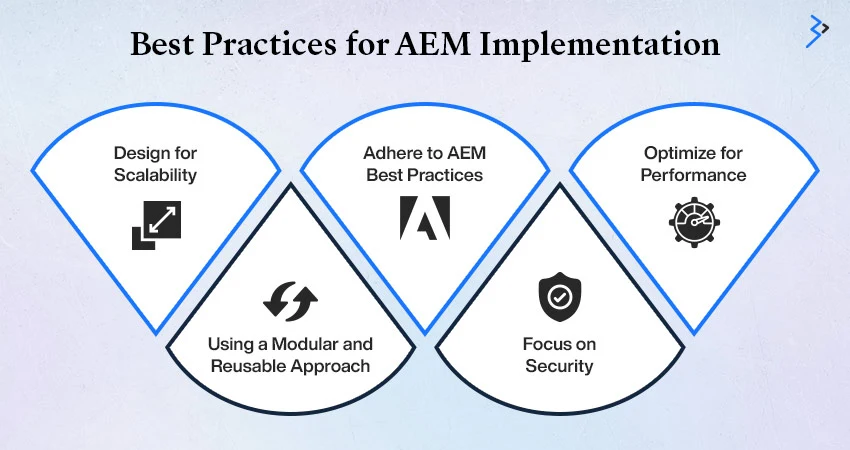
Design for Scalability
With proper AEM Deployment planning, scalability for growing needs and traffic spikes can be prioritized starting late in the day. Design an architecture capable of growing with your most changing AEM business. Utilize the cloud services available from AEM to improve scalability and performance. Implement solutions like load balancers, clustering, and caching to handle high-traffic loads and provide smooth user experiences.
Using a Modular and Reusable Approach
Implement modular design principles as part of a consistent and efficient AEM deployment. Divide your website into reusable components that can be used across different pages and sections. This speeds up development and keeps your site consistent. Leverage AEM tools such as templates, components, and content fragments to create a flexible and powerful system.
Adhere to AEM Best Practices
Follow AEM Best Practices Adherence to AEM development best practices will ensure a smooth and efficient deployment.
Use HTL: Separating business logic and presentation is even better with AEM’s HTML Template Language as it increases security and maintainability.
Leverage Core Components: More time is spent, and consistent design and functionality are harder to achieve with AEM’s core components.
Implement Version Control: Git is a tool that provides excellent collaborative features, including version tracking and code management.
Adopt CI/CD Pipelines: Integrating CI/CD allows for automatic testing and deployments, reduces the risk of bugs in the deployed version, and allows quick changes.
Focus on Security
Security is one of the most important factors that ought to be provided for in AEM Business Deployment. Key measures to guard your platform include:
Access Control: Enforcing role-based access limits will be essential to prevent access to sensitive information and features.
Data Encryption: Use secure SSL/TLS channels to transmit data so that sensitive data can thus be securely stored.
Regular Updates: Ensure you update your system with announcements about the latest Adobe patches and security fixes.
Audit Logs: Keep a closer eye on logs and analyze them on a periodic basis to avoid any and respond to abnormal behavior quickly.
Optimize for Performance
To provide users with a memorable experience, optimize the performance of the AEM deployment, and implement Caching to reduce the load on the server and response times.
Read More: Using Adobe Commerce for B2B eCommerce: Features You Need to Know
Managing AEM Efficiently
Regular Maintenance
Regular maintenance is essential to keep your AEM cloud service running. Important tasks include:
- Backup and Recovery: Actively employ a strategy to protect and recover your data effectively in a disaster.
- Monitoring: Use the scope of the stakes to monitor the performance and resources consumed and pre-empt possible challenges.
- Log Management: Make it a point to provide reasonable review and management of system logs so that you can promptly address and rectify some errors.
Efficient Content Governance
Ineffective content governance will ensure that all content is developed consistently and meets the desired quality. Define the processes for producing, reviewing, and endorsing content. Manage and control the versioning to make reverting to past situations more efficient. These practices are consistent with the advice found in an appropriate AEM Implementation Guideline.
Train and Support Users
Ensure your team’s content creators, administrators, and developers understand the capabilities of AEM Cloud Service. This will enhance its functionality. Moreover, have a reliable support structure to resolve queries or issues as they arise.
Regular Reports and Reviews
Set a timeline for the AEM review of the implementation, exploring content plans to seize possible opportunities.
Integrating AEM with other systems
Boosted Synergy with Other Tools in the Adobe Marketing Cloud Suite.
Adobe Experience Manager (AEM) Migration effortlessly connects with other tools within the Adobe Marketing Cloud, such as Adobe Analytics, Target, and Campaign. Apart from enhancing marketing strategies, these integrations help build use case scenarios, such as better understanding the user and personalizing user experiences.
For instance, retrieve how users interacted with a site built with AEM and use this information in Adobe Target when populating weird images for the clients.
Bone-crushing API Integrations
AEM’s capabilities include integrating with external systems like CRM, ERP, and other enterprise tools through API connections. The best option is to enhance AEM’s communication with current platforms via RESTful APIs. Utilize best practices to make this integration performant, secure, and reliable, enabling efficient data sharing among multiple locations.
Improved Cross Integration with Digital Asset Management (DAM) Systems.
Integrating AEM into a standalone DAM system is a vital strategic tool for increasing efficiencies within the organization’s workflow. Such integration allows for synchronizing digital assets and metadata, promoting their availability within AEM. The need to alter assets between the two platforms does not arise. Such streamlined methods of working are time-saving and complement effective content management.
Measuring the Success of AEM implementation
Monitoring Key Performance Indicators (KPIs)
The organizational management conducted a process assessment to determine how well the migration process to the AEM would perform. The following main KPIs have been identified as crucial:
- Page Load Speed: This usually indicates how quickly or slow a webpage can load.
- User Interaction: Another relevant issue is the time spent on the site, determined by visits per page and bounce rate.
- Content Workflow Efficiency: Examine the time it takes to create, review, and make content live and work to decrease the turnaround time.
- Conversion Metrics: This includes calculating the conversion frequency rate, in which case the different marketing strategies and user journey are examined.
Regular Performance Reporting
Regular performance report documentation can be the most efficient strategy for assessing the functioning of the particular AEM instance within the organization. This provides valuable insights into Adobe Experience Manager use cases, helps identify possibilities for improvement, tracks gains from the proposed improvements, and makes decisions based on relevant facts and the business environment. Report publication and distribution to the relevant stakeholders improve communication and create transparency on the expected and resultant benefits of the migration.
Challenges in AEM Implementation and How to Overcome Them
Implementing AEM can result in a great digital experience, but it has pros and cons. Let us discuss the challenges and the possible solutions to smoothen the entire digital process:
Steep Learning Curve:
Challenge: This is a very advanced technology, which can sometimes overwhelm users who are not familiar with it.
Solution: Investing in learning workshops and group discussions can be the go-to solution for this issue. Therefore, let the team start with the basics and gradually increase the pace.
High Implementation Costs
Challenge: AEM can be slightly overly expensive because of its licensing, infrastructure, and customization expenses.
Solution: Invest in the basics first, prioritize essential functionalities, and gradually expand as ROI becomes clear.
Read More: How to Use Generative AI to Its Full Potential in Your Adobe Commerce Store
Integration Complexity:
Challenge: connecting the AEM with other system tools can sometimes be tricky.
Solution: Collaborate with experienced consultants who have a better grasp of this. This will prevent future headaches.
Resistance to Change:
Challenge: Sometimes, the team members hesitate to upgrade to a new platform.
Solution: Understanding their worries, highlighting the benefits, and introducing them early to the employees may help.
Future Trends in AEM and Content Management
AI and Automation: Personalized Experiences Made Simple
AEM is embracing AI to make content management smarter and more efficient. With AI, businesses can now offer their customers personalized experiences. The predictive study is helpful as AI analyzes users’ behavior and thus delivers the right content at the right time.
Scalability with Cloud Technology: Ready for the Future
AEM as a cloud service is the tech built for dreams. It adapts smoothly whether you are a startup or a global enterprise. It ensures faster performance and the ability to meet the growing market demands.
Conclusion
To successfully implement and manage Adobe Experience Manager (AEM), it is essential to employ adequate strategies, demonstrate several technologies, and create constant infrastructures. Establishing targets, engaging all relevant parties, and selecting appropriate AEM editions should be the initial processes for seamless integration. To achieve professionalism and reliability, one must adhere to the development’s best standards, emphasize security, and optimize the system’s performance.
Maintenance, training, and AEM updates assist in improving system performance. A similar trend when implementing AEM allows tracking effectiveness through integrating the system with other tools in conjunction with the KPIs and comprehensive reports. By doing so, potential success and measurable impacts can be achieved through AEM concerning creating exceptional digital experiences.
However, the stronghold of AEM does not mean it comes free of any challenges because, for an efficient digital e-commerce business, its integration, management, and even maintenance are complicated. Let the specialists take care of those details so you can concentrate on expanding your business and getting the most out of your AEM.
Related Articles
-
Integrate AEM with Salesforce: Your DIY Guide
Summary An organization is as successful as its software suite. Wonder why? Access to the best software allows organizations to streamline different aspects of their business and automate their workflow.
-
The Future of Automotive Sales – Personalized Journeys with Adobe Experience Cloud
Remember car shopping back in the day? Gone are the days of spending your entire Saturday hopping between dealerships, buried in brochures, and drained by endless negotiations. What was once
-
Understanding Edge Architecture in Adobe Experience Manager
Adobe Experience Manager (AEM) is a towering stronghold of innovation in today’s digital world, where content reigns supreme and user experience is everything. However, like any magnificent construction, its essential




