Customer Relationship Management or CRM software is a near-vital tool for businesses at every level. Business owners have extensively recognized the role of CRM software as it imbibes multi-functionality into operations.
CRM brings you access to a set of practices, strategies, and technologies businesses use to manage and analyze customer interactions and relationships. CRM help organizations to improve their customer service, sales, and marketing efforts by providing a centralized platform for collecting, organizing, and accessing customer information.

Besides, having CRM software implemented into your system could help you retain your customers and play a crucial role in the success of your business. Wonder how? Let’s find out as we understand more about the role of CRM in businesses.
Continue reading as we understand more about the perks of this software and how they add to your operations in the following sections.
Why Is CRM Important? Role Of The Software In Management
Having CRM software adds to your workforce in more ways than one. This section highlights the multiple benefits of having CRM overlooking your operations, namely:

- Improved Customer Relationships:
CRM allows businesses to build stronger and more meaningful customer relationships. By accessing comprehensive customer data, businesses can better understand their customers’ needs, preferences, and behaviors. This enables them to provide personalized and targeted experiences, increasing customer satisfaction and loyalty.
- Enhanced Customer Service:
CRM systems enable businesses to provide efficient and effective customer service. Customer information is readily available, enabling customer service representatives to quickly address inquiries, resolve issues, and provide personalized support. This improves response times, minimizes customer frustration, and fosters positive customer experiences.
- Increased Sales And Revenue:
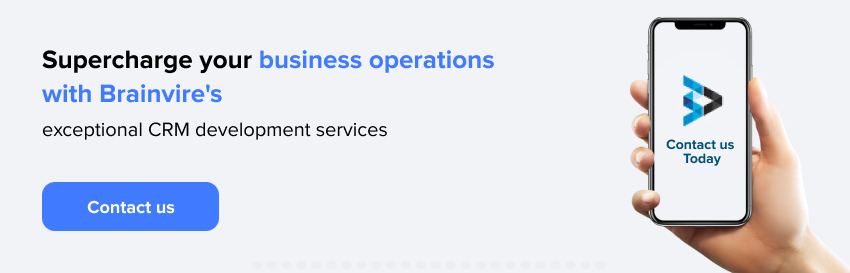
CRM systems help businesses streamline their sales processes and improve sales effectiveness. With customer data and sales analytics access, sales teams can identify potential leads, track sales opportunities, and prioritize their efforts. This leads to more targeted sales efforts, better lead management, and increased sales and revenue generation.
- Better Marketing Campaigns:
CRM systems provide insights into customer behavior and preferences, allowing businesses to create targeted and personalized marketing campaigns. Businesses can deliver relevant content and offers by segmenting customers based on demographics, purchase history, and preferences, resulting in higher engagement, conversion rates, and return on marketing investment.
- Improved Internal Collaboration:
CRM systems facilitate collaboration and communication among different organizational departments. Sales, marketing, and customer service teams can share and access customer information, track customer interactions, and coordinate efforts to deliver a seamless and consistent customer experience across touchpoints.
Can CRM Help Businesses Improve Their Sales, Marketing and Customer Service?
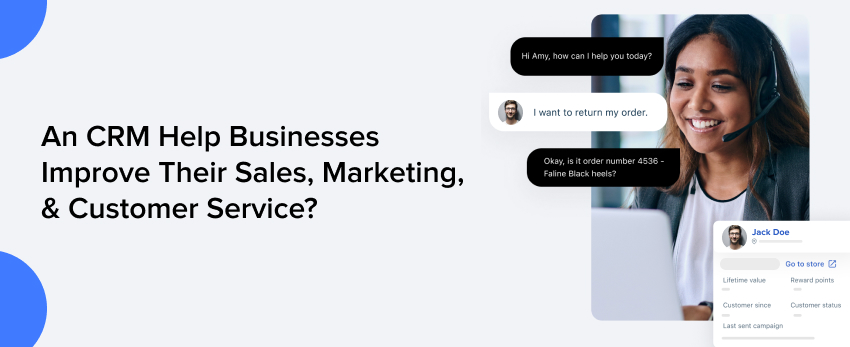
Role Of CRM In Sales
Lead Management
CRM systems provide a centralized platform for capturing, tracking, and managing leads throughout sales. Sales teams can efficiently prioritize leads, track interactions, and monitor progress, leading to improved lead conversion rates.
Opportunity Management
CRM systems enable sales teams to effectively manage sales opportunities by tracking deal stages, forecasting sales, and collaborating with team members. This leads to better pipeline management and increased sales efficiency.
Role Of CRM In Marketing:

Targeted Campaigns
CRM systems allow marketers to segment customers based on various criteria, such as demographics, purchase history, and preferences. This enables them to create highly targeted and personalized marketing campaigns that resonate with specific customer segments, increasing engagement and conversion rates.
Lead Nurturing
CRM systems enable automated lead nurturing workflows, where marketers can send targeted emails, trigger personalized messages, and track customer interactions. This helps build relationships with leads and move them closer to making a purchase.
Role Of CRM In Customer Service
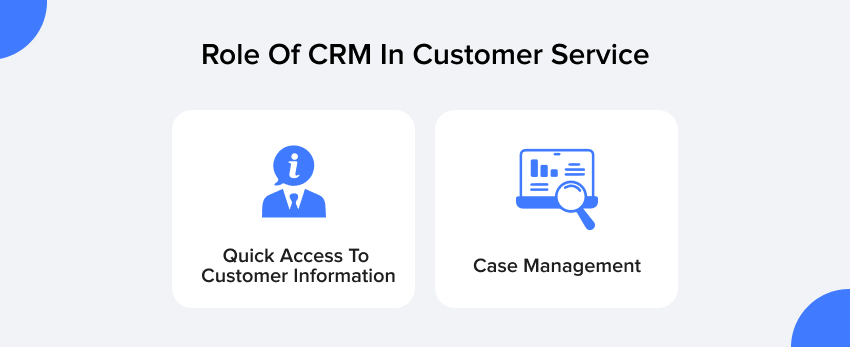
Quick Access To Customer Information
CRM systems centralize customer data, making it readily available to customer service representatives. This lets them quickly access customer details, purchase history, and previous interactions, resulting in more efficient and personalized customer support.
Case Management
CRM systems facilitate efficient case management by tracking and prioritizing customer inquiries, issues, and support tickets. Customer service teams can collaborate, escalate cases when necessary, and ensure timely resolution.
Businesses can streamline their sales processes, target marketing efforts, and enhance customer service delivery by leveraging CRM systems. This leads to improved efficiency, increased customer satisfaction, and business growth.
How To Develop A CRM System?
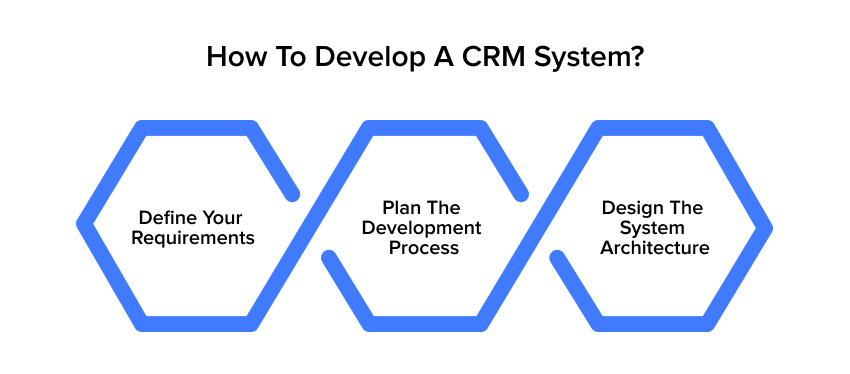
Option 1. Build it yourself:
This is a more expensive and time-consuming option, but it gives you complete control over the system. Building a CRM system yourself involves several steps and requires technical expertise. Here is a high-level overview of the process:
Define your requirements:
- Determine the specific functionalities and features your CRM system should have.
- Consider customer data management, lead and opportunity tracking, marketing automation, customer service, and reporting.
- Prioritize your requirements based on your business needs.
Plan the development process:
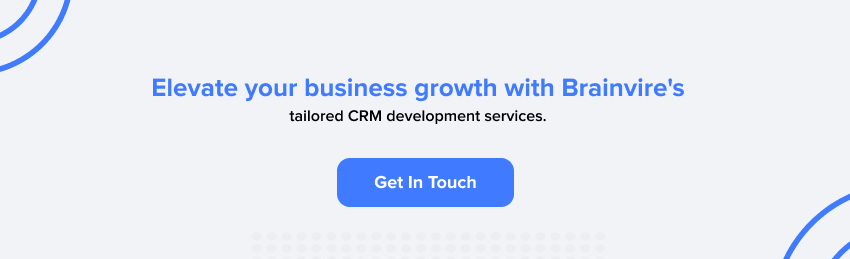
- Break down the development process into manageable stages or sprints.
- Define the project scope, timeline, and resources required.
- Identify the roles and responsibilities of your development team, including software developers, database administrators, UX/UI designers, and testers.
Design the system architecture:
- Determine your CRM system’s technical architecture and infrastructure.
- Choose the appropriate programming languages, frameworks, and databases based on your requirements and technical expertise.
- Consider factors such as scalability, security, and integration capabilities.
Stages Of CRM Development
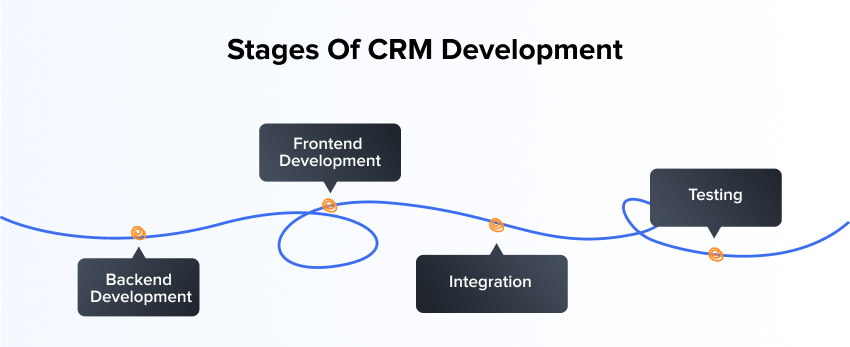
Backend development:
Build the server-side components of the CRM system, including the database, APIs, and business logic. Use appropriate programming languages and frameworks for efficient and secure data management.
Frontend development:
- Create your CRM system’s UI (User Interface).
- Design intuitive and user-friendly screens that allow users to manage customer information, track leads, and perform other necessary tasks.
- Use HTML, CSS, and JavaScript to develop the frontend components.
Integration:
If needed, integrate your CRM system with other existing systems, such as email clients, marketing automation tools, or ERP systems. Establish data flows and synchronization processes to ensure smooth integration and data consistency.
Testing:
Conduct rigorous testing to identify and fix any bugs or issues. Perform unit testing to verify the functionality of individual components and integration testing to ensure seamless communication between different modules. User acceptance testing is crucial to validate that the system meets your business requirements.
Implement security measures:
Implement appropriate security measures to protect customer data and ensure data privacy. This includes implementing user authentication and authorization mechanisms, data encryption, and secure communication protocols.
Deploy and launch the CRM system:
- Prepare your infrastructure and deploy the CRM system to the production environment.
- Ensure necessary hardware, software, and networking components are in place.
- Migrate existing customer data into the CRM system while maintaining data integrity.
Provide training and support:
- Train your users on effectively using the CRM system.
- Offer documentation, tutorials, and user support to address any questions or issues that may arise.
- Continuously monitor the system’s performance, security, and user feedback, and provide ongoing maintenance and support.
It’s important to note that building a CRM system from scratch requires a significant investment of time, resources, and technical expertise. If you don’t have the necessary skills or resources, consider leveraging existing CRM platforms or engaging with a software development company to assist you.
Option 2. Use A Third-Party CRM System
This option is less expensive and time-consuming, but you have less control over the system. Building a CRM system using a third-party system involves customizing and configuring an existing CRM platform to meet your business requirements. Here are the steps to build a CRM using a third-party system:
Evaluate CRM platforms:
- Research and evaluate different available CRM platforms.
- Consider features, scalability, customization options, Ease of use, pricing, and customer reviews.
- Choose a CRM platform that aligns with your business needs and goals.
Define your requirements:
- Determine the specific functionalities and features you require from the CRM system.
- Identify the key modules you need, such as customer data management, lead management, sales tracking, marketing automation, and customer service.
- Consider the customizations you’ll need to meet your unique business processes.
Customize the CRM platform:
Once you’ve selected a CRM platform, start customizing it to fit your business requirements. Most CRM platforms offer customization options, such as adding custom fields, workflows, and automation. Configure the system to align with your specific business processes and terminology.
Data migration:
- If you have existing customer data, plan and execute a data migration strategy.
- Cleanse and format the data to ensure its compatibility with the CRM platform.
- Map the data fields from your existing system to the corresponding fields in the CRM platform.
- Perform data validation and ensure data integrity throughout the migration process.
Integrations:
Identify any other systems or tools you need to integrate with the CRM platform, such as email clients, marketing automation tools, or customer support software. Explore the CRM platform’s integration options and set up the necessary connections to ensure seamless data exchange and workflow automation.
User Training and Adoption:
- Train your users on using the CRM platform effectively.
- Offer documentation, tutorials, and user support to help them navigate the system and leverage its features.
- Encourage user adoption by highlighting the CRM platform’s benefits and addressing any concerns or challenges.
Ongoing Maintenance And Support:
Regularly monitor the CRM platform for updates, bug fixes, and security patches provided by the CRM vendor. Stay informed about new features and enhancements to optimize your CRM system. Provide ongoing support to your users, addressing any issues or questions they may have.
Remember, while using a third-party CRM system offers convenience and cost savings, it may not provide the same Customization and control as building a CRM system from scratch. Carefully evaluate the features and customization options of the CRM platform to ensure it aligns with your business requirements.
How To Choose A CRM Development Partner?
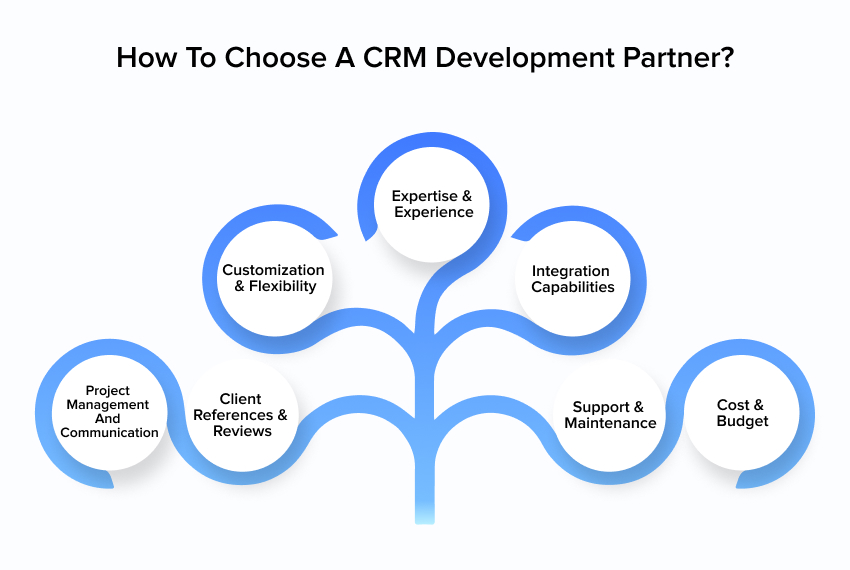
Choosing the right CRM development companies is crucial for the success of your CRM project. Here are some factors to consider when selecting a CRM development partner:
I. Expertise And Experience:
Look for a development partner with extensive experience in CRM development and implementation. They should have a proven track record of successfully delivering CRM projects.
It would also help if you evaluated their technical expertise in CRM development’s relevant technologies and programming languages, such as database management, API integration, and frontend development.
Lastly, consider their industry expertise. A partner with experience in your industry will have a better understanding of your specific business needs and challenges.
II. Customization And Flexibility:
Assess the partner’s ability to customize the CRM system to meet your unique business requirements. They should be able to tailor the CRM solution to your specific workflows, processes, and terminology.
Ensure the partner offers flexibility in terms of future Customization and scalability. Your CRM requirements may evolve, so having a partner to accommodate changes and enhancements is important.
III. Integration Capabilities:
Determine if the partner has experience integrating CRM systems with other business applications such as email clients, marketing automation tools, or ERP systems.
Integration is crucial for seamless data exchange and workflow automation. Evaluate their knowledge of API integration and their ability to handle complex data integration requirements.
IV. Project Management and Communication:
Evaluate the partner’s project management methodologies and communication processes. They should have a structured approach to project management, including clear timelines, milestones, and deliverables.
Remember, effective communication is key to a successful partnership. Assess their communication channels, responsiveness, and their ability to understand and address your concerns and requirements.
V. Client References & Reviews:
Request client references from the CRM software development partner. Contact their previous clients to gain insights into their experience, project outcomes, and satisfaction.
Read reviews and testimonials about the partner’s custom CRM development services. This can provide valuable feedback and help you assess their reputation and reliability.
VI. Support and Maintenance:
Ask about the partner’s post-development support and maintenance services. To guarantee the efficient operation of your CRM development services, they should provide continuing support, bug patches, and system upgrades. It would be beneficial if you assessed their availability and reaction time to handle any problems that could arise after the project.
VII. Cost and Budget:
Consider the partner’s pricing structure and whether it aligns with your budget and expectations. Compare the cost with the value they provide and the quality of their services.
Avoid making cost the sole deciding factor. Instead, focus on the partner’s expertise, experience, and ability to deliver a high-quality CRM solution for a service business that meets your requirements.
Lastly, while you’re at it, conduct thorough research, engage in detailed discussions, and request a proof-of-concept or pilot project before finalizing a CRM development partner. This will help you assess their capabilities, compatibility, and suitability for your CRM project.
Stages Of CRM Implementation
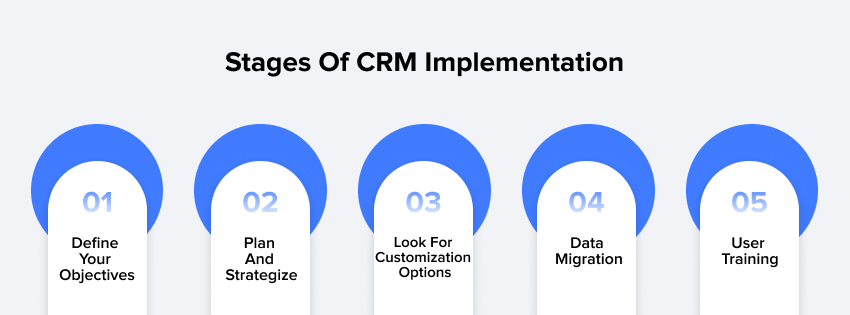
Implementing a CRM for consulting business involves several steps to ensure a smooth and successful implementation. Here’s a general outline of the process:
- Define your objectives: Clearly define your CRM objectives and goals. Identify the specific business processes and areas where the CRM system will be implemented, such as sales, marketing, or customer service.
- Plan and strategize: Develop a comprehensive implementation plan that includes timelines, milestones, and resource allocation. Identify key stakeholders and assemble a project team overseeing the implementation process.
- Look for customization options: Customize and configure the CRM system to align with your business processes and requirements. This may involve configuring settings, adding custom fields, defining workflows, and integrating with other systems.
- Data migration: Migrate existing customer data into the CRM system while ensuring data integrity. Cleanse and format the data, map fields, and perform validation to ensure accurate and complete data migration.
- User training: Provide training sessions to users to familiarize them with the CRM system’s features and functionality. Offer hands-on training, documentation, and ongoing support to help users effectively utilize the system.
The Challenges Of CRM Implementation
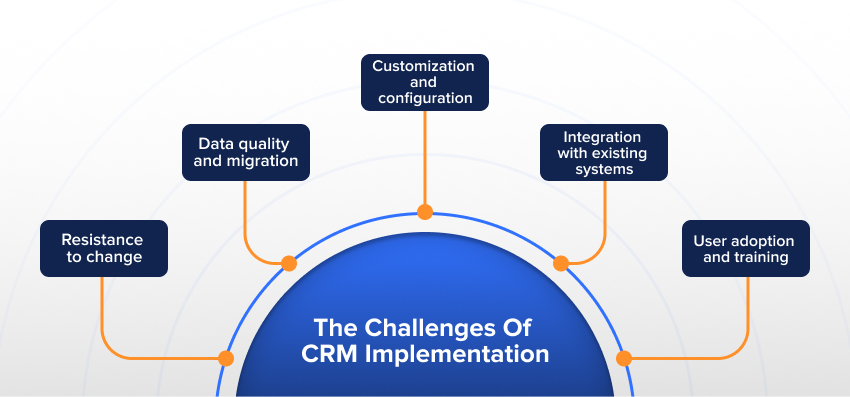
- Resistance to change: Employees may resist adopting the new CRM system due to fear of change or unfamiliarity with the technology. Overcoming Resistance requires effective communication, training, and emphasizing the benefits of the CRM system.
- Data quality and migration: Data migration from existing systems can be complex and time-consuming. Ensuring data integrity, accurately cleansing and formatting data, and mapping fields must be addressed.
- Customization and configuration: Customizing the CRM system to fit specific business processes and requirements can be challenging. Balancing Customization with maintaining system integrity and future upgradability is crucial.
- Integration with existing systems: Integrating the CRM system with other business applications, such as email clients or marketing tools, can present technical challenges. Ensuring seamless data exchange and workflow automation may require expertise in integration technologies.
- User adoption and training: Getting users to embrace and utilize the CRM system fully can be challenging. Adequate training, ongoing support, and addressing user concerns are essential for successful user adoption.
How To Get The Most Out Of Your CRM System?
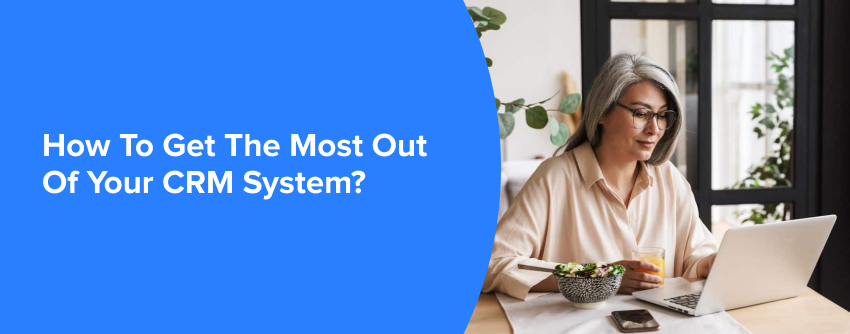
To maximize the benefits of your CRM system, consider the following strategies:
a. Clearly define goals and objectives: Set clear objectives and align them with your business goals. Ensure that your CRM system implementation focuses on supporting these goals.
b. Customize and tailor the system: Customize the CRM system to match your business processes and requirements. Leverage its flexibility to adapt to your workflows and terminology.
c. Ensure data quality and accuracy: Regularly monitor and maintain data quality within the CRM system. Implement data governance practices, enforce data entry standards, and conduct periodic data audits
CRM For Enterprise

CRM (Customer Relationship Management) can help enterprise businesses grow in several ways:
a. Improved customer understanding: CRM allows businesses to gather and analyze customer data, including demographics, preferences, purchase history, and interactions. This deep understanding of customers enables businesses to tailor their marketing messages, personalize customer experiences, and target their offerings more effectively, increasing customer satisfaction and loyalty.
b. Streamlined sales processes: CRM for retail business provides tools for managing the entire sales cycle, from lead generation to deal closure. It enables sales teams to track leads, manage opportunities, and automate tasks, leading to more efficient sales processes and improved conversion rates.
c. Enhanced customer service: CRM centralizes customer information, enabling customer service teams to access comprehensive customer profiles and respond quickly to inquiries or issues. With access to the complete customer history, service agents can provide personalized support, resolve problems more efficiently, and foster long-term customer relationships.
d. Effective marketing campaigns: CRM enables enterprises to segment their customer base and target specific customer groups with personalized marketing campaigns. Businesses can optimize their marketing efforts, increase engagement, and drive higher conversion rates by analyzing customer data and tracking campaign performance.
e. Data-driven decision-making: CRM provides valuable insights through reporting and analytics capabilities. Enterprises can leverage these insights to make data-driven decisions, refine strategies, and identify growth opportunities. By tracking key metrics, enterprises can measure the effectiveness of their sales and marketing initiatives and make informed adjustments.
The Challenges Of CRM For Enterprise Businesses:
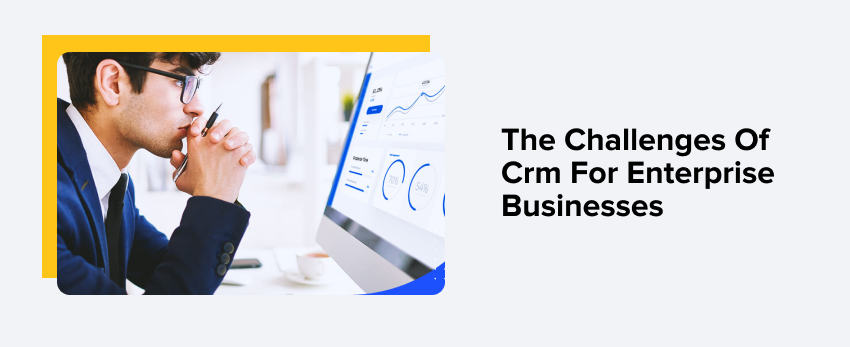
Implementing CRM in enterprise businesses can pose several challenges, including:
Complexity A Scalability:
Enterprise CRM Software businesses often have complex organizational structures, multiple departments, and vast amounts of data. Integrating CRM across different systems, aligning processes, and managing large-scale data migration can be challenging.
Adoption And Change Management:
Getting employees across various departments to adopt the CRM system can be a hurdle. Resistance to change, lack of training, and insufficient communication can hinder the successful Adoption and utilization of CRM.
Data Quality And Integration:
Maintaining data accuracy and consistency across different systems and departments can be challenging. Integrating CRM with existing systems, such as ERP or marketing automation platforms, may require significant effort and expertise.
Customization & Configuration:
Enterprises often require extensive Customization and configuration to align the CRM system with their complex business processes and workflows. Balancing Customization needs with system stability and scalability can be challenging.
Governance & Security:
Enterprises deal with sensitive customer data and need robust security measures to protect it. Ensuring data governance, compliance with regulations, and implementing appropriate access controls can be complex.
How To Choose The Right CRM System For Enterprise Businesses?

Choosing the right CRM system for enterprise businesses requires careful consideration. Here are key factors to evaluate:
Scalability:
Ensure the CRM system can handle the scale and growth of your enterprise business. Considering the number of users, data volume, and system performance requirements will help you choose the best CRM for the enterprise.
Integration Capabilities:
Evaluate the CRM system’s ability to integrate with existing enterprise CRM systems, such as ERP, marketing automation, or customer support tools. Seamless data flow and synchronization are crucial for a unified view of customers.
Customization & Flexibility:
Determine the level of customization and flexibility the CRM system offers. Enterprises often require tailored workflows, custom data fields, and unique reporting capabilities to meet their needs.
Data Management And Security:
Assess the CRM system’s data management capabilities, including data storage, backup, and security features. Ensure the system aligns with your enterprise’s data governance policies and regulatory requirements.
Vendor Stability And Support:
Evaluate the vendor’s track record, financial stability, and customer support capabilities. Consider vendor reputation, customer reviews, and responsiveness to support requests.
Integration With AI & Automation:
Consider the CRM system’s ability to leverage artificial intelligence (AI) and automation capabilities. Features like predictive analytics, chatbots, and automated workflows can enhance efficiency and decision-making.
User Experience & Training:
Evaluate the user interface, Ease of use, and training resources provided by the CRM vendor. A user-friendly system and comprehensive training materials will facilitate user adoption and maximize productivity.
It’s advisable to involve key stakeholders, conduct thorough evaluations, and engage in a pilot project or proof-of-concept before finalizing a CRM enterprise system for your enterprise business.
CRM For startups
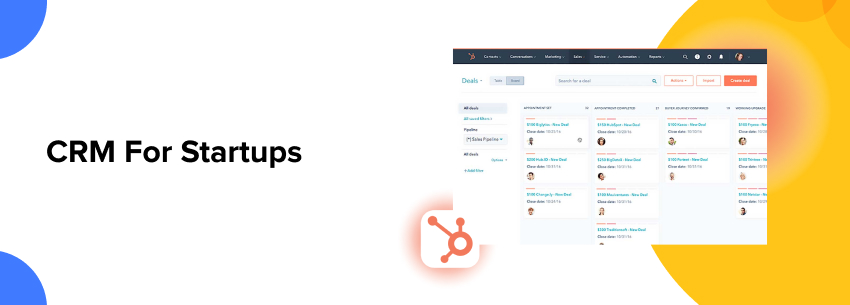
CRM (Customer Relationship Management) can be highly beneficial for startups in their growth journey. Here’s how CRM can help startups:
a. Efficient lead management: CRM systems allow startups to capture, track, and manage leads effectively. By organizing and prioritizing leads, startups can focus their sales efforts on the most promising opportunities, increasing their chances of closing deals and generating revenue.
b. Improved customer communication: CRM provides startups a centralized platform to store customer data and interactions. This enables startups to communicate with customers in a personalized and timely manner, fostering stronger relationships and customer loyalty.
c. Streamlined sales processes: CRM helps startups streamline their sales processes by automating tasks, workflows, and follow-ups. This increases sales team efficiency, reduces manual errors, and accelerates the sales cycle, resulting in faster revenue generation.
d. Enhanced customer service: Startups can provide exceptional customer service using CRM. By accessing customer information and history, startups can promptly address customer queries and issues, leading to higher customer satisfaction and positive word-of-mouth.
e. Data-driven decision-making: CRM systems offer reporting and analytics capabilities that startups can leverage to gain insights into their sales, marketing, and customer service efforts. By analyzing data, startups can make data-driven decisions, refine strategies, and identify growth opportunities.
The Challenges Of CRM For Startups:
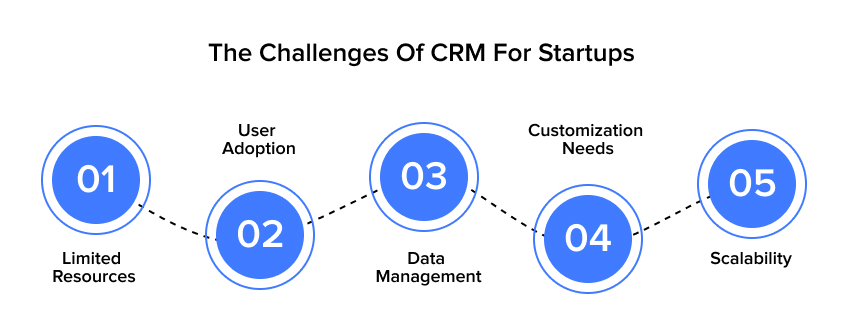
Limited Resources:
Startups often operate with limited budgets, time, and personnel. Implementing CRM may require upfront investments, training, and ongoing maintenance, which can strain limited resources.
User Adoption:
Getting employees to adopt and actively use the CRM system can be challenging. Resistance to change, lack of training, and competing priorities may hinder the successful Adoption and utilization of CRM.
Data Management:
Startups may have limited data management practices in place. Ensuring data accuracy, cleansing existing data, and establishing data entry standards are crucial for the effectiveness of CRM.
Customization Needs:
Startups may have unique workflows and processes that require Customization in the CRM system. Balancing customization requirements with system stability and scalability can be a challenge.
Scalability:
Startups aim for growth, and the CRM system should accommodate the increasing customer base, data volume, and user expansion as the business scales.
How To Choose The Right CRM System For Startups?
a. Cost-effectiveness: Evaluate the cost of the CRM system, including upfront expenses, licensing fees, and ongoing maintenance. Choose a solution that aligns with your budget without compromising on essential features.
b. Ease of use: Look for a CRM system with a user-friendly interface and intuitive navigation. Startups may have limited time for extensive training, so the system should be easy for employees to adopt and use effectively.
c. Scalability: Choose a CRM system that can scale with your startup’s growth. Ensure it can handle increasing data volume, user expansion, and evolving business needs without significant disruptions or migration efforts.
d. Integration capabilities: Consider the CRM system’s ability to integrate with other business tools and applications, such as email clients, marketing automation, or customer support systems. Seamless data exchange and process automation are crucial for startup CRM efficiency.
For example, if you’re running a niche home care business like pest control, having a pest control software which integrate with scheduling tools and field service management systems becomes even more important.
e. Customization options: Startups may have unique processes and workflows. Select a CRM system that offers customization capabilities to tailor the system to your specific requirements and adapt as your business evolves.
f. Mobile accessibility: With startups often being agile and remote, having mobile access to the CRM system can be advantageous. Look for a CRM solution with mobile apps or responsive web interfaces for on-the-go access.
g. Vendor support: Evaluate the vendor’s reputation, customer support services, and startup resources. A responsive vendor with startup-friendly support can be valuable in addressing your concerns and providing timely assistance.
h. Growth potential and future roadmap: Consider the vendor’s vision and product roadmap. Ensure the CRM system can accommodate future feature enhancements, integrations, and scalability as your startup expands.
It’s advisable to involve key stakeholders, conduct trials or demos, and seek feedback from other startups or industry peers before finalizing a CRM system for your startup.
Conclusion
Customer Relationship Management (CRM) is a powerful tool that helps businesses manage their interactions and customer relationships. CRM systems enable businesses to gather and analyze customer data, streamline sales processes, enhance customer service, and make data-driven decisions.
By leveraging CRM, businesses can increase sales, improve customer satisfaction, reduce costs, foster collaboration, and drive growth. However, implementing CRM can come with challenges such as Complexity, Adoption, data management, Customization, and scalability.
Choosing the right CRM system involves considering factors like scalability, integration capabilities, customization options, cost-effectiveness, Ease of use, and vendor support. Whether for enterprise businesses or startups, implementing CRM can provide significant benefits and contribute to long-term success.
[Also Read: 10 Questions To Ask A Development Agency For Your Startup App]
FAQs
CRM provides businesses with enhanced customer relationships, streamlined sales processes, improved marketing effectiveness, data-driven decision-making, better collaboration, and increased productivity. It enables businesses to deliver personalized experiences, optimize sales and marketing efforts, and make informed decisions for long-term growth.
Small businesses’ top 5 CRM systems are Salesforce, HubSpot CRM, Zoho CRM, Pipedrive, and Insightly. These CRM solutions offer robust features, scalability, affordability, and user-friendly interfaces to help small businesses manage customer relationships effectively and drive growth.
CRM is important for business organizations as it allows them to centralize and manage customer data, improve customer interactions, streamline sales processes, enhance marketing effectiveness, make data-driven decisions, and foster collaboration. It helps businesses build strong customer relationships, drive growth, and stay competitive.
Using a CRM for sales provides several benefits. It enables sales teams to track and manage leads, prioritize tasks, streamline the sales process, automate workflows, and gain insights into customer behavior. CRM improves sales efficiency, increases conversion rates, and facilitates better customer engagement for improved sales performance.
Some of the best CRM systems for eCommerce development include Salesforce Commerce Cloud, HubSpot CRM, Zoho CRM, Shopify, and Magento. These CRM solutions offer features tailored for eCommerce, such as order management, customer segmentation, personalized marketing, and Integration with popular eCommerce platforms, empowering businesses to optimize their online sales and customer experiences.
Related Articles
-
Shopify Bridge – An Omnichannel Experience for SuiteCRM Users
eCommerce businesses can be seen vouching for omnichannel solutions to participate in their customers’ shopping journey and stay connected with them. An omnichannel experience is composed of an online store
-
Customer 360 View: An Advanced Plugin that Transforms Your Customer Engagement Like Never Before
Unmatched customer experience is the result of a well-planned customer engagement strategy. Needless to say, the customer 360-degree view has become an indispensable feature when planning such strategies. But here’s
-
How An Integrated ERP System Seamlessly Unifies Different Systems Within Your Business
A successful business decision relies on data collected from different aspects of business within the company and data obtained from customers, suppliers, and business partners externally. However, consolidating and managing




