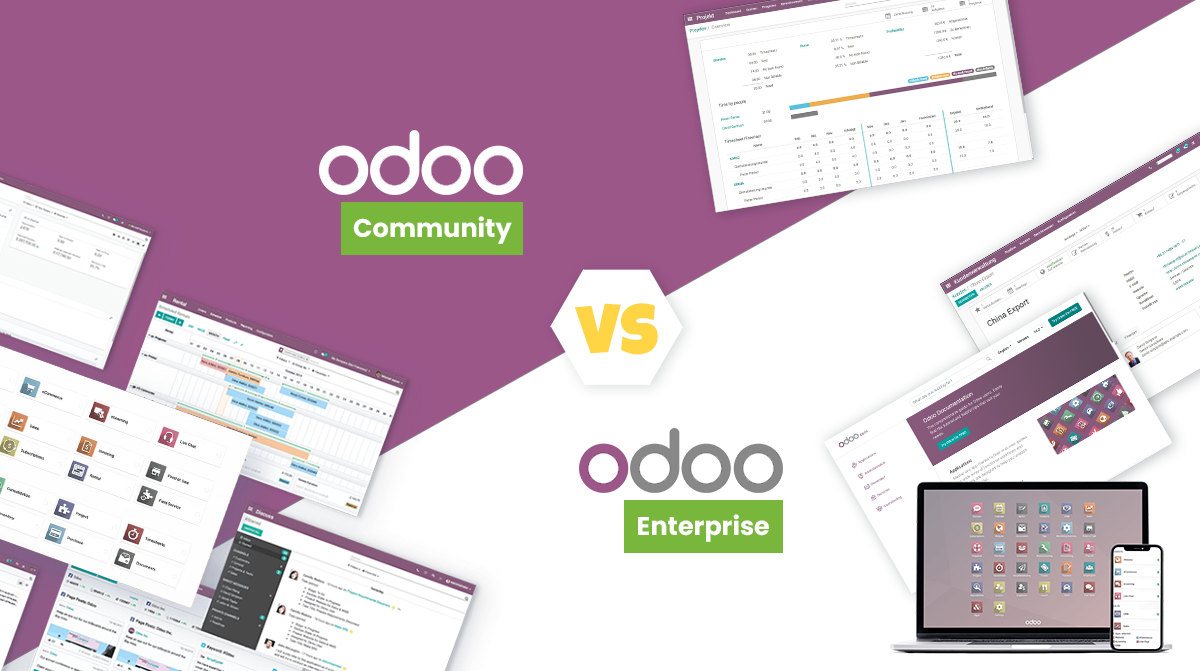Shipping a package to a client can be frustrating at times!
Your shipments can become misplaced at times. Your product could be affected. You will have to pay high-priced fees. So delivering your products to your customers is a perplexing loop of many possible problems.
Indeed, long before you transport the first shipment, you can find yourself completely disoriented by the regulations, desperately trying to untangle a maze of logistics, facilities, and policies. Also, as the shipments arrive, you may face certain new forms of difficulties in handling covered-up expenditures and outlandish expenses.
Fortunately, any distribution problem out there has a solution for both you and your customers. Overall, as an owner, your responsibilities extend from manufacturing and delivering goods and ensuring that those items reach your customers’ hands.
In this blog, we are going to speak about how Brainvire has incorporated a hybrid of two separate platforms for you to address your shipment-related issues to help you take care of your most important concerns easily and leave client complaints speechless.
[Also read: AI Revolution Through Mongo DB: Will It Fuel E-commerce Sales?]
Brainvire has provided the best integration ever for online retail business, which would ultimately remove the need to touch individual shippers.
AFS Integration with Odoo…
Who is AFS?
AFS Logistics has experience working closely with hundreds of shippers to understand the supply chain and shipping issues. They take a comprehensive approach to transportation services and tailor solutions to each customer’s specific requirements. Their open solution starts with a thorough examination of the existing shipping processes to completely leverage the overall freight network and supply chain. AFS Cost Management Services help you save money without the difficulty, effort, and expense of carrier negotiations. Long-term vision, thorough preparation for the ever-changing eCommerce market needs, and clear and accurate implementation are all provided through a collaboration with their LTL experts. Their network of more than 100 of the nation’s largest LTL carriers enables them to provide your customers with the most attractive best-in-class rates.
What AFS LTL experts offer:
- Cost Management
- Shipper Connections
- Agreement
- Customer Service
- Technology
Brainvire, one of the best-in-class Software Consulting Services in the world has incorporated the AFS integration with Odoo to retrieve shipping carrier prices and choose the latest and most reliable shipping gateway for booking order shipment. Odoo can handle a variety of distribution methods, including third-party Shippers. Odoo can be connected to the GPS of the transportation service. It will give you the freedom to negotiate with the transport company, their real expenses, and the delivery location.
Let’s see how the integration was done!
Step 1: Configure AFS Details
Navigate to Configuration. Import the AFS additional service, AFS containers, and its description by clicking on Settings.
At that point, press the Apply button.
If you want to use an inventory module in your retail eCommerce business, you’ll need to configure the eCommerce Shipment module.
Step 2: Shipping Method Configuration:
Go to configuration > Create AFS Freight LTL and enter the AFS integration details. As an example: Shippers, integration level, Magento Key, Title, Invoicing Policy (Estimated Cost), Margin on Rate, Delivery Product, and company name should all be entered.
On the shipment method section, you must enter the URL, as well as a user name, User ID, and AFS password.
If you are looking for the right Magento development services to take your business to the next level, hire a magento developer from Brainvire today.
Step 3: Carrier/Delivery Method Configuration
Go to the Inventory module and choose Configuration Shipping Methods to configure the carrier/delivery system.
The carrier methods for the chosen Shippers will be created automatically under the AFS Freight LTL. More frequently than not, a single supplier would have two carriers/delivery methods: one for global delivery and the other for domestic transportation.
To retrieve an order, navigate to the delivery order, pick order, and then select AFS as a shipping carrier. Following that, by clicking on the get AFS rate function, the device can call API to obtain the AFS rates of various carriers. Partnering with an AEM web development company can further enhance system integration and streamline digital experiences for seamless order management.
[Also read: 4 Actionable Ways to Improve Your E-Commerce Business Strategy]
Step 4: Company Settings
The supplier requires your company’s details to record the ideal price. Ensure that your location and phone number are properly stored.
To check your data, open the Settings App and select General Settings. Select Configure your business details from the main menu.
STEP 5: Product Configuration
Shipping companies will need the product’s measurement; otherwise, measuring the value is difficult.
Navigate to the Sales Menu > Sales > Products. Open the window, select the products you like, and then select the carrier and configure them.
As a result, Odoo users can choose any carrier for shipment booking and the system will produce a tracking number as well as a Shipping Label.
Conclusion:
Brainvire’s AFS integration with Odoo is designed to help with cost management without the difficulty, effort, and expense of yet another third-party agreement. Our Odoo ERP development service with AFS integration will help you do everything correctly, save money, and have contentment ensuring you have the best price transparency, inventory management, and shipping activity monitoring possible.
If you’d like to learn more about AFS integration with Odoo for your platform, please contact Brainvire.
Excellent reading!
Related Articles
-
Odoo VS SAP: Everything You Need to Know!
Businesses today are more dynamic than ever. Every organization aims to put its best foot forward, attract the best potential customers, and boost profitability. However, it’s easier said than done!
-
Odoo Community or Enterprise: Which Offers the Best Value for Your Company?
Many advantages are found in both Odoo Community and Enterprise editions. The Community Edition is ideal for start-ups and small businesses because it is open-source and accessible and has basic
-
Why Deploy Odoo as a Docker Container?
Solomon Hykes founded Docker in 2013 with an aim to make containers easy to use. With the introduction of Docker 1.0 in June 2014, the buzz has only become louder.