
To remain ahead of the competition in this dynamic global environment, all SMEs and large companies must keep up with current and future technology. Ongoing, innovations and rapid advancement processes appear difficult to handle. Let us not lose sight of the reality and complexities of device convergence in technologically burgeoning sectors such as retail, eCommerce, and financial services.
With technological development comes the question of security. The Odoo’s Partner and the best Odoo ERP development company “Brainvire” values these factors to provide you with a trouble-free, secure, and highly reliable payment gateway through Odoo Worldpay Payment Gateway Integration.
Payment users may use Worldpay to securely do their payments, and the Admin panel enables them to conveniently configure the payment received as well as all account details relevant to the transaction. Besides that, the website accepts a multitude of currencies. After selecting the Worldpay Payment system, you will feel the integration and organization of the payment Gateway as very simple, and you will not need any technical assistance to manage it, which provides you with money-saving advantages.
[Also Read: Why is Odoo ERP A Perfect Fit for Your Business?]
Start to pay with Odoo Payment Gateway Worldpay process cash with the UK’s leading payment provider’s quick and dependable payment service.
Highlights:
- Odoo Worldpay allows instant and safe online transactions.
- Our risk mitigation features are trouble-free and vigilant.
- Real-time overview of your transactions on the dashboard.
It’s easy, you can get the module from the Odoo App store, Connect with Odoo Gold Partner
Allude to our process for a better explanation.
- Following the purchase and installation of the Worldpay Payment Gateway from odoo apps in your database:
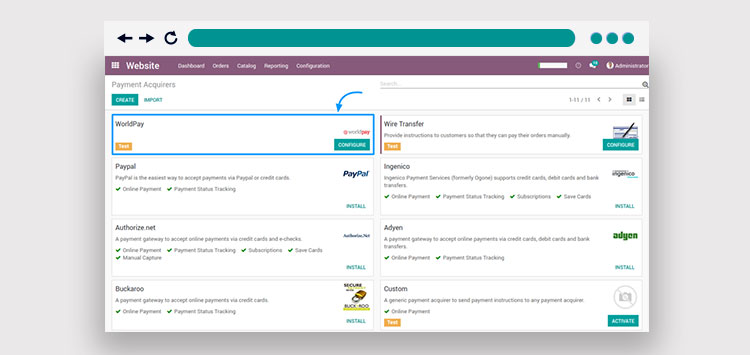
- You must first sign up for a Worldpay Payment Acquirer account at https://online.worldpay.com/
Configuration of Worldpay Credentials
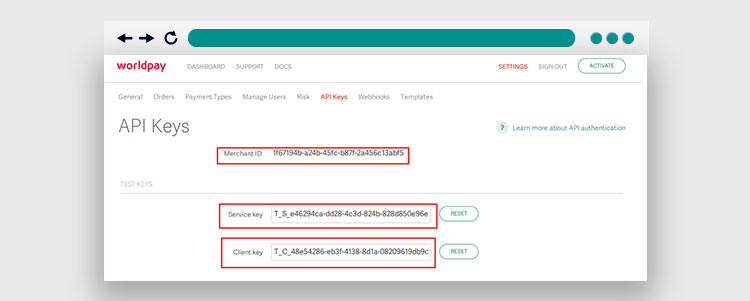
- If the account is created, information such as merchant identification, password, and a Secret Key will be provided; this is unique per account and must be filled in acquirer information in Odoo.
Follow these steps to configure the Worldpay Payment Acquirer details:
Navigate to the Accounting/Invoicing Module > Navigate to Payment Acquirers in Configuration.
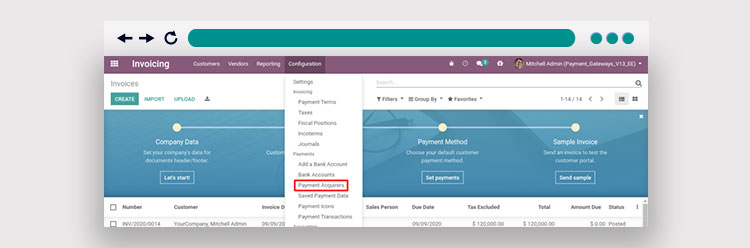
- Underneath the specified Payment Acquirer, there are fields under the credentials that must be filled with the keys acquired during the account creation process on the Worldpay Payment Acquirer page.
- This would contribute to a more effective and seamless payment process by using this acquirer.
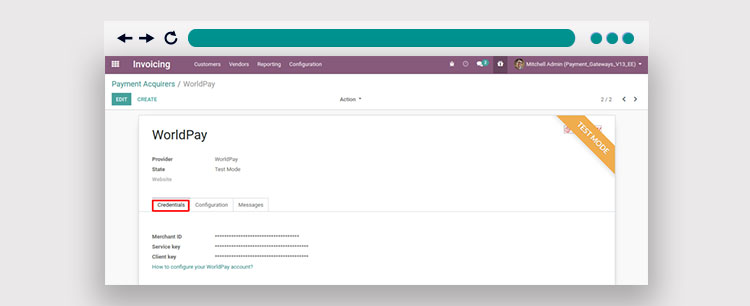
- The helpful payment journal may also be added under the configuration tab for accurate reporting purposes.
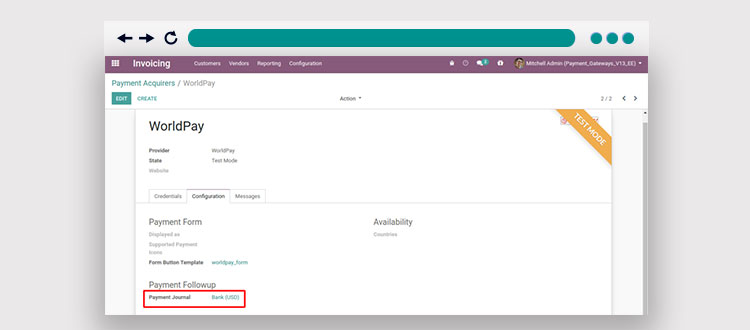
- If a payment fails, such as if it is canceled, pending, or successful, or if assistance is required, a message may be set for any of these conditions under the Messages tab beside Configuration, just like in the screenshot.
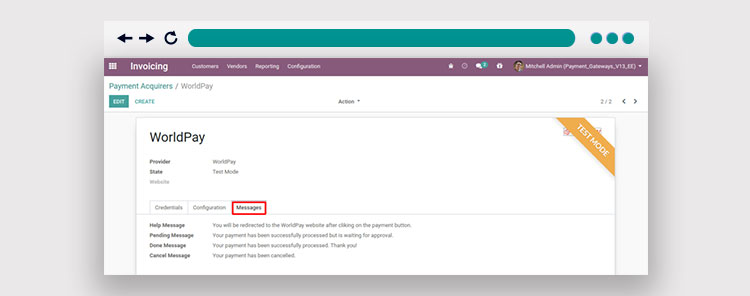
- Let’s look at how all of this configuration will aid in the completion of the successful payment by using Worldpay Payment Acquirer.
- Go to the website module, then click on shop, then select a product, and finally click on process checkout.
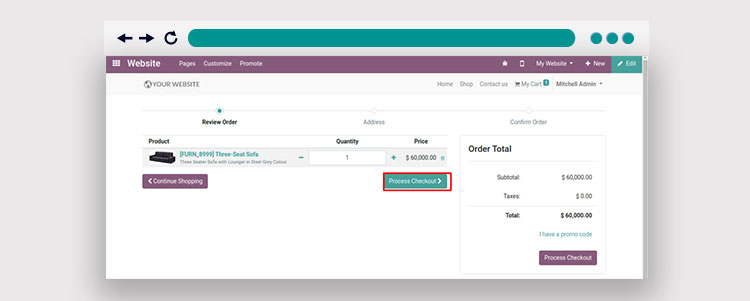
- Choose Worldpay Payment Acquirer to process the payment. Click the Pay Now button.
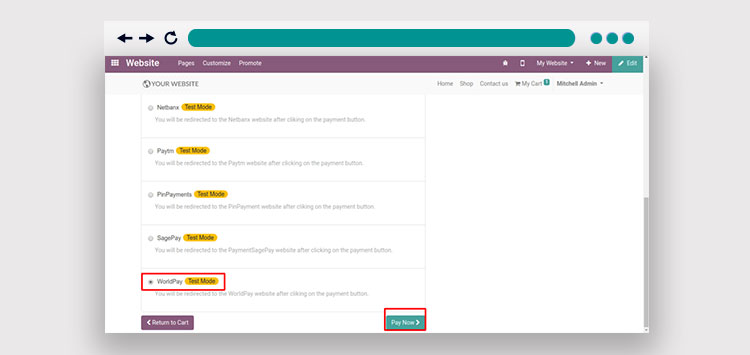
Here are the test card numbers:
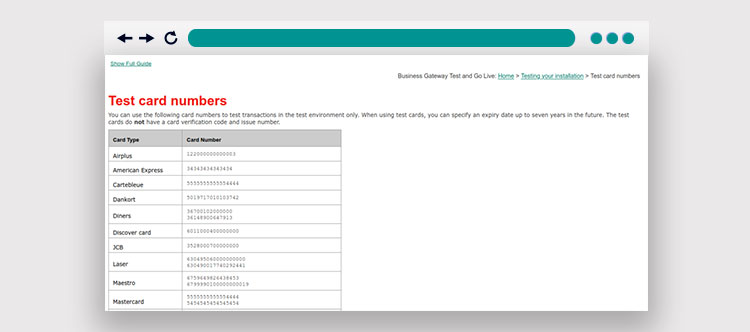
- A wizard will appear, prompting you to enter the card details from which you intend to make the payment. Fill in the specifics to complete the payment.
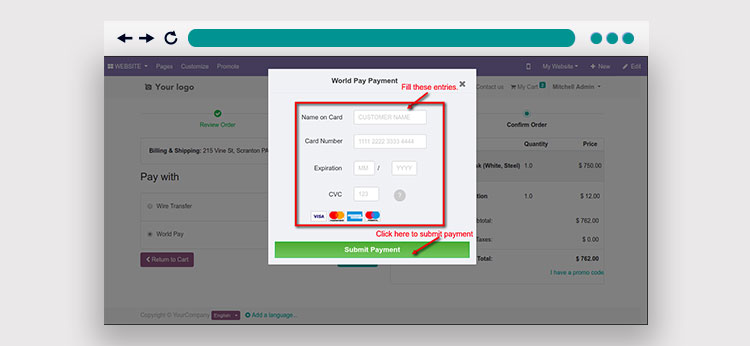
- When the payment is successful, a message appears that says, “The payment has been successfully processed.” Thank you!” will be shown.
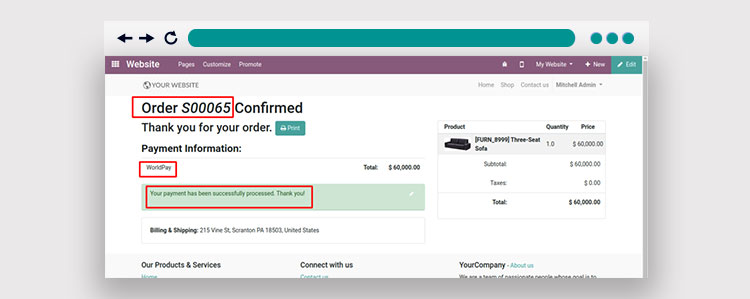
- You will be able to see specifics of the order placed, as well as the Invoicing details, in the Orders menu in the Website module.
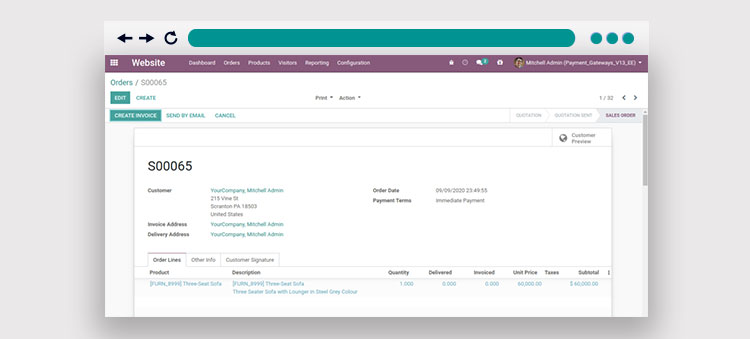
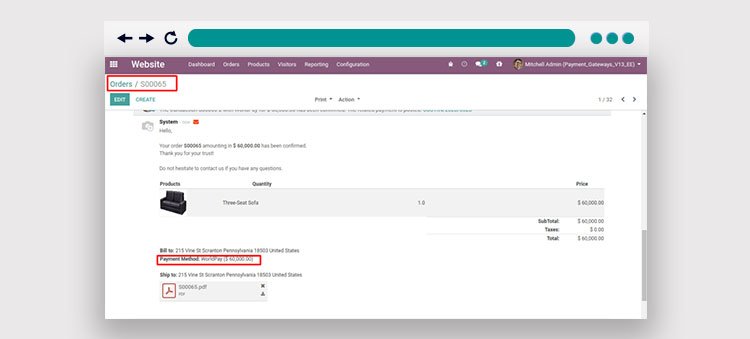
- Invoices can be downloaded, showing all transaction details relevant to the specific payment.
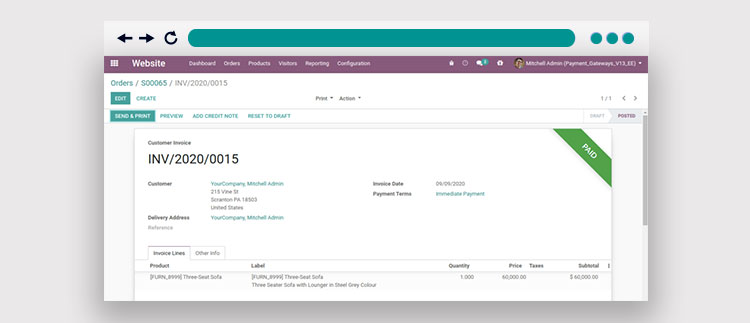
Data in Real-Time
- Through your dashboard, you can track real-time orders.
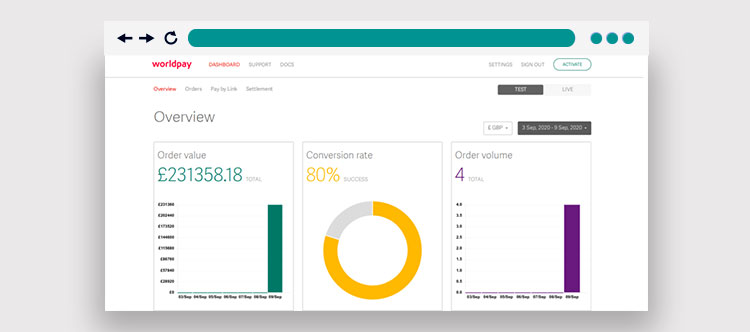
- Through signing into the Worldpay Payment Acquirer account and selecting the Transactions tab, the business or merchant will view all transactions completed.
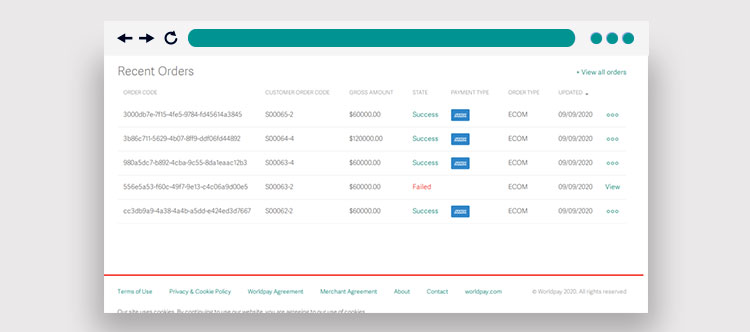
Conclusion
Therefore, with the Odoo Website WorldPay Payment Acquirer Module, you can now transact on your Odoo website via WorldPay Payment Acquirer. Customers can use Worldpay to make online transactions for their orders using this module. Customers save time by completing purchases directly on the Odoo website page rather than having to navigate to another page.
So, what’s the hold-up? Talk to Brainvire, the best Odoo ERP development company, and an Odoo-Gold-Partner.
Thank you and happy reading.
Read more: Odoo ERP Integrations: Payment Gateways, Social Media, SMS Gateways, Biometric Devices
Related Articles
-
How Shipping Activities can Scale Up using Odoo-AFS Integration
Shipping a package to a client can be frustrating at times! Your shipments can become misplaced at times. Your product could be affected. You will have to pay high-priced fees.
-
Why Odoo ERP Is The Best Solution For Real Estate Management
The real estate industry has evolved by several folds over the past decade. Gone are the days when operations in the industry were streamlined and would require minimal overview. Over
-
Odoo POS System: 6 Reasons to Make the Switch
When it comes to running a retail store, having a point-of-sale system is a must. A POS system may considerably ease regular company operations and can even be revenue-generating in



