Imagine a world where your entire business operates in perfect harmony. Where sales, marketing, finance, and operations teams work seamlessly together, sharing a unified view of your customers and operations. That is the promise of Microsoft Dynamics 365.
D365 is more than software; it’s a strategic platform that empowers organizations to transform operations, enhance customer experiences, and drive growth. With a projected market value of US$34.215.8 million by 2033 and a CAGR of 12.2%, the demand for Microsoft Dynamics 365 solutions is only soaring.
D365 offers a robust suite of applications to address the diverse needs of businesses across industries. By integrating ERP and CRM functionalities, D365 gives organizations a holistic view of their business, enabling data-driven decision-making and improved operational efficiency.
In this article, we’ll explore how Microsoft 365 business applications and D365 ERP-CRM integrations can optimize workflows, harness automation, facilitate informed decision-making, provide application solutions, and more.
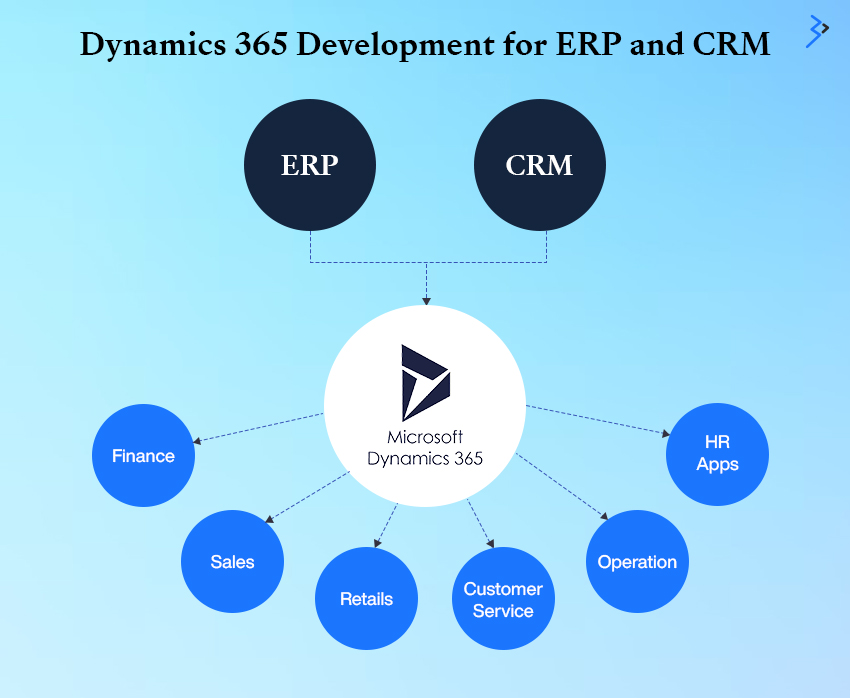
Microsoft Dynamics 365: A Cloud-Based Powerhouse for ERP and CRM
D365 has emerged as a leading choice for businesses seeking to modernize their operations and drive growth. Its cloud-based architecture ensures accessibility, scalability, and reduced IT overhead. By integrating ERP and CRM functionalities, D365 gives your organization a holistic view of the business, enabling data-driven decision-making and improved operational efficiency.
Overview of Microsoft 365 Business Applications
Microsoft Dynamics 365 offers a comprehensive suite of cloud-based applications designed to address the diverse needs of modern businesses. Integrating ERP and CRM functionalities, D365 provides a unified platform to streamline operations and drive growth.

Key components of the D365 suite include:
- Dynamics 365 Finance: This module empowers your organization to manage financial operations efficiently, including accounting, budgeting, forecasting, and reporting. With advanced analytics and AI capabilities, your business can gain valuable insights into financial performance and make data-driven decisions.
- Dynamics 365 Supply Chain Management: Designed to optimize the flow of goods and services, this module offers robust features for inventory management, procurement, production, and distribution. Your business can reduce costs, enhance customer satisfaction, and mitigate risks by improving supply chain visibility and responsiveness.
- Dynamics 365 Sales: This module equips sales teams with the tools to build strong customer relationships and drive revenue growth. It includes capabilities for lead management, opportunity management, sales forecasting, and customer relationship management.
- Dynamics 365 Customer Service: This module delivers exceptional customer experiences. It offers case management, knowledge management, field service, and customer support features, enabling your organization to build customer loyalty and improve satisfaction.
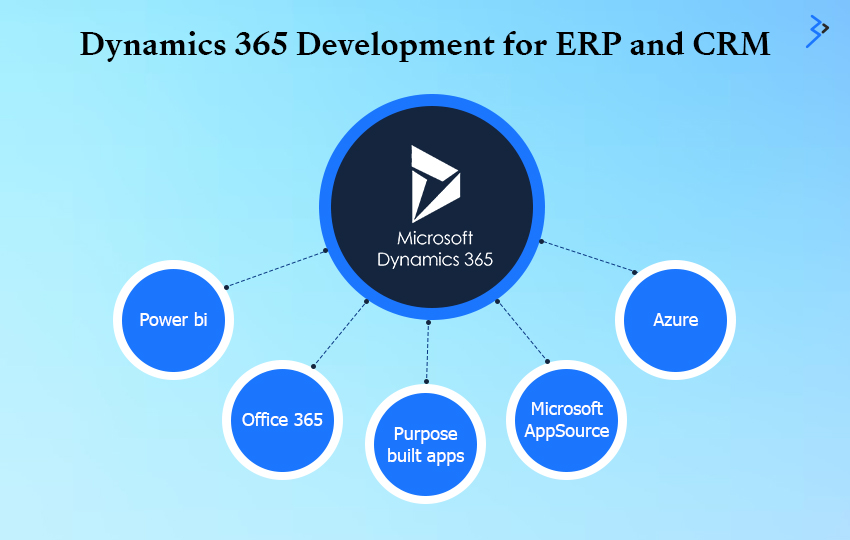
By combining these core applications with additional modules such as Dynamics 365 Marketing, Project Operations, and Human Resources, your business can create a tailored solution that meets its specific needs.
D365’s modular architecture lets you start with the applications that best fit your current requirements and gradually expand your solution as your business evolves. This flexibility, coupled with the platform’s cloud-based delivery model, makes D365 an attractive choice for businesses of all sizes.
D365 ERP-CRM Integration: Breaking Down Data Silos
One of the key benefits of D365 is its ability to integrate ERP and CRM data seamlessly. Traditionally, these systems operated in silos, hindering collaboration and data accessibility. D365 data unification breaks down these barriers, enabling your organization to:
- Improve data accuracy and consistency: D365 data unification consolidates data from multiple sources, ensuring that everyone is working with the same information.
- Enhance decision-making: With a unified view of customers, sales, and operations, your business can make more informed decisions.
- Increase sales productivity: Sales teams can access customer information and order history in real-time, leading to improved sales performance.
- Streamline customer service: By integrating CRM and ERP data, customer service teams can provide faster and more accurate support.
Industry Use Case Example: A retail company can implement D365 to integrate its sales, inventory, and customer data. This integration can enable them to identify trends in customer purchasing behavior, optimize inventory levels, and personalize marketing campaigns, resulting in increased sales and improved customer satisfaction.
Optimizing Workflows with Dynamics 365
D365 workflow automation capabilities can significantly improve operational efficiency. Automating repetitive tasks can reduce errors, save time, and increase productivity. Partnering with an AEM development company can further optimize these workflows by ensuring seamless integration with digital experience platforms. Some common use cases include:
- Sales process D365 automation: Automating lead qualification, opportunity management, and quote generation.
- Order-to-cash process D365 automation: Streamlining order processing, invoicing, and payment collection.
- Procurement process D365 automation: Automating purchase requisitions, approvals, and supplier onboarding.
Industry Use Case Example: A manufacturing company can implement D365 to automate its order-to-cash process, reducing order processing time and improving cash flow.
Harnessing Automation in Dynamics 365
D365 automation features extend beyond workflow automation, including task scheduling and robotic process automation (RPA). By leveraging these capabilities, your organization can:
- Increase efficiency: Automate repetitive tasks like data entry and report generation.
- Reduce errors: Minimize human error by automating error-prone processes.
- Improve compliance: Ensure adherence to regulations through automated compliance checks.
- Enhance customer experience: Automate customer interactions, such as email responses and appointment scheduling.
Industry Use Case Example: A financial services company can implement RPA to automate data entry tasks, freeing employees to focus on higher-value activities and reducing the risk of errors.
Leveraging D365 Custom Connectors and D365 API Integrations
To create a truly connected ecosystem, D365 offers robust integration capabilities. D365 custom connectors and D365 API integrations allow your business to integrate with external systems and data sources, expanding the platform’s functionality. Some common integration scenarios include:
- Connecting to legacy systems: Integrating existing systems with D365 to preserve data and functionality.
- Integrating with e-commerce platforms: Syncing product information, inventory levels, and order data between D365 and online stores.
- Connecting with payment gateways: Processing payments seamlessly within the D365 environment.
Industry Use Case Example: A retail company can integrate its D365 platform with its eCommerce store to provide real-time inventory visibility, enabling efficient order fulfillment and improved customer satisfaction.
D365 Real-Time Data and D365 Data Bridges
Access to real-time data is essential for making informed decisions. D365 data bridges and integration capabilities ensure data consistency and accuracy across the platform. By connecting disparate data sources, you can gain a unified view of your operations and more effectively identify trends and patterns.
Industry Use Case Example: A logistics company can integrate its transportation management system with D365 to gain real-time visibility into shipment status, enabling proactive issue resolution and improved customer service.
Application Development Solutions in Dynamics 365
D365 provides a flexible platform for building custom applications to address specific business requirements. By leveraging the platform’s capabilities, your organization can create tailored solutions that enhance user experience and drive business growth.
Industry Use Case Example: A manufacturing company can develop a custom application on the D365 platform to track production performance metrics and identify areas for improvement, leading to increased efficiency and cost savings.
Key Takeaways
- D365 offers a unified platform for ERP and CRM functionalities as well as D365 data unification, breaking down data silos and improving decision-making.
- D365 automation for workflows and task scheduling enhances operational efficiency and reduces errors.
- Integration with external systems through D365 custom connectors and APIs expands D365’s capabilities.
- Real-time data access enables data-driven insights and faster decision-making.
- Custom application development tailored to specific business needs is possible with D365.
- By leveraging D365’s potential, organizations can significantly improve customer experience, operational efficiency, and overall business performance.
Conclusion
By harnessing the power of Microsoft Dynamics 365, your organization can achieve operational excellence, drive customer satisfaction, and gain a competitive edge. With its seamless integration capabilities, automation features, and flexibility for customization, D365 empowers your business to make data-driven decisions, improve efficiency, and unlock new growth opportunities.
FAQs on Dynamics 365
Microsoft Dynamics 365 is a cloud-based business applications platform that integrates Enterprise Resource Planning (ERP) and Customer Relationship Management (CRM) capabilities. It offers a comprehensive suite of applications to manage various business functions, including finance, sales, marketing, customer service, supply chain, and operations. D365 empowers organizations to streamline processes, improve decision-making, and enhance customer experiences.
The primary difference between Microsoft 365 business applications and Office 365 is that one focuses on catering to the operational needs of an entire organization, while the other focuses on productivity tools. While both are cloud-based offerings from Microsoft, Office 365 focuses on productivity tools like Word, Excel, PowerPoint, and Outlook for individual and team collaboration. Microsoft 365 business applications, on the other hand, cater to the operational needs of an entire organization, offering ERP and CRM functionalities and D365 data unification to manage core business processes, financials, sales, customer service, and more.
Integrating ERP and CRM systems through D365 can improve data accuracy, enhance decision-making, increase sales productivity, and streamline customer service. With D365 data unification, organizations can gain a unified view of their customers and operations, leading to better business outcomes.
You can streamline workflows in Dynamics 365 with its robust D365 workflow automation capabilities. You can improve efficiency, reduce errors, and accelerate decision-making by automating repetitive tasks, such as lead qualification, order processing, and invoice generation. Additionally, leveraging D365’s low-code/no-code platform, you can create custom workflows tailored to your needs.
D365 automation encompasses a range of capabilities, including D365 workflow automation, robotic process automation (RPA), and artificial intelligence. It involves automating repetitive tasks, integrating systems, and optimizing business processes. Automation in D365 can be achieved through built-in features or third-party integrations.
D365 custom connectors enable integration with external systems and data sources, expanding the platform’s functionality. These connectors allow businesses to connect D365 with applications, databases, and services that are not natively supported, creating a more unified and efficient ecosystem.
D365 API integrations work through a robust platform that allows developers to build custom applications and integrations. APIs provide access to D365 data and functionalities, enabling seamless data exchange and process automation. Businesses can connect D365 to other systems and applications through API integrations, creating a cohesive digital ecosystem.
D365 data bridges connect disparate data sources, ensuring data consistency and accuracy across the platform. They facilitate real-time data synchronization, enabling businesses to make informed decisions based on up-to-date information. Data bridges can be used to integrate data from various systems, including ERP, CRM, and external data sources.
Leveraging D365 data bridges, APIs, and real-time integration capabilities can ensure real-time data access in Dynamics 365. Connecting data sources directly to D365 and implementing data synchronization processes can maintain up-to-date information across the platform. Additionally, utilizing D365’s real-time dashboards and reporting features can provide insights based on the latest data.
Yes, you can develop custom applications using Microsoft Dynamics 365. Using the platform’s low-code/no-code capabilities or leveraging professional development services, you can create tailored solutions to meet business requirements. Custom applications can extend the functionality of D365 and improve overall business efficiency.
Related Articles
-
How Can Data Science Help Supply Chain & Logistics Companies?
Since data is the fundamental building block of information flow, it should go without saying that data is one of the pillars of supply chain management. : global networks used
-
Embedding Power BI and Microsoft Flow for better SharePoint reporting
Collecting substantial data to make informed business decisions in an organization can be cumbersome. Before the centralized reporting services of SharePoint, data was gathered separately at the site level. This
-
Uncover how the right Applications and Strategies will help Insurance Companies in adapting to the New Standards
The Covid-19 spike made Insurance companies realize that they need to adopt new applications and strategies to unleash their reputation and nurture their customers. Though insurance companies were built keeping




