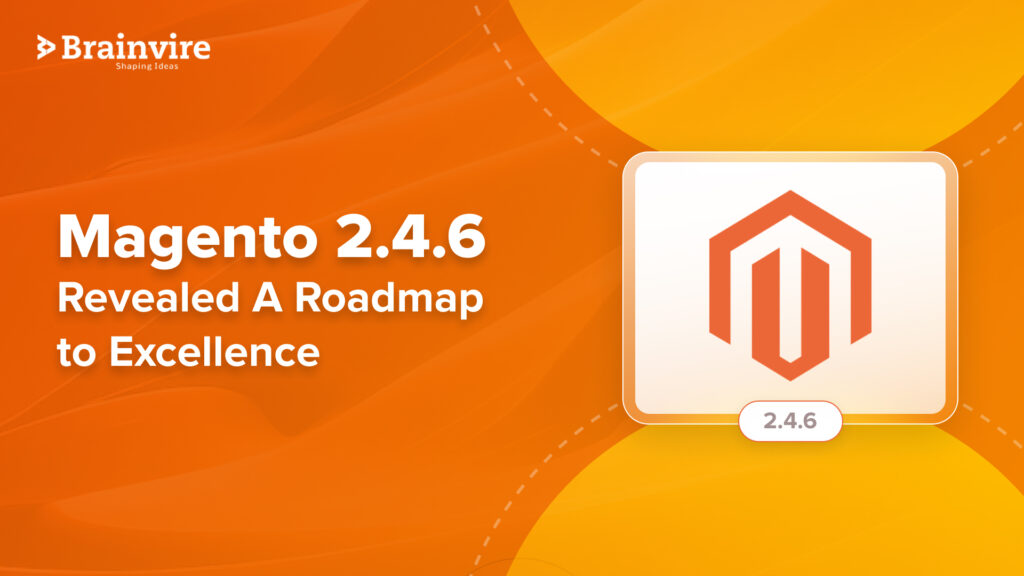The possibilities of Magento is well known among all the major eCommerce store owners.
Besides, why not?
Magento development services drive over 1.2% of the online landscape! Throughout its evolution, Magento eCommerce has consistently empowered entrepreneurs and business proprietors to expand and fortify their operations.

Regarding recent updates, today, we have Magento 2.4.6, the most powerful and updated version of the Magento Commerce and Open Source platform, released in March 2023. The latest Magento updates raise the bar for eCommerce development by incorporating an array of features and improvements that are bound to add to your eCommerce venture and improve your revenue significantly.
This blog explores the latest features of Magento 2.4.6 update while giving you an insight into:
- Squashing Bugs: Magento 2.4.6 Fixed Issues
- About Magento 2.4.7 Beta
- Magento 2.4.6 – Official Release Notes
- Magento 2.4.6 System Requirements
- How to Upgrade to Magento 2.4.6
So continue reading as we learn more about the latest Magento 2 update in the following sections of the blog.
Unveiling Magento 2.4.6: Release Notes Highlights

Following the Magento 2.4.6 release date earlier this year, there were high anticipations around its release. As speculated, the latest version of Magento comes with various features that add to the existing functionality for eCommerce users.
This updated version adds PHP 8.2 functionality, taking your eCommerce experience to the next level. Furthermore, considerable speed and scalability improvements ensure your online business operates more smoothly and quickly than ever.
In addition, the update offers over 300+ quality fixes and enhancements alongside the core composer dependencies and third-party libraries that ensure a smoother experience.
Here’s an overview of the release note highlights of the Magento 2.4.6 update:
- The Full-page cache is no longer flushed if the requested product is out of stock.
- Bulk product updates and filtering in the grid are now error-free through API.
- The button workflow in the ‘Checkout’ and ‘Review’ order procedures is now available over simple keyboard inputs.
- Data is successfully cached once the L2 cache is enabled.
- The out-of-stock products displayed on the storefront inventory improve as predicted once the option is activated.
- Administrators can now add as many basic items as they like to a customizable product with a salable quantity of zero to their shopping cart.
- Customers now have the option to add an unlimited number of basic goods to an existing customizable product. Magento open source formerly said, “Something went wrong with a default view.”
- Adobe Commerce no longer sends redundant emails to customers when an order is generated from the Admin.
- Merchants may now choose their own external SMTP provider.
- Customers who have exceeded the maximum number of unsuccessful login attempts can now log in following a password reset.
- When the Free Shipping Cart rule is configured to match only a subset of products in the cart, shipping prices for FedEx, USPS, and UPS are computed appropriately.
- Outdated JavaScript libraries have been brought up to date.
Now that we have an idea of Magento 2.4.6, let’s have a closer look at the issues that have been fixed by the platform in the following section. Partnering with an AEM implementation partner can further enhance the platform’s capabilities by ensuring seamless integration and optimized performance for a better digital experience.
Squashing Bugs: Magento 2.4.6 Fixed Issues
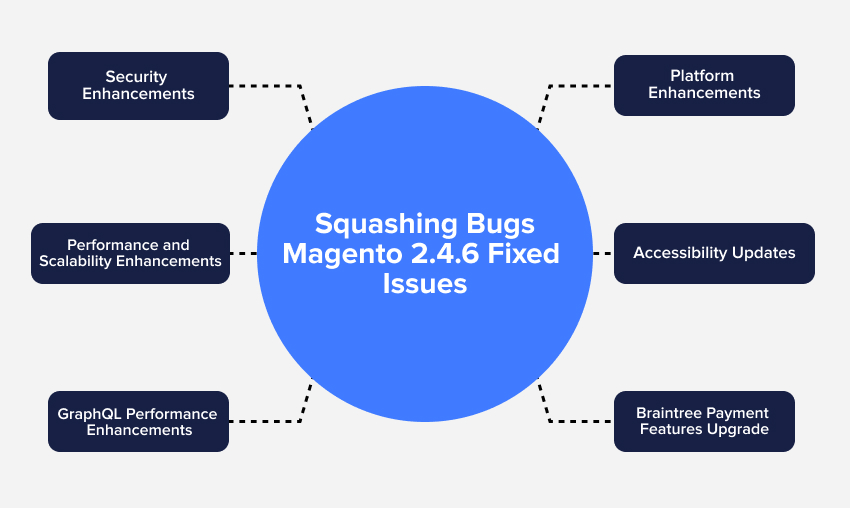
1. Security Enhancements
Adobe is committed to improving Magento platform security, and the current release, Magento 2.4.6, provides several enhancements to that end.
This version has several necessary upgrades, including:
- There are eight security patches and platform security enhancements. More information is available at Adobe Security Bulletin.
- Fixed issues with reCAPTCHA validation that would previously stall payments due to an unexpected error.
- When an admin user changes their email address, a new system configuration feature (hidden by default) is added to demand email confirmation. Once enabled, the program will seek email confirmation if the admin user’s email address changes.
- Better auditing of admin activities filled in the gaps in the Admin action logs.
2. Platform Enhancements
Magento 2.4.6 now includes several performance enhancements, which include:
- The platform currently supports PHP 8.2, with PHP 8.1 still working, and the support for PHP 7.4 is disabled.
- Magento 4.2.6 ElasticSearch now gets 8.x upgrade, alongside Composer 2.2.x and Redis 7.0.x. However, a pending update for Redis 6.2 is expected to be released in April 2024.
- OpenSearch has become Adobe Commerce’s default search engine and is also supported by Magento Open Source as an independent search engine.
- While MariaDB (LTS) is still supported, upgrading to MariaDB 10.6 is advised.
What’s more? The latest release also includes a DHL scheme, which was upgraded to v10.0, and obsolete JavaScript libraries have been changed to the most recent versions, with outdated dependencies removed while remaining backward compatible.
3. Performance and Scalability Enhancements
This update focuses heavily on increasing speed and performance. The platform improvements make it easier to use, especially for Merchants. Merchants may now do large operations in minutes instead of hours, saving them important time and effort.
Here’s an overview of the Magento 2.4.6 performance enhancement update:
- Category Children Tree Processing: This version has improved The category processing mechanism, particularly for nested children trees. This implies that Merchants can now process categories with nested child trees more effectively, leading to considerable performance benefits. The system has been refactored to improve loading response time, making it more efficient and speedier. Consequently, over 1,500 categories can now be quickly searched, simplifying merchant processes.
- Bulk Cart Operation Response Time: Bulk cart operations have also been sped up due to query response time optimization. That means you may add more than 500 essential or customizable products to your shopping cart. When it comes to scalability improvements, Magento 2.4.6 may assist shop owners in the following ways:
- Limit Number of Products: The new feature allows you to limit the goods appearing in the product grid. The default limit is 20,000, which only applies to product collections containing UI components.
A new REST endpoint, /rest/import/CSV, can now increase import performance to 100,000 entries per minute.
- Enhance Order Processing: Due to particular database load balancing settings, Magento Open Source/Adobe Commerce 2.4.6 can now manage 1000 simultaneous orders per minute, improving its efficiency to 15 orders per second.
- Improve Product Import Performance: A new REST endpoint, /rest/import/CSV, now allows users to increase import performance to 100,000 entries per minute.
4. Accessibility Updates
The Magento 2.4.6 version emphasizes the creation of a better Venia (PWA) retail experience that is more accessible, functional, intelligible, and robust.
The update offers several improvements, some of which are:
- The visible label of the Sign-in button now conforms to its accessible name for improved accessibility.
- Buttons on the storefront now have more descriptive and memorable titles for better usability.
- Search filters in the shop now provide spoken descriptive captions for Has Video checks for improved visibility.
- The page features of the storefront are now entirely available for users who just use a keyboard for navigation.
5. GraphQL Performance Enhancements
Adobe has added numerous modifications to the newest Magento version to enhance the speed of Magento 2 GraphQL.
Here’s an insight into the latest improvements:
- Response speeds have improved when querying items in categories with enabled category permissions and many customer groups or shared catalogs.
- Improved functioning of the GraphQL resolver.
- Product permissions are now tailored to be applied to product groupings rather than individual products, which improves speed.
- New deleteCustomer mutations have been added.
- Improved response speed for category tree rendering in GraphQL, particularly when exploring different categories with enabled category permissions.
- GraphQL has improved the response time of bulk cart operations.
- Refactoring code has enhanced the loading of category children by reducing superfluous method calls, improving the category tree caching functionality, and recursively loading category data through GraphQL.
6. Braintree Payment Features Upgrade
The Adobe Commerce/Magento 2.4.6 version features several Braintree payment system upgrades, some of which are listed below:
This Magento 2 version contains enhancements to the Braintree Payment system, such as:
- Pay Later buttons and banners are now available in Italy and Spain.
- Addition of webhook for LPM (Local Payment Methods).
- Included fraud protection and ACH webhooks.
- PayLater messaging for the PayPal Vault has been enabled.
- Page Builder v.1.7.3 is now compatible with Magento Open Source 2.4.6, and PWA Studio v.13.0.x is now compatible with Magento Open Source 2.4.6.
While these were some exclusive features of the Magento 2.4.6 feature, Adobe plans to replace their latest update with a 2.4.7 upgrade. Let’s learn more about it in the following section.
Exploring the Future: About Magento 2.4.7 Beta
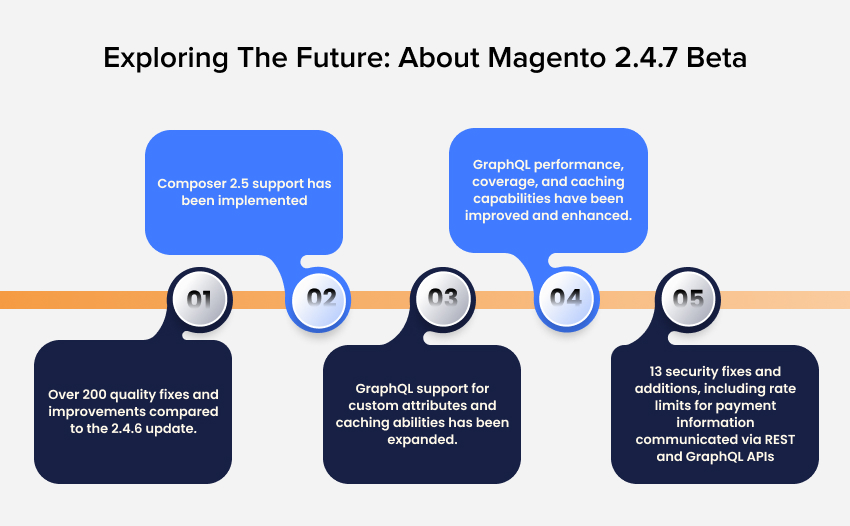
Thanks to the positive response from the Magento 2.4.6 update, Adobe has already released a beta version of the Magento 2.4.7 update.
According to Adobe’s testing and release notes, the beta version appears to be operating well. Furthermore, there have been some notable modifications in the beta version.
Here’s an overview of some highlights of the platform:
- Over 200 quality fixes and improvements compared to the 2.4.6 update.
- Composer 2.5 support has been implemented.
- GraphQL support for custom attributes and caching abilities has been expanded.
- GraphQL performance, coverage, and caching capabilities have been improved and enhanced.
- 13 security fixes and additions, including rate limits for payment information communicated via REST and GraphQL APIs.
Interestingly, however, that’s not all. The beta version offers other additional features. While these features help streamline eCommerce operations greatly, we’re yet to know if the final version will carry over the existing features.
System Ready: Magento 2.4.6 System Requirements

Planning a Magento 2 upgrade to 2.4.6?
If that’s the case, you must be prepared to make an extensive list of changes to your system. The requirements for Magento 2.4.6 have changed significantly over the previous versions.
Here’s an insight into the requirements:
- MariaDB 10.6
- MySQL 8.0
- AWS MQ 3.9.13
- AWS OpenSearch 1.2
- Composer 2.2
- Varnish 7.1
- Apache 2.4
- Redis 7.0
- Nginx 1.18
- Elasticsearch 7.x or 8.x
- RabbitMQ 3.9
- AWS Aurora (MySQL) 8.0
Now that you have an idea of the Magento 2.4.6 requirements, let’s further look into
How To Upgrade To Magento 2.4.6?
Before you move to Magento 2.4.6, it’s crucial to ensure that you meet the upgrade prerequisites and prepare the system for the upgrade. We strongly advise moving to a staging site and thoroughly backing up the Magento application. This will also make downgrading the Magento version easier if necessary.
Note: Magento version 2.4.6 is not currently available on the Cloudways platform. Here’s an overview of how you can upgrade to the platform:
Step 1: Enable Maintenance Mode
To upgrade to the latest version of Magento, it’s important to switch to maintenance mode to prevent access to your shop during the update process.
Enter the following command to run maintenance mode:
“php bin/magento maintenance:enable.“
Once done, it’s time to move to the second step of the process.
Step 2: Create A Backup Of The ‘composer.json’ File
In the second stage, users must create a backup of the Magento store and its database. Here’s how you could create one for your application:
- Create a staging environment for the upgrade.
- Deploy the settings in the production environment using the given prompt:
“cp composer.json composer.json.bak“
Step: 3 Upgrade Packages
Ensure you install the package requirements listed in the system requirements before upgrading to Magento 2.4.6.
Note: Cloudways provides a one-click option on its platform to enable users to update or downgrade their Magento versions seamlessly.
Step 4: Magento Upgrade with Composer
Composer may update Adobe Commerce from version 2.4.5 to version 2.4.6. It’s worth noting that Adobe Commerce 2.4.2 added Composer 2 functionality, which is necessary for upgrading to versions higher than 2.4.2.
Assume you’re currently utilizing an earlier version of Adobe Commerce than 2.4.1. In such a situation, you must first use Composer 1 to update to a version compatible with Composer 2 (for instance, version 2.4.2) before upgrading to Composer 2 for a higher version.
Once done, you must also ensure that you’re running a PHP-supported version to avoid compatibility issues later.
Before processing the upgrade, input these commands:
- composer require magento/composer-root-update-plugin ~2.0 –no-update
- composer update
Once done, install the Magento 2.4.6 update.
After successfully following the steps, it’s time to run the composer update and enable the database data and schema while disabling maintenance mode.
Downgrade to Other Magento Version
Downgrading to a different Magento version is usually complex and not advised since you must downgrade the entire LAMP stack. However, owing to compatibility difficulties, merchants or developers may need to move to an older version or downgrade to retain their shop and keep their company going.
Here are the steps:
Step 1: Enable Maintenance Mode
Go to maintenance mode to prohibit access to your shop during the downgrading process. We highly advise you to back up your shop and databases before downgrading.
Once ready, run the following command: “php bin/magento maintenance:enable”
Step 2: Select A Version From The Composer Backup
Select any of the downgrade packages available after you’ve successfully input the “cp composer.json composer.json.bak” to access the composer backup menu.
However, while you’re at it, ensure that you also meet the required prerequisites of the update.
While you’re at it, you might need access to functions like:
- Elasticsearch 8.X to 7.17
- Redis 7.0.x to 6.2
- MariaDB 10.6 to 10.4
- PHP 8.2 to 8.1
Step 3: Downgrade The Magento Version
To downgrade/revert to an older version, use the following command and indicate the Magento version you wish to downgrade.
Input the command to downgrade to Magento 2.4.5:
- “composer require-commerce magento/product-community-edition 2.4.5 –no-update“
At this stage, some packages (modules) are downgraded, and others are reverted to previous versions that are compatible with the current version. Once there, run the following commands:
- “bin/magento setup:upgrade“
- “bin/magento setup:di:compile“
- “bin/magento setup:static-content:deploy -f“
- “bin/magento cache:clean“
Look into the Magento 500 internal server error for the final step if you’re having problems after reverting/downgrading to a previous Magento version. Finally, disable the maintenance mode using “php bin/magento maintenance:disable”
Magento 2.4.5 Release Update
Previously, Magento 2.4.5 was an upgrade focused on increasing the platform’s functionality and security. Around 290 quality fixes and enhancements were incorporated in the release, covering platform quality, payment mechanisms, GraphQL caching, and accessibility.
Let’s look at some of the significant features of the 2.4.5 release and how they offered value for Magento users.
Major Highlights Of Magento 2.4.5
Security Enhancements Over Magento 2.4.5
- The inventory now includes an access control list (ACL).
- Enhanced security over inventory template.
- Gift Card forms, Creating New Customer Accounts, and Wish List Sharing now support reCAPTCHA.
- The MaliciousCode filter has been updated to make use of the HtmlPurifier module.
Magento 2.4.5 Platform Enhancements
- Supported Composer 2.2.
- DHL Integration schema 6.0 has been upgraded to v6.2.
- JavaScript libraries have been upgraded to the most recent version, and obsolete dependencies have been deleted.
- Supported jQueryUI version 1.13.1.
- It was compatible with the Page Builder version 1.7.2.
- The composer requirements have been updated to the most recent version.
- Page Builder version 1.7.2 was compatible.
- It was compatible with PWA Studio 12.5.x.
- On Venia (PWA), a more user-friendly, intelligible, and robust retail experience was designed.
- The inventory template security has been improved.
- Improved inventory template security.
- It was compatible with PWA Studio version 12.5.x.

Launch The Magento 2.4.5 Application On Cloudways
Business owners use different categories of cloud-hosting solutions to launch their eCommerce stores. So, if you’re a store owner who uses Cloudways, you can also leverage the functionalities of the Magento 2.4.5 update.
These are the steps needed to install the latest version of Magento on Cloudways:
1st Step: Select Magento 2.4.5 on Cloudways.
2nd Step: Fill in the details like the name of your server, project, and application.
3rd Step: Define Server Details
Once you’ve defined the server details, take a quick look to verify and finalize them by clicking the ‘Launch Now’ button.
Please wait a few minutes before we install the Magento 2.4.5 version on Cloudways.
Elevating Hosting: Upgraded Stack for Magento 2.4.5
Cloudways updated its stack to meet the latest server requirements specified by Magento Official Devdocs. We conducted tests to ensure that we properly set up each server, cache, and database to meet the Magento 2.4 stack requirements.
Cloudways’ Magento 2 hosting stack includes the updated versions of MariaDB and Elasticsearch.
Conclusion
The latest version of the Magento platform, v 2.4.6, is about allowing eCommerce vendors to tap into a new genre of accessibility, performance, and security.
This software version allows users to improve their shopping experience by focusing on the major pain points of the customer journey and enhancing the chances of conversions. Besides, thanks to the latest update, the Magento platform now supports ElasticSearch 8.x, PHP 8.2, OpenSearch 2.x, and Redis 7.0, among other core code updates.
However, it’s impossible to leverage the possibilities of Magento 2.4.6 alone. So, if you encounter such possibilities, don’t forget to connect with a professional Magento development service to help you navigate the process.
Besides, now that you know the latest version’s perks, what are you waiting for? Hire Magento developers today!
FAQs
The 2.4.6 version of Magento is the latest update to the software. The latest update introduces a plethora of features and upgrades to existing functionalities of the platform. A beta version of Magento 2.4.7 is also set to be introduced earlier next year.
Yes, the Magento 2.4.6 is a stable version of the update. Introduced earlier on April 14, 2023, this version of Magento is the most powerful yet and is designed to allow business owners to maximize their operations and increase revenue.
Yes, looking at the advances of Magento over the years, it’s evident that there might be a Magento 3, too. However, considering the time taken for the launch of Magento 2, there’s confusion around the timeline.
Considering the features and functionalities of the latest release of Magento, it’s evident that the 2.4.6 version is worth it. Therefore, if you haven’t already, now is the time to install the version into your eCommerce store.
Related Articles
-
Magento Commerce Named a Leader by Gartner for Digital Commerce 2018
News Flash: “America’s research and advisory giant – Gartner has crowned Magento Commerce as Leader for Digital Commerce 2018”. Talking About Magento Commerce Named a Leader by Gartner for Digital
-
What Are The Uses Of Node.JS in Magento 2?
The business world is digitizing at an unprecedented pace with growing access to high-speed internet. This has fuelled the demand for eCommerce stores, with most businesses striving to create and
-
Learn How Magento’s Product Recommendations Personalizes Your Buyer Experience
If you’re in the retail or eCommerce industry, you should consider that “one customer is equivalent to $ 1MM,” and you can’t disappoint them with dull and irrelevant recommendations on