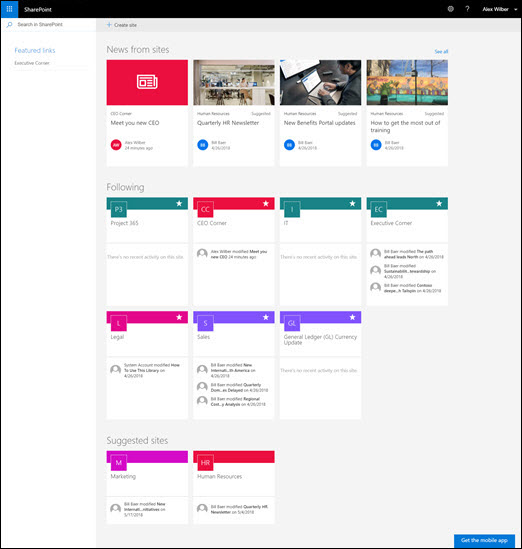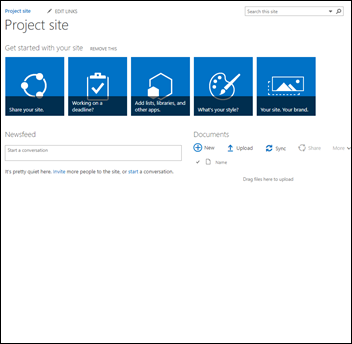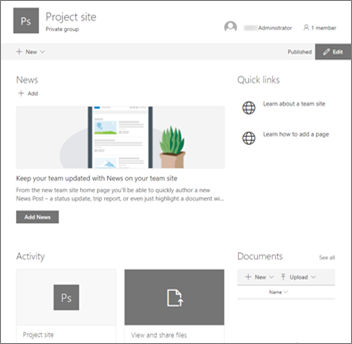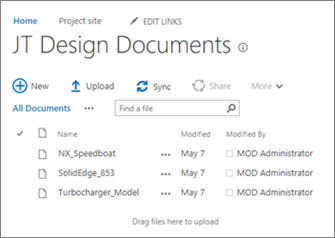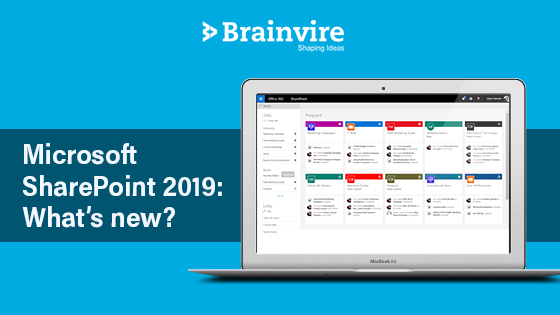
Ever since Microsoft launched its web-based collaborative platform SharePoint in 2001, there has been constant innovation in the process. The latest unveiling is that of the SharePoint Server 2019, which recently made its inception on 22nd October 2018. This is an on-premise environment platform with a cloud and mobile-first ap
proach, offering a modern experience.
According to Bill Baer, Senior Technical Manager Microsoft SharePoint, “We are building a SharePoint Server 2019 to be the same core platform for SharePoint Online as we did with the SharePoint Server 2016, it should be no surprise that you see similarities between the two. For you, the SharePoint Server 2019 unlocks new and modern experiences for users that are both intuitive and familiar.”
Microsoft’s SharePoint 2019 is different from its earlier versions, such as MS SharePoint 2016 and 2013 on many fronts. It offers a modern experience on SharePoint Home Page, communication sites, lists, and libraries, recycling bins, and much more. All these modern pages support the new user interface. Apart from this, much-improved support for hybrid deployment, cloud-based search, and only a few restrictions on viewing files and folders.
Communication Sites
One of the new features that Microsoft has added to SharePoint 2019 is that the communication sites have become more interactive. In fact, they have come much closer to on-premise users. This allows people to share news, documents and other information in a responsive and intelligent way. Users can also develop new communication sites using the SharePoint home page. They need to employ anyone out of the three attractive and unique templates that include –
- Topic: It includes four types of default web parts keeping everybody within the circle. The web parts are News. Documents, Hero, and Events
- Blank: It is a clean slate that offers you to select your preferred modern web part.
- Showcase: As the name implies, it focuses on bringing into the spotlight the event, the product, and the user by making use of default Hero and image gallery web parts.
Home Page
The MS SharePoint home page offers a unique experience so that you can come across and get access to SharePoint sites in the company. You can also get the news from the sites that you are browsing as well as associated websites. If your administrator has a feature called Manage Site Creation in SharePoint, you can develop a site from the home page.
Team Sites
Now, if we talk about the changes in the team site introduced by Microsoft, it has become more collaborative with the addition of modern news, instant connections, and site activity. The change has also developed the developer to optimize the site at a quick pace.
Usually speaking, team sites can be categorized into two categories:
- Classic Team Site
- Modern Team Site
Fig 2 Modern team site
The classic team site is on the top while the modern site is below. We can distinguish between classic and modern team sites on three major aspects.
- Branding
If you are branding your products or company using the SharePoint Classic site method, you might have to use various themes, substituting Cascading Style Sheets (CSS), and master pages. But you need to note that these themes and elements will not work in modern sites,
Modern sites provide simpler ways to brand and optimize your products. Here you can only customize the colors of the SharePoint to match the style and brand.
- Home Page
The classic team side automatically adds the web parts such as the calendar, links, and announcements to the home page. On the other hand, the modern site has been equipped with new segments like News, Quick Links, Documentary library, and site activity.
- Apart from these, there are some other differences as well. The provisioning of sites becomes quicker and in-line editing of the quick start menu.
Modern Lists and Libraries
The list and library is a place which stores and arranges all data and information. The surfacing quality of the library helps to simplify the task of the users while they are searching for a difficult to get information. In fact, the modern slider panes can be developed into libraries.
But the best thing about the modern library is that it can be converted to title view or view preview documents for the existing libraries. It also provides the option of a drop-down facility to get quick access to libraries.
Here you also get to find the classic and modern library. The classic library contains some column types and customization features, which remain absent in the modern library
Fig 1&2 Classic and Modern Library
Removal of Restrictions on Files and Folders
Microsoft SharePoint 2019 has also taken a positive step forward by removing the frustrating restrictions on the files and folders. This means you can change the folder names and file sizes according to the requirements.
You can now use special characters such as @,% or #while writing the names of the files and folders in the new Microsoft Sharepoint. The users were not able to do this in the previous versions.
The character limit of the file path length has been exceeded to about 4000 characters supporting the special characters as well.
Even the support for the file size has been increased from 10GB to 15GB in the SharePoint 2019. This brings it on par with the OneDrive for Business and SharePoint Online.
Microsoft Workflow
Microsoft’s SharePoint 2013 and 2016 versions allow you to easily connect with hybrid applications. However, with the 2019 version, the power has been further enhanced. MS SharePoint 2019 also allows you to create a full hybrid model, which wasn’t possible earlier. This is mainly due to the fact that SharePoint 2019 has migrated to the cloud. The cloud simplifies the maintenance of the hybrid model.
Now let’s have a look at the deprecated features of the MS SharePoint 2019
- Access Services 2010 and 2013 Version
- Custom Help
- Groove Sync Client
- Aggregated NewsFeed
- List of Web Services
- PerformancePoint Service
- SharePoint Designer
- InfoPath Service
- Machine Translation and much more.
Microsoft has also eliminated a few of its features in the new 2019 version. These are as follows-
- Code-Based Sandbox Solutions
- Incoming Email Authentic Mode
- Digest Authentication
- PDF Viewer (SharePoint 2019 Preview)
- Multi-Tenancy
- PowerPivot View Gallery and Refresh
- SharePoint Workflow Manager (SharePoint 2019 Preview)
The Final Word
Microsoft has released the SharePoint 2019 with a bunch of new and exciting features that will simplify your way to a hybrid implementation model. MS SharePoint shares all the modern functionalities, which are accessible to the SharePoint Online. So, it’s definitely worth upgrading the older version to enjoy the facilities.
Brainvire Infotech has rich expertise in working with SharePoint projects. The proficient Developers will help in the seamless integration of SharePoint 2019, which would provide a plethora of benefits and escalate business opportunities. Contact Brainvire a leading SharePoint Development Company to Hire SharePoint Developers.
Related Articles
-
Choosing The Right Framework For Enterprise Scale Applications
Web development and system languages go hand in hand. Unlikely, frameworks vary from one technology to another. Modern technologies offer numerous frameworks whereas traditional technologies focus on modern frameworks to
-
What is Asp. Net and PHP Development? Which one is better for App Development?
Choosing a suitable software solution for a new site is probably quite tricky. Although you may find programming languages or frameworks that fit well with previous projects, final choices should
-
Microsoft PowerBI: The Most Effective Business Intelligence tool for Business
Ensuring all business procedures are managed properly seems a huge task! However, ever since digitization, data has played an integral part in the success of businesses. The challenges faced in