Why Your eCommerce Store Needs to Migrate
Your online store is a statement to the world. It defines your aesthetic, values, and customer-centric approach that helps people purchase. Just like a physical store, your online store will be judged by the peering eyes of customers looking for their favorite item in stock. An outdated online store creates a haphazard impression that may not appeal to your customers or, worse, might even repel them. And is the online store all about aesthetics? Well, no, because an ecommerce store is so much more than just pretty fonts and blazing colors; it’s also about staying ahead of the competition. By migrating your store, you can ensure a seamless customer experience, introduce new custom features, and increase growth.
If you agree with our premise that an online store with the latest features and custom development is the answer to your store’s growth, then Shopify Plus Migration for Ecommerce Store is the solution for you. A feature-rich store will boost your business and give an excellent user experience. Let’s look at why you should migrate your store to Shopify Plus and how you can do it to unlock your store’s full potential.
9 Compelling Reasons for Shopify Plus Migration Services
1. Adaptable and Agile
Shopify Plus Migration Services is an agile solution for your eCommerce business. It adapts to the changing landscape of markets and helps you stay relevant in terms of consumer preferences. Its framework lets you make quick changes, ensuring the store owner beats the competition in a heartbeat.
2. Data Migration Simplicity
Your existing store might be experiencing certain issues that may increase the page load time and lead to frequent downtime. These issues can be resolved by seamlessly migrating your ecommerce site to Shopify, ensuring agility, speed, and security.
3. Resolving broken links, errors, and plagiarism
Issues such as broken links, errors, and duplicate content are the primary reasons your current platform suffers. Shopify migration will enable the development of a robust infrastructure capable of not just grabbing more eyeballs but also handling the issues mentioned above without the expense of speed and security. Seeking rapid growth? Seek Shopify!

4. Data Exchange and Mapping
Data migration requires careful planning and attention to detail. By cataloging essential data, ensuring its integrity, and mapping it to Shopify Plus, you set the stage for a successful transition. Key steps include Field Matching, where you correlate data fields between platforms; Data Transformation, which may involve reformatting date fields or converting product categories; Test Migration, using a data subset to identify and correct issues; and Validation Post-Migration, thoroughly checking the transferred data in Shopify Plus Migration for Ecommerce Store to ensure accuracy and functionality.
5. Seamless Integration
If your current platform needs more traffic, limited customization, integration issues, inadequate support, or security concerns, it’s time to consider a more scalable and reliable solution. Moving to a platform that offers better scalability, customization options, seamless third-party app integration, robust support, and up-to-date security can significantly enhance your business operations. Additionally, a migration allows you to modernize your store’s layout, making it more user-friendly and boosting customer engagement and sales.
6. Lower Downtime and Tackling Revenue Loss
Frequent website outages or slow loading times can lead to lost sales and poor customer experiences. If maintaining your current platform is too expensive, migrating to a cost-effective solution like Shopify Plus Migration Services can help. It improves site speed and stability, reducing downtime and performance issues. Additionally, it provides tools to monitor performance metrics, ensuring a smoother, more reliable online store and preventing revenue loss.
7. Streamline Custom Development
Shopify Plus Migration Services streamlines custom development by offering advanced solutions and extensive customization options to meet unique business needs. It provides new features, such as international payment acceptance, enhancing your store’s efficiency and functionality. This platform empowers businesses to implement tailored solutions and advanced capabilities for a more personalized and powerful online presence.
8. Migration Timeframe
We enable you to plan a realistic timeline for migration, including auditing, data transfer, testing, and go-live phases. We offer dedicated support, priority assistance, and exclusive resources to ensure a smooth transition and ongoing success.
9. Nominal Development Costs
If maintaining or upgrading your current platform is becoming too expensive, moving to a cost-effective solution like Shopify Plus can be beneficial. Although the initial investment might seem high, Shopify Plus Migration Services offers potential long-term cost savings with various pricing plans tailored to your business needs.
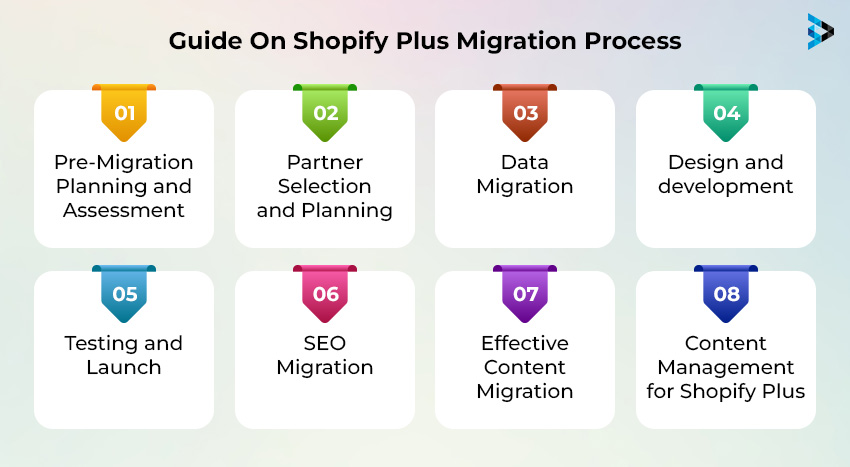
Comprehensive Guide to Migration
Planning with precision and attention to detail is the key to a smooth Shopify migration. This is the primary phase of migration, where experts evaluate the platform’s current state and define the migration’s primary goals, beginning the eCommerce store migration to Shopify.
1. Pre-Migration Planning and Assessment
- Platform Assessment
Before migrating to Shopify Plus, assess your current platform thoroughly. Conduct a website audit to identify issues and areas for improvement, evaluate product inventory and customer data, analyze performance metrics, and review SEO standings and content to ensure a smooth transition while preserving critical data and SEO rankings. This assessment prepares you for a successful migration, optimizing your online presence for enhanced performance and user experience.
- Inventory and Data Audit
Before migrating to Shopify Plus, audit your current inventory and data thoroughly. Evaluate product listings, descriptions, images, and categories for updates or restructuring. Data migration is critical, involving the transfer of essential information like products, customer data, and order histories. This ensures a smooth transition with Shopify Plus Migration Services, optimizing inventory management and maintaining data integrity.
- Choosing a Migration Channel
Your migration channel, partners, and tools will define the smoothness of the migration process. Choosing the right channel is essential to migration as it affects growth, efficiency, and customer satisfaction while visiting the store.
2. Partner Selection and Planning
- Evaluate Migration Partners
Selecting the right migration partner for Shopify Plus is crucial for efficiency and success. Evaluate partners based on client feedback, case studies of past migrations, expertise in Headless Commerce and Shopify Plus, and the availability of robust post-migration support. It’s essential to find a partner who understands your business objectives and can execute the migration effectively.
- Define Project Scope
A comprehensive project scope analysis must be undertaken to determine the goals and objectives. When a business grows, so do the platform’s needs, as it cannot handle the pressures of a growing consumer base, sales, platform visitors, marketing, and other requirements. Therefore, the owner must decide to migrate its Headless commerce store to a robust platform such as Shopify Plus, which can sustain the growing needs of your business.
- Develop a Migration Timeline
When migrating to Shopify Plus, establish a clear timeline with key milestones, including auditing, data transfer, testing, and site launch. Break the project into phases like site design finalization, data migration, auditing completion, and launch to track progress and ensure timely completion, minimizing disruption to business operations.
3. Data Migration
- Data Extraction
When migrating to Shopify Plus, gather essential data efficiently:
- Compile detailed product lists.
- Collect customer information, including contacts and purchase history, and document orders with statuses and payments.
- Include additional data like blog posts and reviews.
- This streamlined approach ensures a smooth transition and preserves critical information for success on Shopify Plus.
- Data Mapping
For data mapping, first match each data field from your current platform to the corresponding platform, including product categories, customer details, and order information. Then, the data can be transformed to fit Shopify Plus’s B2B Commerce structure by reformatting date fields or converting categories. Conduct a test migration with a data subset to identify and fix mapping issues. After the full migration, thoroughly validate the data to ensure everything has transferred correctly and functions as expected.
- Data Migration Tool Selection, Migration, and Testing
When selecting a data migration tool for Shopify Plus B2B Commerce, consider popular options like Shopify’s Store Importer App for direct transfers, Cart2Cart for seamless automated migration from various platforms, LitExtension for its user-friendly interface and broad data type support, and Excelify for handling bulk data tasks. Conduct thorough testing to ensure the migration process is smooth and accurate.
4. Design and development
Enhancing the user experience and your website store’s design is the key to winning customers. Migrating to a robust Shopify Plus B2B Commerce platform allows you to evaluate your current website’s standard and improve it based on the new design. Give a new look and feel with the theme and mobile-responsive design. Here’s a step-by-step guide to reclaiming your design:
- Theme Choice and Personalization
Shopify Plus B2B Commerce platform offers a variety of customizable themes. Select one that matches your brand’s aesthetics and functional needs.
- Mobile Optimization
Ensure your design is mobile-responsive to cater to the growing number of mobile shoppers, ensuring it looks and works well on all device sizes.
- Advanced Customization
Leverage Shopify’s Liquid templating language for sophisticated customizations. If you need to be more skilled in Liquid, consider hiring a Shopify expert.
5. Testing and Launch
Conduct thorough user testing before launching your new store to gather feedback on its usability and intuitiveness. This includes navigating the site, finding products, and completing purchases. Follow a pre-launch checklist to ensure everything is in place. After Launch, ensure you have post-migration support to address issues and provide a smooth user transition.
6. SEO Migration
SEO is essential while we are migrating your store to Shopify Plus B2B Commerce for maintaining your SERP rankings. A potent migration takes everything into consideration, from deploying content and data to preserving a robust SEO equilibrium over time and after the migration is complete. Here’s how you can migrate your site with SEO-fulfilled practices.
- Ensuring URL Structures and Redirections
Maintaining URL consistency during your migration is crucial for preserving search engine rankings. If keeping the same URL structures is impossible, implement 301 redirects for any changed URLs. This ensures search engines and users are guided from old URLs to new ones, retaining SEO value and providing a seamless user experience.
- Preserving SEO Elements
Ensure all SEO-critical elements are accurately transferred to Shopify Plus B2B Commerce. This includes page titles, meta descriptions, and keywords to maintain search visibility. Transfer alt text for images to support SEO and accessibility. Additionally, structured data like schema markup should be implemented to enhance search engine understanding and improve chances for rich snippet appearances.
- Monitoring and Maintaining SEO Post-Migration
Before migration, record your search rankings and site traffic as a benchmark. After migration, closely monitor your rankings using tools like Google Analytics and Google Search Console to track traffic, user behavior, and crawl errors. While some fluctuations are normal, address significant ranking drops or technical SEO issues promptly by tweaking redirects, adjusting metadata, or resolving crawl errors. By actively managing these aspects, you can help ensure your website’s visibility and ranking remain stable during and after the migration.
7. Effective Content Migration
Successful migration to Shopify Plus involves transferring content and data while preserving your SEO equity. Assess your current SEO strategies, including keyword rankings, backlink profiles, and content engagement metrics. Optimize content for improved visibility on the new platform. Review your SEO standings and ensure vital content and rankings are maintained. Assign clear roles like project manager, data specialist, developer, and content manager to ensure a smooth migration process.
8. Content Management for Shopify Plus
Ensure seamless content transfer while preserving SEO equity for effective content management on your new Shopify Plus B2B Commerce site. Assess and optimize current SEO strategies, including keyword rankings, backlink profiles, and content engagement metrics. Maintain vital content and SEO standings and enhance visibility on the new platform. Assign clear roles like project manager, data specialist, developer, and content manager to streamline the process and ensure smooth, efficient migration.
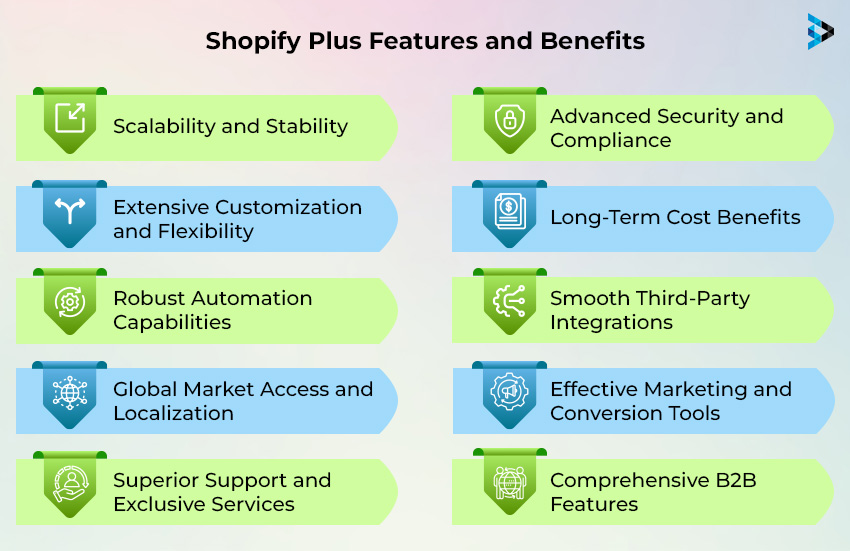
Top 10 Shopify Plus Features and Benefits
1. Scalability and Stability
Shopify Plus B2B Commerce is designed to manage high traffic volumes efficiently, ensuring your website remains fast and reliable even during peak times. This capability is essential for increasing the number of businesses that need to maintain performance.
2. Extensive Customization and Flexibility
You can access a wide range of customization options. These options enable you to design your online store to match your brand’s unique identity and functional needs, resulting in a more personalized and engaging customer experience.
3. Robust Automation Capabilities
This includes powerful automation tools such as Shopify Flow, which help you streamline operations by automating repetitive tasks. This efficiency can free up resources and time, allowing you to focus on strategic growth activities.
4. Global Market Access and Localization
The store supports multi-currency and multi-language features, making it easier to expand your business globally. You can provide a localized shopping experience for international customers, enhancing satisfaction and sales.
5. Superior Support and Exclusive Services
Migrating gives you access to a dedicated support team with expertise in high-growth businesses. You receive priority support and exclusive resources, ensuring a smooth migration and ongoing success.
6. Advanced Security and Compliance
Shopify Plus offers top-tier security features and complies with industry standards to safeguard your business and customer information. This includes fraud prevention, PCI DSS compliance, and regular security updates.
7. Long-Term Cost Benefits
Although Shopify Plus’s initial cost may be higher, it offers significant savings in the long term. The platform provides various pricing plans tailored to different business needs, making it a cost-effective choice for scaling operations.
8. Smooth Third-Party Integrations
Shopify Plus integrates seamlessly with various third-party applications, enhancing your store’s functionality. This includes integrations with marketing tools, CRM systems, ERP solutions, and logistics providers.
9. Effective Marketing and Conversion Tools
Shopify Plus provides advanced marketing and conversion tools like detailed analytics, personalized marketing options, and A/B testing capabilities. These tools help you attract more visitors, increase conversion rates, and retain customers.
10. Comprehensive B2B Features
Shopify Plus Migration for Ecommerce Store offers extensive B2B functionalities, allowing you to efficiently serve wholesale and enterprise customers. Features like custom pricing, bulk ordering, and account management simplify cater to business clients.
By migrating to Shopify Plus, businesses gain access to a comprehensive suite of features designed to improve efficiency, enhance customer experience, and support sustainable growth. From customization and automation to global reach and advanced security, and equips you with the tools needed to thrive in the competitive eCommerce landscape.

FAQs
It offers a highly scalable and customizable platform designed for high-growth businesses. It addresses issues like scalability limitations, integration challenges, high costs, and security concerns found in other platforms, ensuring improved performance and potential long-term savings.
The features includes advanced customization, high scalability, dedicated support, multiple integration options, automation tools like Shopify Flow, and a seamless user experience. It also includes robust security measures and access to exclusive resources and apps.
Shopify Plus Migration for Ecommerce Store addresses eCommerce challenges by providing scalable solutions, robust security, extensive customization, seamless integrations with third-party tools, and dedicated support, ensuring your business can adapt and grow efficiently.
Shopify Plus offers advanced customization, higher scalability, dedicated support, better integration options, and access to automation tools like Shopify Flow, which are unavailable in standard Shopify plans. It also provides enhanced performance and security features tailored for larger businesses.
Manage your Shopify Plus store using its intuitive admin interface, robust analytics, customizable themes, and a wide range of inventory, customer, and order management apps. Utilize Shopify Flow for automation and efficiency in in-store operations.
Integrate Shopify Plus with other systems using its extensive API support, a variety of third-party apps, and built-in tools like Shopify Flow for automation. This ensures seamless connectivity and enhanced functionality across your business operations.
Related Articles
-
Brainvire At The Magento Imagine Ecommerce Conference – Day 2 Highlights
Day 2 at the Imagine eCommerce Conference saw an eager crowd waiting to see what will be unveiled. The attendees poured in and seats were filled faster than you could
-
How AI Is Transforming The Online Shopping Experience
AI-driven customer service refers to applying artificial intelligence technologies to automate and improve the customer support experience in ecommerce. Providing outstanding customer service is critical for business success in today’s
-
Shopify Dropshipping – Key Tips and Strategies to Consider
Gone are the days when ‘dropshipping’ was just a fancy key term! Thanks to the success of eCommerce over the last decade, drop shipping has become the go-to choice among




