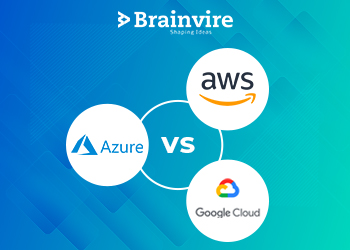Excited to get onboard Azure, aren’t you?
Well, cloud platforms have always taken our excitement to a new level due to their wide range of benefits and services. Azure itself offers more than 100 different types of services.
Allied Market Research has estimated that 57% of businesses will still not be in the Cloud by 2020. So you have cut down your market competition by this number when you chose to migrate to Azure.
That being said, cloud migration and implementation is a technological feat that everyone might not be able to achieve. Technical support is not a concern; there are many IT consultants that offer Microsoft Azure cloud services. Challenges are something that holds back organizations from taking a big leap towards the cloud.
Accept the challenges so that you can feel the exhilaration of victory – George S. Patton
This quote stands true for technology as well. You will face insurmountable challenges while adopting a new piece of technology. Embracing them will help you in eliminating them, thus leading to victory.
Through this article, I will give you a detailed overview of the most common and difficult challenges (and their solutions) faced during the migration process. Let’s begin!
1. Mental Paradigm Shift
Challenge: Your workforce might face difficulties in adapting themselves to the new set of tools and services.
Solution: Train employees in understanding the basic attributes of the Azure system and focus mainly on the differences between on-premise and cloud architecture. There are many concepts that are unique to the cloud. For example, capacity planning and resource management are conceptualized differently in a cloud system.
Skyhigh says that an average employee uses 36 cloud-based services in his or her daily routine. Also, a staggering 83% of the company’s workload will be stored in the cloud by 2020 as indicated by Forbes. So prepare your employees to match up with these numbers.
2. Planning for System Downtime
Challenge: Downtime is what worries most business owners and I am assuming that you are one of them. 0% downtime is a fantasy when undertaking any major migration project.
Solution: Careful planning and scheduling of migration activities is key. You should estimate how much downtime will be caused during each step of migration. Hire Microsoft Azure consultant who will be able to spread out all the steps evenly so that the downtime will have minimal impact on your business.
J.B. Hunt, the logistics giant with over 3.5 million trucks running on the road currently, migrated to Azure without disrupting their on-premise operations. The project involved 18 billion integration points, 8 billion transactions, 2,100 applications, and 100,000 third-party carriers.
“We were able to migrate and modernize several critical Linux, Windows and Java apps to Azure while continuing to run on-premises operations, thanks to Azure hybrid capabilities.” – Jay Davidson, VP of Technology at J.B. Hunt Transport Services, Inc.
3. Data Security
Challenge: There are chances that your confidential data will be exposed to new security risks after cloud migration. This is an issue on most of the modern cloud platform but Azure handles it well.
Solution: Azure has its native security framework and calls it Azure Information Protection. This secures your data in a five-step process:
- Classify data with security rules.
- Label data with classifications.
- Protect data according to its labels.
- Monitor access and network activity.
- Respond to suspicious activity.
Using this framework, administrators can control access to files and data through a rights management system. There are security rules in place to monitor and manage documents that need to be restricted to certain employees. Microsoft also provides an Azure Tracking Portal, which is used by security professionals to monitor and restrict data access in real-time.
Azure also has its own Active Directory (AD) to synchronize on-premises directories and enable single sign-on.
A real case study of Merck KGaA, Darmstadt, Germany, will give you clarity on Azure’s security capabilities. They wanted to protect their highly sensitive intellectual property while encouraging collaboration across the company’s geographically diverse operations. So basically, they wanted to control access to its systems and, at the same time, pursue digital opportunities for maximum productivity.
Merck deployed Azure AD Premium, Azure AD Web Application Proxy, and Microsoft Azure Information Protection. They can now manage identity across on-premises and Microsoft Azure environments. Moreover, this capability extends to external partnership workgroups. This will help the organization to easily collaborate with other biopharmaceuticals, hospitals, and suppliers.
4. Disaster Recovery Planning
Challenge: Data migration is always prone to disaster and the consequences might be as severe as permanent data loss. How can you prevent this from happening?
Solution: Azure architecture is such that there are very chances of encountering a catastrophic data loss or other major issues. Still, you should back up the entire process with a robust recovery plan.
Azure can be used against itself to reverse any potential disaster. Confused? Let me elaborate on it with an example.
We will discuss the recovery system of Azure virtual machines (VMs), which is done by using the Azure Site Recovery service. Once you set up disaster recovery, Azure VMs will continuously replicate the data to a different target region. If an outage occurs, you can fail over VMs to the secondary region, and access them from there. When everything’s running normally again, you can continue working in the primary location.
Thus, the Azure to Azure architecture can be used to restore losses if used as a backup solution for local storage. Besides, you should study the different types of disaster scenarios that are unique to Azure and plan the process accordingly.
5. Providing Local Bandwidth
Challenge: You may not be able to make a proper judgment on how much bandwidth you require. Additionally, there may be a lot of traffic running between locally hosted systems and remote cloud elements. This will overburden your servers with excessive traffic, causing it to crash.
Solution: Azure uses WAN (Wide Area Network) capabilities to ensure that your servers never go down. It mirrors the data present in your servers so that the limitation of servers’ capacity doesn’t affect your business processes.
You will understand the concept better with Virtual Machines.
Azure VMs have several network interfaces attached to them. Bandwidth allocated to a virtual machine is the sum of all outbound traffic across all network interfaces attached to a virtual machine.
Azure uses accelerated networking, a feature designed to improve network performance, including latency, throughput, and CPU utilization.
Back in March 2019, Microsoft announced a High-Throughput Block Blob (HTBB) and globally enabled it in Azure Blob Storage. It provides significantly improved and instantaneous write throughput when ingesting larger block blobs, up to the storage account limit for a single blob.
The team had previously demonstrated improvements in performance at Microsoft Ignite 2018. The demo application orchestrated the upload of 50,000 32MiB (1,600,000 MiB) block blobs from RAM to a single blob. After all the blocks were uploaded, it was sent to the block list to create the blob using the Put Block List operation. It orchestrated the upload using four D64v3 worker virtual machines (VMs), each VM writing 25 percent of the block blobs. The total time to upload the object took around 120 seconds which is about 12.5GB/s.
Isn’t it amazing?
6. Virtual Machine Compatibility
Challenge: You will encounter multiple challenges due to the presence of on-premise VMs in the migration process. These include getting sufficient bandwidth for replication and data transfer. Then there is a potential downtime that you might encounter if you are running business operations on Production VMs. Most importantly, the enterprise IT environment has data centers filled with complex legacy installations, which include multiple system interdependencies.
Solution: All virtualized Microsoft environments are built using the same technology, Hyper-V, which makes migration an easy process. You also get the required tools to migrate pools of resources from VMware as well as physical machines in the form of Azure Site Recovery (ASR).
7. Database Migration
Challenge: Moving your entire in-house database to Azure is quite challenging. You will face compatibility issues between Azure storage and the existing application’s storage. Most of these incompatibilities are due to obsolete versions of database software.
Solution: If you want to convert the database without a loss of fidelity or function, then you need to make the required changes to applications. You will also need to test the compatibility of supported commands and variable types in your existing database with Azure. Consult a database specialist to get help in the process.
8. Data Gravity
Challenge: Data Gravity is a situation where it is difficult to test if an application and its associated data are working properly in the cloud. This happens because most replication-based migration tools move the data before the application itself, thus creating an improper sequencing problem.
Solution: Use Azure’s live migration approaches and tools that can stream the whole instance. After doing this, you won’t need complex system synchronization and can avoid consistency issues.
9. Managing and Monitoring Applications
Challenge: You should always have the right processes in place to manage applications effectively after they are hosted on Azure. Before deploying an app or service to a production environment in the cloud, you should have a clear picture of service level agreements and your capacity planning strategy.
Solution: The Azure SDK is equipped with a diagnostic API that can expose monitoring issues along with event logs, crash dumps and trace failures. You can also set up monitoring rules to make the process foolproof.
10. Existing Dependencies
Challenge: Most apps in your organization are connected to other resources. Such dependencies and connection configurations may be invalidated due to the migration and will result in major service interruptions.
Solution: Accurate planning and execution will come handy when dealing with dependencies. List out all the possibilities of dependencies and plan ahead so that everything is done smoothly.
Start Building a Strong Foundation for Azure Migration
Azure migration is mostly about planning well and this cannot be done overnight. Start with the discovery of your infrastructure components and assess the existing ones. Microsoft provides a set of useful tools that can help you in the migration process. Some of them are Cost Estimator, Virtual Machine Readiness Assessment tool, Microsoft Assessment, and Planning (MAP) Toolkit, Microsoft Migration Accelerator, and Azure Migrate Tool.
Take the help of certified Azure professionals right from day one so that you can start experiencing the benefits of cloud computing at the earliest.
The benefits offered by Azure outweigh its challenges and some of them are as follows:
- Increased productivity
- High scalability and availability
- Better disaster recovery
- Reliable backup storage
- Data security
- Decreased costs
As far as the challenges are concerned, you already know how to overcome them after reading this article. So plan ahead and secure the future of your business using Azure.
Related Articles
-
AWS vs Azure vs Google Cloud: A Detailed Comparison!
The explosion of the cloud is no more a thing of the future, it is happening now and here. Companies are seeking these services without thinking twice about the cost
-
Why Is Azure Migration the Key for Financial Giants?
The world of finance is at a crossroads right now. The reason we say this is because they have to abide by the traditional banking functionalities, like pooling and investing
-
Evolve Consumer Purchase Behavior with Azure and Be a Retail Market Leader
The pandemic has brought tremendous drawbacks but has left an upside for retailers. In the recent months, they have gained an edge on the digital sphere and turned out to