With the vast number of smartphone applications worldwide reaching 6.3 billion, the demand for app development is at an all-time high. While successful app launches inspire many developers, it’s important to avoid common app development mistakes to ensure a smooth launch and maximize the app’s potential for success.
But here’s a cold truth about app development, it’s not always successful!
Developing a mobile application is complex; even the most skilled developers can make mistakes. These errors might result in expensive consequences, such as a negative user experience and low app reviews.
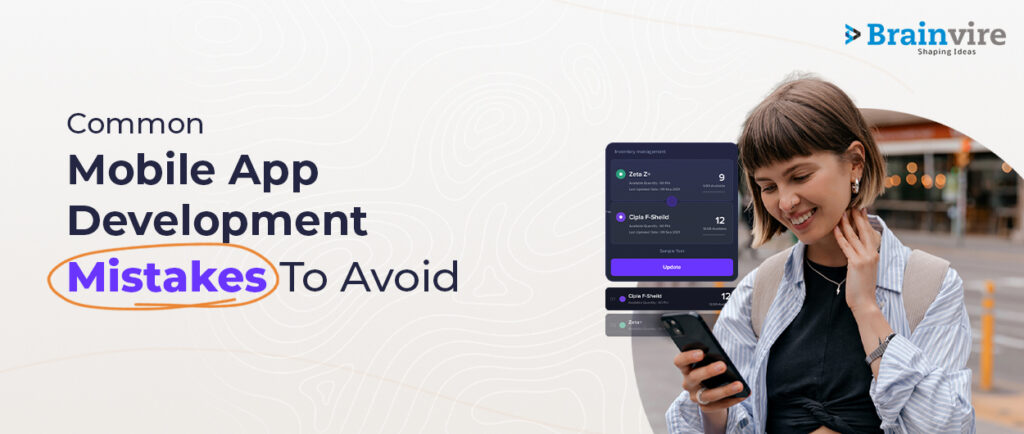
We understand that seeing your brainchild application get left out in this competitive market is complicated. Since there’s an app for ‘EVERYTHING,’ no matter what you do for your app to thrive, something might always seem to go wrong. Sadly, such mobile app development fails to make you pay 10x over for your efforts.
In this blog, we list the seven most common mobile app development mistakes that you could avoid. Additionally, avoiding these costly mobile app development mistakes can ensure that your app functions properly and provides a seamless experience for consumers.
So join us as we explore the world of mobile app development and discover how to avoid making these top app development mistakes.
Common Mobile App Development Mistakes To Avoid For A Great Application
Mistake 1: Not Defining the App’s Purpose Clearly
Mobile app development has become a vital aspect of current corporate strategy. As a result, businesses worldwide are investing substantial time and resources into developing mobile applications that may help them engage with customers, boost efficiency, and earn income.
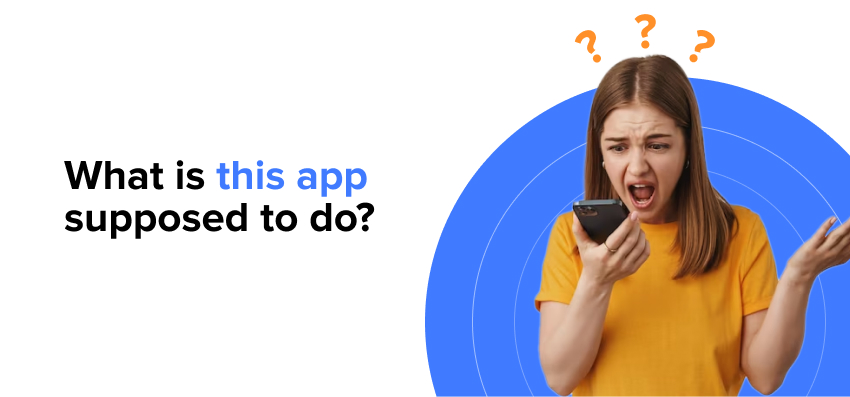
Yet, designing a mobile app that stands out in today’s crowded marketplace takes work. So to accomplish it effectively, one must deeply understand the app’s primary function, target audience, and distinguishing qualities. Unfortunately, one of the biggest mobile app development mistakes is not defining its purpose. This mistake, and the repercussions it could have, could threaten the app’s future success.
- Failing to identify the target audience:
Failure to identify your target audience is one of the primary reasons why many businesses are unsuccessful in their efforts of launching a mobile application. If your application doesn’t serve the interest of your customers, it’s likely that several users will download it.
[Also Read: 10 Questions To Ask A Development Agency For Your Startup App]
However, thanks to the presence of numerous tools in the market, today it’s possible to research and identify your niche markets in almost no time. With tools like Google Analytics, social media surveys, and Google Forms, you can easily find out more about your target audience in no time.
Once you have a thorough idea of their requirements, you can then design app features, and functionalities that will add to the success of your application.
- Need help understanding the app’s core purpose:
Similar to your approach with the target market, you need to be clear with the understanding of your application’s core purpose. Every successful mobile application has a unique function that it aligns with, streamlining the use of its applicants.
Therefore, while you’re brainstorming your application possibilities with your team, it’s essential to define the utility of your software first clearly. Once you have a clear idea and understanding of your application’s core purpose, it aids the other crucial aspects of development in the later stages.
Additionally, having a clear idea of your application’s purpose also helps analyze the market competition and determine the USP (Unique Selling Point) for your application.
- Including too many features that don’t align with the app’s purpose:
Including way too many features can be another disaster that could significantly impact the success of your software launch. When you include too many features in an application that don’t align with its purpose, you risk confusing your audience. Users will feel annoyed and lose value if your app is weighed down with features irrelevant to its primary purpose.
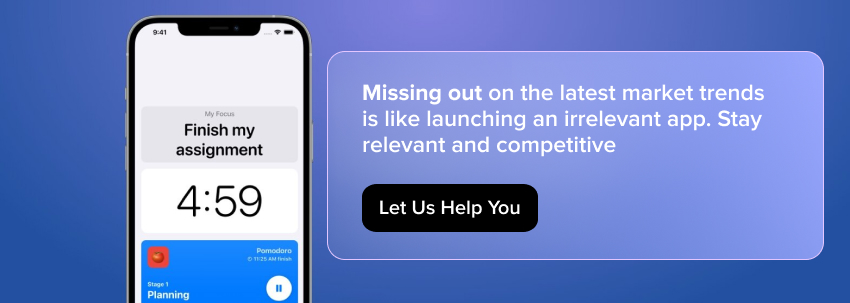
It would help if you concentrated on completing the main functionality of your program rather than adding other features. Determine which features of your application are absolutely necessary and which can be eliminated. It is also essential that your software be easy to use. The results may help you create a better-fitting app for your target audience.
Mistake 2: Neglecting User Experience (UX)
Mobile app development is a difficult process involving time, resources, and skill. But, even the most well-designed and feature-rich program might only succeed if it pays attention to user experience (UX).
The User Experience or UX is how your visitors or customers perceive your application. It is a cumulation of their experience of your product. Neglecting your UX can impact your application negatively as it is directly related to the engagement of your application.
Consider it this way: Good UX = Better Downloads.
Lack of proper engagement with your application could result in low downloads and ultimately result in the app’s demise.
- Designing an app that is difficult to navigate:
Another most common mobile app development mistakes made by many beginners and professionals is creating an application that is complex to operate. When downloading an application, customers expect to sign up for an easy, streamlined experience that will create engagement among the users.
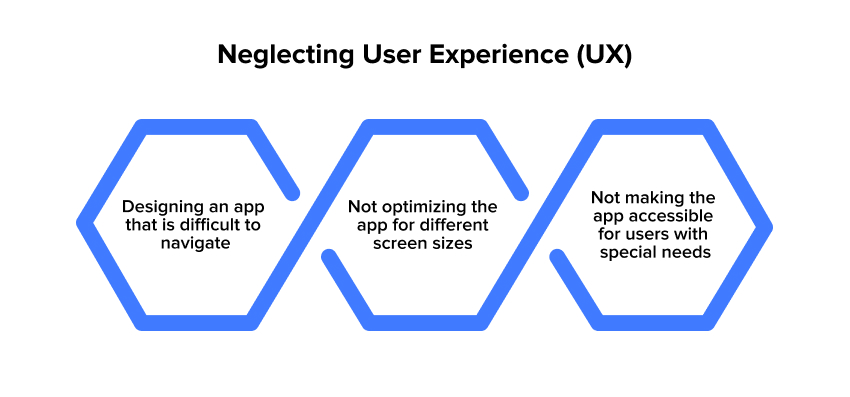
On the contrary, creating a complex application results in users losing their interest and uninstalling your product. To avoid such issues, ensure that you’re dedicated to developing an application that’s intuitive and easy to browse. This includes creating a clear information hierarchy, employing common design principles, and logically grouping the app’s functionality. In addition, it would help if you undertook user testing to detect any usability concerns and make necessary fixes.
- Not optimizing the app for different screen sizes:
Not optimizing the app for multiple screen sizes is another mistake that can impair user experience (UX) and lead to the failure of mobile app development.
Mobile devices come in many screen sizes, and customers expect the app to perform properly on all of them. If the app is not optimized for multiple screen sizes, it might result in visual clutter, poor readability, and trouble using it.
Optimizing the app for many screen sizes will help you prevent this oversight. Using scalable visuals and thoughtfully placing things on the screen are all part of a responsive design. Also, ensure the app runs well across various devices by testing it out.
- Not making the app accessible for users with special needs:
Another common mistake that many users commit while developing a top-class app is leaving out users with special needs. While it’s common for many developers to forget such unique features that cater to a defined audience, adding them to your application is what gives you an edge over your competition.
When you have a UX that successfully serves the requirements of different types of audiences, it clearly becomes a unique, go-to experience for an expanded user base.
For instance, you could employ jargon-free language, the provision of alternate text for images, leverage color contrast to enhance readability and consider element placement on the screen. Besides, you should also adhere to accessibility standards like the Web Content Accessibility Guidelines (WCAG) to ensure that the application serves the need of a special audience.
Mistake 3: Ignoring App Security
In today’s digital age, the development of mobile applications is essential to the success and growth of any organization. Mobile apps have changed how we use technology by making it more portable and user-friendly.
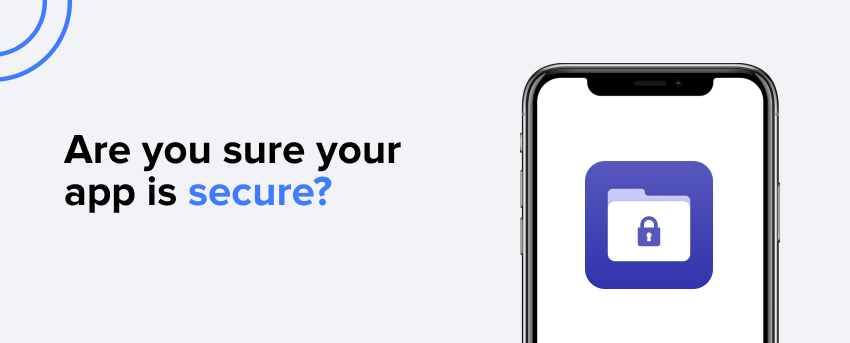
Yet, immense success also comes with correspondingly great responsibility. As a result, developers of mobile apps need to be aware of the security concerns they face. Unfortunately, one of the most prevalent mobile app development mistakes is needing more attention to app security, which can have disastrous results, including data breaches, identity theft, and financial loss.
- Failing to secure user data:
The failure to properly safeguard user data is a common pitfall for app developers. User names, passwords, and credit card numbers are just some examples of the kinds of private information stored by mobile apps.
The user and the business face serious risks if this information gets into the wrong hands. Consequences range from inconvenience to financial loss to even legal action against the organization if sensitive customer information is compromised.
Developers of apps should safeguard their users’ information by implementing encryption protocols. The purpose of encryption is to transform information into a code that authorized parties can only read. Encrypting data ensures that no one, not the attacker, can read it without the decryption key.
Encryption is one of many forms of security that app developers should incorporate; two-factor and biometric authentication are two more.
Using an additional piece of information besides a password to verify a user’s identity is what’s known as “two-factor authentication.” In addition to traditional passwords and PINs, biometric identification methods like facial recognition and fingerprint scanning are becoming increasingly popular.
- Need to implement proper authentication methods:
The failure to provide adequate authentication techniques is another frequent blunder app developers make. “authentication” refers to the steps taken to ensure that only the intended user can access a certain application. Unfortunately, attackers or malicious users can access the program without proper authentication.
Developers of mobile apps should incorporate secure authentication practices, such as multi-factor authentication or passwordless login. For example, a password and a biometric scan would be two examples of multi-factor authentication. Password-free authentication relies on other verification forms, such as biometrics or a temporary password.
- Not encrypting sensitive information:
Not encrypting private data is the third common error made by app creators. Credit card numbers and medical records are two examples of private data commonly stored by mobile apps. Without encryption, this data is vulnerable to intrusion.
Developers of apps should encrypt data that contains personal information. Data in storage and data in motion, such as those transmitted over the internet, can benefit from encryption. App developers should employ encryption and secure communication protocols like HTTPS to safeguard user information in transit.
Mistake 4: Poor App Performance
Making sure an app runs smoothly is crucial when creating one for a mobile platform. If an app isn’t performing well, it risks losing users, receiving negative feedback, and seeing revenue drop.
Three typical app development mistakes that can slow down an app are as follows:
- Not optimizing app performance for different devices:
Not ensuring that apps run optimally across all devices is one of the most common blunders made by developers. It’s vital to remember that various gadgets feature varying processing power, memory, and screen sizes.
Apps that don’t accommodate these changes may provide a bad experience for users on specific devices. Developers can avoid this pitfall by putting their programs through rigorous performance testing on multiple devices before the final release.
- Need to test the app thoroughly:
Inadequate testing is another frequent blunder that might result in an underperforming app. Testing is integral to the development process and should only be left at the end.
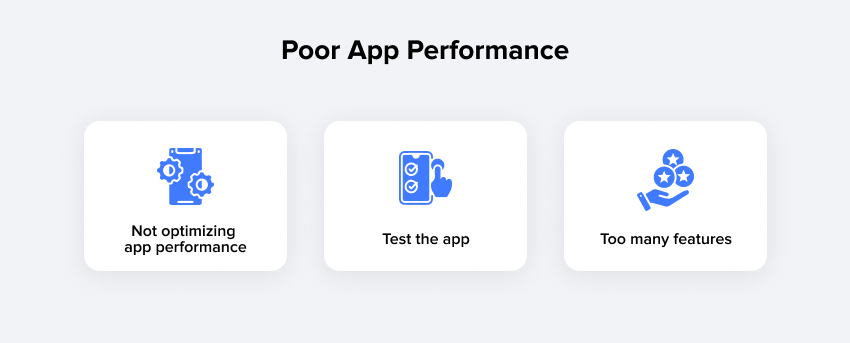
To uncover problems like crashes, glitches, and sluggish performance, proper testing uncovers them. Testers must test the app on various devices and network configurations to ensure it works well in all scenarios.
- Including too many features that slow down the app:
It can be tempting to stuff an app full of features, but doing so can have a negative impact on its performance. When an app has too many features, it becomes less responsive and more difficult to use.
Developers can avoid this pitfall by honing in on the app’s most essential functions and improving their work. Additionally, designers can consider slicing massive features into more manageable user chunks.
Mistake 5: Not Staying Updated With The Latest Trends
Staying updated with the latest trends is the key to the launch of a successful mobile app. When launching your application in today’s fast-paced competitive market, you need to ensure that your application stays aligned with the latest trends.
Missing out on the latest market trends is like launching an irrelevant app. Here are some common app development mistakes that developers make while launching their app:
- Keeping up with the latest mobile app development trends:
Maintaining market viability necessitates keeping up with the latest advances in mobile app development. Mobile app developers should be abreast of emerging trends like social network integration, augmented reality, and chatbots so they can incorporate them into their products. Keep your apps at the forefront of the industry by following the most recent trends in mobile app development.
- Not adopting new technologies like Artificial Intelligence (AI) or Machine Learning (ML):
Developers that don’t embrace AI and ML risk falling behind the curve as these technologies become increasingly commonplace in the mobile app industry.
Mobile apps can benefit from these advancements by offering enhanced features like tailored suggestions, enhanced search results, and more precise predictions. A mobile app that doesn’t use these tools risks seeming antiquated and losing users.
- Failing to update the app regularly to keep up with the changing market:
While it’s a great effort to launch your mobile app, it’s just the beginning. Launching an application is the first 40% of its success. The other major part of its launch involves regular updates.
Regularly updating your software enhances its performance and overall functionality. Failing to update your application not only puts you at risk of falling behind your competitors, but also results in losing users. It’s crucial to keep your software up-to-date to maintain its relevance and improve user experience.
Mistake 6: Not Considering App Store Guidelines
Guidelines are like a golden rule that must be followed by every software developer. When not followed, you’re at risk of an unsuccessful launch. So to ensure the proper launch of your software, ensure that you’re aware of some common factors.
- Failing to comply with app store guidelines:
Much like any other legal product or service, the app store also issues some guidelines that it expects every software to follow. These guidelines are designed and placed to ensure the safety and satisfaction of its users. They also serve as a standard for different elements of your application like UI design, app features, and content, among others.
- Including inappropriate or offensive content:
Including inappropriate or objectionable content is one of the most typical blunders developers make when submitting an app to the app store. Sexually explicit material, violence, discrimination, and other forms of offensiveness all fall into this category.
Including such content goes against the policies of app stores, and any apps that violate these policies may be removed from the market. Therefore, it’s essential for developers to review the app store’s guidelines before submitting their app for approval to ensure it complies with all rules and regulations.
- Not providing clear app descriptions and screenshots:
Providing adequate app descriptions and pictures is another common error made by developers. Yet, app store customers trust these details to make their purchasing decisions.
Users could be less inclined to download the app if these aren’t convincing. The criteria for the app stores also stipulate that the app’s description and screenshots must not mislead customers. Ensure that App descriptions and pictures should be carefully crafted to do justice to the app’s features and functionality.
Mistake 7: Underestimating The Importance Of Feedback
To progress, it is necessary to receive and act on feedback. However, most developers and business owners fail to understand the importance of feedback, making the top mobile app development mistakes to avoid. It helps determine what’s going right and what could use tweaking. By doing so, developers may catch problems before they escalate.
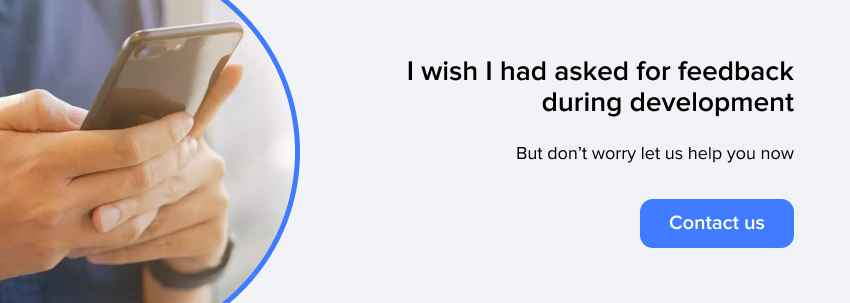
Many developers need to properly incorporate feedback into their development process because they need to recognize its significance. Some typical errors in giving and receiving comments are as follows:
- Not asking for feedback during the development process:
The failure to solicit input from others as they work might be a costly oversight. Reasons for this include anxiety about feedback and a scarcity of available time. However, huge problems can arise if you don’t ask for input.
Without comments, programmers can avoid missing crucial problems and failing to notice good enhancements. In addition, people may get disinterested if they believe their opinions should be sought after. Fewer people will use the product if this happens; some might even stop using it completely.
- Failing to address user complaints or concerns:
It is crucial to take action in response to feedback. Loss of trust and credibility might result from ignoring user complaints or concerns. If customers don’t think their opinions matter, they won’t use your product or recommend it to others.
Ignoring customer complaints can lead to decreased usage or even abandonment of your product. It’s crucial to address customer demands to ensure their satisfaction and prevent them from seeking out a more attentive provider.
- Not providing channels for users to leave feedback:
One more frequent error is offering ways for customers to express feedback. Users may become frustrated or feel ignored if they need to provide feedback. As a result, users may become disinterested and eventually stop using the product completely.
Developers should make it easy for consumers to submit feedback by giving them a variety of methods, including email, social media, and built-in survey tools. This encourages consumers to voice their opinions and shows that the developer is serious about hearing and resolving them.
Conclusion
Mobile app development can be difficult but simplified and improved by avoiding typical pitfalls. The key to making a successful mobile app is to first clearly define the app’s purpose and target audience, then prioritize user experience, then implement strong security measures, then optimize app performance, then keep up with the latest trends, then comply with app store guidelines, and finally listen to user feedback.
Developers can stand out in a crowded app store by avoiding these pitfalls and instead focusing on creating high-quality, user-friendly apps that cater to the demands of their specific demographic.
FAQs
An easy-to-navigate layout, mobile optimization, and accessibility for those with impairments are all key components to creating user-friendly software.
Regular security audits and penetration testing are the best ways to check your app for security flaws. Static code analysis and vulnerability scanners are two examples of automated technologies you can utilize.
Maintaining a cutting-edge app requires constant attention to industry news and participation in relevant events. Data analytics and user feedback can be used to spot upcoming trends and cater to user tastes.
Providing clear and accurate app descriptions and screenshots, avoiding objectionable or inappropriate content, and adhering to data protection rules and regulations are all best practices when publishing an app to an app store.
You can establish feedback channels within the app and reply quickly to user comments and concerns to encourage users to submit feedback about your app. Users can be enticed to provide feedback by offering advantages such as access to premium content.
Related Articles
-
How Are Mobile Apps Changing Sports Betting?
If you visit the Play Store, you are likely to get bombarded by many mobile sport betting applications that promise the best possible betting experience. However, with the recent introduction
-
Will Key Mobile App Design and Development Strategies Rule the World?
In this realm, there’s no single organization in the Mobile and Wireless industry that has started their business to conclude it soon. All of them must have had a dream
-
How Much Does It Cost to Develop an App Like Tinder
Gone are the days when individuals write letters to their loved ones or meet their partners at a neighbour’s wedding. They do but rarely! In this digital era, relationships are




