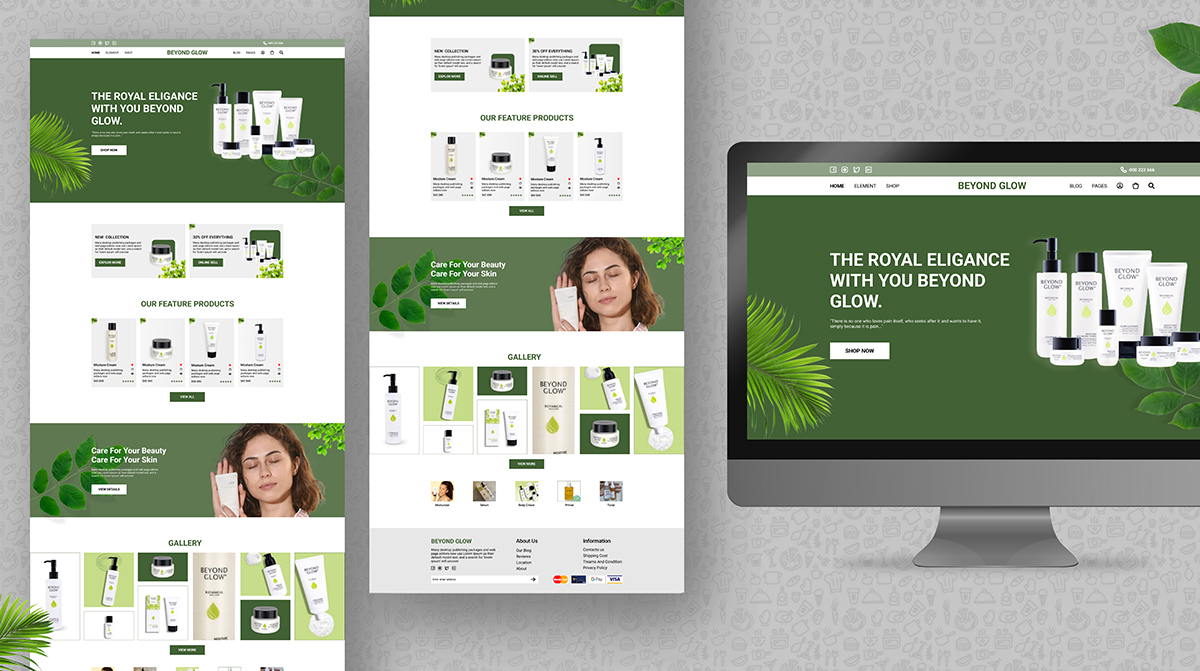The digital landscape has completely redefined how we gain knowledge or other information. Individuals are nowadays increasingly getting accustomed to checking the news or any information on the go. This has resulted in a surge in demand for data in mobile view.
In all likelihood, you prefer to read on a mobile view of a website while surfing through news and other eCommerce platforms.

An IBM report notifies the holiday season marks a surge in mobile eCommerce sales. Additionally, Google announced making website mobile friendly while ranking websites. Pay attention to this announcement as an entrepreneur in the digital realm.
72% of customers enjoy mobile-friendly websites. This should compel you to figure out whether your website is mobile friendly and useful to the existing as well as potential audience. There are few thing which you should consider while designing website.
If not, how to edit the mobile version of WordPress site of your brand? You need WordPress development services to guide you through this journey.
In this extract, we will provide a comprehensive guide on how to make a website mobile-friendly.
Follow these steps for mobile optimization of your WordPress website:
- Quick Website Loading
- Test the Mobile-Friendliness Of Your Website
- Google Mobile Friendly Test
- Email Optin Forms
- Optimize Images
- Social Sharing Buttons
- Mobile Friendly WordPress Plugins For Your Firm
- Reasons You Should Make A Website Mobile Friendly
Quick Website Loading
A slow-loading website can annoy your customers and compel them to move on to your rivals. Irrespective of whether they view a mobile version of your website or on a computer, poor loading times are a total turn-off for your audience.
Opt for minor alterations for quick WordPress optimization, such as:
- Reducing your JavaScript files
- Minimizing your style sheets
- Compress high-quality images
- Reduced number of plugins
As per the WordPress website development company, these efforts can optimize WordPress and can make it convenient to view mobile versions of websites.Â
Investing in a caching plugin, CDN, and a reliable hosting company can be an effective phone optimizer initiative. A WordPress web development company like ours can leverage these to improve your website speed.
Alongside these issues, our WordPress website development services can assist you to make website mobile friendly. One of the most prominent recommendations is the introduction of mobile friendly x`s.
We can introduce a responsive mobile theme that allows you to offer personalized navigation to your customers on the website. You can switch to a paid WordPress theme if you dislike free themes.
On the contrary, if you are not keen to switch themes, then optimize WordPress with a plugin. For instance, WP Mobile detector, a WordPress plugin, can detect the device your customer is using and upload the theme accordingly.
Any Mobile Theme Switcher is yet another plugin option that detects a mobile browser and highlights a theme based on the settings in the website’s Admin section. This way, you can select a unique mobile theme for every mobile browser.
Test the Mobile-Friendliness Of Your Website
Check your website traffic before you start your mobile friendly website. Login to your Google Analytics account, choose the web property on the website, click on Mobile, and finally, on Overview.
This helps you segregate the audience among mobile, desktop, and tablet devices. You will discover the website traffic and mobile friendliness when you further click on the Devices. Leveraging Adobe Experience Manager services can further enhance device-specific optimizations, ensuring a seamless and engaging user experience across all platforms.
Google Mobile Friendly Test
Google is an ideal tool to determine the mobile-friendliness of your website. Visit Google Mobile Friendly Test, paste your URL, and click on Analyse.
A thorough analysis will inform you whether it is mobile friendly or not.
Email Optin Forms
Pop-up logins are one of the most effective tactics to increase your email list. Install a pop-up plug-in and test its impact on mobile devices. SumoMe is a no-cost plugin that loads perfectly on mobile screens.
Bloom is a premium plugin that offers you a complete theme suite. Optin Forms is another free, responsive plugin that quickly loads on the mobile screen. Select from five opt-in form design options before uploading a page, post, and widgets.
Optimize Images
If you aim to include images, videos, and infographics on your website, our WordPress web development company proposes you be mindful of their resolutions. It is essential that you check the resolution and size of all these formats.
The right width and height can save you the hassle of rework and do not hamper your customers’ mobile experience. You can approach WordPress development services to know the right sizes and resolutions.
Social Sharing Buttons
WordPress offers 1000+ plugins, but all of them are not mobile friendly. Our WordPress web development experts know that a majority of them have a sharing button. This button allows your audience to share the content with others and on varied platforms easily.
This sharing option may be quite appealing, but it covers the mobile screen space and overlaps with your content. Check the plugin settings and disable the floating sidebar to avoid such instances.
Instead, use plugins like Social Warfare or SumoMe, as their sharing buttons do not hamper customers’ views or reading experience.
Mobile Friendly WordPress Plugins For Your Firm
Superfly
This mobile responsive WordPress plugin offers a seamless navigation menu. You have the leverage to select navigation from full-screen menus, icon toolbar, static, sliding and vertical push for an improved user experience.
Smush
High-resolution images are a primary concern for any website, impacting page performance. By ensuring you optimize and expand images properly, your site can function efficiently. With this new-age WordPress plugin, you can compress image size and improve website performance.
Jetpack
This all-in-one solution comprises various modules to improve your website’s security, marketing, analytics, and SEO. This means you can reduce several plugins that you install for your website.
Google’s AMP Initiative
A few months ago, Google announced a new venture under its name, which is popularly known as Accelerated Mobile Project. This is an open-source initiative with an aim to enhance the mobile web realm.
This project is primarily based on AMP HTML- this advanced framework allows brands to build lightweight web pages. This framework eliminates heavy elements such as JavaScript, third-party scripts, etc. With this, web pages load faster on mobile devices and enhance the user experience.
Early adopters and leading platforms such as Adobe Analytics, WordPress, Twitter, LinkedIn, and Pinterest have accepted this framework. In association with Google, they are crafting the mobile web, making it more appealing for users.
Reasons You Should Make A Website Mobile Friendly
Easily Accessible
Users prefer a mobile friendly website as it allows them to access brands while on the move without the need for a desktop or laptop. If your website is not mobile friendly then you should learn how to make your website mobile friendly either your customers are likely to switch to a competitor for quick access.
This makes it essential to offer responsive designs and a mobile friendly website.
Cost Effective
Earlier, developers had to create several adaptations of website codes and webpages to design a mobile friendly website.
However, with WordPress, you can simply install a plugin, develop a responsive and mobile friendly website with the bare minimum effort.
Enhanced User Experience
Website design changes to a vertical configuration when opened on a tablet or mobile. This makes it essential to invest in a responsive website design that fits the mobile screen.
With this, users can enjoy seamless website navigation, checkout services, place orders, and connect with the brand.
Improved Google Ranking
Almost 96% of digital consumers prefer to run a Google search for something. This makes it essential to prioritize SEO to show up in initial Google searches. As a matter of fact, WordPress mobile friendly websites have a higher probability of ranking on the Google search engine, and so does your brand.
Accelerated Sales
There is a surge in online research and shopping before any purchases. This makes it essential to build and design an accessible and mobile friendly website for your audience.
A mobile friendly website has higher visibility, reach, and eventually higher sales. Your brand will earn a better presence, along with a boost in user experience, reach and conversions. You can retain more customers with such a mobile friendly website.
Wrapping Up
In today’s age and time, developing and designing a mobile friendly WordPress website makes a significant difference. It strategically impacts your digital presence, brand awareness, reach, and sales.
Seek consultation from a WordPress web development company to design and maintain a mobile friendly website for your brand.
FAQs
Mobile-friendly refers to a website or blog that is designed to provide a good user experience on mobile devices such as smartphones and tablets. A mobile-friendly website or blog is optimized for smaller screens, faster loading times, and touch-based navigation.
It is important to have a mobile-friendly WordPress website blog because mobile devices account for a significant portion of web traffic. If your blog is not optimized for mobile devices, it may lead to a poor user experience, higher bounce rates, and lower search engine rankings. A mobile-friendly blog can help you reach a larger audience and improve engagement.
To choose a mobile-friendly WordPress theme, look for themes that are labeled as “responsive” or “mobile-friendly”. These themes are designed to adapt to different screen sizes and provide a good user experience on mobile devices. You can also preview a theme on different devices to see how it looks.
To optimize images for a mobile-friendly WordPress website blog, use compressed image formats such as JPEG or PNG. You can also use plugins such as WP Smush to automatically compress images without losing quality. Make sure to also resize images to fit the screen size of the mobile device.
There are several plugins you can use to improve the mobile-friendliness of your WordPress website blog. Some popular ones include WPtouch, Jetpack, and WP Mobile Menu. These plugins can help you create a mobile-friendly version of your blog, optimize images, improve loading times, and add mobile-specific features such as click-to-call buttons.
Related Articles
-
Leveraging WordPress Coding Standards for Scalable and Efficient Website Design
Rapid digitization has compelled most businesses to establish an effective online presence. Numbers suggest that 91% of businesses are involved in some or the other kind of digital initiatives, while
-
A Step-By-Step Pre-Launch Guide for a WordPress Website
It is not a one-day job to create and launch a website. This takes a lot of preparation and commitment. To shape and establish a functional site, several distinct pieces
-
Top WordPress Theme Platforms for Stunning Website Design
WordPress has become the go-to platform for creating websites due to its flexibility, ease of use, and extensive range of themes. Whether you’re building a personal blog, a business site,