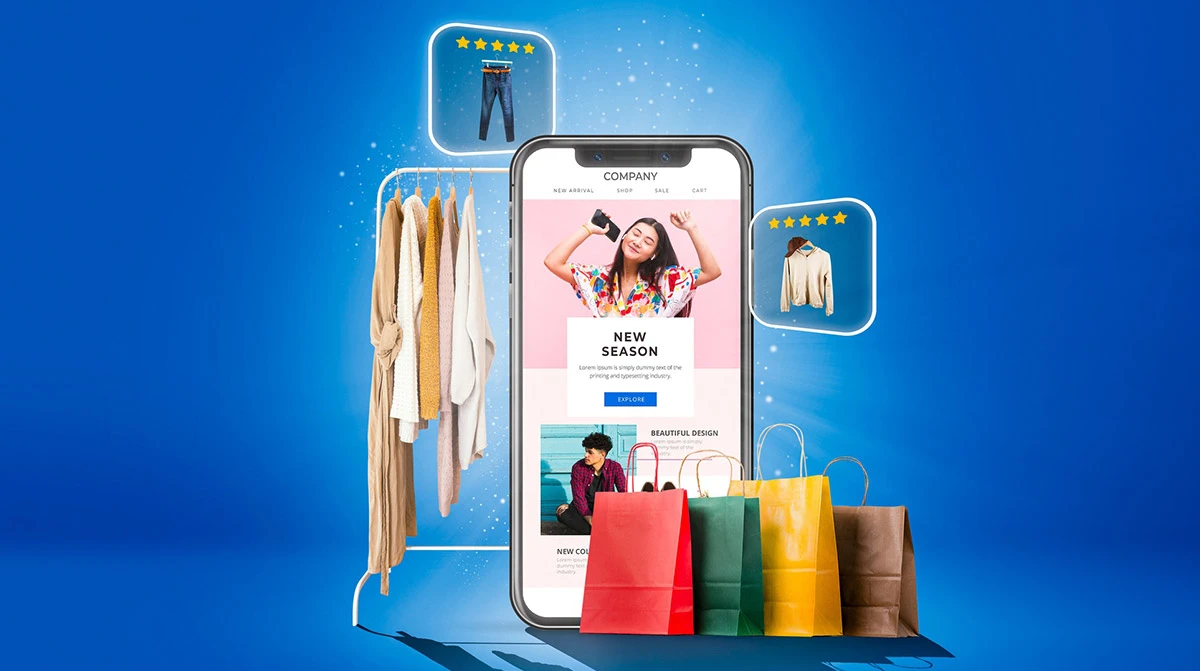Summary
With 89% of marketers crediting personalization in their campaigns for positive ROI, it has become the key to success for many growing businesses.
This is where organizations today are stressed about creating original content and staying relevant consistently across all formats. At this point, it’s become important for organizations to leverage effective content management strategies.
Therefore, this blog will examine how Adobe’s Digital Asset Management helps streamline performance with AEM Assets. Continue reading as we learn more about these factors in the following sections.
What is AEM About?
Adobe Experience Manager (AEM) Assets is AEM’s built-in digital asset management solution. It stores and transmits various assets (including photographs, videos, and documents) and their associated information in one safe location. While each AEM feature has its license requirements, AEM Assets are often used with AEM Sites. However, it may also function as a standalone DAM, storing and delivering content as needed.
Why do you need Adobe Experience Manager Assets?
Adobe Experience Manager Assets delivers and stores assets to the right people, whether internal stakeholders or end-user customers. A DAM should be able to keep all necessary assets in one central area while providing security, governance, and organization.
To be valuable, digital assets must be ready to deliver to the right audience and in the correct format at the appropriate moment. Furthermore, they must be adaptable enough to be consumed on various screen sizes and devices. AEM Assets is intended to assist in handling these aspects through management, delivery, and asset storage.
Feature List of AEM Assets: What You Need to Know?
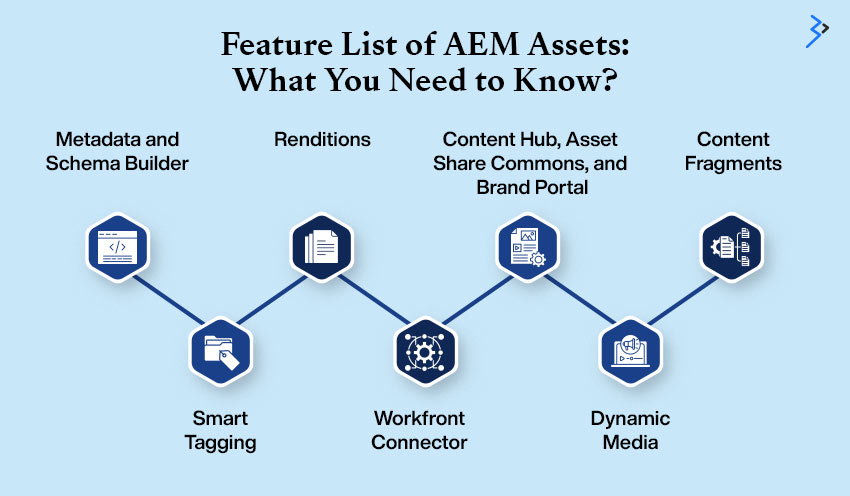
AEM has various features designed to cover every aspect of a user’s journey. Some of its core functions include permissions, a tag management system, users/groups, and Adobe Sensei connectors.
Interestingly, however, there are other AEM-connected assets that you need to learn about. Let’s have a closer look at them in this section:
Metadata and Schema Builder
When you upload an asset, predefined fields are automatically filled in, and other areas may be filled in manually. A schema-building tool can also add additional metadata fields as needed. All of these fields are searchable inside AEM to assist in locating the desired asset.
Renditions
When you upload a visual asset, AEM generates several sizes and breakpoints for the same asset. These sizes are customizable. Additionally, rendition breakpoints can be manually altered to allow for using a specified area of the given material. It also has a Smart Crop, enabling users to reposition the crop.
A mechanism for making a group of assets available to people on the web, whether authorized or not. There are now three recognized techniques for accomplishing this: Asset Share Commons, Content Hubs, and Brand Portal.
Brand Portal is the most straightforward module, utilizing the AEM Author user interface. Asset Share Commons is essentially an AEM Sites implementation aimed at offering assets, but Adobe does not officially support it. Adobe’s newest system, Content Hub, bills itself as an “intuitive distribution portal” for Assets and is expected to eventually replace the Brand platform.

Content Fragments
A material Fragment is an asset that may store various bundled materials. It is nearly entirely text-based. However, images can be linked to it. These Content Fragments are meant to reduce the requirement for duplicate content input while increasing content reuse instead. They can also aid with organized content.
Smart Tagging
Adobe Sensei allows AEM to automatically add data from metadata tags to image assets based on the picture’s content. Once these tags have been added, authors can change them.
Workfront Connector
Businesses may utilize the “Native Workfront Connector” to link their teams, streamlining asset generation, administration, and consumption throughout the enterprise. Thanks to their bidirectional sync, Workfront, and AEM Assets can capture, store, distribute, and search assets and metadata.
Dynamic Media
Dynamic Media enables the delivery of rich visual assets on demand, dynamically scaling them for consumption on web, mobile, and social platforms. Dynamic Media uses primary source materials to develop and transmit various versions of rich content in real time via its global, scalable, and performance-optimized network. This creative asset management software’s Dynamic Media feature offers functions such as Interactive video/images, Smart Crop, and Spin sets, among other options.
Read More: A Beginner’s Guide to Marketing with the Adobe Experience Platform
How AEM Assets Streamline Digital Asset Management (DAM)?
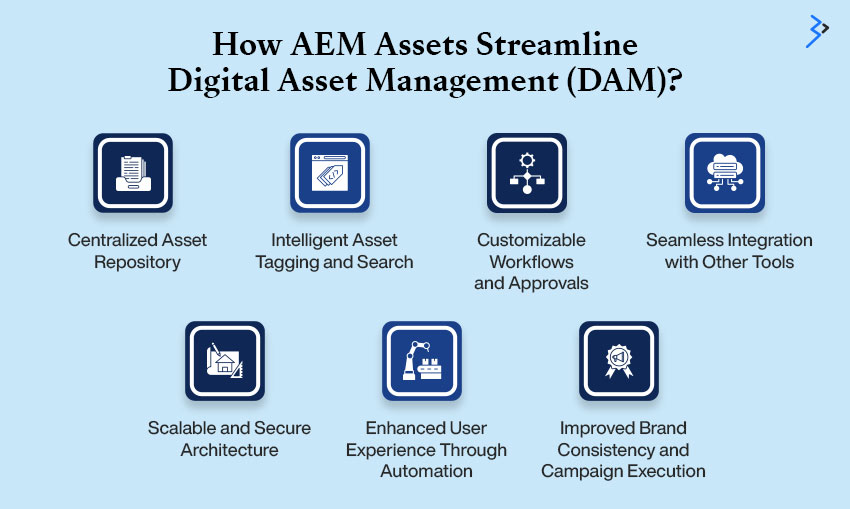
1. Centralized Asset Repository
One of the most fundamental ways AEM content optimizes DAM is by offering a single repository for storing and managing digital content. This reduces the turmoil caused by files distributed across several platforms or storage options.
- Unified Access: AEM Assets allows enterprises to store all their digital information in one location, making it available to teams across departments. Whether a marketer is seeking a promotional picture or a designer is looking for a logo design, centralized access makes retrieval easier.
- Version Control: The system ensures that the most recent asset versions are available while retaining a record of prior versions. This prevents mistakes caused by utilizing out-of-date material.
Adobe Experience Manager software reduces redundancy and guarantees brand consistency by establishing a single point of truth.
2. Intelligent Asset Tagging and Search
In typical DAM systems, quickly finding the relevant item can be time-consuming. AEM Assets solves this with extensive labeling and search features enabled by Artificial Intelligence.
- AI-Driven Tagging: AEM Assets uses Adobe Sensei, an AI tool, to automatically tag assets based on their content. For example, a photograph of a sunset may be tagged with “sunset,” “nature,” or “landscape.” This removes the need for manual tagging, which saves time and reduces errors.
- Efficient Search: The platform’s advanced search tool enables users to locate assets using metadata, keywords, filters, and predicted search results. Even with enormous collections, finding specific materials is quick and easy.
Access to such features allows teams to spend less time looking for materials and more time designing effective campaigns.
3. Customizable Workflows and Approvals
DAM involves more than retrieving and storing materials; it also involves managing the creation, review, and publication processes. AEM Assets simplifies these procedures with configurable workflows and approval systems.
- Streamlined Collaboration: Teams may work together on content within AEM Assets, providing clear communication between marketers, designers, and other stakeholders.
- Automated Approvals: Approval protocols guarantee that assets are thoroughly reviewed before being finalized. Notifications and work assignments keep everyone informed and reduce bottlenecks.
- Audit Trails: Every activity made on an asset is logged, resulting in a comprehensive record of modifications, approvals, and usage.
The Adobe Manager Experience Assets speeds up content development cycles by automating repetitive operations and encouraging collaboration.
4. Seamless Integration with Other Tools
AEM Assets stands out for its ease of interface with a wide range of tools, both within and outside the Adobe ecosystem.
- Adobe Creative Cloud Integration: Designers may work directly in Adobe Photoshop, Illustrator, or InDesign and then save their work to AEM Assets without switching platforms. This allows a seamless process from creation to storage.
- Marketing Cloud and Analytics: The integration with Adobe Marketing Cloud enables tailored content delivery, while Adobe Analytics gives asset performance data.
- Third-Party Tools: AEM Assets may communicate with other corporate technologies, such as CRM systems, CMS, and e-commerce platforms.
This integration capacity guarantees that assets move effortlessly across the organization’s digital environment, increasing operational efficiency.
5. Scalable and Secure Architecture
Modern enterprises require a digital asset management Adobe system that can scale with their demands while retaining strong security. AEM Assets delivers on both fronts.
- Scalability: The platform’s cloud-based design ensures it can handle rising asset quantities and user demands while maintaining performance. Businesses may quickly scale up their operations as their content requirements increase.
- Advanced Security Features: AEM Assets stresses data security with features such as role-based access control, encryption, and safe data transport. Administrators can configure user permissions to ensure that sensitive assets are only accessible by authorized workers.
AEM Assets’ mix of scalability and security makes it a future-proof solution for businesses of any size.
6. Enhanced User Experience Through Automation
AEM Assets uses automation to simplify complicated DAM activities and improve the user experience.
- Content Templates and Reusability: The platform enables users to develop reusable templates for frequently used content kinds, saving time while assuring consistency.
- Dynamic Media Delivery: AEM digital asset management automates the scaling and formatting of assets for many channels, including websites, mobile applications, and social media. This enables optimal delivery without requiring manual intervention.
- Asset Insights: Built-in analytics offer insights into asset usage, performance, and effect, allowing teams to make data-driven choices.
Automation decreases the manual work required to manage assets while increasing efficiency and effectiveness.
7. Improved Brand Consistency and Campaign Execution
Inconsistent branding may weaken a company’s identity and confuse customers. AEM Assets tackles this issue by ensuring all company teams access authorized, up-to-date assets.
- Global Distribution: Teams in various locations may collect the same asset, maintaining a consistent branding strategy.
- Version Management: AEM Assets tracks updates and revisions, preventing campaigns from using obsolete or unauthorized assets.
Consequently, campaigns can be executed more quickly, and the brand’s presence is consistent across platforms.
Read More: How AEM Helps Business to Work Through Author and Publisher Environments
Perks of Using AEM with DAM
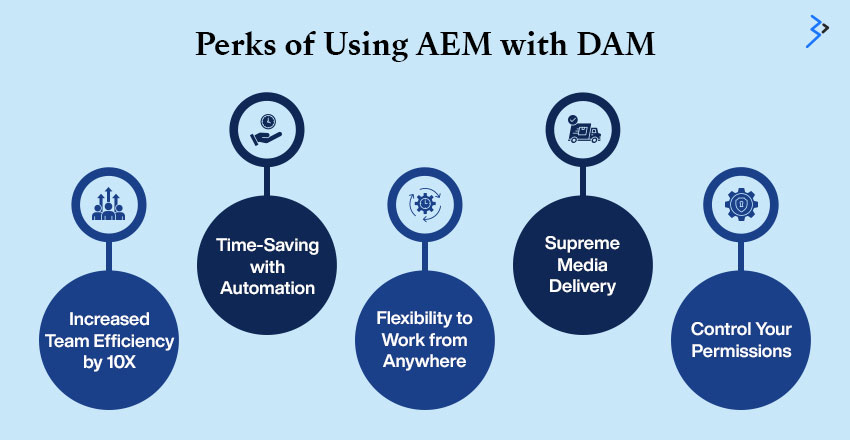
1. Increased Team Efficiency by 10X
A digital asset management system is designed to scale as a company grows. It increases productivity by offering a single location for collaboration, creation, and feedback across creative, IT, marketing, and business teams. With such increased communication channels, you may simply and broadly meet your clients’ needs.
Since AEM DAM has excellent metadata capabilities and shares a standard set of repositories for files that require simultaneous retrieval, it enables faster and more efficient processes.
2. Time-Saving with Automation
AEM Assets is about saving time and concentrating on the important things. With improved AI capabilities, you may repurpose a single content into various digital asset options while preserving your time and digital resources.
What’s more? AEM helps businesses with Assets. AI enables you to provide more tailored experiences, such as asset labeling, cropping, and distribution across many touchpoints.
3. Flexibility to Work from Anywhere
AEM Digital Asset Management allows you to access and use your digital assets from anywhere. Your assets may be dispersed, connected, and shared with anybody, anywhere on the planet.
This feature allows you to evaluate materials, interact with others, and use them rapidly. Workflows and metadata may also help you build memorable digital customer experiences.
4. Supreme Media Delivery
Regardless of your need to distribute thousands of digital assets simultaneously, AEM Digital Asset Management allows you to swiftly and effectively produce, deliver, and modify endless asset variations.
Thanks to Adobe Experience Manager analytics, you can create an engaging delivery experience that saves time and money when sending films or 3D materials. Intriguing and captivating experiences such as Virtual Reality (VR), 360-degree views, and augmented reality can also be produced.
5. Control Your Permissions
AEM Digital Asset Management has a permission and rights management mechanism. It may also authorize partners to receive updates digitally. Because of its greater transparency, you can see who is accessing the assets and any relevant information about them.
Now You Know!
AEM can be a valuable addition to your business if you can leverage it with Digital Asset Management. The platform enables you to simplify content management while improving the overall flow of your operations.
However, tapping into such unique functionalities can be challenging for brands that have just started or are scaling at a given pace. Interestingly, that’s where professional Adobe Experience Manager services allow you to navigate through AEM x DAM while tapping into profitability and better revenue.
Related Articles
-
How does Adobe Real-Time CDP Empower Personalization at Scale?
Summary Did you know? A customer interacts with brands at more than six touchpoints across different channels! Yes, it’s true! Throughout their journey, customers expect a seamless and personalized experience
-
Role of Adobe Marketo Engage in Transforming Your Marketing Strategy
Summary Did you know? Digital advertising hit the $18.5 billion mark in 2024! These statistics show that the challenges of engaging customers efficiently and personally have become more prominent. Picture
-
Empowering Your Business with Analytics: Making Informed Choices Using Adobe Commerce Data
Both technology and shopping trends are always in a state of constant evolution. Any company that doesn’t adapt to these changes is bound to see failure in the long run.