Magento has long been one of the most preferable choices for businesses building a performant eCommerce website. Even now, there are more than 167,000 active eCommerce websites on Magento 1, while there are about 100,000 eCommerce websites on Magento 2. The eCommerce platform provides users with many different features, making it ideal for online businesses in the digitized age of 2023.

However, using all Magento features to your advantage is not always easy since the platform differs from conventional eCommerce platforms. First, you must hire a competent Magento 2 developer to get things right. Besides that, you will need to facilitate effective performance monitoring and testing in Magento 2 to ensure there is no flaw in the process.
But what is Magento 2 performance monitoring and testing, and is it really important for running a performant eCommerce website? Let’s dive into the subject’s nuances and enhance our understanding of the matter.
Understanding Magento 2 Performance Metrics
Evaluating key performance metrics is of the utmost significance to ensure your eCommerce website is free of all glitches. These key metrics can help get a comprehensive insight into the website’s specific aspects and performance. Partnering with an AEM implementation partner services provider can further enhance website optimization, streamline content management, and ensure a seamless digital experience. Performance metrics are important since they can impact your customer’s experience and business success.
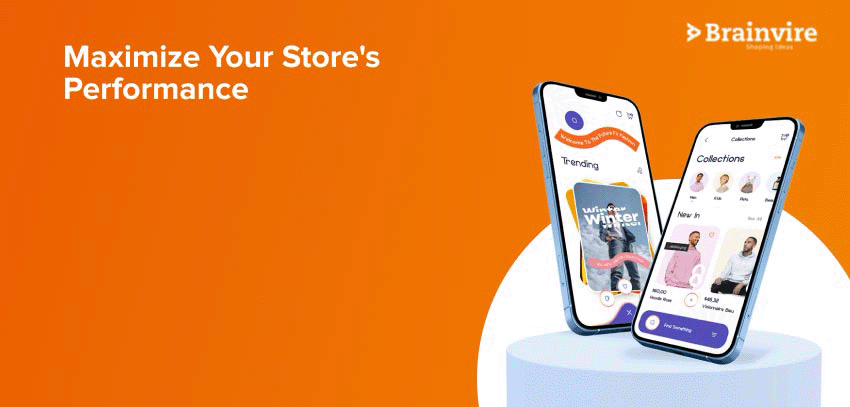
An unresponsive website might contribute to high bounce rates, abandoned shopping carts, and tarnish your brand’s reputation. One study found that the bounce rate of a B2B business website is 56%, whereas a B2C business website is 45%, which is a lot. Hence, you must monitor the following metrics to manage and improve your Magento 2 store’s performance:
1. Page Load Time: The first is the page load time, indicating the time a website or webpage needs to load completely. The aim is to minimize page load times, ideally keeping the theme under three seconds to drive better engagement and reduce bounce rates. You can optimize images, reduce server response times, and enhance browser caching to minimize page load time.
2. Server Response Time: Server response time is the duration a website’s server needs to respond to a user’s request. Slower server response times can happen due to different reasons, including inefficient code, slugging database queries, or limited server resources. You can refine database query cache mechanisms and upgrade your hosting infrastructure to enhance overall server response time.
3. Conversion Rates: Granted that conversion rates might not always be performance metrics directly, they are still important. An efficient website can contribute to higher conversion rates since customers are more likely to make a purchase when using a performant and efficient website. So, you must track this metric to determine its impact on the website’s performance enhancements.
4. Cart Abandonment Rates: Cart abandonment rate is another important metric indicating the number of customers abandoning shopping carts without purchasing. This can happen for many different reasons, preventing customers from making a successful and seamless purchase. It is always important to address and fix these issues to reduce cart abandonment and drive better sales.
You must remember and acknowledge that performance plays a key role in how the user interacts and behaves with your website. If your website is not well-optimized or efficient, you may lose customers and fail to generate the required revenue. So, evaluate these performance metrics to determine gaps better and take measures to address them accordingly.
Performance Monitoring Tools For Magento 2
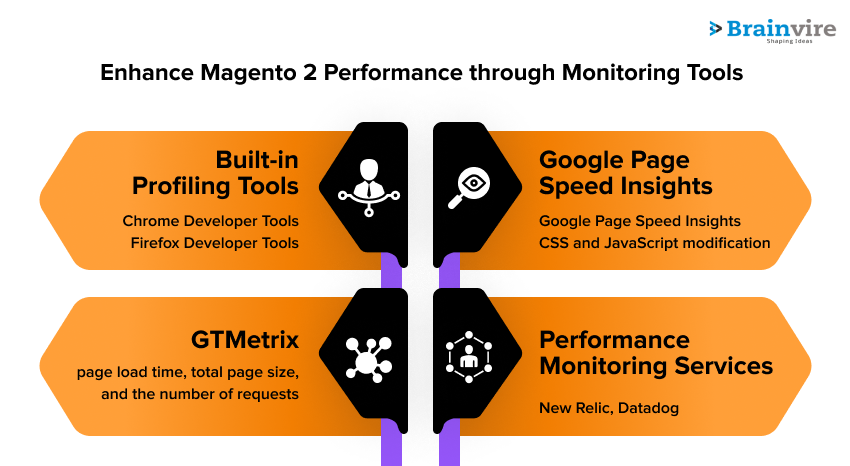
Now that you understand how different performance metrics can impact your website’s performance, it is important to monitor these metrics regularly. Fortunately, Magento 2 has got you covered on this front with some of the most effective built-in performance monitoring tools. Some of the best-known of these tools include the following.
1. Built-in Profiling Tools: Blackfire and New Relic are two of the most effective Magento 2 built-in profiling and debugging tools. These tools can help you identify performance bottlenecks and optimize codes accordingly to get better results.
2. Google PageSpeed Insights: This is another amazing tool that can help you analyze the website’s performance. Based on those evaluations, the tool will then provide recommendations for improvement. Besides that, it also provides information that can help enhance experiences for mobile online shoppers.
3. GTMetrix: This is another amazing tool offering detailed performance reports based on different criteria, such as page load times, page speed scores, and YSlow scores. Besides that, GTMetrix also offers highly actionable insights to enhance the site’s performance.
4. Performance Monitoring Services: Magento 2 offers tools such as Datalog and Pingdom that offer comprehensive performance monitoring solutions. These tools can track various metrics, provide real-time alerts, and offer historical data for in-depth analysis.
Running a successful eCommerce platform can be challenging in this highly competitive environment. However, using Magento 2’s performance monitoring solutions, such as New Relic, Blackfire, MageReport, server monitoring tools, Prometheus, and Grafana, can help make things more manageable. So here are some details about each of these solutions.
1. New Relic: As a powerful Application Performance Monitoring (APM) solution, the New Relic is designed to provide insights into the performance of Magento applications. The tools offer multiple functionalities, such as real-time monitoring, error tracking, and transaction tracing, enabling quick issue identification and resolution.
2. Blackfire: This performance profiling tool is tailored for PHP applications like Magento. Blackfire helps pinpoint performance bottlenecks within existing codes, allowing seamless Magento store optimization for better efficiency.
3. MageReport: MageReport is a free online tool that scans Magento stores for security vulnerabilities. The tool will then generate comprehensive reports on potential issues, aiding in assessing and enhancing your store’s security.
4. Server Monitoring Tools: Server monitoring tools such as Nagios, Zabbix, and Datadog are essential for monitoring your Magento store’s infrastructure. These tools track server performance metrics, provide alerts for potential issues, and ensure the reliability of your e-commerce platform.
5. Prometheus: Prometheus is an open-source monitoring and alerting toolkit ideal for monitoring diverse aspects of a Magento environment. The tool can help track server metrics, application performance, and custom business metrics. Prometheus is highly customizable, and you can integrate it with other tools to create comprehensive monitoring solutions.
6. Grafana: This popular open-source dashboard and visualization platform seamlessly integrates with Prometheus and other data sources. You can use Grafana to create customized dashboards to visualize and analyze Magento store performance data, making it easier to identify trends and anomalies.
Magento store owners and developers can maintain a stable and secure e-commerce environment while optimizing its performance by leveraging the potential of these monitoring solutions. These tools offer valuable insights into various facets of your Magento store, from code-level performance to server infrastructure, ensuring a seamless and secure shopping experience for your customers.
Performance Testing in Magento 2
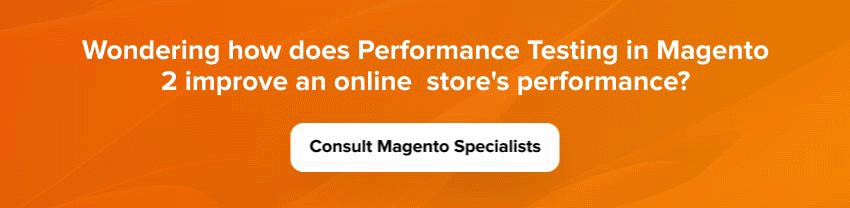
Performance testing is one of the most important aspects of running a performant Magento 2 e-commerce platform. Online stores built on Magento 2 must provide customers with a seamless and efficient shopping experience. Different aspects, such as the capability to handle high traffic volumes, process transactions quickly, and offer a responsive user interface, are key to determining a platform’s success.
Besides that, performance testing also allows businesses to identify and rectify potential performance bottlenecks, optimize code, and fine-tune server configurations. This further ensures that the online store consistently operates at peak performance. It also helps enhance user satisfaction and retention while directly impacting conversion rates and revenue.
Given the competitive nature of the ecommerce industry, performance testing in Magento 2 is essential for maintaining a competitive edge. This also helps meet customer expectations with a smooth and swift shopping experience. Performance testing involves evaluating different aspects of system performance, and some of the best-known of them include:
1. Load Testing: Load testing helps assess how a system performs under expected loads. This can also mean simulating the anticipated number of users or transactions to identify performance bottlenecks. Common tools for load testing include Apache JMeter and Gatling, which allow testers to create custom scripts to mimic user behavior under different load scenarios.
2. Stress Testing: This testing tactic takes performance evaluation a step further by pushing the system to its limits or beyond. Stress testing can help identify breaking points and vulnerabilities. It can also help understand the system’s behavior under extreme conditions beyond typical expectations. You can configure Apache JMeter and Gatling to facilitate effective stress tests.
3. Scalability Testing: As another unique testing tactic, scalability testing helps evaluate if a Magento 2 system can handle increased loads by adding more resources. This helps determine if scaling the infrastructure results in improved performance. Tools like Apache JMeter and Gatling can simulate traffic spikes to assess the system’s scalability.
4. Tools and Frameworks:
- Apache JMeter: This is an open-source tool allowing one to create and execute test plans for evaluating the performance of your Magento 2 store. Apache JMeter supports various protocols, and you can customize it to meet all testing needs of your website.
- Gatling: Gatling is another open-source load and performance testing tool. The tool offers a scripting capability in Scala and features a user-friendly DSL (Domain Specific Language) for building and executing performance test scenarios.
Performance testing is essential for ensuring that your Magento 2-based e-commerce website can handle expected loads and deliver a seamless shopping experience. Conducting these various types of performance testing and using tools like Apache JMeter and
Gatling can help identify and resolve performance bottlenecks, optimize resource allocation, and ultimately provide a better experience for your customers. This, in turn, can lead to increased customer satisfaction and improved business success.
Performance Optimization Strategies
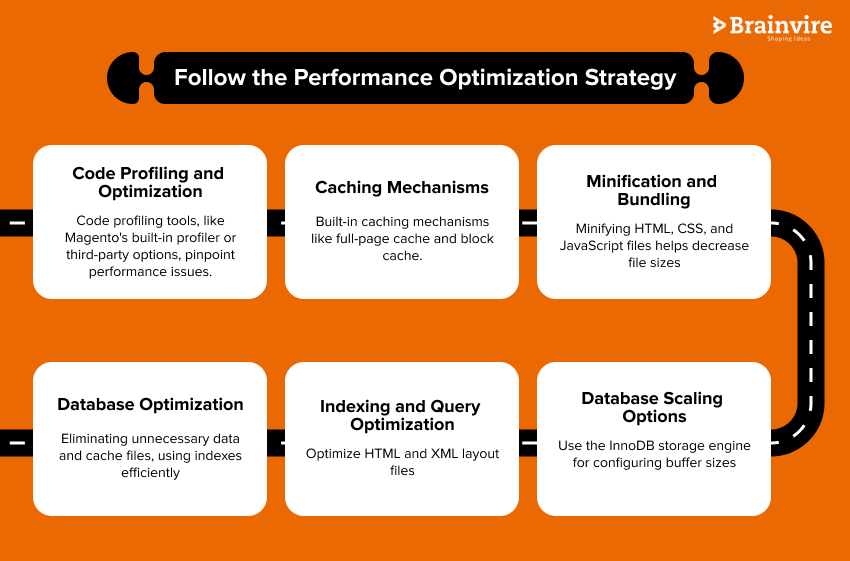
Improving the performance of a Magento 2 e-commerce store is essential for providing customers with a smooth and efficient online shopping experience. There are several effective strategies to optimize performance in Magento 2.
Firstly, configuring caching mechanisms such as Varnish and Redis can help reduce the server load and accelerate web page rendering. It can also help compress images and minimize JavaScript and CSS files by bundling and minifying them to expedite page loading times.
Enhancing the server infrastructure, employing content delivery networks (CDNs), and enabling flat catalog structures can further enhance database query efficiency and reduce response times. Regular monitoring and fine-tuning of performance, coupled with keeping the Magento installation, themes, and extensions up to date, are vital for ongoing performance optimization. Implementing these strategies will result in a faster and more responsive Magento 2 store, which ultimately leads to improved user experiences and higher conversion rates.
For instance, code optimization can help improve the performance of your Magento 2 eCommerce website. You can even consider the following code optimization techniques to enhance the speed and efficiency of your digital store.
1. Code Profiling and Optimization: Using code profiling tools such as Magento’s built-in profiler or third-party solutions can help identify performance issues within the code. As a result, this will help you focus on specific areas for more effective optimization.
2. Caching Mechanisms: Magento 2 offers built-in caching mechanisms, such as full-page cache and block cache. Hence, implementing opcode caching with tools like APC or OPCache can reduce server load and enhance response times.
3. Minification and Bundling: Minifying HTML, CSS, and JavaScript files can help decrease file sizes and boost page load times. Thankfully, Magento 2 provides options for bundling and minification to combine and compress these assets.
4. Database Optimization: Optimize your database by eliminating unnecessary data and cache files, using indexes efficiently, and employing flat catalog tables to reduce database queries and enhance query performance.
5. Indexing and Query Optimization: Using Magento 2’s built-in indexing management system can help configure and manage indexes directly. This can further help eliminate the use of unnecessary extensions and review and optimize HTML and XML layout files for query optimization.
6. Database Scaling Options: Accurately configure your MySQL database for Magento 2 and regularly monitor and optimize your database performance. You can use the InnoDB storage engine for configuring buffer sizes and query cache.
7. Content Delivery Network Integration: Implement a Content Delivery Network or CDN to serve static assets such as JavaScript, CSS, and images. This can help reduce the server load and speed up page loading times.
Optimization code in Magento 2 is an ongoing process, and it’s essential to regularly assess your site’s performance and make adjustments as needed. Implementing these techniques can help enhance the speed and efficiency of your Magento 2 eCommerce stores, resulting in a better user experience and potentially higher sales.
Real-Time Monitoring and Alerts
Real-time monitoring and alerts for optimizing a Magento 2 eCommerce website require continuous tracking and prompt notifications about performance and efficiency issues. This is essential for ensuring online stores operate smoothly and provide a seamless shopping experience for customers.

Setting up real-time monitoring for your Magento 2 e-commerce website is critical in ensuring its performance and security. Real-time monitoring for Magento 2 involves implementing tools and processes to track and analyze various components of your website continuously. Here are the key steps to effectively set up real-time monitoring:
- Choose Monitoring Tools: Start by selecting the most suitable monitoring tools or services that align with your specific needs. A range of options are available, including free and paid solutions such as New Relic, Datadog, and Google Analytics for traffic analysis.
- Identify Key Metrics: Determine the critical performance metrics for monitoring. These metrics include page load times, server resource utilization, database queries, traffic patterns, and security events. Clearly defining these metrics ensures you focus on the most relevant to your website’s performance and security.
- Set Thresholds: Establish thresholds or predefined values for these metrics. These thresholds can trigger alert generation whenever any metrics deviate from acceptable levels. For instance, you can set a threshold for page load times or server CPU usage.
- Implement Alerts: Configure your alerting system to notify you promptly whenever there is any breach of thresholds. You can receive these alerts via email, SMS, or other chosen communication channels, ensuring you stay informed on relevant issues in real-time.
- Continuous Monitoring: Real-time monitoring is an ongoing process, and maintaining a constant vigil on your website’s performance and security is highly imperative. You can even leverage monitoring tools with automation features to monitor and resolve issues automatically.
- Analytics and Reporting: Leverage the data collected through real-time monitoring to gain insights into your website’s performance and customer behavior. Analytics and reports can help you make informed decisions regarding optimization and marketing strategies.
- Regular Updates and Maintenance: You must always ensure your monitoring tools and configurations remain updated. As your website evolves, the metrics you monitor and the thresholds you set may require adjustments.
- Integrate with Magento 2: You can easily Integrate your chosen monitoring tools directly with your Magento 2 platform. This integration can help streamline data collection and provide a more comprehensive view of your website’s health.
Implementing real-time monitoring for Magento 2, you can proactively identify and address issues, optimize your website’s performance, enhance security, and provide a seamless shopping experience for your customers. Regular monitoring is an indispensable element of effective e-commerce website management.
Defining Meaningful Alerts:
Defining meaningful alerts is pivotal to effective system management and monitoring. A meaningful alert furnishes actionable and pertinent information when a problem arises or requires attention. To craft such alerts, it is imperative to establish precise thresholds and assign priority to alerts based on their impact on the system’s performance, security, or user experience.
These alerts should be clear and concise, detailing the issue and its potential consequences, and they should guide actions to rectify the problem. It’s also important to steer clear of alert overload, where an excessive number of minor alerts inundate administrators. By meticulously defining meaningful alerts, organizations can streamline their response processes and ensure critical issues receive the attention they warrant.
Incident Response Procedures:
Incident response procedures are fundamental to an organization’s cybersecurity strategy. These clearly defined protocols lay out the necessary steps when a security breach or incident occurs, ensuring an organized and efficient approach to mitigating the impact and reducing potential harm.
Incident response procedures typically involve tasks such as identifying and analyzing the
incident, containing the threat, eliminating the root cause, restoring affected systems, and deriving valuable insights to prevent future occurrences. With these procedures in place, organizations can respond promptly and effectively to security incidents, safeguarding sensitive data, sustaining business operations, and strengthening their overall cybersecurity defenses.
Conclusion
Monitoring, testing, and optimizing the performance of a Magento 2 e-commerce site are essential steps in ensuring its success in the highly competitive online marketplace. Continuous monitoring allows businesses to proactively identify and address performance issues, ensuring customers have a seamless shopping experience.
Rigorous testing helps to uncover bottlenecks, vulnerabilities, and areas for improvement, making the site more robust and reliable. Optimizing performance through code optimization, efficient resource management, or leveraging caching mechanisms results in faster load times and improved user satisfaction.
Read more: Magento 2.4.6: The Latest Advancements And How To Make The Most Of Them
FAQs
Performance monitoring in Magento 2 refers to the continuous process of observing, evaluating, analyzing, and optimizing the performance of Magento eCommerce websites.
Performance monitoring enhances user experience, increases conversion rates, reduces bounce rates, optimizes SEO ranking, improves customer retention, etc. All these give a competitive advantage to your business in the world of eCommerce.
You should monitor page load time, server response time, conversion rates, error rate, traffic volume, database performance, etc., which are key metrics in your Magento 2.
Run page and website’s speed at least once a month in Google PageSpeed Insights.
Load testing in Magento 2 involves evaluating the performance and scalability of eCommerce websites. Load testing gives you performance assurance, scalability assessment, identifying drawbacks, customer experience, and more.
Choose reliable hosting, update the latest version of Magento 2, upgrade database and packages, enable caching, use content delivery networks, optimize images, and keep indexes updated to optimize the performance of the Magento 2 store.
Related Articles
-
Why Magento E-Commerce Is A Growing Trend Among Developers?
Nowadays, startup e-commerce retailers are facing huge issues in maintaining the standard set by big brands like Amazon, Flipkart, Walmart, and eBay. With the availability of the latest tools and
-
The Ultimate Guide to Magento 2 Migration
Have you made plans to protect your company from the risks of Magento 1’s End of Life? Many businesses were caught off guard when tech support ended. Just 62,384 companies
-
E-commerce Factors You Need to Leverage to Boost Sales and Visibility
Talking About E-commerce Factors You Need to Leverage to Boost Sales and Visibility, Developing a business and earning more profit is what everyone aims and that is the only goal




