Tips to create an effective Power BI Support Channel With Microsoft Teams
Organizations need to provide support to users when they are using Power BI. Quite frequently, this will take the shape of an official support desk and tickets. In addition to this, a large number of businesses have created specialized support channels by using Microsoft Teams. Users may obtain answers to their issues in a speedy and uncomplicated manner with Teams.

Nevertheless, while putting these in place, standard procedures must be adhered to. In order to assist in the development of a successful support channel, certain strategies of interaction may be used in Microsoft teams. This post discusses those strategies.
In addition to that, going through the PowerBI Development and Adoption Roadmap is helpful. This roadmap provides extensive information about the rollout of Power BI and the establishment of user support. It is an essential step in developing a data culture inside your organization and should not be skipped.
Using a Power BI support channel
It might be useful to provide users with a designated location for their assistance and support inquiries using Power BI. In most cases, there will be a committed user base that comprises individuals who are informed about and skilled with the product.
In any business setup, it is important to separate teams to work on each of its unique initiatives. It is possible that there will be a team that is dedicated just to Power BI or the Power Platform as part of a Center of Excellence (CoE) or a User Support Hub. This specialized team would have channels that are only devoted to providing support and assistance to the larger organization.
The BI team should encourage users and establish awareness among the appropriate teams in order to appropriately deploy this. For instance, there may be a project team working on a problem that involves Power BI right now. After considerable consideration, the project team realizes that they are at a standstill and makes the decision to seek assistance from the BI team. After one of the members of the project team has gathered the pertinent information, they will make their way to the support channel, which may be a component of the CoE. If members of the project team post their questions and concerns in the appropriate support channel rather than in the channel dedicated to the project, they will receive responses more quickly.
A Centralized Power BI support channel
Whether a company would benefit from having a centralized support channel for Power BI depends on the organizational structure of the company. On the other hand, there are a number of benefits associated with a centralized route. In lieu of consumers presenting inquiries in a variety of different locations, there is one centralized location that the BI team can concentrate on. Users can be encouraged to work together and ask questions if they are gathered in one place, which is beneficial to the organization’s overall adoption and learning efforts. Other users are able to view the results and replies, which may provide solutions to their own problems and eliminate the need for further assistance.
In addition, the members of the BI team do not have to be recruited to different teams in order to handle every query. Because of this, the BI team will get a lower volume of support emails and will have fewer people directly contacting them for assistance. If users contact or speak to members of the BI team directly for help, the BI team should gently remind the users to ask the query on the appropriate channel and guide them to the appropriate place to do so.
Support Queries
A support channel is an excellent alternative to a traditional help desk that can prove to be quite beneficial to a company. Nevertheless, careful consideration and organizational planning ought to be placed into the matter, even if it is not an official ticket. When there is a lack of knowledge, it might force the BI team to lose time trying to find out exactly what the requirement is. This runs counter to the objective of providing people with a response in a timely manner. This will cause more questions to take longer to answer, which will have a domino effect on subsequent questions. In addition, when there is not enough information to make a response, the BI team is frequently met with a significant deal of irritation as a result of this situation.
Developing a question template is a useful method for providing assistance to consumers. It will be much simpler for people to locate this information if you post it in the channel’s wiki and then put a note in the channel chat asking them to check out the wiki. Despite this, even with guidance, many users may still ask questions that are poorly phrased. In this scenario, a negative response from the BI team may come out as natural and effortless.
Nevertheless, this is of little utility and may discourage people from seeking assistance, therefore it should be avoided. Instead, the BI team ought to remind the user how to construct a query and then lead them in the direction of the template. In the event that it is required, they are able to provide lower priority to inquiries that do not make use of the template while giving higher priority to those that do. A significant motivation for individuals to ask their questions in the desired format is the possibility of having their queries prioritized and, as a result, receiving answers more quickly.
Question Template
A question template has certain requirements which need to be included. Whenever users have queries they are required to follow a template and fill in the necessary details under specified headings. To better understand these requirements, a sample template is provided below:
- Business Needs
Please provide some background on the importance of examining this matter. If reports or datasets are being impacted describe them and the users if possible.
- Expected Behavior
Describe the expected results.
- Issue
Explain the problem in further depth while providing background information. Make a list of everything you’ve ever attempted before.
- Link (optional)
In the event that this is relevant to questions or messages being discussed in other teams, you can link to them. Consider copying a link to a message by clicking the ellipsis located on the message. You also have the option of linking directly to the channel using the same method. Remember that the member of the BI team is to be added so as to view any messages.
- Code
To add any examples of code, utilize the “code snippet” function. Please begin by formatting it, making use of tools such as the DAX formatter.
- Attachments
Attachments are a good approach to demonstrate the difficulty that you are experiencing. Include specific instances whenever you can, and add as much data as possible.
Tag lists
You are able to mention particular individuals by using a function called Tag lists. Users are able to make particular individuals aware of the message with the use of this feature, without explicitly marking a channel, which might be annoying to those who are participating in that channel. Tag lists are an excellent tool for ensuring that only the appropriate individuals are informed of an issue and that no further notifications are sent to anybody else. An illustration of this would be “DAX Experts” working on the BI team instead of tag lists. Those that have prior familiarity with DAX can be found in this category. Users can @ tag that list whenever they want assistance with DAX. A message informing those on the list that a matter of critical importance has been brought up will be sent out. Now the only people who are alerted are the DAX specialists since they are the only ones who can answer the inquiry.
Notifications can be tagged on lists
Another use for tag lists is the creation of opt-in notification lists. Take, for instance, the example of a made-up corporation. The corporation establishes a new division, which they call “News and Announcements.” In this section, they share important updates and information pertaining to Power BI. Because there are stringent restrictions placed on software downloads, the organization must keep up with the monthly release of Power BI. While some users are eager to be informed as soon as a new release is made available, others are not nearly as interested in this development.
They begin by generating a tag list and give it the name “Power BI Release Alerts.” Users who wish to participate in this tag list have the option to do so. Now, whenever there is a monthly release of the Power BI version, an announcement will be posted in this channel by a user who has been assigned to do so. Within the message, the author included a tag for the “Power BI Release Alerts” tag list. Users are able to sign up for alerts and receive notifications on the announcement thanks to this feature. Others who do not have the same urgent need to know can nevertheless locate the material and examine it when it is convenient for them.
It should be possible to opt in or out of the tag lists. How this is managed will be determined in part by the size and structure of the organization. There are organizations that will provide users the ability to designate and administer tag lists, as well as the ability to add themselves to the relevant lists. Some organizations may make use of a formal request procedure in order to include or exclude users from a list.
Make use of a file organization system that is hierarchical
Be mindful of how you organize the papers in the section designated for your files. Creating a folder structure that makes sense requires some time and effort. It is expected that a new user would be able to access the files and comprehend the reasoning behind the folder layout.
The use of several levels is essential to the construction of hierarchical folder structures. The upper levels are never accessed for anything other than navigation and maintaining a tidy file structure. The “lower down” folders are where you should store direct files. Users are prevented from adding additional folders that are not connected to one another, as well as from storing files in the root directories.
An example of a hierarchical folder structure:
1st Level: High Level Subject Areas
2nd Level: Subjects
3rd Level: Breakdowns
4th Level: Individual files saved inside level 3 folders
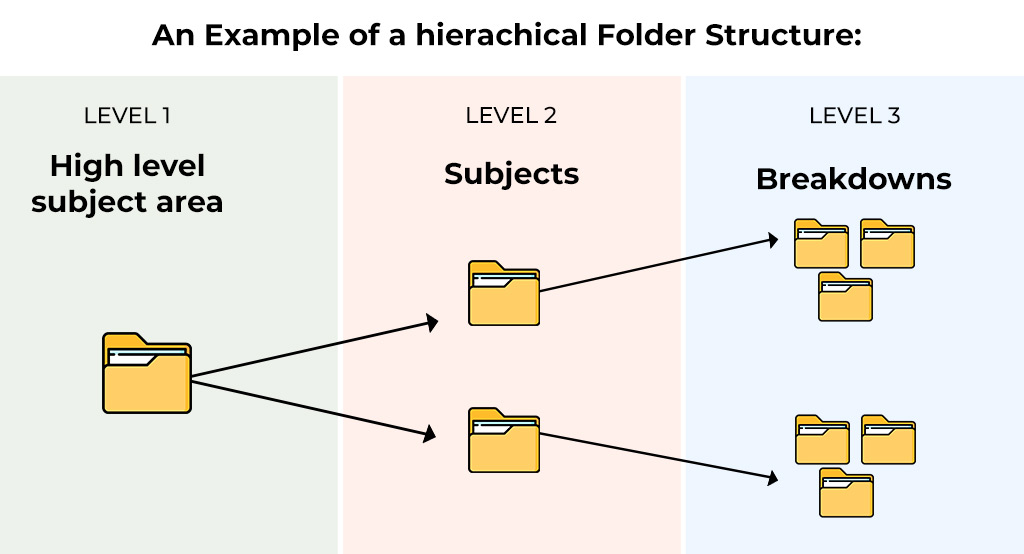
Guidelines for Effective Communication Within Groups Supporting channels for Power BI
When communicating through the Power BI support channel, it is important to ensure that you are responding to the appropriate discussion rather than initiating a new one. Because of this, the channel will remain organized, and the answers will have context. Set a subject for your post the same way you would for an email when you begin it. You are able to accomplish this by clicking the format button that is located just below the input area (shown in the image below).
Notify persons who are the receivers of the communication by tagging them only if it is absolutely required to do so. You ought to give the practice of tagging people a lot of thought. When you tag someone in a post, it indicates that you think it’s important for them to check it out right away. It is unlikely that you will need to tag anybody when you post a question in a help channel because the appropriate personnel will be viewing the channel whenever they are able to. Tagging should be reserved for tag lists as much as feasible in order to ensure that the appropriate users are alerted. Additionally, you should never directly tag the team or any channels in your messages. There is no requirement to send out notifications to everyone because they are all already on the team.
Chats should be used for talks that don’t need to have outcomes. Chats are beneficial for working sessions, casual conversations, or the rapid exchange of inquiries. In many situations, it might be good to mute conversations to prevent warnings from disturbing you, especially if you do not participate in the chat feature very frequently. If you need a response from someone quickly, you should make every effort to maintain the dialogue within the right Channel.
If you do utilize chats, you must abide by the no hello rule. When you start a conversation, don’t merely say “hi.” You are more than welcome to offer a greeting, but don’t forget to mention the reason you wish to talk to that individual!
Related Articles
-
What is Power BI: Your Questions Are Answered by a BI Consultant
In this modern era, with massive digital information being generated every hour, it is safe to say that data has become every business’s lifeline! But collecting enormous amounts of data
-
Sales Analytics – Revealing the Power of Data in Sales
In every business, irrespective of how large or small it is and the industry it’s a part of, the one question that always pops up on the agenda is ‘How
-
The Clash of Analysis Titans- Power BI Reports VS Dashboards
Power BI is a Microsoft tool that empowers businesses to share business insights within the company. This advanced tool can help to collect, crunch, and analyze data in the best




