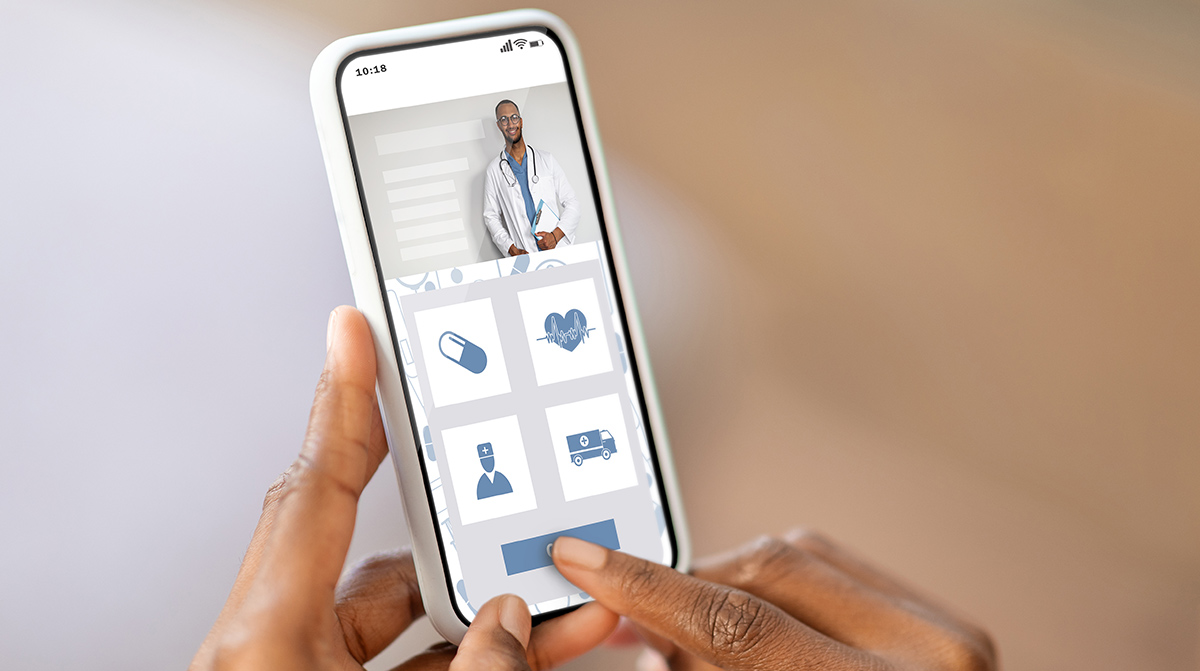Mobile operating systems today require features that can help secure any applications that are installed on them. Mobile users interact with a number of apps and websites and download games, movies, applications and more from App stores. This kind of exposure to the internet requires heavy security features from the base operating system that they are installed on.
With every new release of Google’s Android Operating System, Android Development experts are always on the lookout for some new security features that can address their application requirements. The new Android Lollipop has very many security features that android developers look for Android App Development Services.
Security With Simplicity
Using a screen lock is the easiest way to keep the data safe and secure on your phone. This is the first security feature that users interact with. To open the device and expose it, a hacker would have to first pass the screen lock. In Android Lollipop, you can use a security pin to unlock the screen. This password will add one more level of security. Well, the patterns and swipes were popular with older Androids, but Lollipop takes it further and helps you unlock the screen with Smart Lock that uses Bluetooth pairing, NFC or simply uses your smile for unlocking! Simple yet innovative and offers greater protection.
Encryption
Encryption acts as a protector of your data. Google has worked on the data encryption that protects the data right from when the device is switched on. You need not have to fiddle around the settings and change anything. The protection is on automatically. Full device encryption is available at first boot and a unique key is used for encrypting the data. This feature was added to Android Devices over three years ago taking the security concerns of Android Developers into account.
SELinux – makes Android Secure Enough as per customer demands
Security-Enhanced Linux (SELinux) is used to reinforce the security requirements of these devices. This extends the security model to the core of the OS and makes it easier to audit and monitor apps and there is less room for malicious attacks. The SELinux Enforcing mode is required for all apps and more and more vulnerabilities have been prevented using this.
With all this, Android has become the top choice for enterprise customers and Enterprise apps development with strict security standards can be developed and delivered to customers who require tight security standards for their mobile solutions.
With this generation next sweet treat from Google, Android Lollipop assures businesses and large enterprises with unbeatable security features to keep your data safe from the bad guys and provides Android Application Development experts with the right platform to build highly secure apps.
Contact Brainvire a leading Android development company for customize android mobile app development.
Related Articles
-
Top 5 Features That Hospitals Should include In The Mobile App
The pace of change is quickened and so is the hospital needs. With technology advancement, mobile apps are making significant changes in the hospital from the way doctors diagnose to
-
Why Is GenZ So Much Into VR Development Driven Human Teleportation?
Gen Z (birthdate between 1998 and 2008) is born with smartphones in hand. The traditional brick & mortar store shopping isn’t much into their memories. They have grown up experiencing
-
Top 5 Considerations While Selecting A Mobile Application Development Company
Mobile application development companies are numerous. It’s particularly a tedious task to locate the right one for your business. Picking just any one (amongst millions) is like gambling. All companies