
Serverless architecture is a way of building and deploying applications on the Cloud without managing individual servers. It also means not having to worry about provisioning, scaling, load balancing, or setting up the network and security components. For developers and system administrators, it means focusing your efforts on developing your application versus managing all these different technologies like virtual machines, load balancers, and scaling components. So what’s this hype all about?
A recent survey by O’Reilly suggests that 88% of organizations use serverless computing in some form.
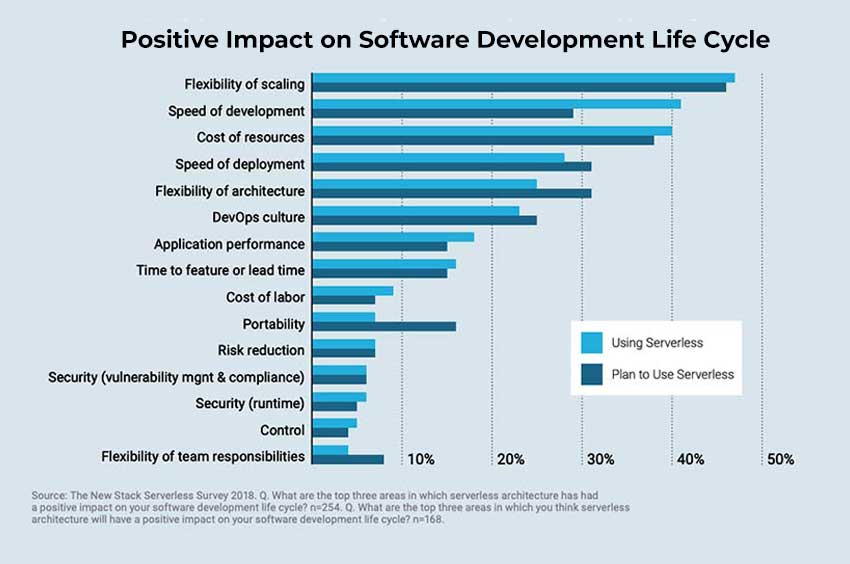
What is a Server?
A server is a computer designed to run 24/7 and provide services to other people on the network. If you’ve been using the internet in any way, you’ve interacted with thousands of servers. Web servers load web pages; file servers store your files, mail servers for communication, and game servers for entertainment. Servers are designed to be fast, have a lot of memory, and have a very speedy internet connection. They are usually housed in massive data centers.
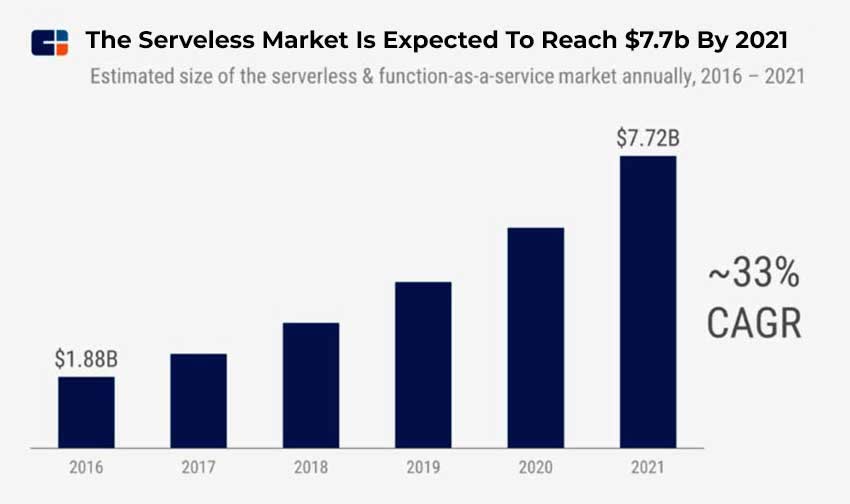
The problem with servers is that they are not flexible. Hosting your website on your server is great, but if you only have a handful of visitors each day, the server side will be idle most of the time. This is called Over-Provisioning. You’re paying for a server that has a certain capacity, but you are not using it. So most of it goes to waste. The opposite of this is Under-Provisioning.
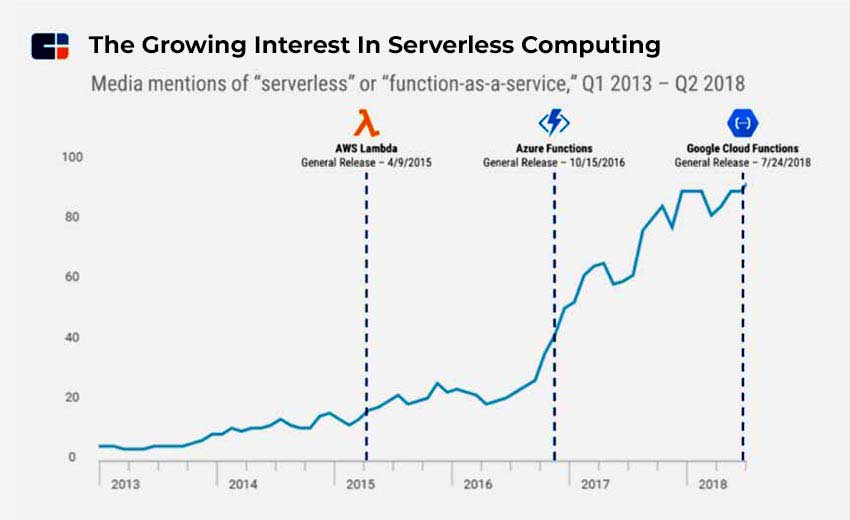
With so many visitors at once, your server gets overwhelmed. The server will run out of capacity and then crash. Predicting how many resources you will need to run an online service is almost impossible. Your service could turn into an overnight success, or it might grow slowly for many, many years. If you under anticipate the traffic, your service will be slow, and it will go down. Overestimate and the server costs will burn a hole in your pocket.
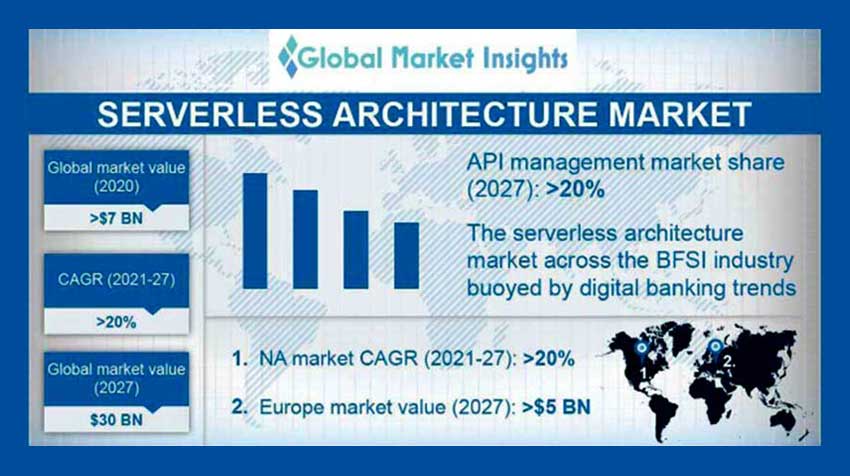
Apart from scaling, servers require a lot of maintenance. You have to update the software, replace failed hardware, and ensure that the server has a reliable internet connection. All of this means you will focus less on developing your website or service and worry more about your hosting.
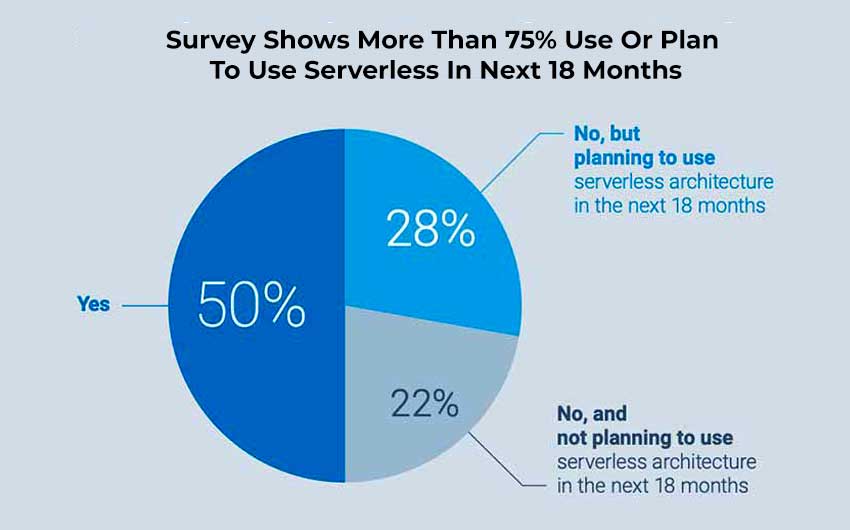
“Serverless computation is going to fundamentally not only change the economics of what is back-end computing, but it’s going to be the core of the future of distributed computing,” said Satya Nadella, CEO of Microsoft.
Cloud providers introduced serverless products to solve these issues. They allow you to run an online service without worrying about servers or underlying infrastructure. This helps you to focus entirely on your application.
Want to create a file-sharing service? Use a serverless storage product, and you can store millions of files without having to worry if you have enough hard drives to store them.
Want to keep track of your sales? Use a serverless database, and you will be able to store, create, and fetch millions of records every second.
What is Serverless Architecture?
Serverless architectures are all about using a back-end service, which a client can access without having to build and maintain a server. It offers the client only the required resources for running a business application. In other words, it means “never worrying about servers.”
In this type of architecture, the user has to create and deploy the backend code and let the service take care of all the required resources.
Serverless applications are event-driven Cloud-based systems where application development rely solely on a combination of third-party services, client-side logic, and Cloud-hosted remote procedure calls (Functions as a Services)
Here are a few examples of serverless architectures:
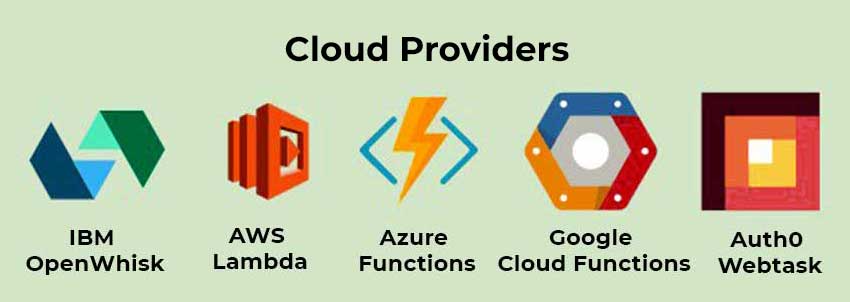
* AWS Lambda
* Google Cloud Functions
* Azure Functions
A few more examples are Codename One, Iron.IO, OpenFaaS, etc.
Message-driven applications
A different example is a backend data-processing service.
Say you want to create an application that is quick and responsive. That means not only must it respond quickly but also capture every user interaction so they can be processed for later use in your business model of choice! Think about online advertisements: when someone clicks on one ad, we need them redirected elsewhere within seconds, or else the client might lose their money due to people leaving before scrolling past their advertisement that hasn’t finished loading.
The “Ad Server” responds to the user and posts a click message, which is then processed asynchronously. The advertiser’s budget decreases every time someone clicks on one of their ads.
The Cloud platform vendor supplies both the message broker and FaaS environment, meaning that these two systems work together to process all messages. This could be a new idea for some users who are used to writing their processes in isolation without considering how it affects other parts of code or platforms – don’t forget there is always more than one way!
There are three main benefits of Serverless Architecture:
- You only pay for what you use
Serverless products charge you only for your actual usage. For instance, it charges per gigabyte of stored data or 100 milliseconds when your code is running. That is advantageous when you don’t use the same amount of resources all the time. This is quite common. Websites see ups and downs in traffic usually. A business website might see a lot of traffic during business hours but almost no traffic at night. While using regular servers, you would have a fixed cost throughout the day, regardless of whether you have a lot of traffic or not. - You can easily scale up and down
Serverless products are built in such a way that they can cope with huge demands. Hosting a small website with just a few visitors is fine. And if your website suddenly starts to get thousands of visitors, that’s fine too. Behind the scenes, the provider will allocate more servers to your website, and as traffic goes down, the number of servers will go down as well. Hosting your servers makes this task much more complicated, challenging, and time-consuming. So, by going serverless, you never have too little or too much capacity. It’s always just right. - You don’t have to manage the servers
You don’t have to buy any equipment, don’t have to worry about the latest security patches, no hassle when your hard drives die, and most importantly, you do not have any growing pains when your website or service sees a spike in traffic. You also don’t have to worry about upgrading and replacing your equipment at the end of its lifespan, which, for servers, is every 3 to 5 years. How relaxing!
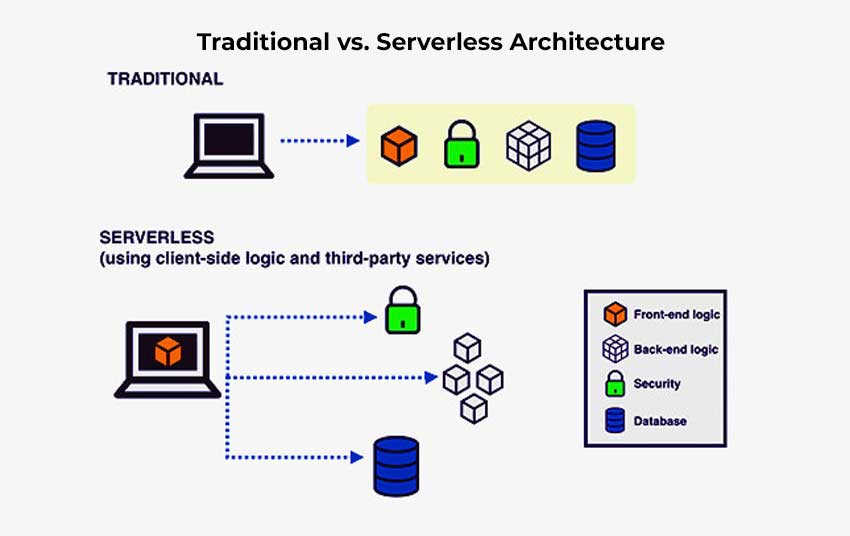
In addition to web applications, serverless architectures can be used to develop mobile applications.
Serverless might be the right answer for you, but you should also be aware of its drawbacks. Let’s discuss some of them so that it helps you make the right choice.
- Tricky Pay Structure
Since serverless products scale so easily and only charge you for what you use, it might be tricky to estimate how much you will have to pay. Every product has a certain amount of features that are priced differently as you use them. Renting or buying traditional servers is more predictable than serverless in this case. You can get a certain amount of server capacity for a given price point, no more or no less. But with serverless architectures, you can be charged with unpredictable, massive bills as well. - Limited Compatibility
Each Cloud provider has a specific set of serverless products, and it’s difficult to find products from different providers being compatible with each other. It means you can also be locked by the Cloud provider. You may become dependent on them, and switching to another provider might become an expensive and huge effort. Serverless databases are a great example. All Cloud providers have it, but all of them support different features. When you depend on such a feature, it might be impossible to move to a competitor without changing the whole architecture for your site or service. Serverless products are the best way for Cloud providers to tie you to their platforms, making you dependent on their products. However, some tools and techniques exist to overcome this challenge and build Cloud-agnostic applications. - Serverless isn’t a “One Stop Shop” Solution
Serverless isn’t a solution for just about anything. To give a few examples, serverless databases often put limits on how you can query your data. In addition, serverless computer products limit how long your code can run to just a few minutes or so. At times, serverless products are slower because they are dynamically changing the capacity allocated to your website. With that being said, new products are frequently announced, and existing ones are getting better.
It’s not a quick, easy task to maintain the security and integrity of your website. It takes expertise that can only come from years in this field – we’re here for you with all our knowledge!
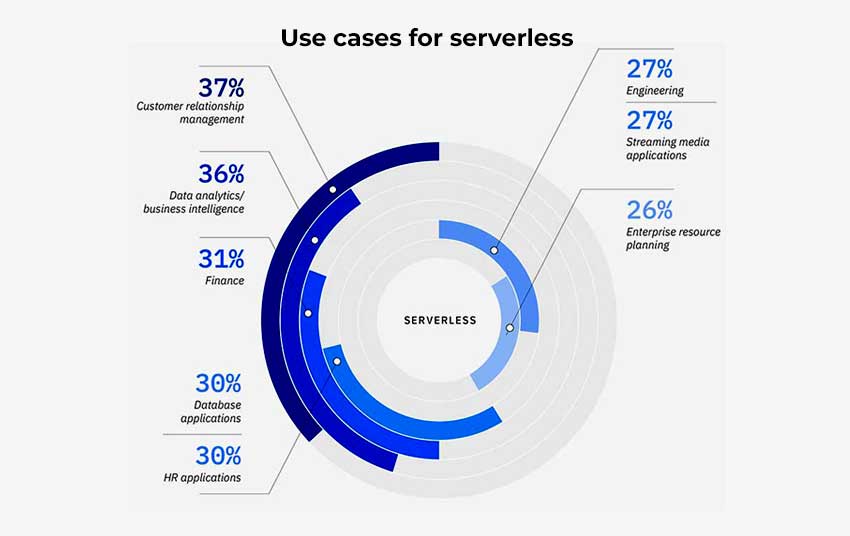
Cloud is changing the entire business world by enabling a streamlined execution way of doing things. Amazon Web Services, Microsoft Azure Cloud, and Google Cloud Platform are all becoming more popular among organizations for their ability to provide sophisticated services with minimal effort on behalf of managers; especially because they have robust security features built-in that make them appealing choices over DIY systems like AWS’s own Lightsail Cloud instance which were recently hacked.
Embrace the agile approach to promote change and new ideas to drive innovation in your sector quicker than ever before!
Related Articles
-
5 Steps You Need to Know to Build a Successful SaaS Business on AWS
According to Statista, AWS dominates the cloud computing market, comprising 31 percent of the total share. After all, the platform offers more than 200 featured services from data centers across
-
Top 20 Databases to Use in 2023: A Review of the Latest Technologies and Tools
The Need for the reliability of database systems The need for database management system software is immense in the present world of digital transformation. It is important to keep track
-
How Augmented Reality App Development Plays A Crucial Role In Enhancing Apple Vision Pro?
Continual evolution is the only constant, fuelling technological advancements and how humans interact with technology. This becomes even more evident when you evaluate how far we have come in terms



