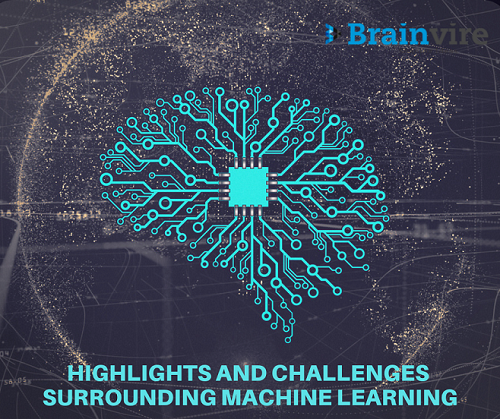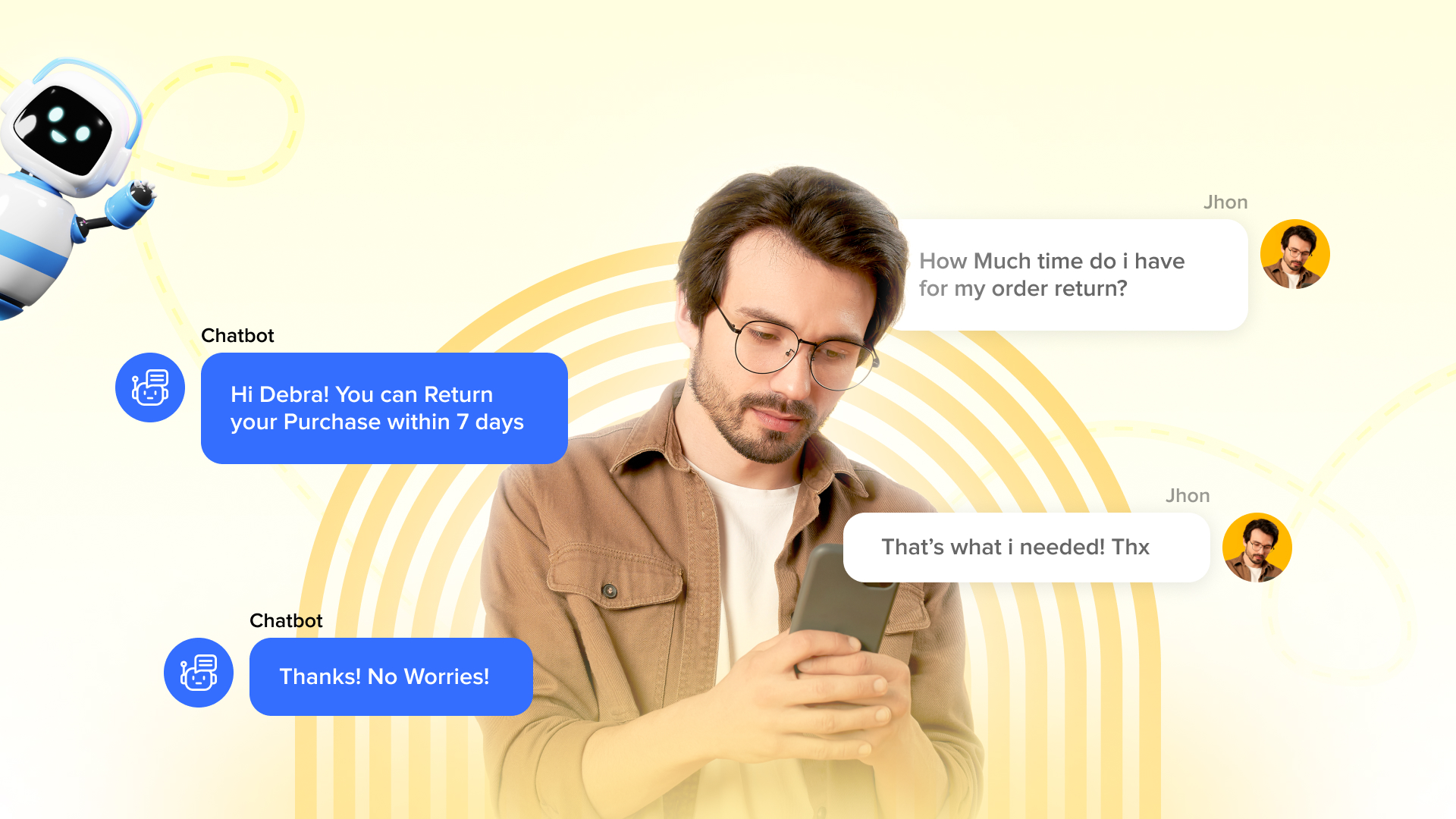Introduction
Creating a unique and professional logo is essential for any business or individual looking to build a strong brand identity. A logo is often the first thing people notice, and it serves as a representation of your values, personality, and message. Fortunately, numerous online logo design tools can help you craft the perfect logo without needing professional design skills.
These tools provide a wide range of customizable templates, icons, fonts, and design elements, allowing you to create a logo that aligns with your vision. Below is a list of top logo design tools, their features, and benefits to help you make an informed decision.
Factors to Consider
When selecting a logo design tool, there are several important factors to consider:
- Ease of Use: The tool should offer an intuitive, user-friendly interface for ease of design.
- Customization Options: Ensure the tool allows you to modify colors, fonts, and elements to create a unique logo.
- Template Variety: A good logo maker should offer templates suitable for different industries and personal styles.
- Cost: Consider the pricing structure, especially for high-quality downloads or premium features.
- Download Quality: Ensure the platform offers high-resolution files that can be used for both print and digital applications.
Top Logo Design Tools
1. Canva Logo Maker
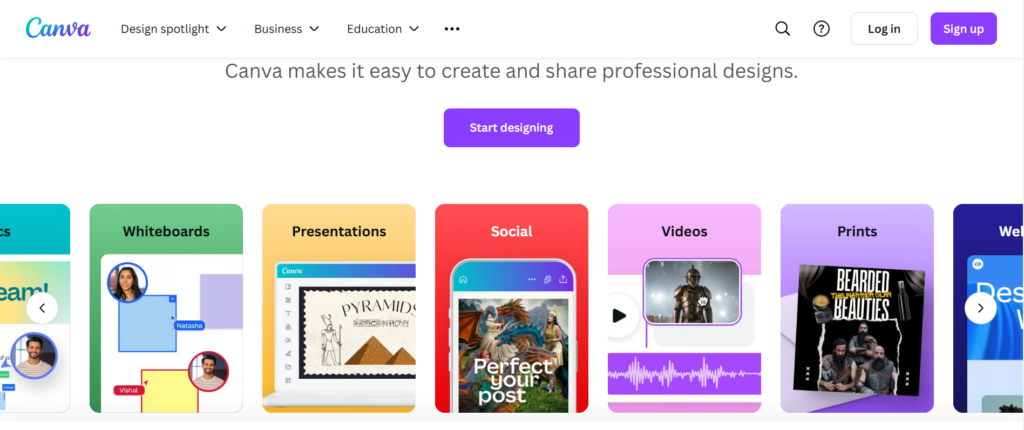
Canva is a widely recognized graphic design tool with a drag-and-drop interface that makes creating logos easy. It offers free and premium options; users can customize templates, fonts, and icons. With a massive library of design elements, Canva is perfect for businesses or individuals who want to create a visually appealing logo without professional experience.
Features:
- Drag-and-drop interface
- Customizable templates and fonts
- Free and premium versions
- Branding tools and color palettes
Industries Served: Small businesses, startups, social media influencers, educational organizations.
USPs: User-friendly interface, extensive template library, integration with other design tools.
2. Wix Logo Maker
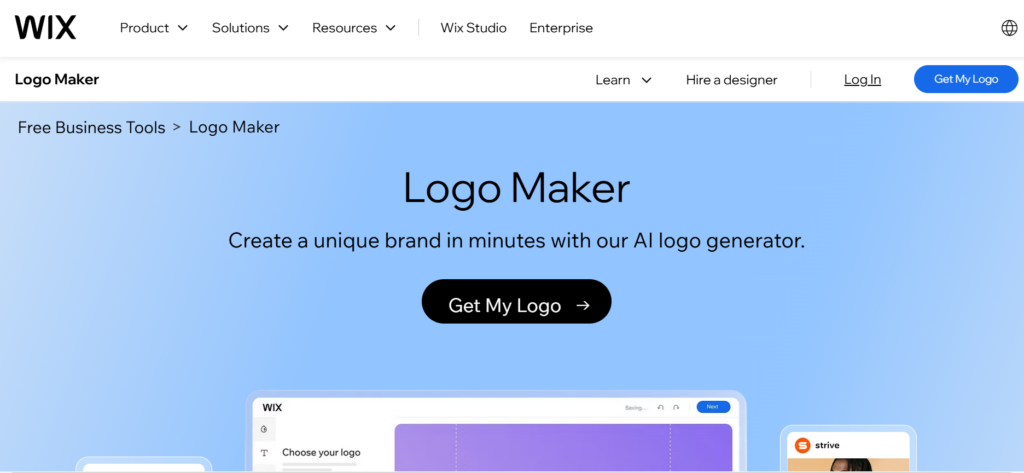
Wix Logo Maker uses AI to generate personalized logo designs based on user preferences. After answering a few questions about the brand and style, users receive a variety of logo options to choose from. The platform offers both free logos and paid options with additional branding services.
Features:
- AI-driven logo generation
- Easy customization tools
- Logo package with additional branding services
- Integrated with Wix website builder
Industries Served: E-commerce, real estate, hospitality, small businesses.
USPs: Quick logo creation with AI assistance and seamless integration with Wix’s website builder.
3. LogoMakr
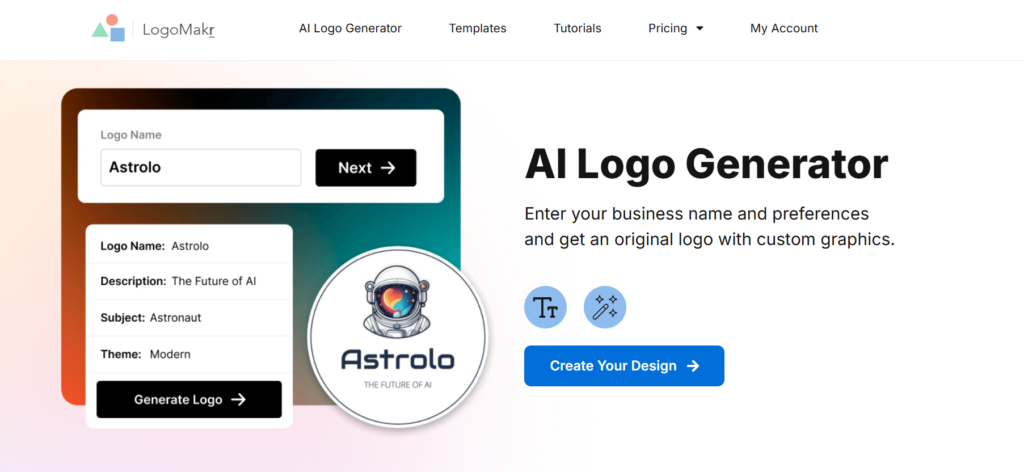
LogoMakr is an online tool for creating simple logos using drag-and-drop features. While low-resolution logos are free to use, users can purchase high-resolution files for a professional look. It’s ideal for individuals or small businesses seeking an affordable, straightforward solution.
Features:
- Simple drag-and-drop editor
- Free logo downloads (low resolution)
- Vector-based icons and shapes
- Paid high-resolution downloads
Industries Served: Freelancers, small businesses, creatives, and startups.
USPs: Free low-res downloads, simple interface, cost-effective.
4. Design.com Logo Maker
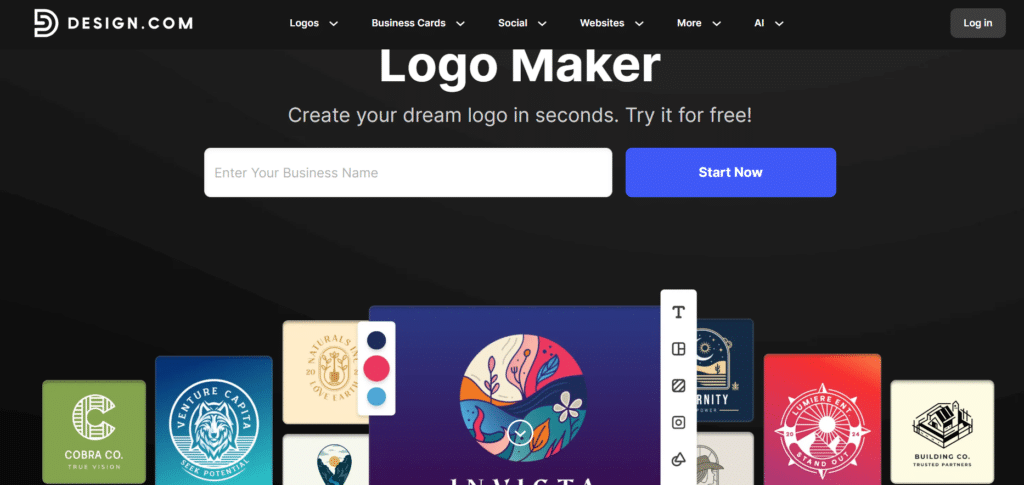
Design.com is your go-to platform for easy, professional-quality design. Their tools help you create stunning logos, websites, business cards, and social media graphics—no design experience needed.
Pick a template, customize it, and bring your ideas to life in minutes!
- Logo Maker: Generate professional-quality logos in seconds with access to over 236,000 unique designs, all customizable to fit your brand’s identity.
- Website Builder: Easily create a personalized website using a wide array of beautifully designed templates that are fully customizable to match your brand’s unique personality.
- Social Media Design Tools: With these tools, you can easily craft eye-catching posts, banners, and covers, ensuring your brand stands out across all platforms.
- Business Card Maker: Design and print professional business cards that leave a lasting impression, with customizable templates to suit any industry.
- AI Assistance: Use AI-powered tools to generate logos, business names, and more, streamlining your design process and sparking creativity.
Industries Served: Small Businesses & Startups, E-commerce, Marketing, Freelancers, Creatives, Corporate
UPS: User-friendly interface, affordable pricing, AI-powered creativity, extensive template library, all-in-one platform
5. DesignEvo
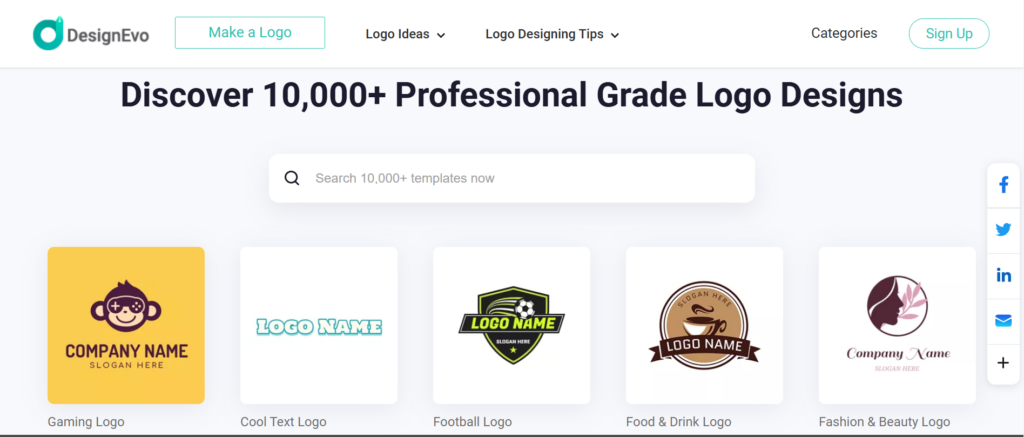
DesignEvo offers over 10,000 templates for creating logos. Its user-friendly platform allows users to customize logos to suit their brand’s identity. The platform provides both free and paid versions, with the paid version offering higher-resolution logos and more options for commercial use.
Features:
- 10,000+ customizable templates
- Free and paid versions are available
- High-quality logo downloads
- Easy-to-use interface
Industries Served: Startups, retail, creative industries, technology.
USPs: Extensive template library, free and paid options, and commercial-use licenses are available.
6. Fotor Logo Maker
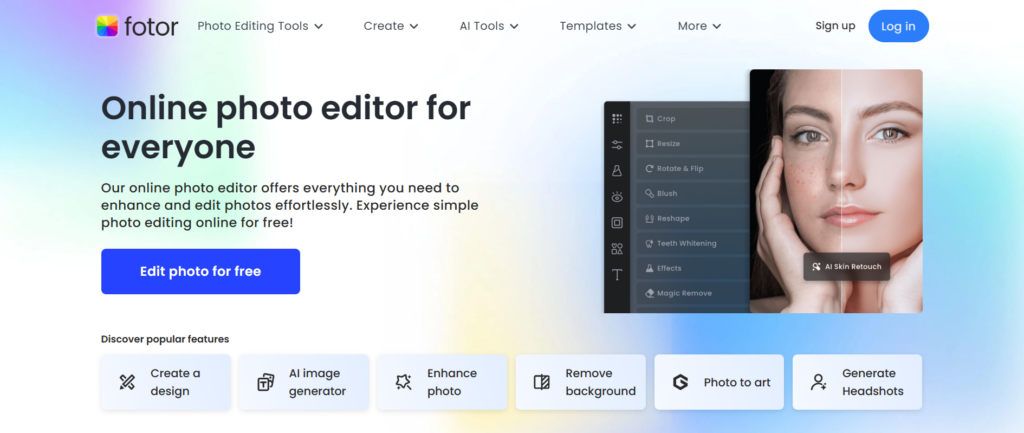
Fotor is a powerful and intuitive logo maker that helps users create professional-looking logos. The tool offers free and premium logo templates, which can be customized to fit individual branding needs. Premium users have access to high-resolution downloads and additional design options.
Features:
- Free and premium logo templates
- Drag-and-drop customization
- High-resolution logo downloads
- AI-powered design suggestions
Industries Served: E-commerce, education, photography, bloggers.
USPs: AI-powered design suggestions, high-quality logo downloads, and a free version with essential features.
7. Ucraft Logo Maker
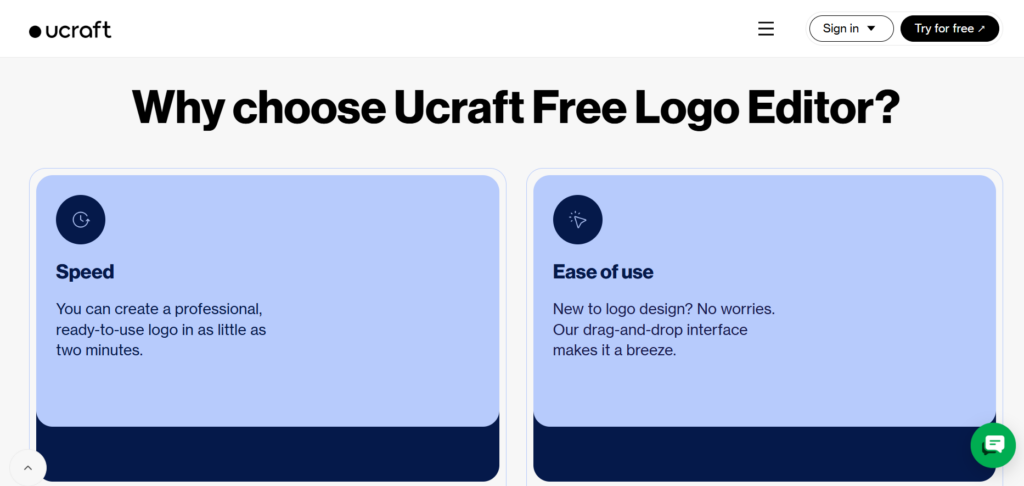
Ucraft’s free logo maker is perfect for businesses that need to create a simple and quick logo design. Various templates, fonts, and icons allow users to customize and download their logos in high-resolution formats easily. Ucraft also offers a website builder that integrates seamlessly with its logo maker.
Features:
- Wide variety of templates and icons
- Free high-resolution downloads
- Customizable fonts and colors
- Integration with Ucraft website builder
Industries Served: Small businesses, e-commerce, creative services.
USPs: Free high-res downloads, easy logo creation process, integration with website builder.
8. Inkscape
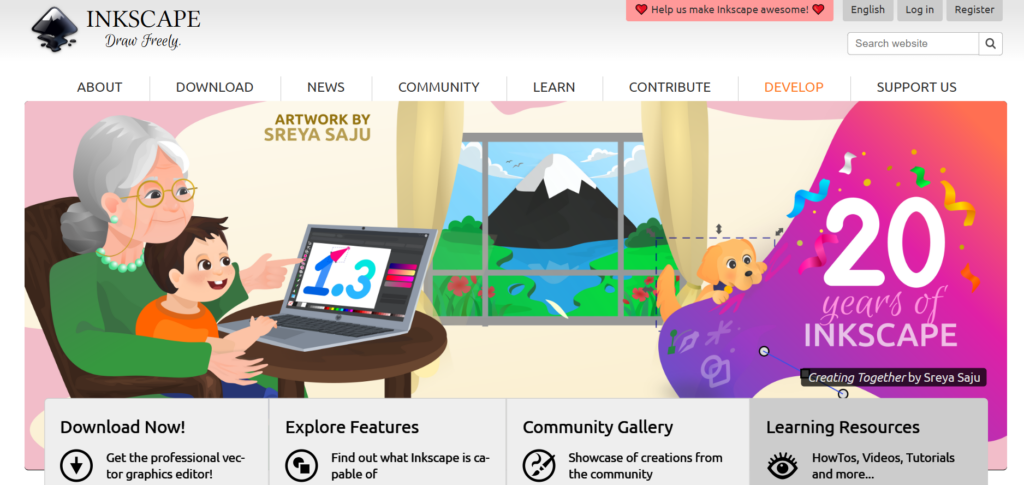
Inkscape is a professional-grade, open-source vector graphics editor. While not a traditional logo maker, it offers advanced tools for creating custom logos. It is ideal for users with some design experience who want more control over their logo creation process.
Features:
- Advanced vector design tools
- Free and open-source software
- Supports SVG file format
- Rich editing and drawing tools
Industries Served: Graphic designers, tech companies, agencies, creatives.
USPs: Free and open-source, professional vector tools, high customizability.
9. Renderforest Logo Maker
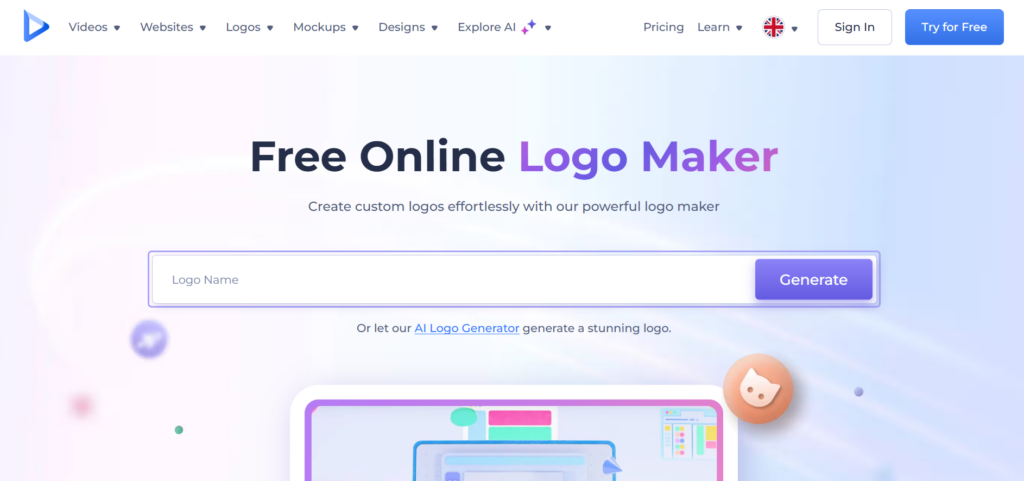
Renderforest is an AI-driven logo maker with customizable templates. Its easy-to-use tools allow users to design logos quickly and personalize them further. Renderforest also offers additional branding services, such as website building and video creation.
Features:
- AI-powered logo generator
- Customizable templates
- Paid high-quality logo downloads
- Additional branding tools available
Industries Served: Technology, startups, e-commerce, marketing.
USPs: AI-assisted logo creation, multi-use templates, and additional branding services.
10. Appy Pie Logo Maker
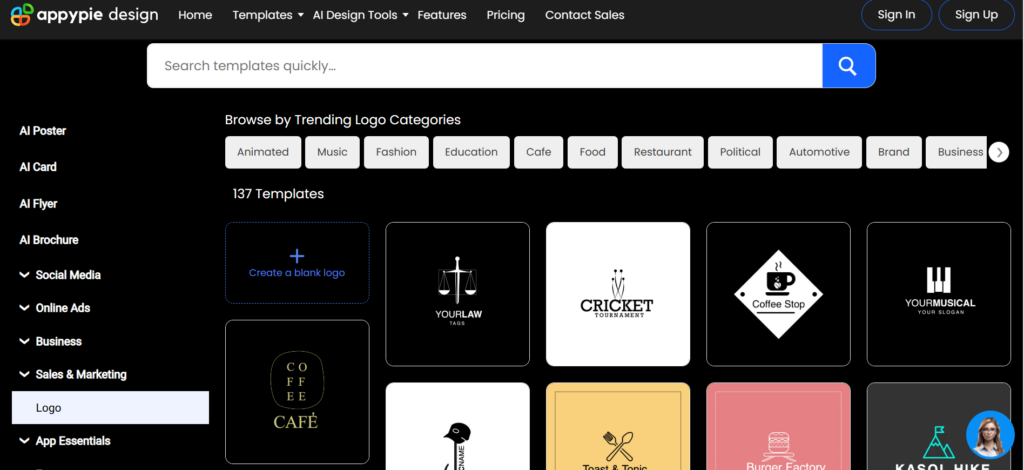
Appy Pie’s logo maker is designed specifically for app developers and businesses needing logos for digital products. With a simple, user-friendly interface, users can create logos using a variety of templates and customize them to fit their brand’s image.
Features:
- Large template and icon library
- Customizable fonts, colors, and shapes
- High-quality downloadable logos
- App-focused design options
Industries Served: App developers, startups, mobile businesses.
USPs: Focus on app-related logos, customizable design elements, and affordable pricing plans.
11. Snappa
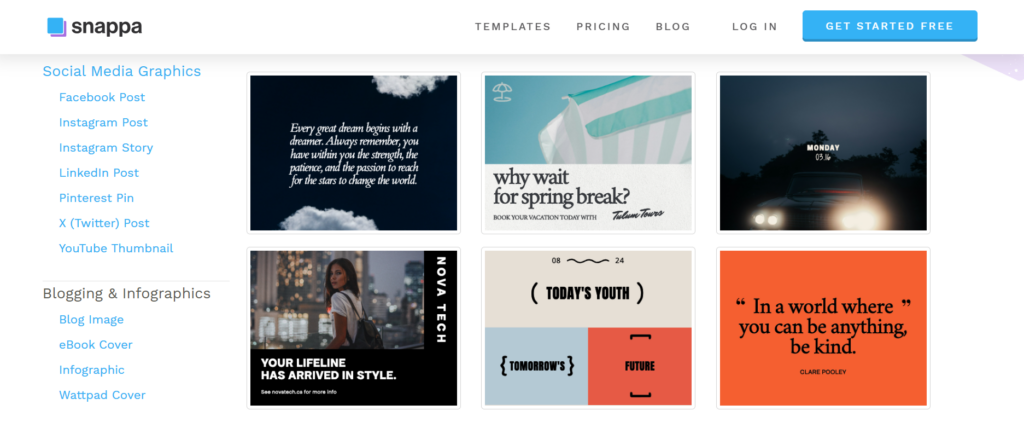
Snappa is an easy-to-use graphic design tool with a logo maker among its features. Users can create logos for various industries, social media, and digital platforms with various customizable templates. Snappa is ideal for beginners and small businesses.
Features:
- Wide variety of templates
- Drag-and-drop interface
- Social media integration
- High-quality logo downloads
Industries Served: E-commerce, bloggers, small businesses, social media managers.
USPs: Easy-to-use design tools, social media sharing integration, free and premium versions.
12. Visme Logo Templates
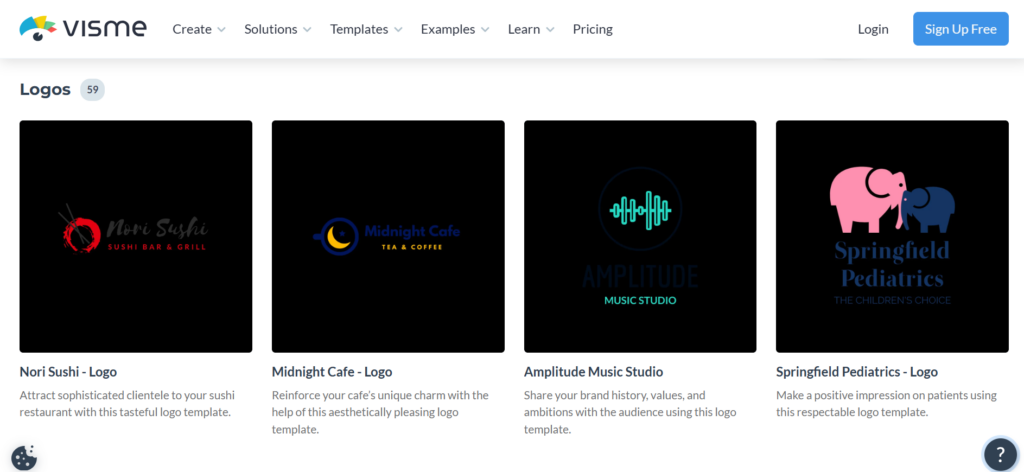
Visme is a versatile design platform that offers customizable logo templates. Its easy-to-use interface allows users to modify logos by adjusting fonts, colors, and icons. Visme offers free and paid plans, with premium users accessing more templates and high-resolution downloads.
Features:
- Wide range of logo templates
- Customizable design elements
- High-resolution downloads
- Simple drag-and-drop interface
Industries Served: Marketing, education, non-profits, corporate businesses.
USPs: Professional templates, ease of use, high-res download options.
13. Pixelmator Pro
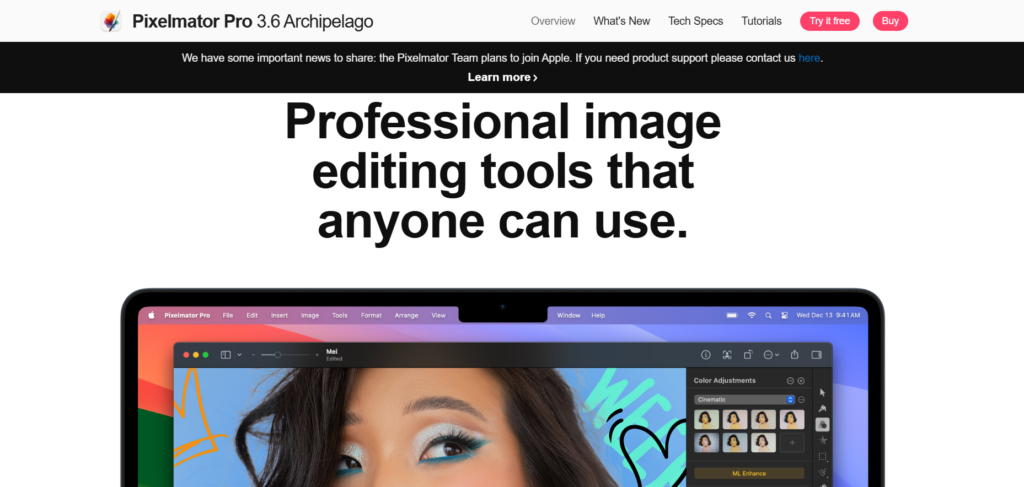
Pixelmator Pro is a professional image editing tool that offers advanced tools for logo design. It supports vector and raster-based design, making it an excellent choice for users who want complete control over their logo creation.
Features:
- Advanced vector and raster editing tools
- Customizable design templates
- Supports multiple file formats
- AI-assisted editing features
Industries Served: Graphic design, technology, professional branding.
USPs: High-quality logo design tools, professional-grade features, advanced image editing.
14. Stockimg.ai
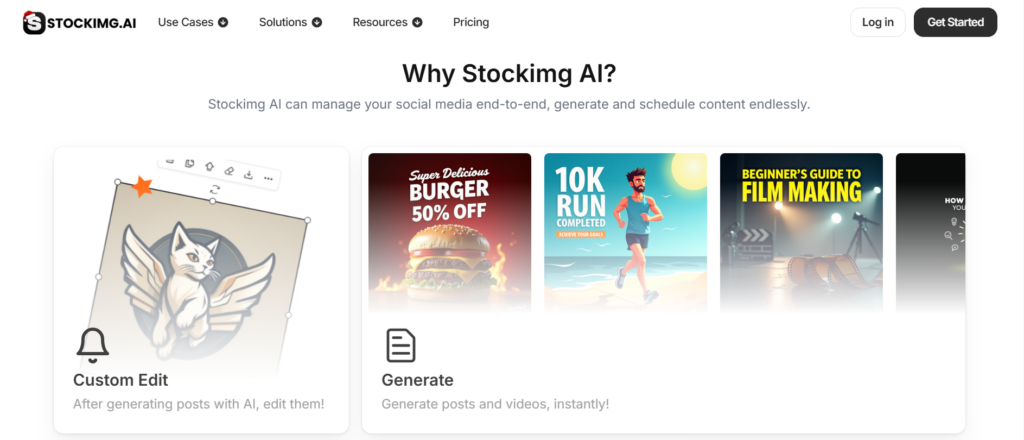
Stockimg.ai is an AI-powered design platform that helps users generate logos and other visual assets quickly. It offers a variety of logo templates that can be customized using intuitive AI suggestions. The platform is especially beneficial for those who want to create a unique logo quickly and efficiently with minimal effort.
Features:
- AI-powered logo design tool
- Customizable templates and colors
- Easy-to-use interface
- High-resolution downloads
Industries Served: Small businesses, startups, digital marketers, tech companies.
USPs: Fast AI-generated designs, minimal effort required, free version for basic logos.
15. Template.net
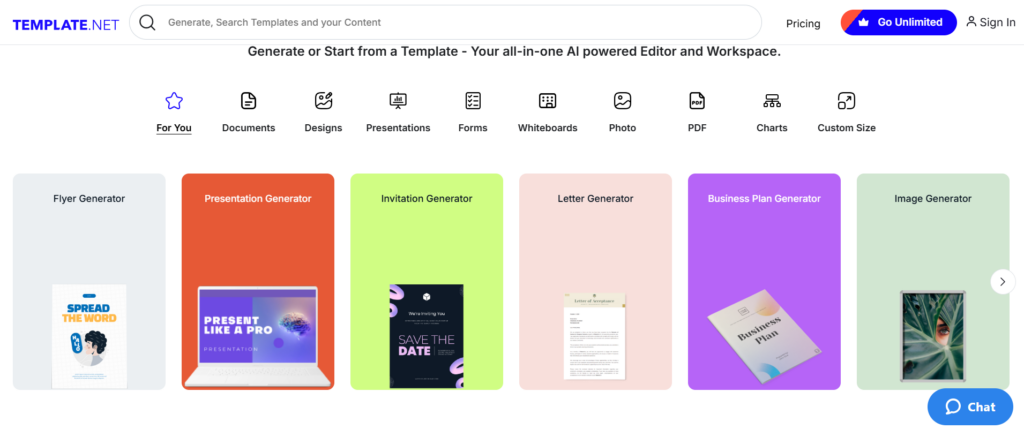
Template.net offers a variety of editable logo templates for different industries and design needs. Users can customize logos with their own colors, fonts, and images. This platform provides a convenient and quick way to create logos without requiring extensive design skills.
Features:
- Editable logo templates
- Wide selection of industry-specific logos
- Easy customization with drag-and-drop features
- Paid and free logo downloads
Industries Served: Business, education, healthcare, retail.
USPs: Ready-to-use templates that are customizable for various industries and have a simple interface.
16. Free Logo Creator
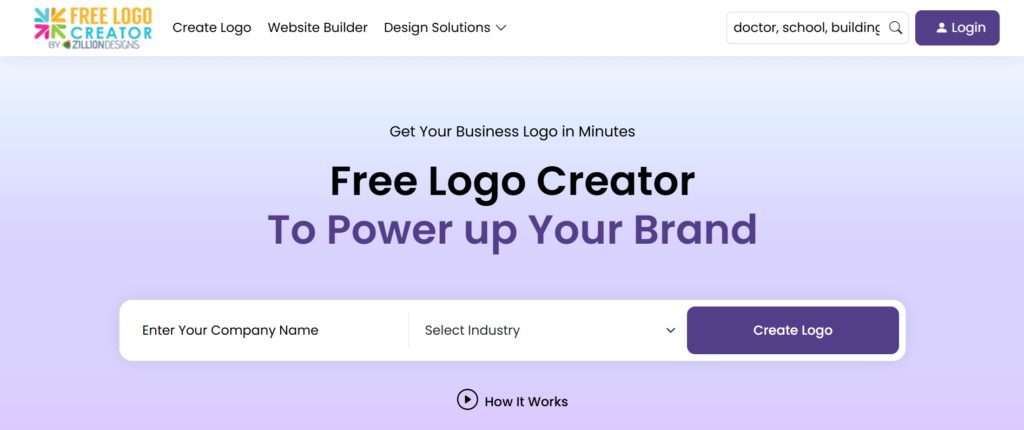
Free Logo Creator is a straightforward tool for creating logos without any prior design experience. The platform provides easy-to-use templates that can be customized to suit your brand’s identity. The free version offers basic logos, while premium plans provide higher-resolution logos and additional features.
Features:
- Free and premium logo options
- Customizable templates
- High-quality downloads
- Easy-to-use interface
Industries Served: Small businesses, startups, freelancers, and non-profits.
USPs: A free version is available, with quick logo creation and a user-friendly design interface.
17. LogoDesign.net
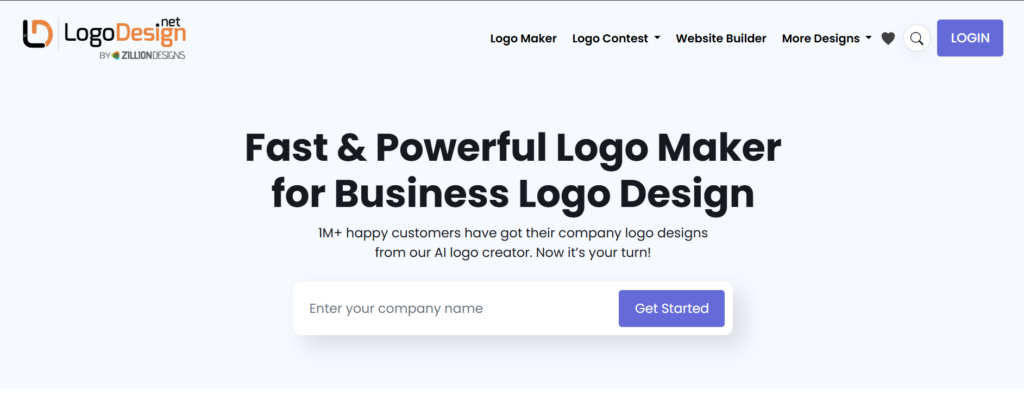
LogoDesign.net is a versatile tool that offers hundreds of logo templates that can be customized to your business needs. Users can select from various fonts, colors, and design elements to create a unique logo. The platform also offers professional logo design services for those who want a custom logo crafted by experts.
Features:
- Hundreds of templates
- Customizable fonts, icons, and colors
- Professional design services
- High-resolution downloads
Industries Served: E-commerce, tech, healthcare, education.
USPs: Extensive template library, professional design service, high-quality downloads.
18. Tailor Brands
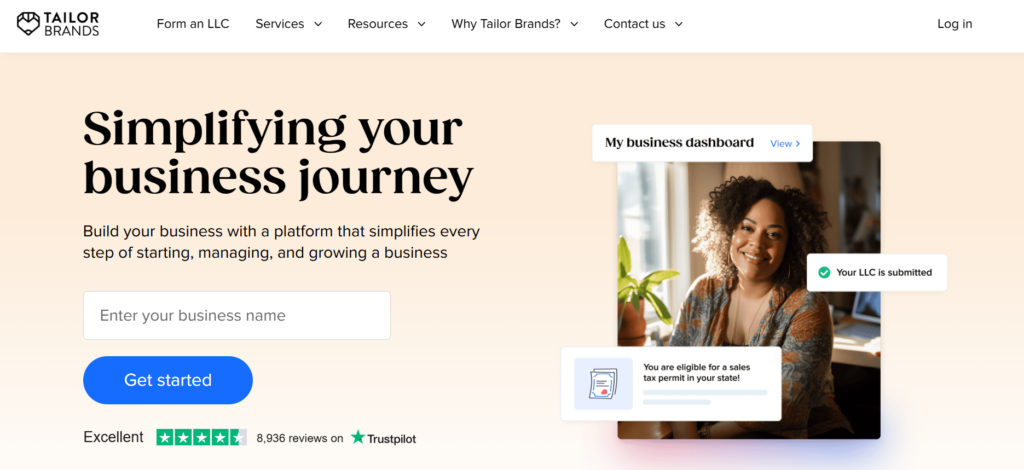
Tailor Brands uses AI to create personalized logos based on user preferences. It is designed to help businesses build a unique brand identity. The platform offers a range of branding tools, from logo creation to social media and website designs, making it an all-in-one branding solution.
Features:
- AI-driven logo design
- Customizable logos and templates
- Full branding suite, including websites and social media graphics
- High-resolution logo downloads
Industries Served: Startups, tech, e-commerce, entrepreneurs.
USPs: AI-powered branding tools, comprehensive branding suite, professional logo designs.
19. Looka
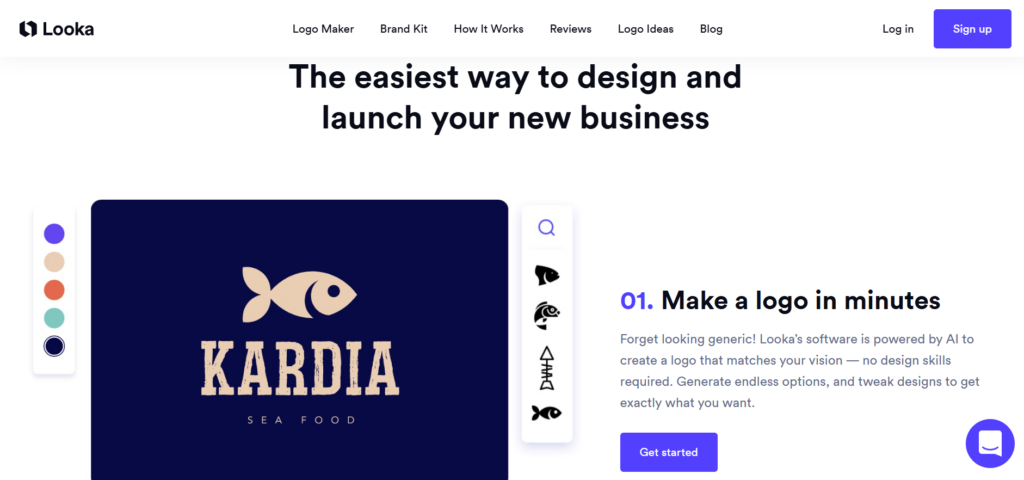
Looka (formerly Logojoy) is an AI-driven logo design platform that helps users create custom logos based on their preferences. The platform provides a variety of templates, fonts, and colors that can be customized to create a logo that truly represents a brand’s identity.
Features:
- AI-powered design tool
- Variety of templates and customization options
- Downloadable logos in high-resolution
- Branding tools for complete visual identity
Industries Served: Small businesses, entrepreneurs, creatives, e-commerce.
USPs: AI-generated logos with personalized designs, comprehensive branding options, and user-friendly interface.
20. Designhill Logo Maker
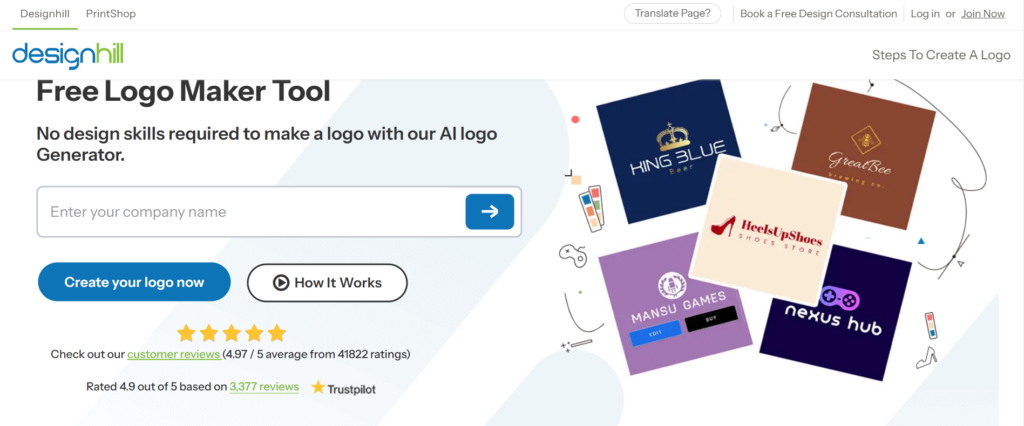
Designhill’s logo maker is an easy-to-use tool that allows users to create a professional logo in minutes. By answering a few questions, users can receive various logo design options that can be customized further. The platform also offers logo design contests, where designers compete to create your perfect logo.
Features:
- AI-powered logo creation
- Customizable templates and fonts
- Logo contests for custom designs
- High-resolution logo downloads
Industries Served: Startups, businesses, personal brands, e-commerce.
USPs: AI-powered logo generator, logo contests, high-quality custom designs.
Conclusion
These tools provide a range of options for creating logos, from simple AI-powered designs to more customizable templates. Whether you are a startup, freelancer, or established business, there is a logo maker suited to your needs. The choice ultimately depends on your level of design expertise, specific requirements, and budget. These platforms offer great flexibility in terms of design freedom, ease of use, and pricing, making it easier for anyone to create a professional logo.
FAQs
Many tools, including Canva, Free Logo Creator, and LogoMakr, offer free versions. However, high-resolution or commercial-use licenses typically require a paid plan.
Some platforms offer commercial-use licenses with their paid versions, such as DesignEvo and Renderforest. Be sure to check each platform’s licensing terms.
Tools like Canva, Wix Logo Maker, and LogoMakr are ideal for beginners due to their user-friendly interfaces and easy-to-use templates.
Many platforms, including Canva and Tailor Brands, allow you to return and edit your logos, especially if you have a paid plan.
Premium versions of logo makers like Wix, Designhill, and Tailor Brands typically offer high-resolution downloads, while free versions may only offer low-resolution options.
Related Articles
-
Highlights and Challenges surrounding Machine Learning
Machine Learning, yes, this word might have flooded your mind with a number of questions, so here we are with answers to them by highlighting the advantages and disadvantages of
-
Prominence of Business Intelligence in the Success of Any Business
The world today is demanding smarter processing and use of technologies that can possibly automate or ease out every possible task. And many companies have started adopting business intelligence in
-
Agentic Chatbots: Empowering AI with Tools and Reasoning
Artificial intelligence is undergoing rapid change as new technologies transform how people engage with digital platforms. Agentic AI is a new strategy that is causing a stir in the business;