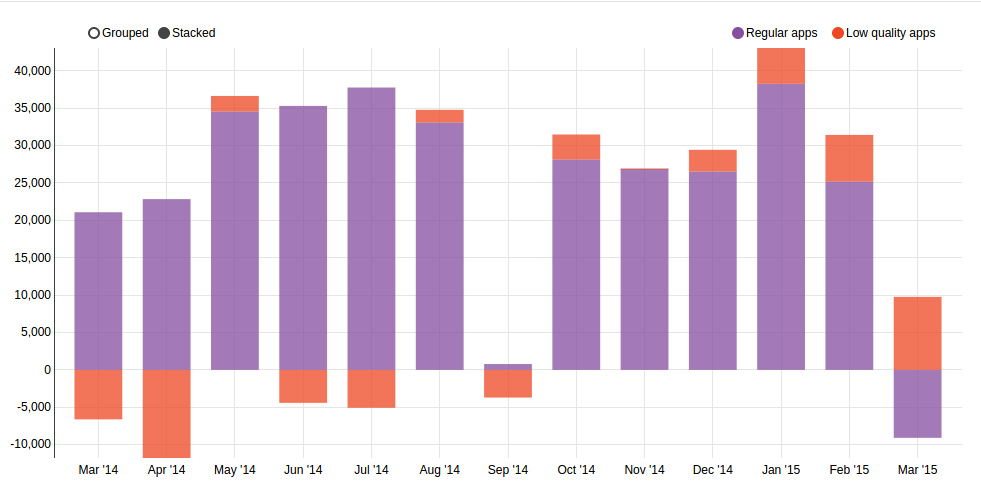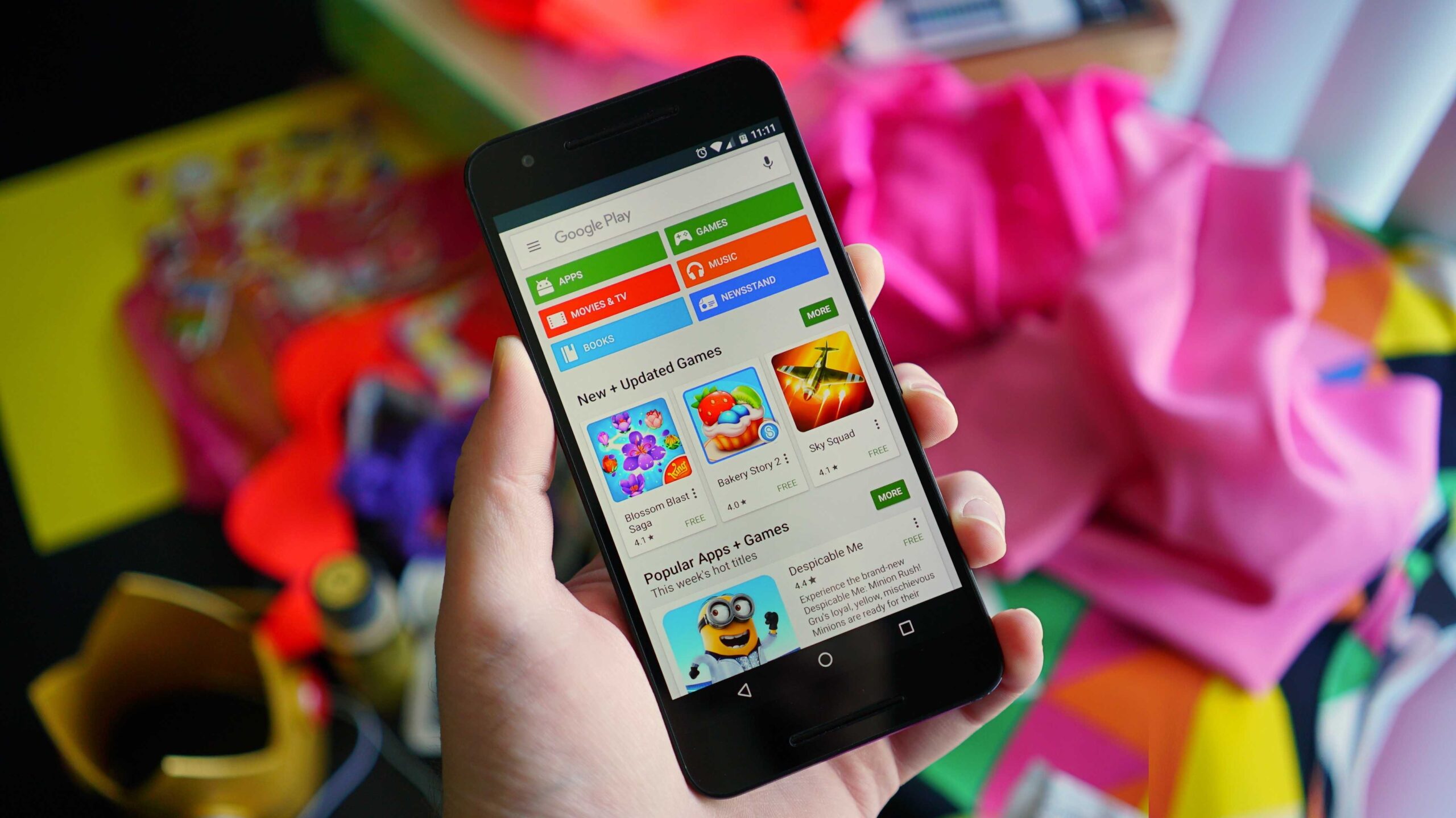What are the Top 3 Types of Android App Development Tools/Kits?
As of July 2014, various developer communities had already developed over 1.5 million Android applications solely for Android OS phones. Moreover, the number of Android applications continues to increase each passing day as more and more users rapidly shift to Android apps.
Furthermore, various developer communities, such as Magento developers, Laravel developers, E-commerce developers, and WordPress developer communities, have recorded over 26 billion Android downloads to date.
Android is the top choice of over 70% of developers worldwide for designing mobile applications. Furthermore, as of August 2014, Android had captured 74% of the market share in the smartphones market.
What is Android Software Development Kit (SDK)?
There are three types of development tool kits available in Android:
- Android Software Development Kit (SDK),
- Android Native Development Kit (Android NDK)
- Android Open Accessory Development Kit (OADK)
The following graph shows the number of available applications on google play.
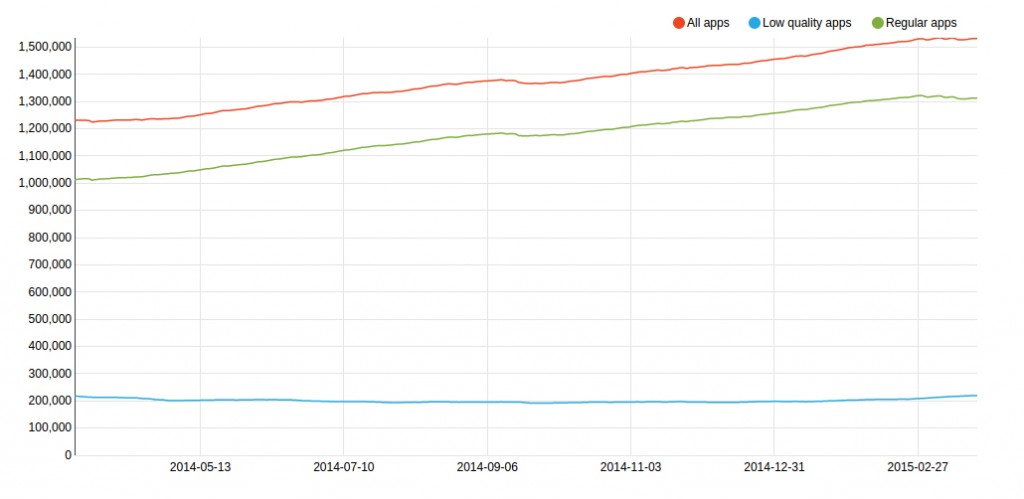
1.What is Android Debug Bridge (ADB)?
The Android Software Development Kit (SDK) is a comprehensive set of tools available for developers around the world. These tools comprise sample codes, tutorial materials, debugging files, libraries, to name a few.
can design applications specifically for Android phones to suit the tastes of consumers, even though the SDK is not currently available on these devices. The Android SDK is currently supported on Linux, Mac OS X version 10 and above, and Windows XP operating systems.
Google offers Android Studio as the official Integrated Development Environment (IDE) to developers. This allows them to create customized Android application development solutions for their clients.
Android SDK offers extensions and enhancements to features that are essential to the overall Android application development process. Developers can download and test development tools to ensure compatibility.
The Android SDK enables developers to save Android applications in .apk format and store them in their respective Android OS folders on the device. These folders are accessible only to the root users for security reasons.
Android Debug Bridge (ADB)
Talking About Types of Android Application Development Kits, It’s a toolkit that comes with Android SDK package & consists of both clients as well as server-side programs that communicate with each other effectively.
ADB can be accessed through commands in the interface & contains many GUI’s which can be controlled in an ADB.
Fast boot
In short, it can enhance the booting abilities of the device. Some of the fast boot commands in Android SDK include – erase, reboot & format.
2. How Fast boot can increase the ability of a device?
Developers can install the Android Native Development Kit to use Android NDK, which is written in C, C++, and other compiled languages.
Fast boot, also known as fast startup or hybrid boot, is a feature that allows a computer or mobile device to start up more quickly by saving system state to a hibernation file when shutting down instead of completely shutting down.
By using fast boot, the device can resume from hibernation mode instead of doing a full system boot, which can significantly reduce the time required to start up. This can increase the overall ability of a device by allowing users to start using the device more quickly, saving time and improving productivity.
However, it’s important to note that the effectiveness of fast boot will depend on the specific device and the software it’s running. Some devices may not benefit as much from fast boot due to their hardware limitations or software configurations. Additionally, there may be some tradeoffs in terms of system stability and security when using fast boot, so it’s important to weigh the potential benefits against the risks before enabling this feature.
Java can call Android NDK classes. The Android documentation recommends that developers should not use Android NDK solely for designing mobile apps because it increases complexities, and most applications won’t benefit from it as they are traditional/native in nature.
3- Why is the Android Open Accessory Development Kit (OAK) important for Android developers ?
The Android Open Accessory Development Kit has been provided to developers from Android 3.1 versions and above which allows USB hardware to interact with Android-powered phones when it is primarily in the “Accessory Mode”.
The so-called as the connected accessory acts as a USB host & the device acts as a USB device in this scenario. OADK allows to detect Android devices that are in “Accessory Mode” only (& not in any other mode).
As compared to iphone application developement, There are other third-party integration tools available in Android application development process & they are namely –
- Android APIMiner,
- AndroWish,
- App Inventor for Android,
- Basic4android,
- Delphi,
- HyperNext Android Creator,
- Kivy,
- Lazarus,
- Processing,
- Qt for Android,
- RFO BASIC!,
- RubyMotion,
- Saphir, SDL,
- The Simple project,
- WinDev Mobile & Xamarin.
Conclusion
Talking about types of Android Application Development Kits, it makes sense for developers to offer customized solutions in the Android application development process with all the above interesting features. This, in turn, allows developers to offer services as per their tastes and preferences, which best suit their business requirements.
Contact Brainvire a leading Android development company for customize android app.
Related Articles
-
IoT – Flutter’s Impact on the Internet of Things
Introduction The software market is dominated by new software every year; this year, it’s Flutter and IoT. The new buzzword in the digital world is IoT-Flutter, a new approach to
-
Business Benefits of PhoneGap application development
Talking About Business Benefits of PhoneGap application development, PhoneGap is one of the most renowned technologies to build a mobile application for all the platforms of mobile devices. It benefits
-
Tips to Optimize Your Android Apps for Google Play Listing
Just as the Apple App Store is for iPhone apps, Google Play is meant for the Android-based applications. Google Play Store is the best place for the Android app users