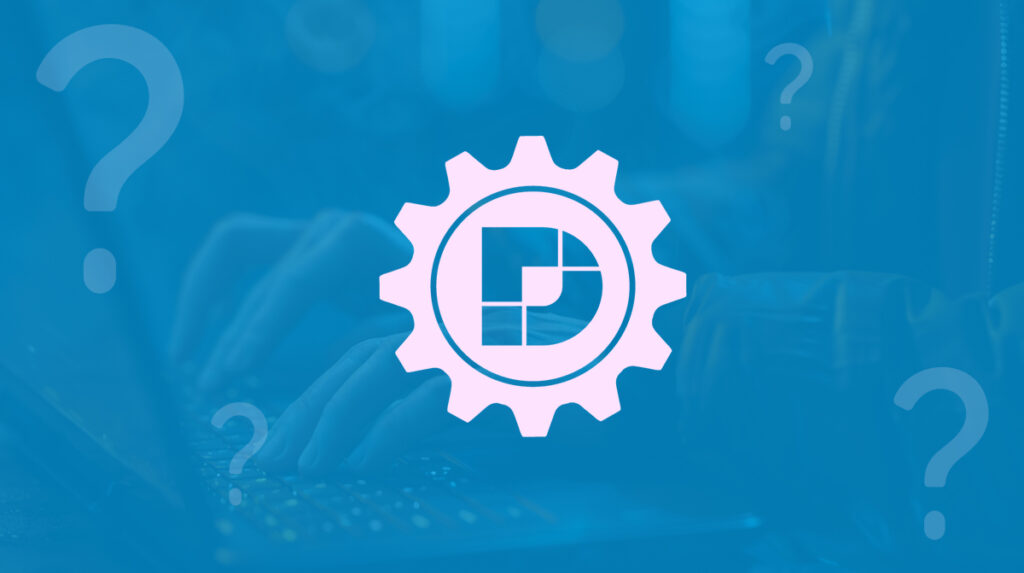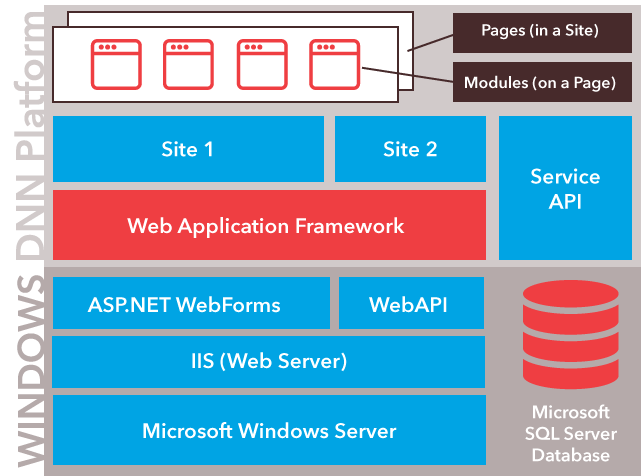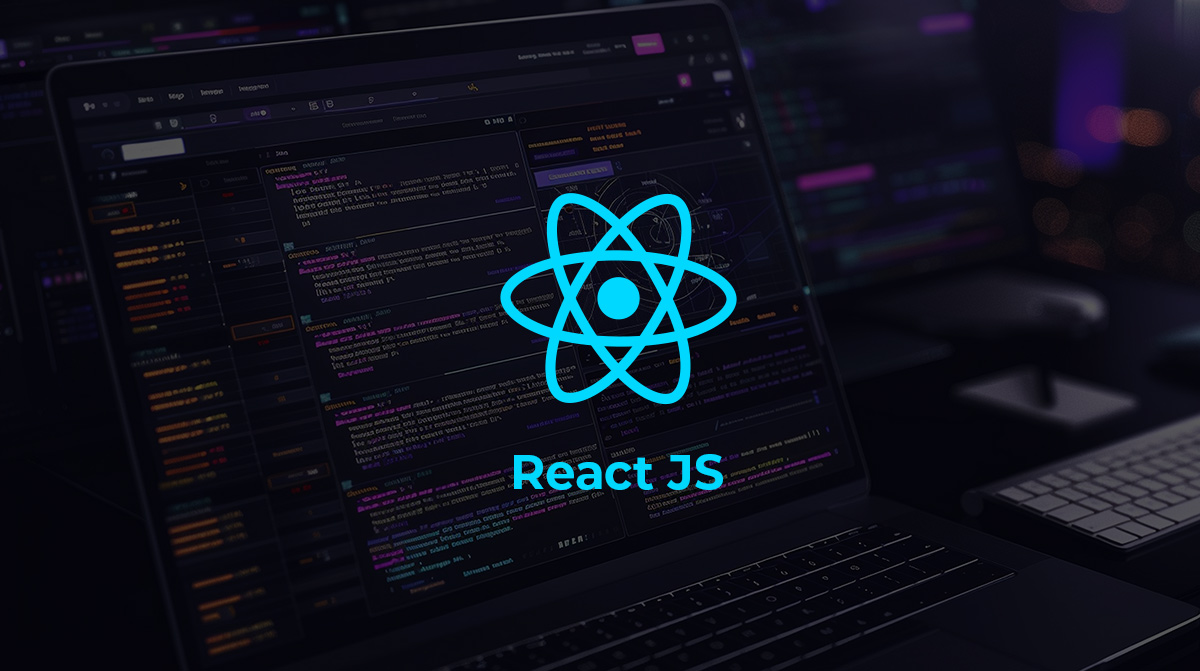In the following article, I will try to share light on the know about DotNetNuke (DNN) CMS platform. The article has been written under the following sub-heading to give you a crystal clear picture about DotNetNuke;
- Architecture
- Features
- Installable Graphic Design
- Extendable Application Functionality
- Content Management without Programming
- Installable Language Packs
- Benefits
- Centralized Security
- File Management
- Recycle Bin
- Banner Advertising
It’s not rocket science -businesses that innovate survive and win, and those who don’t, either die or do not progress. In a highly competitive business market, organizations seek every opportunity that can provide them an edge over their competition. Over a period of time, DotNetNuke has gained huge popularity. This is mainly because, it offers a seamless solution to challenges like a web application, plumbing, security, user creation & management, lost user access, page layout, and various other issues involved in maintaining a website.
The platform also allows businesses to get down to the process of implementing exciting features without worrying about the basics of user management, pages, and security. While the process of creating your custom DNN modules isn’t difficult it can be hard to get your mind wrapped around how it all works.
Architecture
Courtesy: DNN Software
The above is the architecture of a DNN CMS. The architecture of DNN allows the user to create multiple websites on top of a basic web application framework. Each website has its own lists of pages that are taken care of by ASP.NET WebForums. Now in the pages, there might be multiple mini-applications called modules that provide specific functionalities to the end-users and are being handled by Web API layer. The cloud-based database allows businesses to keep their data safe and secure with the trust of a long product line of Microsoft family.
Since now we are familiar with the architecture of DNN CMS, let’s have a look at the features this platform has that make a business website easy-to-access and secure.
Features
Installable Graphic Design
The way how a website will look like while using DNN is taken care of by installing a Skin Package. A skin package is a zip file containing graphic designs implemented under strict specifications. Be it an HTML or flash design, it can be implemented as a Skin. DNN allows the designers to install a new Skin within minutes making it possible to change the appearance of the website dramatically while keeping the existing content and application functionalities unchanged.
Extendable Application Functionality
The functionality of a website can be enhanced by adding some additional third-party modules to it. DotNetNuke allows the user to deploy these third-party modules as DNN module conveniently. Installing a module in DNN is a simple administrative task eliminating any sort of programming in it. Once these modules are installed, they are visually integrated with the rest of the website as they use the same graphics style as the current Skin. With DNN, businesses can easily add, edit, delete, restore, and move the module around the page or can transfer it to the other page.
Content Management without Programming
An administrator or an authorized user can conveniently add or remove the pages from the DNN-based website. The new page appears on the site menu and sitemap as soon as they are added. The appearance of the new page depends upon the current Skin implemented. The best part is that adding or editing the text content is as simple as copy and paste making it extremely easy for the organization to regularly update their websites.
Installable Language Packs
DotNetNuke is fully localized. Built-in multi-language localization features allow administrators worldwide to easily use and adapt DotNetNuke software for their own use. Over 50 installable Language Packs are available through the DotNetNuke community.
The above are the features that make DotNetNuke so popular. Now, let’s have a look at the benefits that DNN offers to the businesses.
Benefits
Centralized Security
DNN offers a rock strong security to the businesses allowing them to deal with permission and controlling of the task. The platform makes it possible with a role-based security module, where each page of the website is assigned to the roles that determine the access control for each user. An admin can set the permission at various levels of the page making the website even more secure.
File Management
This powerful tool allows businesses to upload files directly from their system to their website. Any uploaded file becomes instantly available to be used on the site or listed in a module that handles documents or file downloads.
Recycle Bin
DNN users can remove or restore, content, modules or pages of the websites in an hassle-free manner.
Banner Advertising
The main aim of the business is to generate more remuneration. the revenue can be generated and managed through banner advertising. DNN allows the businesses to add a vendor through vendor bar easily. It allows the admin to add/update the vendor’s profile information, determine their placements, define the number of impressions and cost per impression. The platform can also define affiliate referrals conveniently.
Going for DotNetNuke development for your business website can be a good value generating a decision for your company. The features and benefits offered by the platform make it easy for the businesses to update their website regularly in a hassle-free, swift, and in a smooth manner. Brainvire’s team of skilled DNN developers can understand and follow the current logic of your business and skillfully integrate it to the DotNetNuke website.
Contact Brainvire to Hire dotnetnuke developers for dotnetnuke development.
Related Articles
-
Key Trends for ASP.Net
Talking About Key Trends for ASP.Net, ASP.NET is a popular open source web framework developed by Microsoft to allow willing developers to build dynamic web pages and web applications based
-
How ReactJS can fuel your business for success?
In the constantly evolving world of new features, libraries, tools, etc. popping around to give users a wide range of options to choose from and enhance their projects and business
-
ASP.NET or PHP: Which One Is A Better Choice For Programming?
There is no doubt that ASP.Net and PHP are the most important and most popular web programming languages used for building robust and dynamic web applications and websites. Both these