When compared between WordPress and Webflow, two popular website-building platforms, WordPress appears as a more popular open-source content management system that allows greater flexibility through plugins. On the other hand, Webflow, a tool that they design visually online, requires customers to do so coding Vina enables you to create websites and interact with them.

Webflow is appealing to designers looking for a smooth visual creative process, while WordPress’ extensive ecosystem caters to a wide range of needs. The decision between the two will ultimately come down to the details of the project, personal coding interests, and optimal considerations of flexibility and weaknesses in web development.
What is WordPress?
WordPress is a popular open-source content management system (CMS) that makes it easy for people and businesses to build and maintain websites. Since its launch in 2003, the platform has evolved into a flexible tool with an intuitive user interface, flexible themes and a robust plugin system.
WordPress is widely recognized for its flexibility, which lets you create multiple websites which include ecommerce storefronts and blogs. It is a fave for web improvement because of its large network and common updates, supplying an ideal revel in for novices and specialists alike.
What is Webflow?
Without knowing how to code, users can create functional and attractive websites using Webflow, a powerful framework for web design and development. Webflow is an intuitive UI that allows designers to create websites with clean drag and drop. It additionally has extremely good functions for custom code integration.
It is suitable for novice and expert developers because it combines the simplicity of hand coding with the ease of use of a visual designer. Webflow is very popular among individuals, businesses and agencies working in the digital industry because it makes it possible to create dynamic and professional websites
Which CMS is better: Webflow Vs WordPress?
The question of Webflow and WordPress for SEO is hotly debated when navigating the ever-changing content management systems (CMS). In this review, we examine the pros and cons of each platform, and highlight the nuances that affect each platform’s effectiveness online.
| Component | Webflow | WordPress |
| Ease of setup | 4 out of 5 people find it easy to set up. It has been made by keeping non-developers in mind. It has an easy bot tutorial and is mostly intuitive. | 2 out of 5 people find it complex to set up. It has many steps to follow. Basic coding knowledge and knowledge about plugins is required. |
| Ease of use | 3 out of 5 people find it easy to use. Although the CMS may implement a project, another is being developed. | 4 out of 5 people have found WordPress is incredibly user-friendly and easy once set up. |
| Themes / Templates | You can choose from over 2000+ business portfolios and templates. | You can choose from 8000+ free templates along with many more from third party marketplace. |
| Customization | Although there are limitations, 3 out of 5 have found the design can easily be changed without the need for codification. | Without developer support, plugins can only do limited work to improve your website. With the help of a developer, you can greatly expand your control over the look and feel of your website. Therefore it is only easy for 2 out of 5 people. |
| Number of users | According to its website, Webflow has 3.5 million users. | There will be 1.98 billion websites on the internet by 2024. There are 835 million websites and more that use WordPress. |
| Blog features | Blogging seems to be a difficult task on this platform. So, 3 out of 5 people prefer it. | It started as a blogging site, so this is one of its main advantages. 4 out of 5 users prefer it. |
| SEO optimization | While SEO optimization is essentially automated, saving time, it’s not always optimal; There is a limit for SEO services for customization because of which only 3 out of 5 people use it. | SEO plugins allow you to improve SEO and get recommendations for keywords, readability, and other things. This makes it preferable to 4 out of 5 people. |
| Integrations | Because this is an all-in-one platform only 3 out of 5 people prefer it as a plugin and integration is not a major focus. | The main focus is on plugins and integrations. which makes it prefered by 5 out of 5 people. |
| Security | Security feature is included in the software package because 5 out of 5 people use it. | It’s accessible through plugins and integrations, so you’ll have to keep an eye on it yourself. Many security plugins are more expensive so it is only used by 4 out of 5 people. |
WordPress vs. Webflow – The Major Differences
In the dynamic world of website creation, choosing the right platform is important. WordPress and Webflow are two well-loved competitors that stand out for different reasons. Let us examine the main differences in several respects.
Usability
WordPress
- Easy-to-use interface: WordPress has an easy-to-use dashboard that even beginners can use.
- Content Management System (CMS): Provides simple drag-and-drop content creation.
- Learning curve: It requires very little technical knowledge, so it can be used by non-developers.
Webflow
- Visual Editor: Webflow shines with its user-friendly visual editor that allows instant design changes.
- Designer-friendly: It calls out website designers who take a more strategic approach to their work.
- Learning curve: There can be a long learning curve for beginners for many different reasons.
Design Options
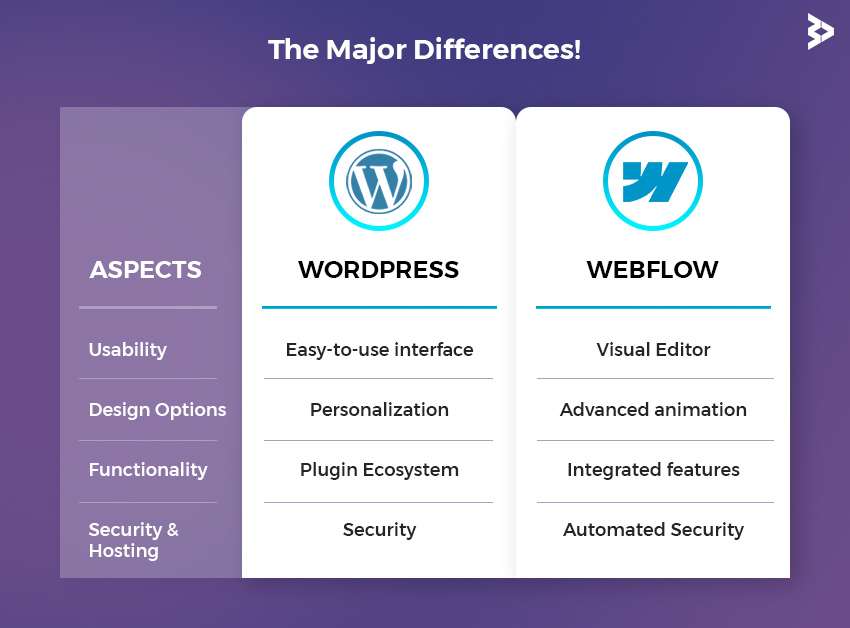
WordPress
- Templates and themes: Large collection of themes to suit design preferences.
- Personalization: Although customizable, design freedom can be restricted by certain factors.
Webflow
- Design Flexibility: Unique flexibility in specific customization opportunities for layout elements.
- Advanced animation and interaction: Provides advanced animation for a dynamic person experience.
Functionality
WordPress
- Plugin Ecosystem: A huge series of plugins to enhance overall performance.
- Versatility: Ideal for websites which include e-commerce and blogs.
Webflow
- Integrated features: Built-in features lessen the want for additional plugins.
- Strong Performance: Perfect for complex websites with excessive resolution functions.
Security and Hosting
WordPress
- Different website hosting alternatives: There are many website hosting options available, allowing clients to choose the one that suits their desires the best.
- Security: Relies on gestures and plugins to improve safety.
Webflow
- Integrated hosting: Webflow offers faultless website hosting, doing away with the want for an outside issuer.
- Automated Security: Reduces the burden on users by providing integrated security measures.
Community and Assistance
WordPress
- Scope: Using a scope to obtain support and troubleshooting.
- Publications: Many information and discussion boards help to solve problems.
Webflow
- Dedicated care: Webflow offers customized customer service to its users.
- Community involvement: Small but active communities and direct users are encouraged.
Webflow Vs. WordPress for Responsive Design for Mobile
WordPress
- Themes: A good user experience on the devices is driven by responsive themes, many of which are mobile-friendly.
- Testing Requirements: Some topics may require additional testing to get the best mobile response.
Webflow
- Built-in Responsiveness: The designs are automatically responsive to different screen sizes.
- Efficient mobile editing: Use a streamlined mobile editing tool for high-quality responses.
Customization

WordPress
- Open-source: Provides countless explorations using code.
- Developer-friendly: Encourages strong customization, and is appealing to developers.
Webflow
- Visual Customization: Provides powerful customization options without requiring a deep understanding of the code.
- Designer’s Paradise: Especially attractive to designers looking for a harmonious blend of originality and practicality.
Pros and Cons of WordPress and Webflow Platforms
WordPress and Webflow are outstanding website building platforms that cater to different user needs. It’s important to weigh the pros and cons of different platforms in order to make the right choice.
Webflow Platform
Here are some pros and cons of the Webflow platform:
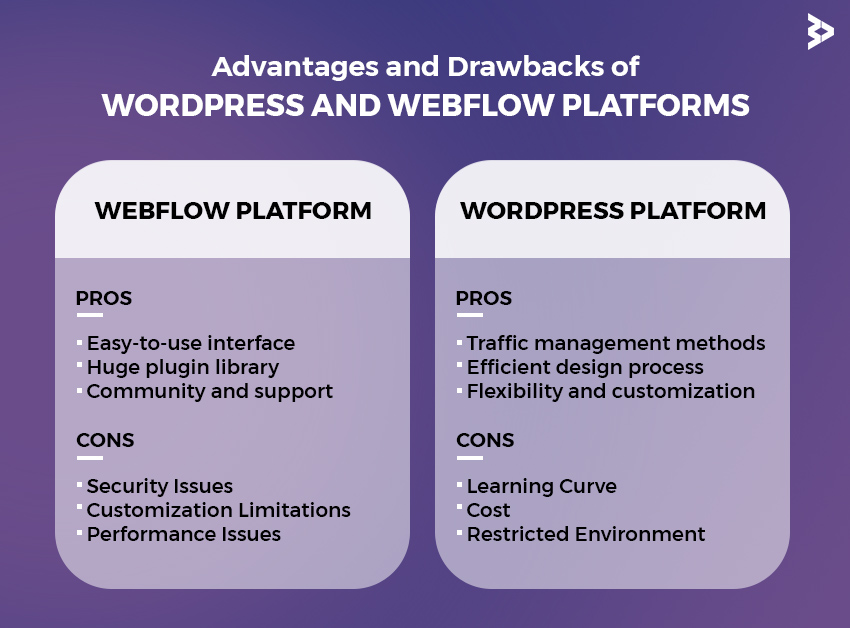
Pros
- Easy-to-use interface: WordPress is accessible to users of all technical backgrounds because of its easy-to-use interface. Users can simply browse and manage their websites without the need for extensive technical expertise for intuitive ways of creating, updating and optimizing content.
- Huge plugin library: WordPress’ huge plugin library is one of its major advantages. Users can add powerful analytics tools and other plugins to improve the performance of their websites. Detailed insights into user behavior, interaction signals, and website activity are enabled by WordPress analytics plugins.
- Community and support: Thanks to the large WordPress community, there is a wealth of resources and support available. One option for individuals looking for specialized skills is to hire WordPress developers. This provides personalized answers and effective solutions to the issues, adding to the charm of WordPress.
Cons
- Security Issues: WordPress often suffers from security flaws despite being widely used. If themes and plugins aren’t updated frequently, too many of them can expose websites to security risks. Users should always take precautions, install security measures and keep up with any changes.
- Customization Limitations: Although WordPress offers many customization options, there are limitations on how to create unique designs without diving into complex coding in depth. These limitations can deter users looking for a complex layout and a non-traditional design edge to explore other platforms such as Webflow.
- Performance Issues: As websites become more complex, performance issues can arise. Integrating multiple plugins and sophisticated functions can affect site speed. To mitigate such issues, users can use WordPress Google Analytics to monitor and troubleshoot performance issues.
WordPress Platform
Here are some pros and cons of WordPress platform:
Pros
- Traffic management methods: One of the advantages of Webflow platforms is that they easily integrate traffic driven strategies. Using the platform’s powerful SEO tools, clients can improve their websites’ online visibility and search engine optimization. By doing this, companies can increase their overall website presence and attract more organic traffic.
- Efficient design process: Webflow provides flexible and efficient design. Without much coding experience, users can create functional and engaging websites through visual cues. This streamlines the web development process reducing the time and effort required to develop and build a website.
- Flexibility and customization: Webflow platforms offer a lot of flexibility and customization. Users can customize their websites to suit specific policies, assuring a unique and personalized online presence. This flexibility is valuable for businesses with branding needs.
Cons
- Learning Curve: Despite Webflow’s user-friendliness, there is a learning curve, especially for new users. It can take some time to get used to the intricacies of the platform, which can hinder the creation of web pages for people with no experience in web design.
- Cost: Webflow has a cost associated with it although it offers solid capabilities. The pricing system can be quite expensive compared to other website building systems, making it unaffordable for smaller organizations or those with tight budgets.
- Restricted Environment: Despite its growth, the Webflow ecosystem is not as large as some other platforms. This limitation can make it difficult for users looking for special integrations or third-party applications to effectively use certain traffic-related options.
Themes and Templates – WordPress vs. Webflow
When considering a website design, it’s important to compare buying themes and templates. WordPress themes, which provide flexibility options, govern the design and functionality of the entire system. In contrast, Webflow uses templates as a perfect starting point, providing a more formal approach to creation.

- WordPress themes: Themes in WordPress cater to a wide variety of needs. Buyers can look at several options to find the right one for their website. Adding Google Analytics to WordPress improves understanding of user behavior, helping to improve marketing and content.
- Webflow templates: Webflow templates simplify the design process by using pre-built templates. Unlike WordPress themes, Webflow templates provide a structured approach, assuring an integrated design. By integrating Google Analytics Webflow, customers can track and improve the success of their programs online.
Plugins and Extensions – WordPress vs. Webflow
WordPress Plugins
- Yoast SEO: Websites need to get the content right.
- WooCommerce: The best choice for eCommerce products.
- Elementor: Extensible and powerful page builder.
- Akismet: Note the efficient spam protection.
- Contact Form 7: Creation and maintenance of a simple document with a contact form.
- Jetpack: Increases the speed and security of websites.
- WP Super Cache: Uses caching to load websites faster.
- UpdraftPlus: A reliable tool for restore and backup.
- MonsterInsights: Provides comprehensive evaluation for more insights.
- WPForms: WPForms made it easy to create Drag-and-drop forms.
Installing Webflow plugins
- E-commerce cart: Provide smooth online transactions.
- Lottie Animation: Improves the user experience through adding animation.
- CMS Library: Simplifies complicated content material control.
- Slider: Graphic slider that without problems catches attention.
- Form Builder: Makes it clean to manipulate and customize paperwork.
- Cookie consent: guarantees compliance with private legal guidelines.
- SEO tools: Web pages are optimized for search engines.
- Google Analytics: Tracks consumer pastime and website site visitors.
- Mapbox: Integrates interactive maps for a higher user experience on the move.
- Background video: Has an eye-catching background.
Integration with Third-Party Services – WordPress vs. Webflow
WordPress Integration:

- WooCommerce: The first-class desire for smooth eCommerce operations.
- Mailchimp: Integrate effects to maximize your email marketing efforts.
- Google Analytics: Easily screen and degree your website’s overall performance.
- Yoast SEO: Increase your website’s exposure with the aid of the use of powerful search engine optimization equipment.
- Jetpack: Site management responsibilities emerge as a whole lot easier.
- PayPal: A secure and efficient manner to procedure payments for its clients.
- Akismet: Use Akismet to correctly guard your website from unsolicited mail.
- Zapier: It’s easy to automate sure services and tactics.
- Patti: Provide dependable and steady payment strategies.
- HubSpot: Offers integration of marketing and CRM software for stepped forward client control.
Webflow integration
- Zapier: Use Zapier to automate methods and initiatives to growth and productiveness.
- Google Analytics: Gain insightful know-how about internet analytics.
- Mailchimp: Easily support your email advertising strategy.
- CMS Collections: Simplify dynamic website content management.
- Strip: Secure price handling provides a smooth to apply interface.
- Lottie: Use eye-catching pix to enhance your internet site.
- Mapbox: Improve map capability for interactive experience on Mapbox.
- Google Fonts: Get a couple of font options.
- Disqus: Encourage community sharing via included comments.
- Shopify: Get the most out of eCommerce products with a depended on platform.
E-Commerce Application – WordPress vs Webflow
WordPress for eCommerce

- WooCommerce: A nicely cherished and powerful WordPress plugin for online shop functions.
- Easy Digital Download: Designed mainly for digital products, offering a frictionless purchasing experience.
- Shopify for WordPress: Improves eCommerce abilities by effects of integrating Shopify capability into WordPress websites.
- BigCommerce for WordPress: A plugin that offers powerful BigCommerce eCommerce competencies inside the WordPress framework. Use WordPress development services and make use of WordPress on your eCommerce needs.
- WP eCommerce: A customizable plugin that gives customizable eCommerce options for WordPress websites.
- Ecwid E-trade Shopping Cart: A clean-to-use WordPress-like-minded buying cart answer that simplifies online purchasing.
Webflow for E-Commerce
- Webflow e-commerce: Easily set up and manage online stores with Webflow’s built-in e-commerce features.
- Foxy.io: It is a versatile eCommerce platform that integrates seamlessly with Webflow to meet online company needs.
- E-Commerce Cart: Webflow’s integrated cart technology that speeds up customer shopping.
- Shopify Buy Button: Integrate Shopify’s buy button directly into the Webflow site to access the company’s e-commerce expertise. Hire Shopify partners to experience the full range of Shopify features for customized eCommerce solutions.
- Snipcart: A powerful, flexible shopping cart system that works with Webflow to improve online shopping.
Webflow vs Wix vs WordPress
In the evolving world of web development, it is important to choose the right platform. Learn how to use Webflow to optimize your website for mobile by reading the common sense between Webflow, Wix, and WordPress.
| Feature | Webflow | Wix | WordPress |
| Ease of Use | Intuitive visual editor | Drag-and-drop interface | Varied learning curve |
| Design Flexibility | High customization options | Templates and design freedom | Highly customizable themes |
| Hosting | Webflow hosting or external | Wix hosting | Self-hosting or third-party |
| E-commerce | Built-in e-commerce features | Integrated e-commerce tools | Plugin-dependent solutions |
| SEO | Strong SEO capabilities | SEO-friendly options | SEO-friendly with plugins |
| Pricing | Higher pricing plans | Various pricing tiers | Open-source (free), but addons may incur costs |
| Support | Responsive customer support | Customer support available | Community and plugin support |
Webflow vs WordPress vs SQUARESPACE
Exploring the dynamic world of web design, WordPress stands out as a strong competitor to Squarespace and Webflow for Corporate Websites. Explore the benefits and nuances of these platforms to build an engaging online presence.
| Feature | Webflow | WordPress | Squarespace |
| Ease of Use | Intuitive visual editor | Varied learning curve | User-friendly drag-and-drop |
| Design Flexibility | High customization options | Highly customizable themes | Design templates with customization |
| Hosting | Webflow hosting or external | Self-hosting or third-party | Included Squarespace hosting |
| E-commerce | Built-in e-commerce features | Plugin-dependent solutions | Integrated e-commerce tools |
| SEO | Strong SEO capabilities | SEO-friendly with plugins | Built-in SEO features |
| Pricing | Higher pricing plans | Open-source (free), but addons may incur costs | Tiered pricing with features |
| Support | Responsive customer support | Community and plugin support | Customer support available |
In Summary
Choosing the right CMS is essential to your company for success WordPress website development. This comprehensive guide highlights important considerations when deciding between Webflow and WordPress. Build a landing page with a robust Webflow methodology that provides businesses with easy access to optimize online access and engagement due to easy design and easy-to-use features. Select intelligently between Webflow and WordPress to improve your digital strategy.
Read more: The Role of AI-Driven Plugins in WordPress to Enhance User Experience
FAQs
When determining between CMS alternatives like Webflow and WordPress, take into account the community guide, ease of use, versatility, and your demands.
Security is a top priority for both Webflow and WordPress, and each provides frequent upgrades. Because WordPress has a larger network, vulnerabilities may be addressed more quickly.
Webflow is perfect for authentic principles because it offers more layout freedom with a visual interface. WordPress gives issues, but they could want to be customized.
WordPress is a higher alternative for search engine optimization as it has more search engine optimization experience and extra dependable SEO plugins.
Because WordPress offers free alternatives, it’s far more inexpensive than Webflow, which can price more for hosting and different advanced services.
Both structures can be used for search engine marketing, however, WordPress gives greater flexibility and optimization alternatives due to its extensive plugin help.
With its wide variety of plugins and nicely set-up atmosphere, WordPress frequently appears to be more suitable for e-commerce than Webflow.
Related Articles
-
9 Ways to Engage Your Website Users
We all know that the internet has now become a noisy place with content put out on every single platform, every niche, and every topic under the sky. And we
-
Convert HTML Website to WordPress Theme Based Website [Updated]
In this software-driven age, developing a website has become extremely seamless. But, was it always like that? No. Earlier, you were supposed to have a little knowledge of coding or
-
The WordPress REST API and Its Transformative Role In Modern Content Management
Over a quarter of the websites on the internet run on WordPress! Yes, you read it right. WordPress CMS (Content Management System) has risen for over a decade. The primary



![Convert HTML Website to WordPress Theme Based Website [Updated]](https://www.brainvire.com/blog/wp-content/uploads/2021/05/Convert-HTML-to-Wordpres.jpg)
