
Since the inception of Android, users have experienced far-reaching developments in terms of applications and UI developments. Before 2004, most operating systems had limited functionality and applications that supported them. Android, on the other hand, was the icing on the cake for smartphone users.
Let’s look at the most recent Android 12 beta, which is considered Google’s most comprehensive release ever. Android 12 Beta focuses on the most recent User Interface that is adaptable and increases speed with privacy and security at stake. In addition, Android 12 Beta provides developers with new capabilities to create compelling experiences for users on smartphones, tablets, laptops, wearable devices, Televisions, and vehicles.

It’s an interesting blog where you’ll discover the highlights of what’s new and how to get started with Android 12 development.
Distinctive User Interface
When compared to previous Android versions, Android 12 has undergone significant changes. First, they revamped the overall experience, beginning with the colors and progressing to the shapes, light, and motion, making this version the most expressive, dynamic, and personal. This work was done in conjunction with Google’s core software, hardware, and Material Design teams, who consolidated their software and hardware systems under a cohesive design language termed Material You.

The significant part is that the fresh design language has been extended across the platform and UI elements, so the apps will start receiving these updates.
Stretch- The Overscroll Effect
The “stretch” has been added as a new feature to Android 12. It’s an overscroll effect that indicates to users that they’ve reached the end of the accessible material in your UI. This effect gives a great concentric scroll-stop indicator shared by all apps, and it is configured for all scrolling containers on the platform and AndroidX. The new stretch overscroll updates the glow overscroll that was previously available.
Recommendation: Test your apps and content with the new scrolling behavior.
The widgets were redesigned
Along with modifications to design elements, widgets in Android 12 are made more effective, appealing, and accessible. Additional functionality, such as push buttons, levers, and checkboxes, have been introduced to the new dynamic controls, making it simpler to customize widgets. This time, the Android widgets seamlessly integrate with the themes and UI system, with big buttons and padding that are dynamically matched to each home screen and launcher. In addition, its adaptable patterns allow you to customize widgets for smartphones, tablets, foldable displays, and other devices.
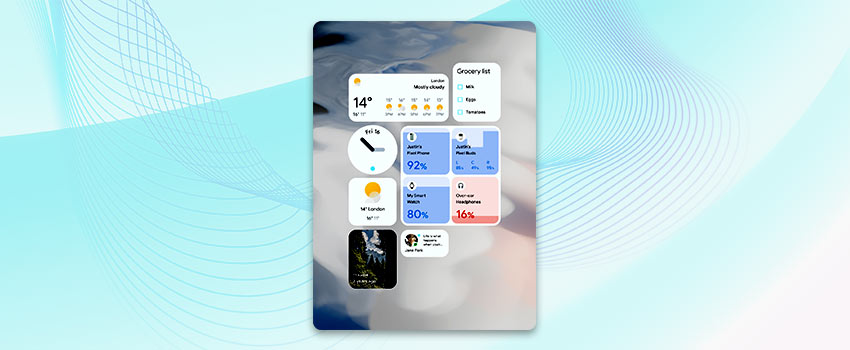
There’s also an effective color APIs added, which allows your widgets to utilize system colors to provide a personalized yet coherent experience. As a result, the widgets are easier to access, thanks to an updated widget picker and integration with the Assistant.
Improved Transition of Audio
The upgrade in Android 12 is not simply a visual one; they have also managed and enhanced the audio focus. Whenever an app drops audio focus, the audio of it immediately fades off, enabling a better experience among the audio-playing applications and preventing applications from playing . This is specifically important in multi-screen and foldable Android settings.
Privacy Maintained by Design
When it comes to development, privacy is the most crucial factor, and Android 12 strives to provide users more clarity while maintaining their information securely . Android has revealed multiple new privacy controls for Beta 2: the microphone and camera alerts, the Privacy Dashboard, and microphone and camera toggles. More features will be added in the future. Here’s what’s new in Beta 1.
Permissions of Adjacent Devices
Previously, Bluetooth scanning required applications for the permission of the location, which posed an issue for applications that wanted to connect with wireless networks but did not need the location of the device. It is now, however, letting applications check for devices nearby with no location permission required. Apps trying to target Android 12 can employ the new BLUETOOTH SCAN permission with the usesPermissionFlags=”neverForLocation” attribute to scan. To connect with a device after connecting it, use the BLUETOOTH CONNECT permission. These permissions encourage privacy-based app design while minimizing app complexity.
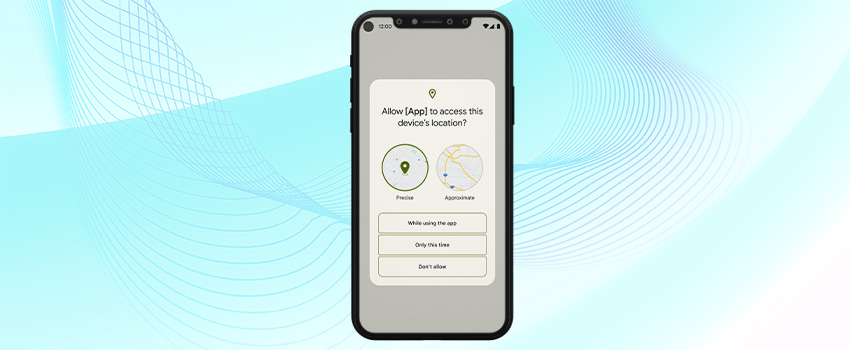
Location approximation
A new method for the user to regulate access to location was recently provided, such as distinct permissions for front and background access and an “only this time” alternative. In addition, apps targeting Android 12 have far more flexibility thanks to a new “approximate location” feature. When apps ask for exact location information, users can now choose among giving accurate or estimated location. Users may also modify an application’s location precision from the Settings menu at any time.
Tip: If your app requires exact location data, keep these changes in mind and ensure that your app works properly with merely an approximate location.
Hibernation of an App
In 2020, Android introduced auto-reset permissions. In only one week, Android has reset permissions for over 8.5 million applications that were no longer in use, ensuring that users who had forgotten about it could no longer access their information.
They are extending on auto-reset permissions in version 12 with by default hibernating applications that are not active for a longer period – improving overall performance along with device storage. Hibernate mode not only suspends previously provided permissions to the user but also forces the system to halt and storage reclaims memory and other interim resources.
In this mode, the OS also disables applications from performing backend operations or receiving notifications, therefore keeping users secure. Hibernation must be accessible for most apps; however, if necessary, send users towards settings to disable this functionality for your application.
Application Performance
They have made extensive and significant improvements in speed in Android 12 – from the underlying performance that makes the process and apps faster and better to a new standard for high-performance devices that enables developers to create resources and strategies on any device. They have also cut the CPU resources duration for essential system functions, making devices quicker and more intuitive and improving Android’s battery consumption by lowering the usage of large CPUs even by system server, allowing devices to function for longer periods before needing to be charged.
Performance Class
In collaborative work with ecosystem partners, Google has developed an integrated standard for high-performance Android devices, beginning with Android 12. This standard, known as performance class, specifies a set of features that go above and beyond what Android requires. Devices that fulfill the performance class specifications can handle more challenging use-cases and offer higher-quality content. In addition, developers may check for the performance class in real-time and then deliver better experiences that fully utilize the device’s performance.

Initially, the emphasis is on performance class capabilities for digital use-cases, with measures such as camera startup latency, codecs, encoding quality, minimum memory capacity, screen resolution, and read/write speed.
Application Compatibility
It is critical to test an app for Android 12 compatibility; if you haven’t done so yet, don’t worry; you can still do it. Android 12 in Beta has granted initial users, and developers access to Pixel and other devices. This implies that many more users will be testing your app on Android 12 and will be able to report any bugs they encounter.
How do you test for compatibility?
Install your published app from Google Play or another source on a device or emulator running Android 12 Beta and work your way through all of the app’s flows to test for compatibility. To concentrate your testing, go over the behavior modifications. As soon as you have rectified any difficulties, post an update. With Beta, they are moving closer and closer to Platform Stability this year. App-facing system behaviors, Development kit APIs, and non-SDK listings would be completed starting soon. Perform your ultimate performance testing and release a completely compatible version of your application, SDK, or library at that time.
Conclusion
If you have any questions about Android app development, please contact Brainvire, which offers Android mobile app development services to startups, SMBs, and corporations. Their Android apps have years of expertise building bespoke, robust, fully functioning, and futuristic mobile apps for the complete range of Android devices. So what exactly are you waiting for? Get started with Android 12 Beta!
Related Articles
-
Top 5 Ways a Mobile App Can Take Your Business to The Next Level
It is quite possible that your website is benefiting your business to a great extent and you are doing perfectly well. However, don’t you think that in this modern world,
-
Android Application Development – A Business Driver
Android is the most popular and widely used operating system now-a-days. It was primarily developed for smartphones and pocket PCs which let the users access the internet, play games, watch
-
Mobile Application: Fantastic Four Reasons Your Business Needs It!
In this monetary age, where people care about nothing, but earning more, everyone is busy in his own life and so are you! In such a situation, you are not




