Is Xamarin Dead? Microsoft officially ended support for Xamarin on May 1, 2024, marking the end of a significant chapter in cross-platform mobile development.
With Xamarin support discontinued, it’s crucial to explore Xamarin replacement options and understand the future of the Xamarin framework within Microsoft’s evolving development ecosystem.
Xamarin, once a go-to framework for developers seeking to build apps across iOS, Android, and Windows using C#, has replaced the more versatile .NET MAUI (Multi-platform App UI). This blog delves into what this means for developers, the reasons behind this shift, and the alternatives to consider moving forward.
The Rise and Fall of Xamarin
Xamarin emerged as a powerful solution for mobile development. It allows developers to write code in C# and share it across multiple platforms. Its seamless integration with Visual Studio and near-native performance made it a popular choice among businesses and developers.
However, as technology evolved, Xamarin began to show limitations. It required extensive platform-specific adjustments, and performance wasn’t always on par with fully native solutions. Recognizing these challenges, Microsoft introduced .NET MAUI — a more unified, efficient alternative — and officially announced the end of Xamarin support.
Why Did Microsoft End Xamarin Support?
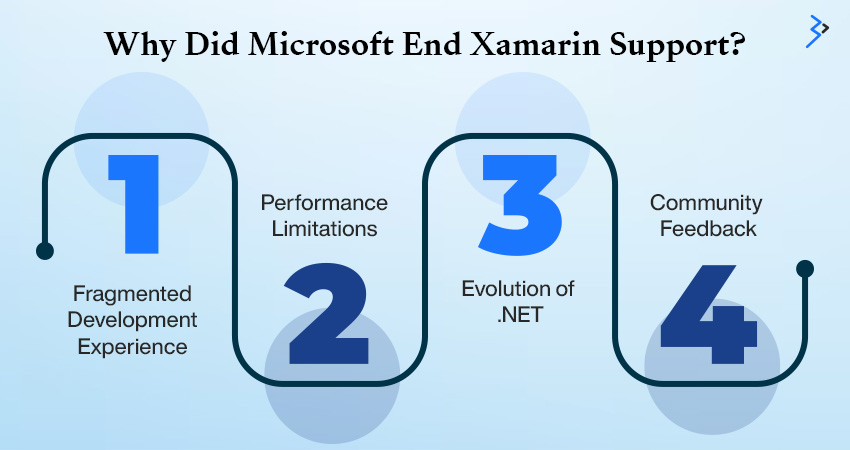
Several key factors contributed to this decision:
- Fragmented Development Experience: Xamarin projects often required separate configurations for iOS, Android, and other platforms, leading to complex project structures.
- Performance Limitations: While Xamarin provided near-native performance, it still struggled in high-performance scenarios, especially with graphics-intensive apps.
- Evolution of .NET: With .NET 6 and beyond, Microsoft aimed to create a more streamlined ecosystem, which resulted in the development of .NET MAUI.
- Community Feedback: Developers increasingly sought a more modern, flexible, and unified approach to cross-platform development, which .NET MAUI delivers.
| Feature | Xamarin | .NET MAUI |
| Project Structure | Separate per platform | Single unified project |
| UI Components | Basic, platform-specific | Enhanced, customizable |
| Performance | Near-native | Optimized, better handling |
| API Access | Requires custom bindings | Full native API access |
| Hot Reload | Limited | Real-time updates supported |
Xamarin’s legacy remains significant — it paved the way for cross-platform C# development. But with .NET MAUI’s improvements in project structure, performance, and flexibility, Microsoft is positioning developers for a more efficient and future-proof experience.

The Future of Cross-Platform Development
With .NET MAUI leading the way, cross-platform development is becoming more streamlined and powerful than ever. As technology evolves, developers can expect even greater performance, flexibility, and integration — making it easier to build high-quality, cross-platform applications with a unified codebase.
The Shift to .NET MAUI
With the evolution of cross-platform development, .NET MAUI (Multi-platform App UI) has emerged as the successor to Xamarin.Forms, offers developers a streamlined approach to building applications for Android, iOS, macOS, and Windows — all from a single codebase. It’s designed to simplify development, boost performance, and ensure compatibility with the latest platform features.
Why .NET MAUI Stands Out
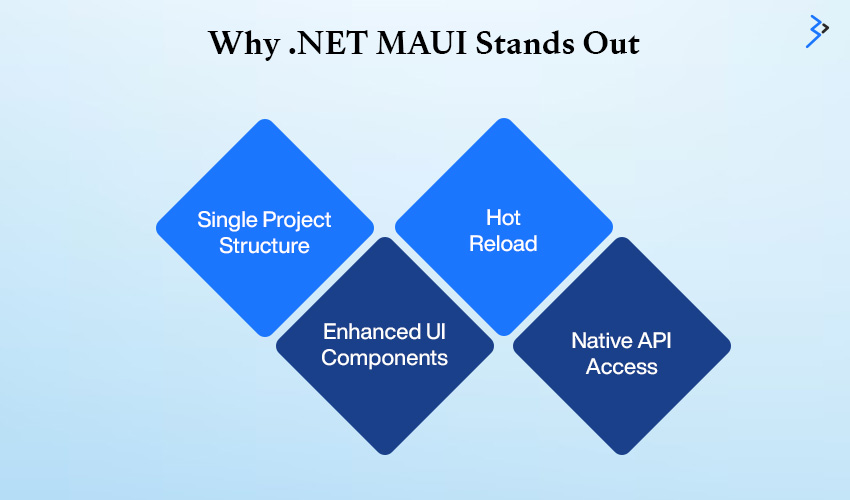
.NET MAUI development services introduce several improvements that make it a compelling choice for developers seeking efficiency and performance in cross-platform app development. Let’s explore some key benefits:
- Single Project Structure: Developers no longer need to manage separate projects for each platform. .NET MAUI consolidates everything into a unified project structure, reducing complexity and maintenance effort.
- Enhanced UI Components: It offers modern, customizable UI controls with improved performance, enabling developers to create visually appealing, responsive applications.
- Hot Reload: With XAML and C# Hot Reload, developers can see changes in real time without rebuilding the entire app, significantly speeding up the development cycle.
- Native API Access: .NET MAUI allows direct access to native APIs and platform-specific functionality without the need for additional configurations, ensuring maximum flexibility and performance.
What Should Developers Do Next?
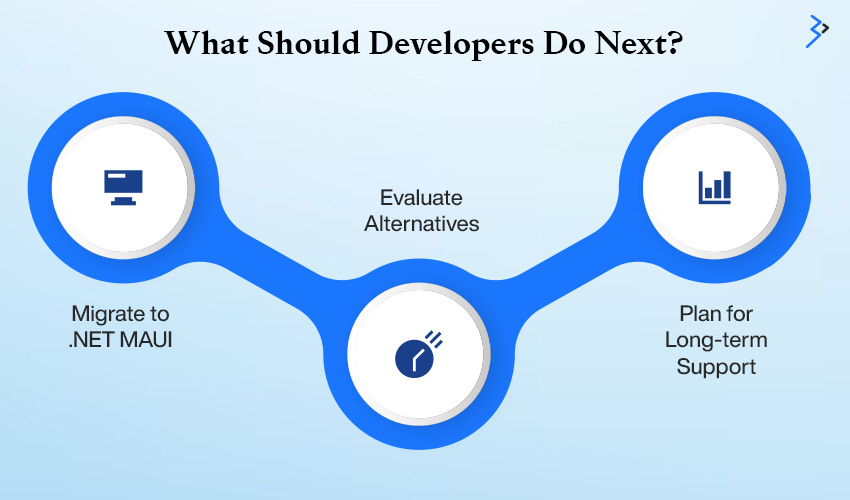
Suppose you’re still working with Xamarin.Forms, now is the time to prepare for the transition to .NET MAUI. Microsoft has officially announced the end of support for Xamarin.Forms in May 2024, making it crucial for developers to migrate or explore alternatives to maintain app longevity and support.
Here’s a practical guide to help developers move forward:
- Migrate to .NET MAUI: Microsoft provides detailed migration guides and tooling to help developers transition existing Xamarin.Forms projects to .NET MAUI. The process involves updating dependencies, adjusting project structures, and ensuring compatibility with .NET 6 or later.
- Evaluate Alternatives: If .NET MAUI isn’t the right fit for your project, consider other cross-platform frameworks such as Flutter, React Native, or Kotlin Multiplatform. Each has its strengths, and the right choice depends on your team’s expertise, project requirements, and performance needs.
- Plan for Long-term Support: To avoid future migration headaches, ensure that whatever platform you choose has a robust community, active development, and long-term support.
Xamarin Alternatives Worth Considering

While .NET MAUI is the natural successor to Xamarin.Forms, it’s not the only path forward. Developers have a variety of alternatives, each offering unique advantages. Here are some of the most popular options:
- Flutter: Google’s powerful UI toolkit supports building natively compiled applications from a single mobile, web, and desktop codebase. It boasts a rich widget library and excellent performance, making it a versatile choice for modern apps.
- React Native: Backed by Meta (formerly Facebook), React Native enables developers to build cross-platform apps using JavaScript and React. It offers a vast ecosystem of libraries, third-party plugins, and a strong community.
- Kotlin Multiplatform: For Android developers, Kotlin Multiplatform offers a flexible way to share code across Android, iOS, web, and desktop. It’s an excellent choice for teams familiar with Kotlin and seeking code reusability without compromising native performance.
- Native Development: Native development remains a solid option for performance-critical or platform-specific applications. Swift (iOS) and Kotlin/Java (Android) provide maximum control over performance, UX, and platform-specific features.
Final Thoughts
The end of Xamarin support signals a new era for cross-platform development. While the transition might seem daunting, .NET MAUI and other emerging technologies offer powerful, efficient alternatives. Embracing these changes now ensures your projects stay secure, performant, and future-ready.
As developers, adapting to evolving technologies is essential — and Microsoft’s move from Xamarin to .NET MAUI is a clear step toward a more unified, capable development ecosystem. Whether you migrate to .NET MAUI or explore other frameworks, the key is to future-proof your mobile app development strategy today.
Related Articles
-
Ionic React vs React Native: A Detailed Comparison
In this generation of cross-platform, hybrid, and progressive web applications, mobile app development is no longer native iOS development using Java. A plus point of working in the service industry
-
Ionic App Development: Aimed to Befit Your Business Needs
How do you make most of the business ideas? Okay, you have experienced the online presence of your business whether it is a service or product. mobile app development or
-
How 5G will Change the World of Mobile App Development?
With faster speed, lower latency, and increased bandwidth 5G network, replaced the 4G network and took over the center stage. There is no denying that the 4G network in the




