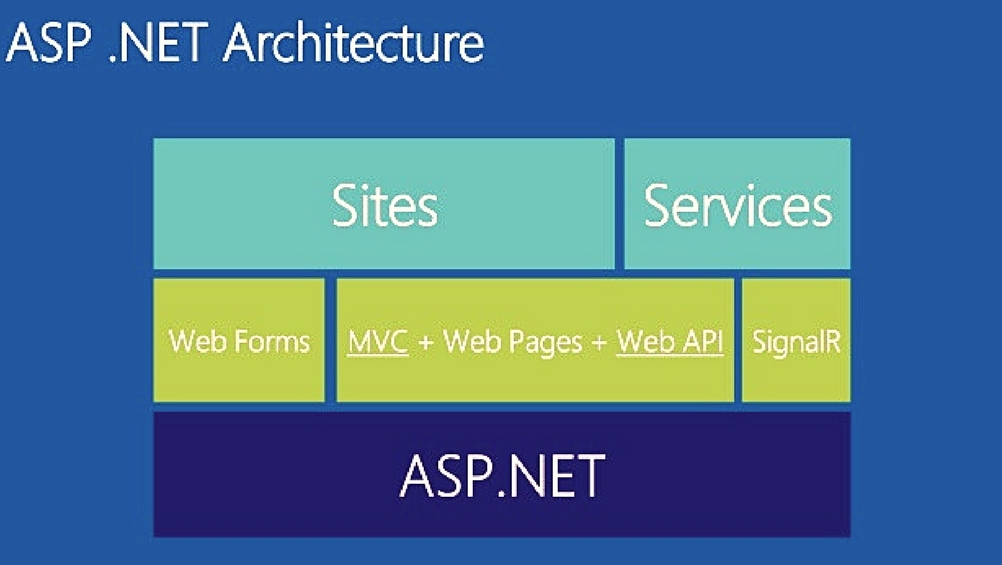With Microsoft discontinuing Xamarin support on May 1, 2024, businesses relying on this framework face a crucial decision: migrate to .NET MAUI or risk falling behind. This transition isn’t just about staying current—it’s about leveraging enhanced performance, a unified API, and long-term support to ensure your app remains competitive. In this guide, we’ll explore the best practices and strategies for a successful migration from Xamarin to MAUI.
Why Migrate from Xamarin to MAUI?
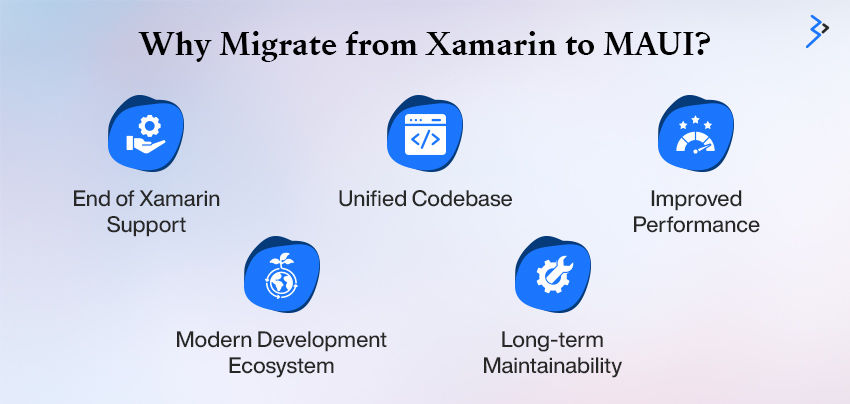
With Xamarin reaching the end of support, transitioning to .NET MAUI is a smart move to ensure your app remains secure, efficient, and maintainable. Here’s why you should make the switch:
- End of Xamarin Support: Microsoft no longer provides updates or security patches for Xamarin, leaving apps vulnerable to bugs and performance issues. MAUI ensures continued stability and security.
- Unified Codebase: MAUI consolidates platform-specific projects into a single project structure. This simplifies cross-platform Android, iOS, macOS, and Windows development, reducing code duplication and maintenance efforts.
- Improved Performance: MAUI introduces faster load times, smoother UI rendering, and optimized memory management, offering a more responsive, high-performing user experience than Xamarin.

- Modern Development Ecosystem: Built on .NET 8, MAUI integrates seamlessly with the latest development tools and libraries, ensuring compatibility with emerging technologies like Blazor, hot reload, and MVU (Model-View-Update) patterns.
- Long-term Maintainability: Microsoft’s continuous investment in MAUI provides regular updates, bug fixes, and access to a growing support ecosystem, making it a future-proof choice Leading .Net MAUI Development Company.
By migrating to MAUI, you’re not just upgrading your technology stack — you’re investing in a more streamlined, high-performance, and maintainable solution that keeps pace with modern app development. Don’t let an unsupported framework hold you back — switch to .NET MAUI and future-proof your app today!
Key Differences: Xamarin vs. MAUI
| Feature | Xamarin | .NET MAUI |
| Project Structure | Multiple platform projects | Single, unified project |
| UI Framework | Xamarin.Forms | Cross-platform MAUI UI |
| Performance | Good | Enhanced performance |
| Platform Support | Android, iOS, limited macOS | Android, iOS, macOS, Win |
| Dependency Handling | NuGet packages | Integrated with .NET 8 |
| Community Support | Declining after 2024 | Active Microsoft backing |
Planning Your Migration
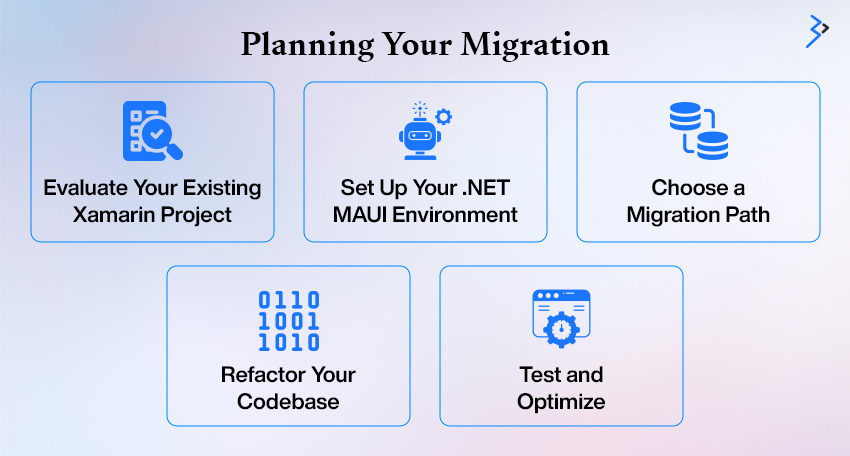
Migrating from Xamarin to MAUI requires careful planning. Let’s break it down step by step.
1. Evaluate Your Existing Xamarin Project
- Identify critical features: Determine which features are essential and evaluate their compatibility with MAUI.
- Audit third-party libraries: Check for MAUI-compatible versions or alternatives.
- Review custom renderers: MAUI supports a new architecture with Handlers, replacing custom renderers.
2. Set Up Your .NET MAUI Environment
- Install the latest version of Visual Studio (2022 or newer) with MAUI workloads.
- Configure your development environment to support Android, iOS, macOS, and Windows.
3. Choose a Migration Path
- Manual Migration: Best for complex projects requiring custom adaptations.
- MAUI Upgrade Assistant: Microsoft’s official tool helps convert Xamarin.Forms projects to MAUI automatically.
4. Refactor Your Codebase
- Convert Custom Renderers to Handlers: MAUI Handlers provide more flexibility and performance.
- Update UI: Migrate Xamarin.Forms XAML to MAUI’s improved structure.
- Optimize platform-specific code: Ensure any platform-specific implementations work with MAUI’s architecture.
5. Test and Optimize
- Cross-platform testing: Verify performance, UI consistency, and functionality on all target platforms.
- Performance tuning: Leverage MAUI’s performance improvements, like faster startup and better memory handling.
- Accessibility checks: Ensure your app remains usable and compliant with accessibility standards.
Common Migration Challenges and Solutions
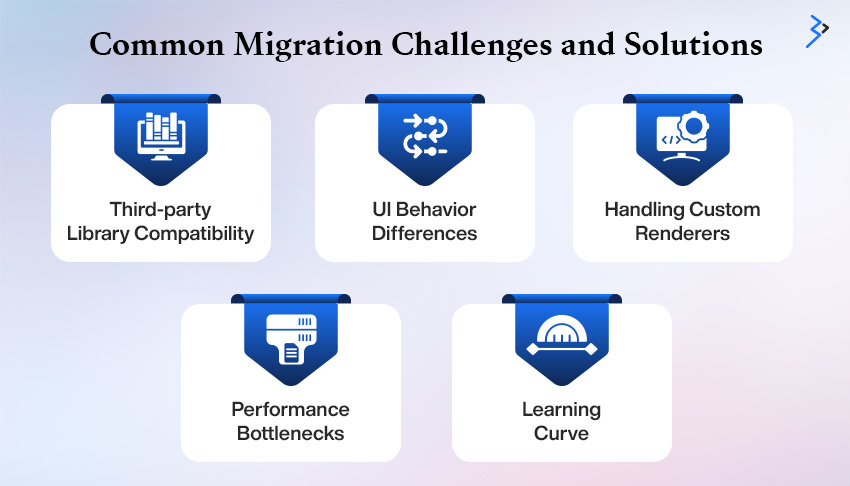
Migrating from Xamarin to .NET MAUI brings significant benefits — but it’s not without challenges. Let’s explore common hurdles and practical solutions to ensure a smooth transition:
1. Third-party Library Compatibility
Challenge:
Many Xamarin apps rely on third-party libraries, but not all have direct MAUI support. This can lead to build errors or missing functionality.
Solution:
- Identify MAUI-compatible alternatives — Many popular libraries have already been updated to support MAUI.
- Refactor custom code — If an essential library lacks support, you may need to rewrite that functionality using MAUI’s native APIs or other supported packages.
- Use compatibility shims — In some cases, you can create a temporary bridge to maintain functionality while transitioning.
2. UI Behavior Differences
Challenge:
Xamarin.Forms and MAUI handle layouts, controls, and styling slightly differently. This can lead to misaligned UI elements or unexpected behavior.
Solution:
- Revisit layouts — Use MAUI’s enhanced UI components, like Grid, FlexLayout, and StackLayout, to adjust visual inconsistencies.
- Leverage hot reload — MAUI supports live UI previews, making tweaking layouts in real time easier.
- Adopt new controls — Some outdated Xamarin controls may have better-performing MAUI equivalents worth adopting.
3. Handling Custom Renderers
Challenge:
Xamarin.Forms custom renderers are no longer supported in MAUI. Apps relying on them need refactoring to maintain custom behavior.
Solution:
- Transition to MAUI Handlers — Handlers replace custom renderers, offering more efficient customization with better performance and maintainability.
- Use existing handlers — MAUI already supports a wide range of native components through built-in handlers, reducing the need for custom code.
- Create a custom handler — For unique behavior, you can define your own handler by modifying how MAUI maps controls to native views.
4. Performance Bottlenecks
Challenge:
Performance issues can arise from differences in how MAUI handles UI rendering, memory, or resource-intensive processes.
Solution:
- Profile your app — Use .NET tools like the Performance Profiler to identify CPU, memory, and UI rendering bottlenecks.
- Optimize resource-heavy components — Minimize large images, reduce unnecessary animations, and offload background tasks.
- Adopt lazy loading — Load only what’s needed initially to speed up app launch times.
5. Learning Curve
Challenge:
Even experienced Xamarin developers may face a learning curve with MAUI’s new architecture, project structure, and APIs.
Solution:
- Dive into Microsoft’s documentation — Microsoft offers extensive MAUI guides, API references, and migration tutorials.
- Engage with the community — MAUI’s developer community is active, providing forums, GitHub issues, and Stack Overflow discussions.
- Explore online courses and tutorials — Platforms like YouTube, Udemy, and Microsoft Learn have free and paid content to help fast-track your learning.
Best Practices for a Smooth Migration
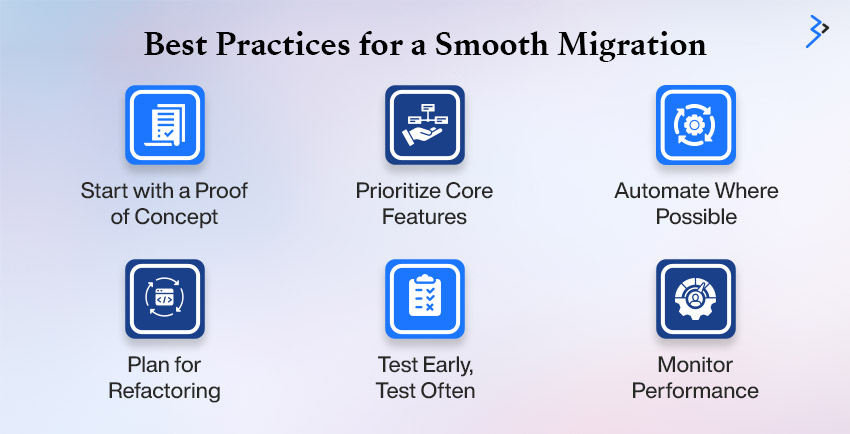
Migrating to .NET MAUI can feel overwhelming, but a well-structured approach minimizes risks and ensures a smoother transition. Here’s a breakdown of essential strategies:
- Start with a Proof of Concept: Test your migration process on a smaller, non-critical module before committing to the full app. This helps uncover potential issues early without affecting core functionality.
- Prioritize Core Features: To ensure the app remains functional and usable, migrate essential features first. Leave non-essential elements for later to avoid delays.
- Automate Where Possible: Use the .NET MAUI Upgrade Assistant to handle repetitive tasks like project restructuring and basic code transformations, saving time and reducing manual errors.
- Plan for Refactoring: Some parts of your Xamarin code, especially UI layouts and platform-specific logic, may require rewriting. Expect adjustments and budget time for optimization.
- Test Early, Test Often: Frequent testing throughout the migration process helps catch UI glitches, performance issues, and platform inconsistencies before they become more significant problems.
- Monitor Performance: MAUI boasts faster load times and improved memory management — but only if you leverage it properly. Continuously monitor performance and optimize resource-heavy components for the best results.
These strategies will transform your Xamarin app into a modern, high-performance MAUI solution with minimal headaches.
Conclusion
Migrating from Xamarin to .NET MAUI isn’t just a necessity—it’s an opportunity. By embracing MAUI’s improved architecture, performance, and cross-platform capabilities, businesses can future-proof their apps and maintain a competitive edge. The key lies in careful planning, leveraging the right tools, and adapting to evolving best practices.
Whether you’re a developer navigating technical challenges or a business leader focused on scalability and security, this guide equips you with the strategies to ensure a successful Xamarin to MAUI migration. The sooner you start, the sooner you’ll unlock the full potential of .NET MAUI.
Ready to migrate from Xamarin to MAUI? Start your journey today, and your app will be future-proofed for tomorrow’s digital landscape.
Related Articles
-
5 Ways To Supercharge The ASP.NET App Performance
ASP.NET is considered as the best technology to build the applications that perform at speed. Also, it makes the app hosting on the server plain-sailing. But, syncing the app with
-
Key Features of ASP.Net Core MVC To Build Scalable Applications
Talking About Key Features of ASP.Net Core MVC To Build Scalable Applications , Whenever talk comes to enterprise app development or business app development, Microsoft’s application stack is the first
-
Why C# 7 Turned Out To Be A Different Microsoft Product?
Talking About Why C# 7 Turned Out To Be A Different Microsoft Product? As per statisticstimes, C# (pronounced as C sharp) stands at 4th top used language position in the