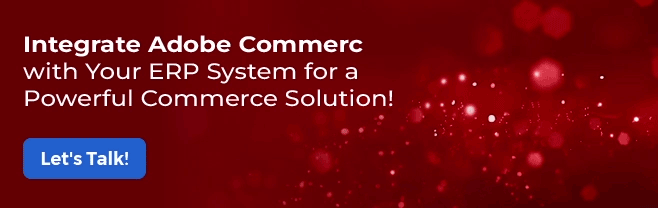There are many reasons why modern business requires uninterrupted integration of the company’s ERP and e-commerce sites: enhanced customer satisfaction, optimization of organizational processes, and increased sales rates. In order to build a coherent and productive corporate climate, it is possible to integrate the best ERP platforms, including SAP, Oracle, and Salesforce, with Adobe Commerce – a robust e-commerce platform. This blog explores the benefits of the integration of Adobe Commerce with the most popular ERP platforms. It defines which processes regarding the integration are crucial for achieving superior business outcomes due to automation and real-time data transfer.
What is an ERP system?
Enterprise Resource Planning also known as ERP, is software that helps a firm in the planning and control of its main operations. It identifies several functions that are centralized on one application, the following: supply chain management, customer relationship management, financial management, and human resource management.
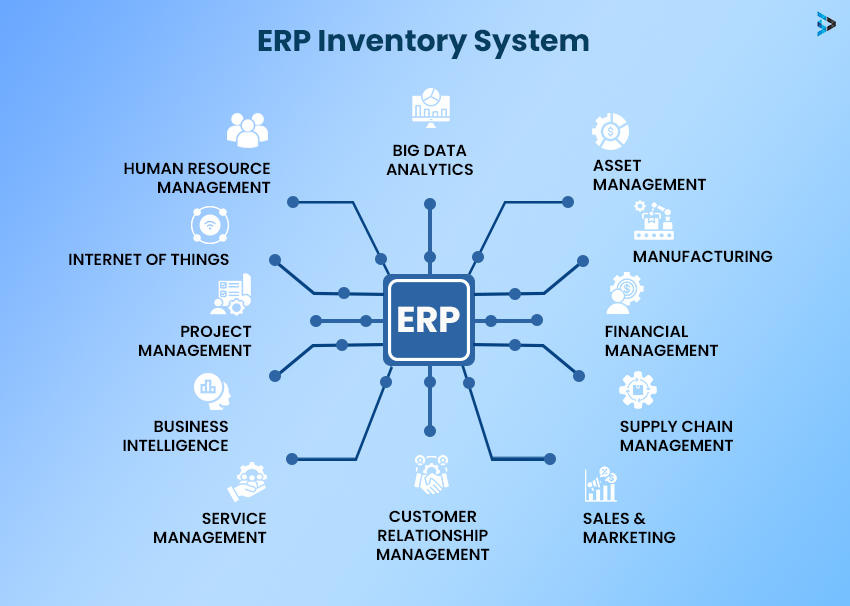
This makes it possible for procedures to be more efficiently conducted and for skills for decision-making to be enhanced. Using ERP systems, companies get free time for important initiatives while increasing the organization’s productivity by handling routine activities.
What is Adobe Commerce and ERP Integration?
The process of Adobe commerce integration is known as ERP integration, and it involves the synchronization of an e-commerce store with an ERP system. Adobe Commerce, which was previously Magento, controls a 12% market share in e-commerce platforms.
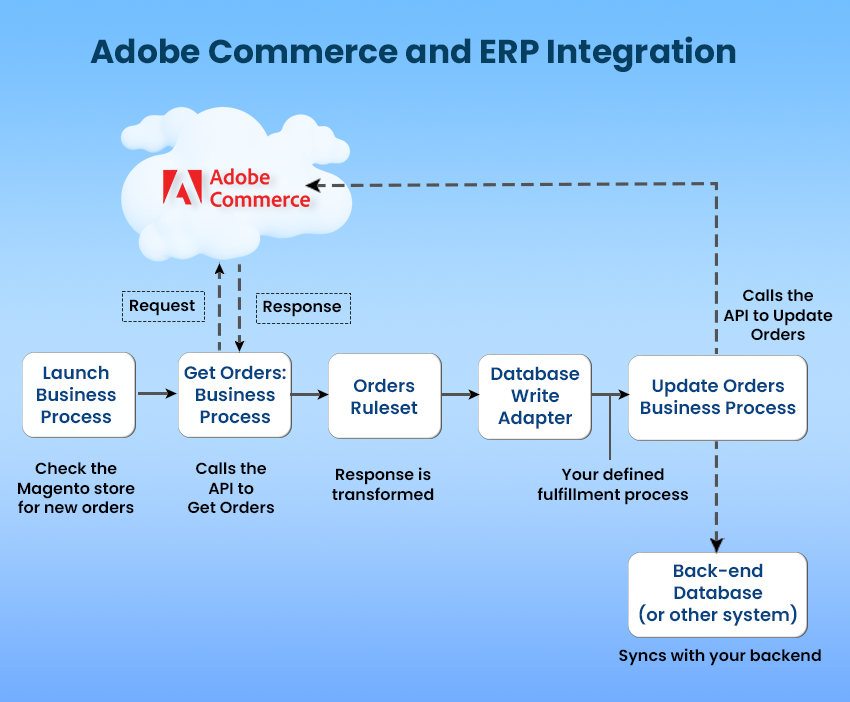
It improves communication and productivity. This integration enhances business processes, consolidates corporate data, and improves customer relationships. Automating activities such as inventory management, order processing, and client data synchronization contribute to overall organizational effectiveness and better customer relations.
Why Need to Integrate ERP with E-Commerce?
There are opportunities to integrate Enterprise Resource Planning (ERP) with e-commerce so as to enhance overall business productivity and enhance satisfaction among the customers. A survey showed that 87% of the companies applied Odoo ERP to build proper business strategies. Businesses can take advantage of each system's advantages in the following ways by integrating them:
Enhanced Operational Efficiency
Odoo ERP Development helps in managing and enhancing company activities such as selling, stock control, and monetary reporting, which are carried out on the internet through e-commerce platforms attached to Enterprise Resource Planning (ERP) systems. Thus, this system sees to it that these procedures take place smoothly and efficiently. One can change the mode of stocks, initiate procurement or production, or issue invoices directly from an online order, thereby reducing manual errors and improving efficiency.
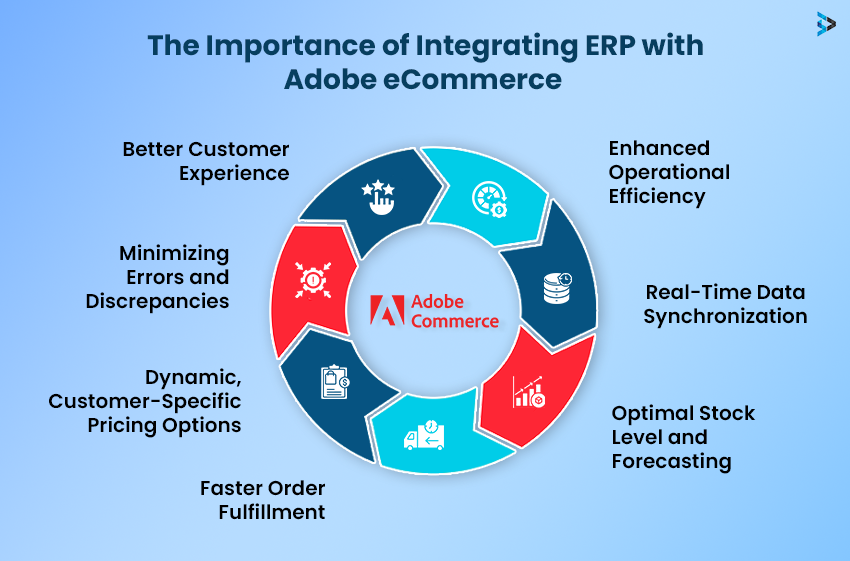
Real-Time Data Synchronization
ERP systems can provide up-to-date information on numerous e-commerce platforms. When combined with ERP systems, real-time data synchronization ensures accurate order status information for customers. This is useful when a firm uses two different systems for operations. Synchronizing operations makes data conformance necessary, especially if organizations are using several operating systems. Businesses, therefore, can make informed decisions based on up-to-date information.
Optimal Stock Level and Forecasting
ERP systems assist an organization in maintaining ideal stock through the production, stocking, and selling cycle that comes with the system's use by identifying past sales records and coming up with future sales projections. This information can then be used to automatically update stock quantities and start the restocking process when necessary through interfacing with e-commerce sites. This helps to reduce cases of stockouts and, at the same time, stocking as it ensures that companies have the right stock for their products.
Faster Order Fulfillment
An ERP system can complete some of the activities in order processing and order fulfillment, reducing the time taken to complete them. In combination with e-commerce platforms, using all the characteristics of an Adobe Commerce development solution, orders can be forwarded to the right fulfillment center of a warehouse or a production line. This means that customers’ orders are effectively executed within the agreed time to increase customer satisfaction and reduce order cancellation incidences.
Dynamic, Customer-Specific Pricing Options
ERP systems and e-commerce platforms are digital tools that enable businesses to operate effectively, gain real-time information, track inventory, manage pricing, and manage orders. They increase customer satisfaction by providing clients with behavioral patterns and relevant price bands. When combined with e-commerce, ERP eliminates redundant tasks and aligns with global information systems, thereby reducing errors while improving overall efficiency.
Minimizing Errors and Discrepancies
They are helpful because they set precise processes for organizational activities, thereby reducing the likelihood of errors and variability. These procedures are even more efficient when integrated with e-commerce platforms, ensuring that all data is formatted and synchronized correctly between both systems. This way, there is less room for error and confusion, and more people are satisfied with their experience while fewer manual adjustments are required.
Better Customer Experience
Applying appropriate real-time data from ERP systems can help businesses create tailored experiences for different clients. When integrated with e-commerce platforms, this data can be reciprocated for product recommendations, unique offers, and even reward loyalty programs. It will meet the customers' overall needs and enable a seamless, specific approach across multiple platforms, enhancing their satisfaction and loyalty.
How to Get Started With the Integration of Adobe Commerce and ERP System
Consumer trends shape how businesses operate. Adobe Commerce leverages ERP integration to enhance operational efficiency, covering crucial aspects like order processing, inventory management, and accounting. Here are essential strategies for effectively integrating these systems:
Define Integration Objectives
It is essential, however, to clearly define the goals of integrating all these tools before the process is initiated. These goals must have specificity, measurability, accuracy, and realistic and tangible objectives (SMART). undefined
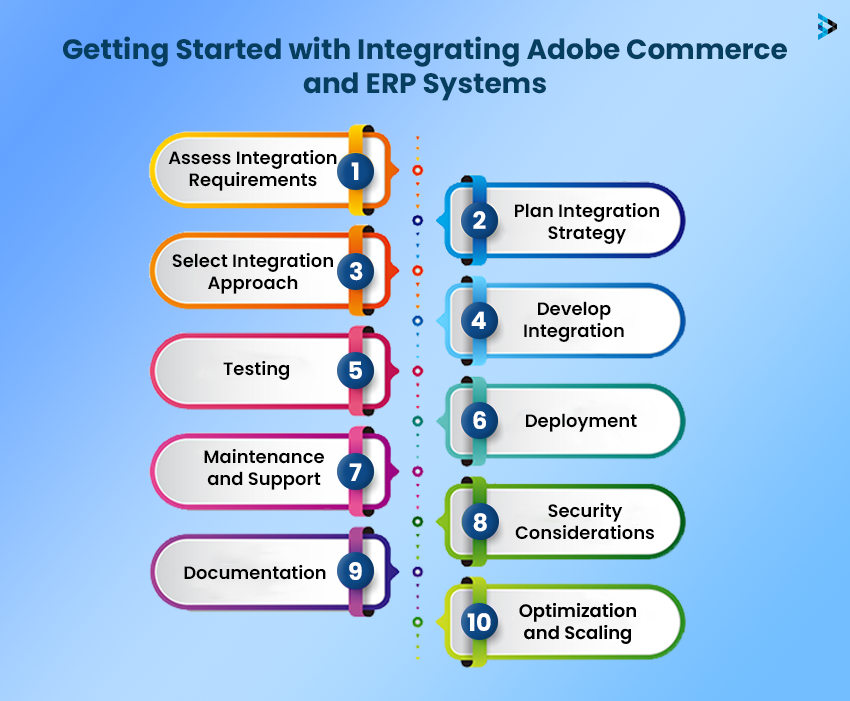
- Automating Order Management: Optimize orders management and tracked and their statuses are managed by the ERP system.
- Simplifying Inventory Management: It’s vital to ensure both systems are synchronized while updating the real-time inventory level.
- Improving Financial Reporting: They must ensure that data is stable and they have to integrate the preparation of financial reports.
Select an Integration Approach
For ERP integration, a number of integration strategies are available, such as:
- API-based Integration: For linking the two systems, use Integration with Application Programming Interfaces abbreviated as (APIs).
- Middleware-based Integration: Use a middleware program to ensure only one transfer between the two systems.
- Custom Integration: Develop a unique approach to custom integration to fit the specific needs of the organization in question.
This means that each of these strategies should be properly evaluated since each is beneficial in a particular way based on the exclusive needs of the integration process.
Define Touchpoints of Integration
Determine the precise points at which data interchange is required in order to integrate Adobe Commerce with Odoo ERP in the trading business:
- Order Management: To ensure proper management of the orders, update the order details and their status in the Odoo ERP system.
- Inventory management: To improve the existing situation and minimize overstocking and understocking, make sure that the stocks at each system match.
- Financial Reporting: As a result, immediate information concerning the business performance is provided to the decision-makers while automating the preparation of the financial reports in Odoo ERP integration.
Identify Your Manual And Inefficient Processes
Identify inefficient activities, which can be optimized by synchronizing the ERP and Adobe Commerce solutions for Enhanced Operational Efficiency. For example:
- Manual Order Entry: Deploy a solution that addresses the inefficiency found at the order entry stage in the ERP system.
- Manual Inventory Updates: Minimally organize the flow of real-time data to make the updates of the ERP system‘s inventory level more automatic.
Through automation, businesses can enhance efficiency, reduce the number of times a task is done, and enhance the general process.
Define Data Synchronization Method - Real-Time or Cron-Based
Determine the method of data synchronization to be used.
- Real-time synchronization: To ensure near real-time data replication, sync data in the real-time mode.
- Cron-based Synchronization: In order to reduce the pressure it is recommended to synchronize data at certain intervals, for example, hourly.
Check the Compatibility Of Both System
Make sure that the system you are choosing complements the existing system in your firm. This includes:
- API Compatibility: Check whether the APIs that the two systems will use are compatible.
- Data Format Compatibility: Make sure that both Systems have a compatible format for data storage and management.
- System Configuration Compatibility: Check that the computer's system requirements match those of the other programs installed.
Integration Method
Some examples of ERP systems are SAP, Oracle, and Salesforce, which can be connected using connectors to Adobe Commerce, previously known as Magento. Here are two such methods:
Through Connector/middleware
Currently, the Adobe Marketplace presents a wide range of connectors and middleware options that can help in Adobe Commerce integration with critical ERP solutions. These readily available connections have the following benefits:
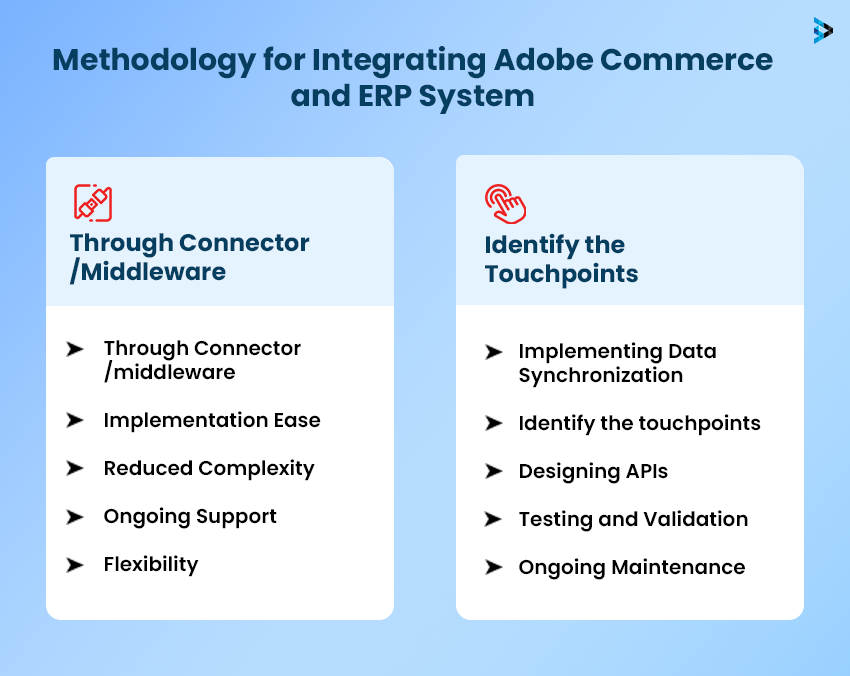
- Implementation Ease: Connectors are pre-built applications that can be used right after integration; hence, integration of connectors does not take a lot of time.
- Reduced Complexity: Connectors help establish the connection process because they convert data between Adobe Commerce structures and the ERP system. As a Certified Adobe partner, we ensure our connectors are designed and developed to fit the intended integration.
- Ongoing Support: Most connector vendors provide subscriptions for updates to ensure that the connector works seamlessly with the current versions of Adobe Commerce and the ERP system.
- Flexibility: Several connectors permit the user to set some parameters based on their necessity for the business or in relation to specific data structures.
API through Integration
In another approach, new APIs could be designed to facilitate the connection between Adobe Commerce and your ERP system. This means that the creation of the APIs is done according to the needs of the ERP system and the points where data exchange will be taking place.
- Identify the touchpoints: What data should be transferred/synchronized to Adobe Commerce and the ERP system: products, customers, orders, inventory, etc.
- Designing APIs: The work here is to develop APIs that shall enable the flow of data between Adobe Commerce as well as Odoo 17 Enterprise Edition. This needs to take into account such factors as data format, the communication mediums to be used as well as the security measures. Actively develop these APIs with the purpose of customers’ information exchange as well as the details of orders or even the security standards for data structures for transmission protocols.
- Implementing Data Synchronization: If required by the business, the APIs should be linked to each other to enable the flow of data in real-time or periodically as predefined.
- Testing and Validation: This must be well tested, especially how the integration of these two systems will be done, given that data representation is not standardized in the process.
- Ongoing Maintenance: This integration is maintained safe and functional as an SAP partner in digital innovation by updating the API each time there is a change either on the ERP or Adobe Commerce.
Perks of syncing Your ERP with Adobe Commerce
Transform the way your company works by integrating the business’s ERP into Adobe Commerce. This has several benefits that one is likely to notice in improving production, satisfying clientele, and boosting company efficiency.
- Streamlined Operations: This paper presents several benefits likely to accrue from implementing integration between Adobe Commerce and Oracle Fusion ERP. Some of these benefits include: Ideally, this integration implies efficient communication between the order processing procedure, inventory handling, the accounting department, and the customer service desk, hence increasing efficiency.
- Real-Time Updates: Reduced synchronization time means that timely data is exchanged between Adobe Commerce, ERP, and the connected systems. Thus, decisions can be made even quicker, negative aspects are limited, and there is generally more freedom to adapt to consumers’ demands and market shifts.
- Demand Forecasting: Using AI in retail, the data includes historical data, economic analysis, and consumer data. So, demand forecasting can be enhanced by consolidating ERP with Adobe Commerce. In this sense, the integration allows firms to increase operational efficiencies and customer satisfaction by controlling stock to avoid shortages or excess and predict future consumption.
- Enhanced Customer Experience: Integrating an open-source application like Odoo vs. ERPNext plus Adobe Commerce provides a holistic view of client relationships, enhancing brand communications and targeting marketing efforts, thus leading to order fulfillment. Accurate suggestions on products chosen by customers will be made due to this link enhancing the speed of processing orders quickly and timeliness in communication, hence raising contentment rates.
- Improved Reporting and Analytics: Through ERP connection with Adobe Commerce and Adobe Marketplace, full customer insight can be obtained to perform order deliveries, promote specific products, and even target marketing. Enhancing the Ariba system results in real-time processing, regular reporting, and tailored client recommendations, and this integration enhances client relations.
- Reduced Errors: By linking Odoo ERP in Real Estate Management and Adobe Commerce, the possibilities of errors involving order processing, inventory management, and report creation are minimized by reducing the input of data prone to human error. This enhances corporate performance, operation efficiency, and data credibility, making real estate transactions and property procedural management less problematic.
Want to integrate your ERP system with Adobe Commerce?
Practical ERP integration solutions for Adobe Commerce are delivered by the reputable IT consulting company Brainvire. Our staff is knowledgeable about artificial intelligence and Odoo ERP systems, and they can enhance operational performance. Adobe Commerce is commonly integrated with a range of ERP solutions, such as SAP, Oracle, and Microsoft Dynamics, among others, and we have a proven record of successfully executing such projects. Check out these examples to see how others have had success with this non-eventful ERP integration technique. Contact us today to learn how our solutions can make your business grow.
Conclusion
The extension of Adobe Commerce with the SAP, Oracle, and Salesforce ERP systems is a new opportunity for organizations. Through simple integration, the supply chain is directed, operations are made efficient, and procedures are automated. Through Odoo ERP, Business Intelligence, and Data Analytics, businesses can enhance their customers’ satisfaction, fuel growth, and make decisions based on factual information. These potent tools make it possible for companies to be more visible, gain profits faster, and offer higher values in the market.
Read more: Adobe Commerce App Builder and Its Modern Techniques
FAQs
What is called an ERP system?
All these fields of study, including accounting, human resource management, and the supply chain function, can be integrated into one and E (Enterprise Resource Planning) administered.
Why should you combine Adobe Commerce with your ERP system?
This synchronizes important data from both ends, allowing smooth data synchronization, increased productivity, and better decision-making.
How does ERP integration improve inventory management?
Inventory management is improved by ERP integration due to more accurate demand forecasting, real-time item availability updates, and a single view of inventory levels in multiple locations.
Can ERP integration enhance the customer experience?
In order to better satisfy customers and reduce delivery timeframes, ERP integration can also provide accurate product data; up-to-minute inventory information as well as simplified order processing.
How does ERP integration streamline operations?
ERP reduces manual entry of data by employees, cuts down on errors made during sales processes like invoicing or shipping which will in turn improve the operation which leads to increased productivity in general.
Is the integration scalable?
The integration is definitely scalable to enable the company’s expansion and keep up with the changing needs.
Is it possible to configure the integration for my specific business?
Yes, you can customize it using APIs, connectors, or custom development to meet your company’s specific needs and maintain an efficient data flow between Adobe Commerce and the ERP system.
Who can help me with integrating?
Working with an organization that specializes in ERP and Adobe Commerce integration, businesses can set up the environment, test the integration, complete it, and continue supporting it.
Related Articles
Digital Transformation
Hyper-Personalized Banking: Driving Customer Loyalty and Engagement with AI-Powered Adobe Experiences
Digital Transformation
Leveraging 3rd Party LLMs: A Guide to Commercial AI Platforms
Digital Transformation
AI-Driven Security: Protecting Your eCommerce App and Customer Data in an Evolving Threat Landscape