More than 800,000 kg of food is rescued and distributed by the Food Bank Singapore annually to various non-profits. Food banks, emergency food ration deliveries, and daily meal programs rely heavily on the donations made possible by the distribution of this food.
Their mission is to rescue edible goods that would otherwise be wasted by collecting them from farmers, companies, restaurants, and individual donors. Then, it disperses the funds to its member beneficiaries, who aid those in need.
As a whole, the group serves 360 members from a wide range of backgrounds. The customer also needs a reliable system to simplify the management operations. This is why Brainvire signed them up. And ever since they've been affiliated with Brainers, we've made sure that everything from stock management to beneficiary permission to dormant account notifications is handled from a single location.
To help the Food Bank standardize and improve its many operations, our development team has worked hard to implement an integrated enterprise resource planning (ERP) system. Systematization of procedures for dealing with benefactors, recipients, and helpers.
Controlling the receipt of goods (buy invoices) and the dispatch of orders (delivery orders) is the primary function of a warehouse management system. Volunteer warehouse workers may utilize a mobile app to help out. The management team will be able to make better choices for the company's development if they have more visibility and data transparency.
Odoo ERP Using The Latest Stable Enterprise Edition.
The ERP system being developed by Brainvire will be based on the most recent, stable version of the Odoo Enterprise software. Any changes to the agreed-upon scope, such as the inclusion of new requirements, would incur extra costs and need a formal change management expected to be procedure.
Brainvire has made it such that the viability of the Odoo architecture is prioritized in all requests for modifications. For Odoo to function appropriately, you'll need access to suitable hardware and a stable network. The most recent Odoo architecture is also required for version updates. The solution takes into account the Odoo-backed default theme for the end-user interface.
We have thought of using Odoo's pre-built Google Maps interface. The Tax, bill/invoice format, exporting/printing of any file in a particular format from the system, and we will assess data import for a non-default Odoo Parameter.
Constantly Adapting to Changes in Business Needs
The production instance will be the live server, where all business requirements will be implemented in real-time. In contrast, the staging instance will be used for testing and managing ongoing development. Odoo's default Roles configuration allows the Department user to see just the data that is relevant to them. Therefore, access to that section of Manager User will be unrestricted. The Admin User will have Read-write permissions for certain sub-users and the ability to adjust their access levels.
A Super Admin has full access to ERP and may create, edit, and remove users as needed. On T&M, we will evaluate the feasibility of adding user-level approvals, user-specific features, and menu hiding for a newly defined User role in the system. In addition, the Chart of Accounts, Taxes, and Country Localization may all be set up by the Odoo Framework. After conducting a comprehensive business need analysis, the T&M model may be modified to accommodate any necessary additions.
Sales Administration
One of the most prominent features of Odoo Integration is the Sales Management module. Manage your whole sales team from a central dashboard using Odoo's Sales Management. It's very adaptable, for starters, so you can tweak it to fit your needs.
Its integration with your email client also makes it possible to apply filters to Sales Orders based on various factors. Easily follow up on outstanding invoices with a click of a button inside the system. And keep track of your customers' whereabouts so the paperwork can relax.
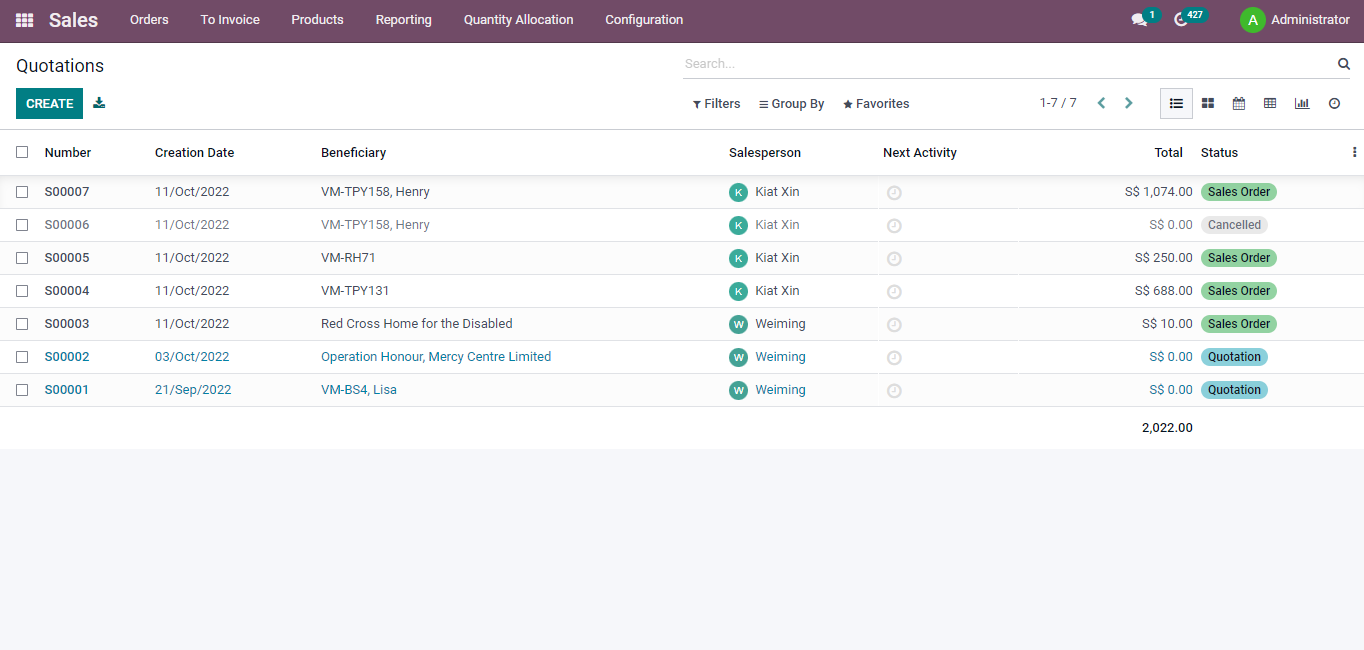
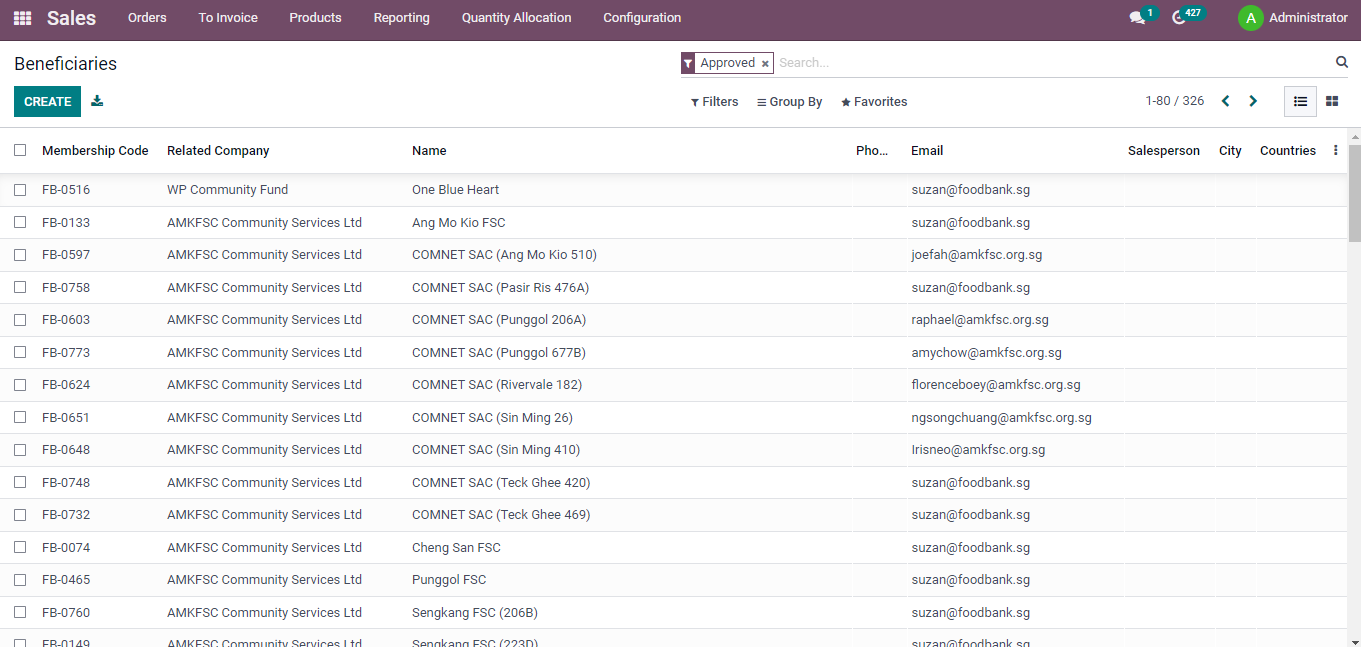
Purchase Management
The administrator may choose the donor's name when creating an incoming shipment if the donor's information is already in the system. Likewise, when an invoice for purchase has been generated in the system, donors' monetary contributions can be appreciated using receipts generated by the administrator.
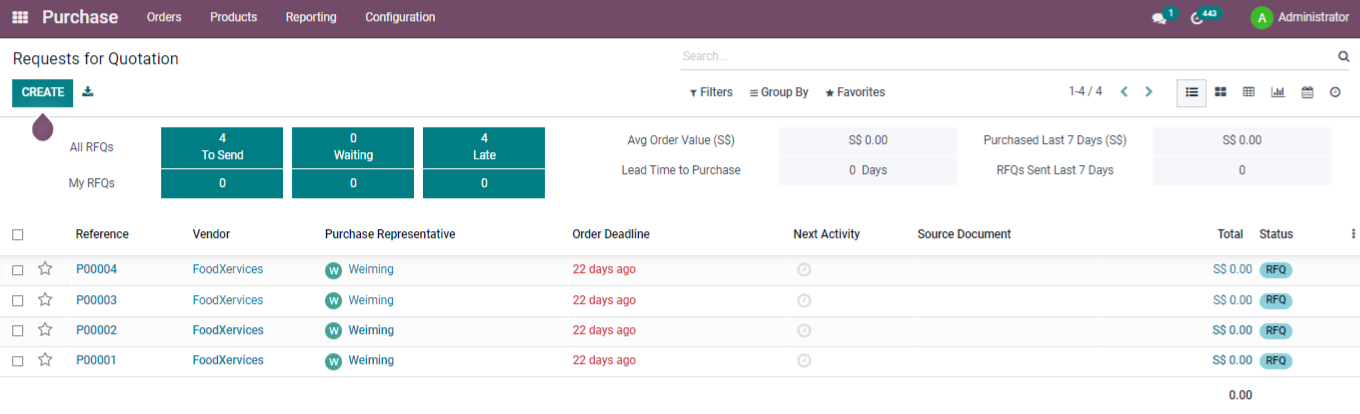
Inventory Tracking
Odoo will be used to record all information about each car and truck. The system administrator can enter information on vehicles and their drivers. The logistics team is responsible for organizing the delivery schedule, both inbound and outbound. They may divide shipments according to several factors, including but not limited to the following:
- ZIP Code
- Total Quantity
- Address
- Place
- Pallet
Grouping is used by FB personnel to allocate many packages to a single driver and vehicle. All cargo, both inbound and exiting, are automatically allocated a color based on the vehicle used to transport them. In addition, the Food Bank team may adjust both incoming and departing shipments to have their planned dates.
Pallet information and a picture will be sent with each delivery order. For each shipment, the admin may produce a waybill. The solution allows FB employees to create QR codes for incoming shipments. Incoming packages are generated mechanically after the Security officer scans the Code.
We have conducted a stock take process, also known as a stock adjustment, to understand better the goods currently being held in the warehouse. As a standard Odoo function, this mobile app will scan and report that the specified location now has the specified quantity of products.
We customized the Odoo feature so the team could choose beneficiary data, which we divided geographically. The team will then bifurcate beneficiaries according to location and the enrichment programs they are administering, and beneficiaries will be able to choose the location from which to make their product selections.
After selecting the desired items, the recipient generates a sales order and sends it via email. The recipient is then provided with a portal and the option to choose the desired amount before purchasing.
Once the administration has decided to send the items to a beneficiary, they will use the allocation screen to determine the amount the beneficiary will get, including any increases or decreases.
![]()
Barcode Management
This module extends Odoo's capabilities by letting users produce barcodes according to a specified barcode rule for Products. For example, the group has a Bank box set up in different areas for volunteers to give food. Hence the Bank Box requires the Barcode function. When it's full, the guard in charge of that area will scan the barcode to notify the system, and a team member will come and get it.
Controlling Expenses and Revenues
Brainvire has established a Singapore localization team for its accounting management system to serve its clients better. The following are examples of what may be included in the configurations section:
Journal Items primarily display debit and credit reconciliations and matching figures relating to the Journals, Taxes, and Accounts Receivable sections of the Chart of Accounts.
Bank, Cash, Check, and GIRO are all acceptable payment forms.
Money, or Funds
The FB Accounting team may access monies by entering payments into the system. The FB team can indicate whether a contribution is tax deductible or not when it is entered into the fund. Once a donation is processed, the Food Bank team can see the donation's full details on the donor's profile. In addition, the Foodbank staff may email donation receipts to donors after they have received payment.
Incorporating banking systems and facilitating routine reconciliation:
We've connected the system to DBS and OCBC Bank; at the moment, the Accounting department may make budgetary positions in Odoo, which are lists of accounts for which you wish to manage budgets. Using analytical accounting, Odoo can easily determine which of a company's expenditures are necessary given a certain budget.
We have completed the first steps of creating a budget by deciding on a budget position, budget period, and projected amount. Likewise, the system will be able to "write out" the value of food donations, which would cancel out any products that have been received.
Reporting
The FB Accounting team may generate a report detailing tax-deductible partners and amounts.
Examples of creative reports include the following:
- Profit and Loss Statement
- Balance Sheet
- Cash Flow Statement
Management of Information For Any Transactions
The system designed by Brainvire enables the FB team to choose areas depending on which region the system displays recipients' names. The team will choose recipients whose names have been screened and then send them an email including a stock list of inventory in a user-configurable CSV format.
Odoo will serve as the central repository for all product information. The following information will be accessible to the administrator:
- Product Name
- Product Type
- Product Category
- UOM
- Product Cost
- H/NH
- Weight
Import data in CSV format for products. By using a CSV file, the administrator may quickly import several product records at once. The system will automatically produce barcodes for new items, and the administrator will be able to establish parent/child barcode relations for several products at once. After a volunteer submits a new product, the administrator can review and approve it.
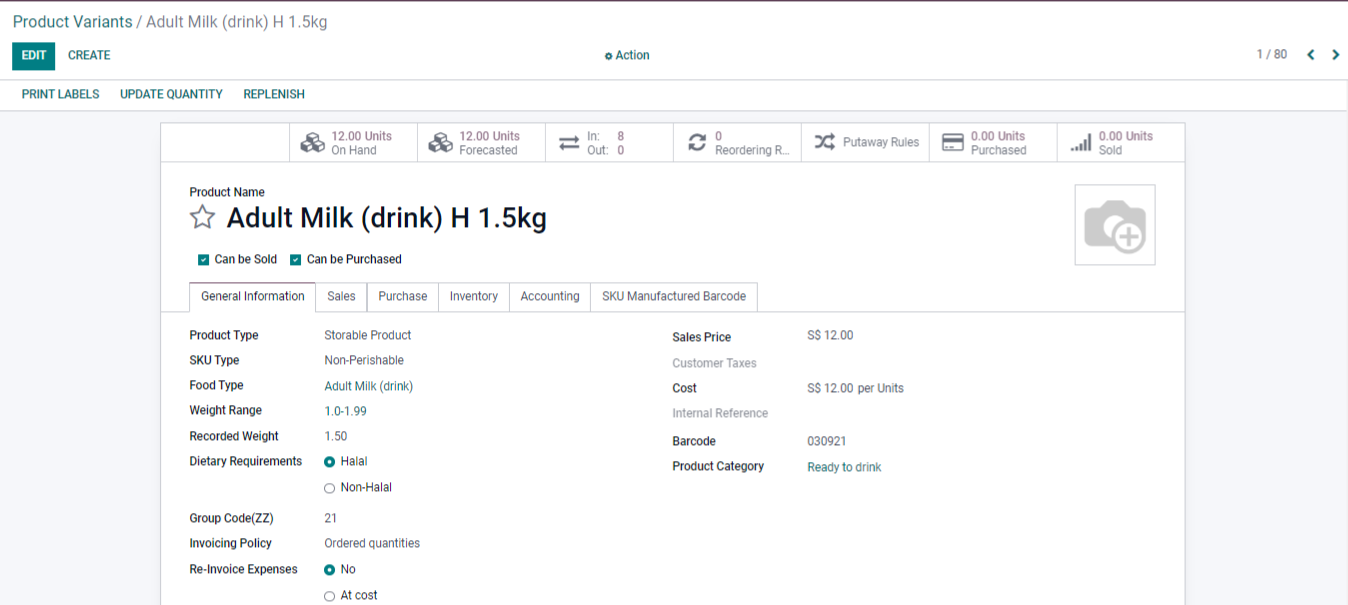
Vending Machines have been set up for dietary supplements, and the technology will automatically fill vending machines with food purchased from food banks. In addition, stored goods may be kept in a vending machine's precise configuration, determined by the products themselves.
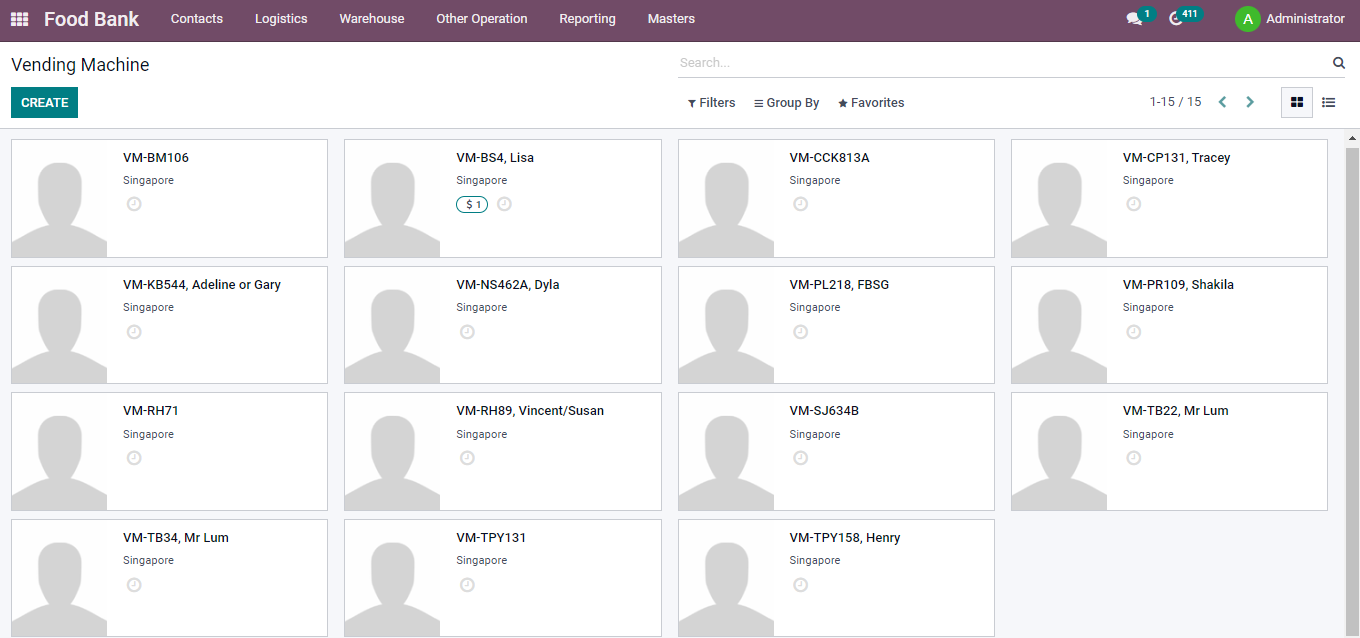
Food Bundle Program and Management of Local Food Purchases
The term "food bundling" refers to donating many items in one convenient package. For example, the following information may be added by Food Bank Admin while configuring various sorts of applications in the system:
Information on the program's name, minimum and maximum food packages, donors, and volunteer validation procedures
As soon as the settings have been adjusted, the FB team will add the program's date, time, and location to the calendar. In addition, the FB team can assign unique meal plans for each program activity. After linking with the program and identifying recipients, the FB team will have access to all created PO and SO for that program. In addition, the Food Bank team will have access to every nuance of the application, including information on:
- Who received the money;
- Who donated;
- When and Where the events will take place.
With Brainvire, the company can conveniently keep track of local supplier information, including name, email, address, point of contact, etc. We'll divide up the local vendors and the benefactors. The Food Bank staff can quickly and efficiently sort through local suppliers and donations with the technology. In the future, the Food Bank team can send RFPs to regional vendors. When the team is finished bargaining, they will approve the RFQ and turn it into a purchase order. Incoming shipments will be created automatically after confirmation is received.
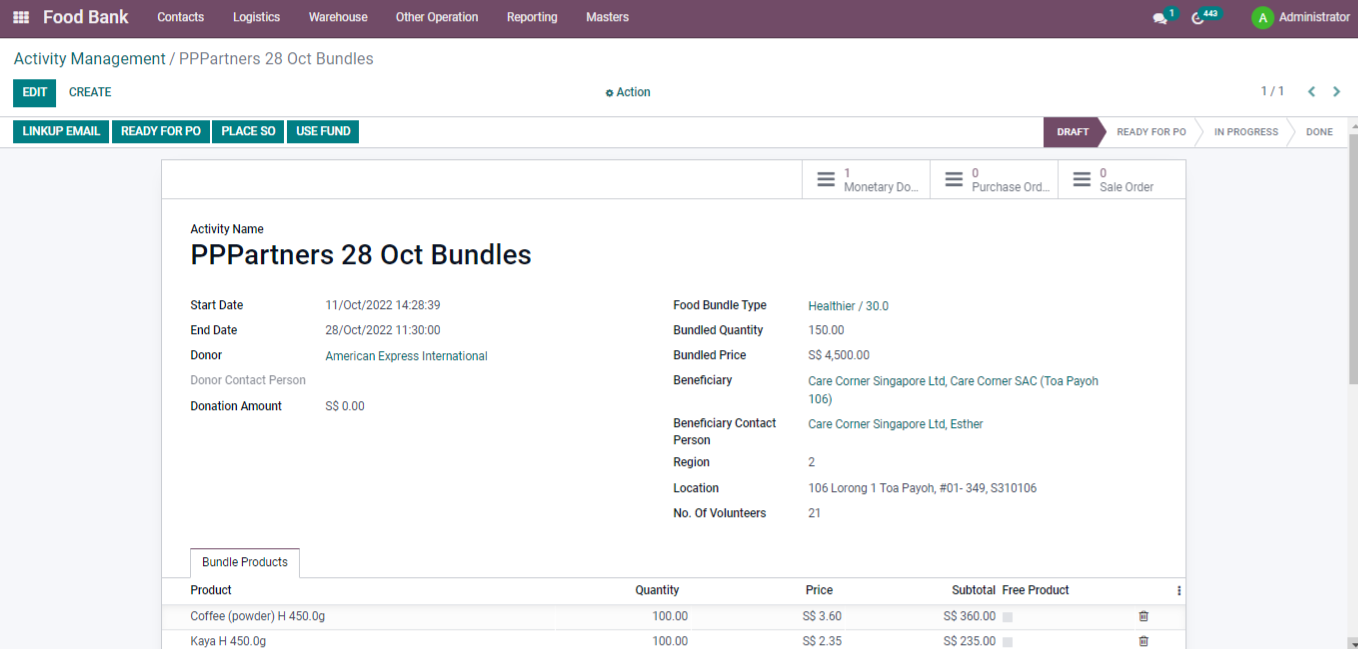
Incoming Donation Information Via Mobile App
The volunteer approach of the initiative is remarkable because it allows anybody to contribute to the group every day when the Foodbank gets incoming food contributions and needs assistance sorting, taking inventory, and packing the food!
Volunteers may start scanning by choosing the sales receipt (Incoming shipment). Donor information is included with incoming shipments. When an administrative assistant is assigned a purchase invoice, the assigned volunteer(s) will get an email or push notifications.
Below is a breakdown of how the volunteer process will work.
- Choose a warehouse and begin scanning there.
- Volunteers can scan products with existing data or input various amounts by hand.
- When one of your volunteers scans another of the same item, the system will immediately update the amount as scanned. If a product is a novel, it may be added to the system by a volunteer.
- After the administrator approves the product, the volunteer may enter or scan the desired amount.
- Participants may move both stale and fresh goods between storage areas.
- In this way, many volunteers may work on one receipt simultaneously. One receipt's scanned quantity is immediately updated.
- The product specifics that the volunteer is working on will be visible to them.
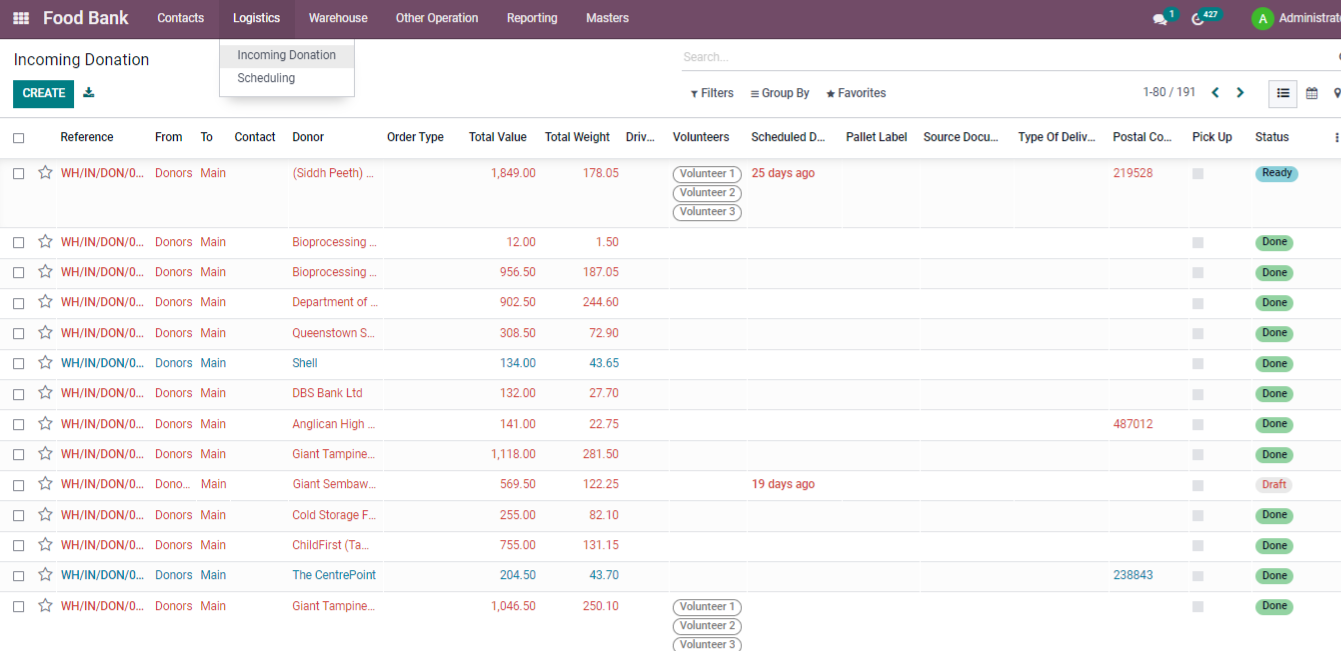
Tax-Deductible Receipt And Letter Of Acknowledgment Sample
Donors may find getting a tax deduction receipt preferable since it benefits everyone involved. To that end, we've had a system developed where the user can click on the acknowledgement form and have it personalized with the donor's name and sent out.
A tax receipt for food contributions should be generated mechanically in the system so that they may be submitted for a tax write-off. Each food donation record has a "Generate Receipt" option for users. In addition, a pdf template for a matching charity should be generated automatically and attached to a food contribution at the touch of a button. If the gift has already been processed, an alert should be issued indicating the validation problem.
As soon as a gift is "Processed," associated contributors will immediately get tax receipts via email. However, if the "Amount $" field is not filled in and is more than zero, the gift cannot be marked as "Processed" in the system.
Just to Sum Everything Up
The endeavor is a positive step for humanity, and the current system for centrally managing all food contributions is crucial in lowering food waste and poverty rates. And Brainvire is ecstatic to be a part of this incredible adventure.
With Brainvire's help, Foodbank can now utilize the Odoo ERP system to centralize its inventory operations, manage its contributors and gifts (both monetary and food), and keep track of its beneficiaries and their orders. Donor information, monetary contributions, and food distribution are all managed via the system.
The app is an accounting system for managing the structure of non-profit organizations, allowing a volunteer to enter the stock, do a stocktake, and manage all picking orders from a mobile device.
Odoo well surpassed their expectations for optimizing corporate processes. In addition, the Odoo ERP Consulting services by Brainvire are essential in easing the company's transition from its present system.
Related Articles
Success Stories
Delta Furniture Partners with Brainvire for Integrated ERP Solution: Driving Growth and Efficiency
Success Stories
Empowering CGETC: A Global Logistics Success with Odoo Integration
Success Stories
Enhancing Rug Makers’ Efficiency and Accuracy with Odoo-Shopify Integration

